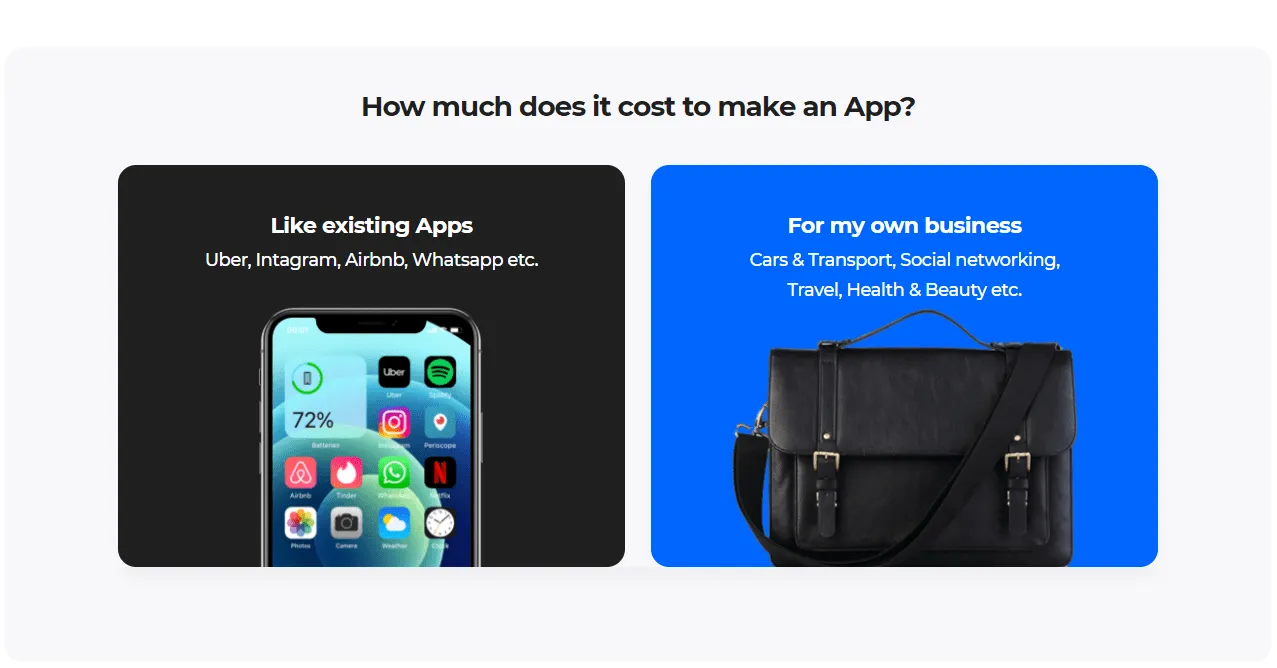How to Create a Food Delivery App: Features and Development Cost
Updated 02 Jun 2023
18 Min
3234 Views
The food delivery industry has seen significant growth in recent years, with consumers increasingly opting for the convenience of having their meals delivered to their doorstep. Creating a food delivery app can be a lucrative business venture but also challenging to build and manage. In this post, we will explore the process of developing a food delivery app in-depth.
To give you a hint, here’s a quick step overview of how to create a food delivery app:
- Find an experienced IT vendor to implement your idea
- Go through the Planning and Research stages with your tech partner
- Pass through the Discovery phase with your team to decide on features to be added
- Work with the design team to come up with an appealing app interface
- The team will implement the required features to your product based on the project’s demands
- The QA team will test and refine your app to ensure it is bug-free
- The specialists will launch your app to the first users and provide you with feedback-based support
How to Build a Food Ordering App: Essential Features
Let’s begin with the basics. It’s just not enough to create a food delivery app. You need to build a digital ecosystem around it and tie all solutions together.
Here are the common solutions created to maintain different parts of food delivery business:
- Customer app. Users can order a delivery from eateries nearby.
- Restaurant app. Restaurants can see and process those orders placed by users.
- Courier app. Couriers get notifications about incoming orders. They can also see when the order is ready and the delivery address.
- Admin panel. Product owner and their team can manage the whole platform using an admin panel. For example, they can add or ban restaurants and users.
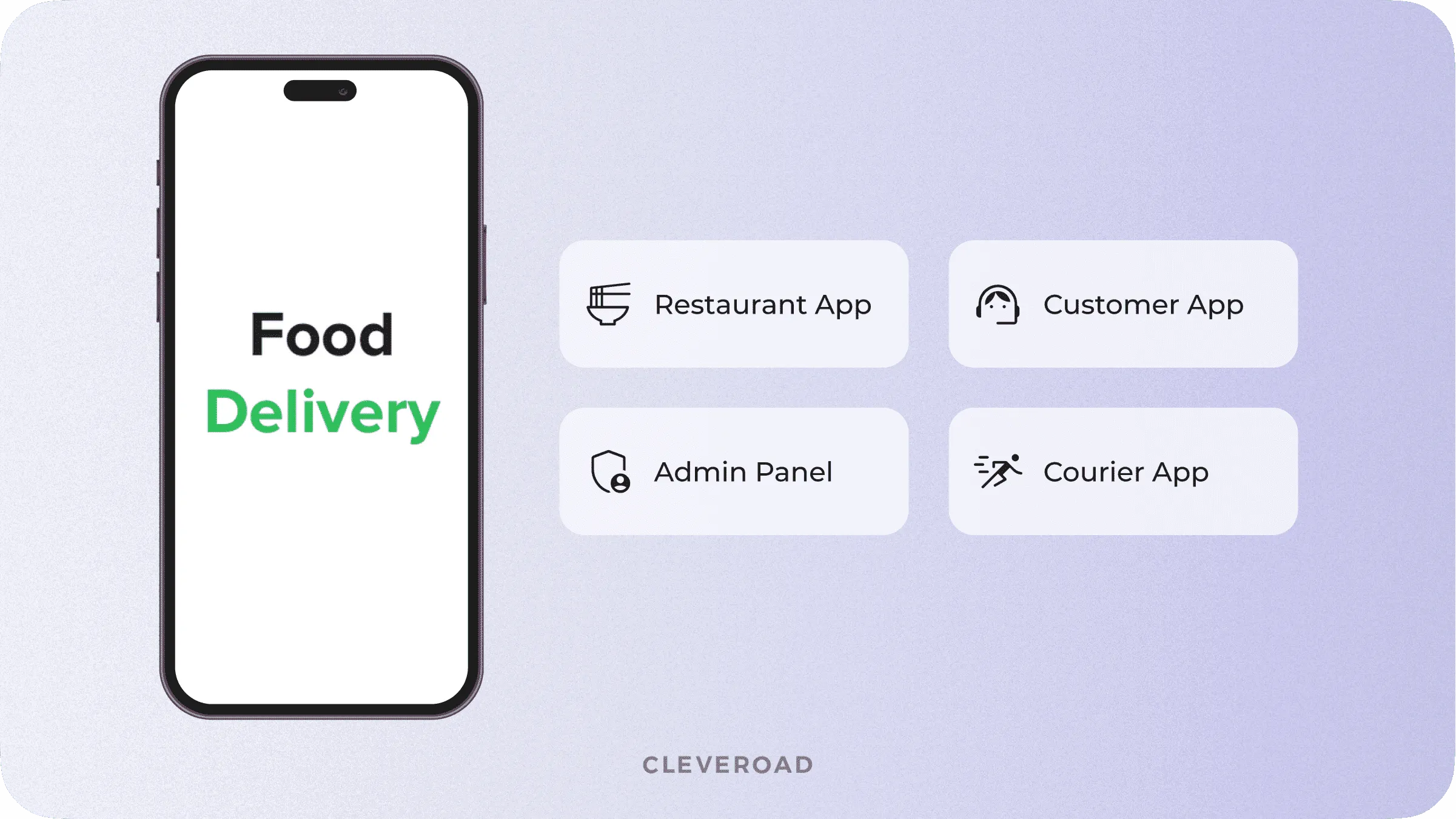
Basic structure of food delivery app
This set of apps will cover all aspects of your food delivery business. Sounds a little confusing, right? Let’s dive into these apps and take a closer look at each of them.
Customer App
It’s the most important app of all since the order happens here. You should work out a straightforward and eye-catching UI/UX design and implement all necessary features to create a pleasant customer experience. Put emphasis on a convenient search feature because users will open your app to find a specific meal or a restaurant to order from. Add different search options like using keywords (restaurant name, dish name, and so on) or searching by nearby restaurants. Ease of payments is also an essential feature to make a pleasant user experience.
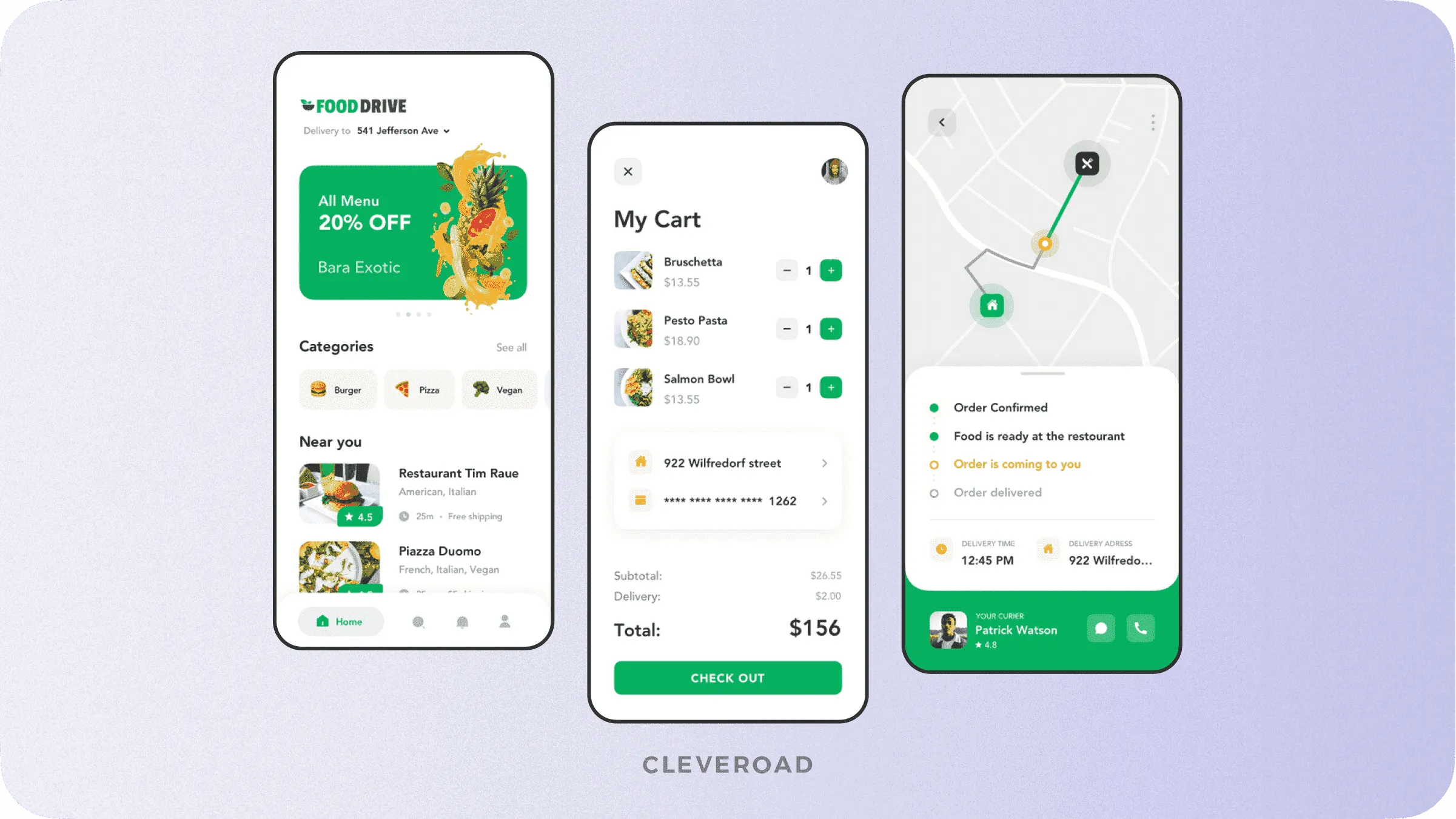
How customer app should look like
Speaking of features, the must-have features to develop food delivery app are listed below.
Registration and login
Provide your customers with a simple registration and login process via different social networks to create food delivery app that will come in wide usage. It’s the fastest way for new users to register or sign in to your app, thanks to the absence of confirmation emails. The more login options you provide, the more users will end up registering there. Don’t forget about the password change and password recovery features if something went wrong. The best way to implement the sign-in/sign-up process via third parties is by using Facebook SDK, Google SDK and Apple Sign Up.

Glovo login screen design
Restaurant search
Create online food delivery app giving your customers an opportunity to search for nearby restaurants relying on their geolocation. It would be wise to add various filters to make the search process faster and more convenient. Also, you can add detailed information about restaurants so users can learn more about eateries before making an order. A good example of a search feature realization is GrubHub.
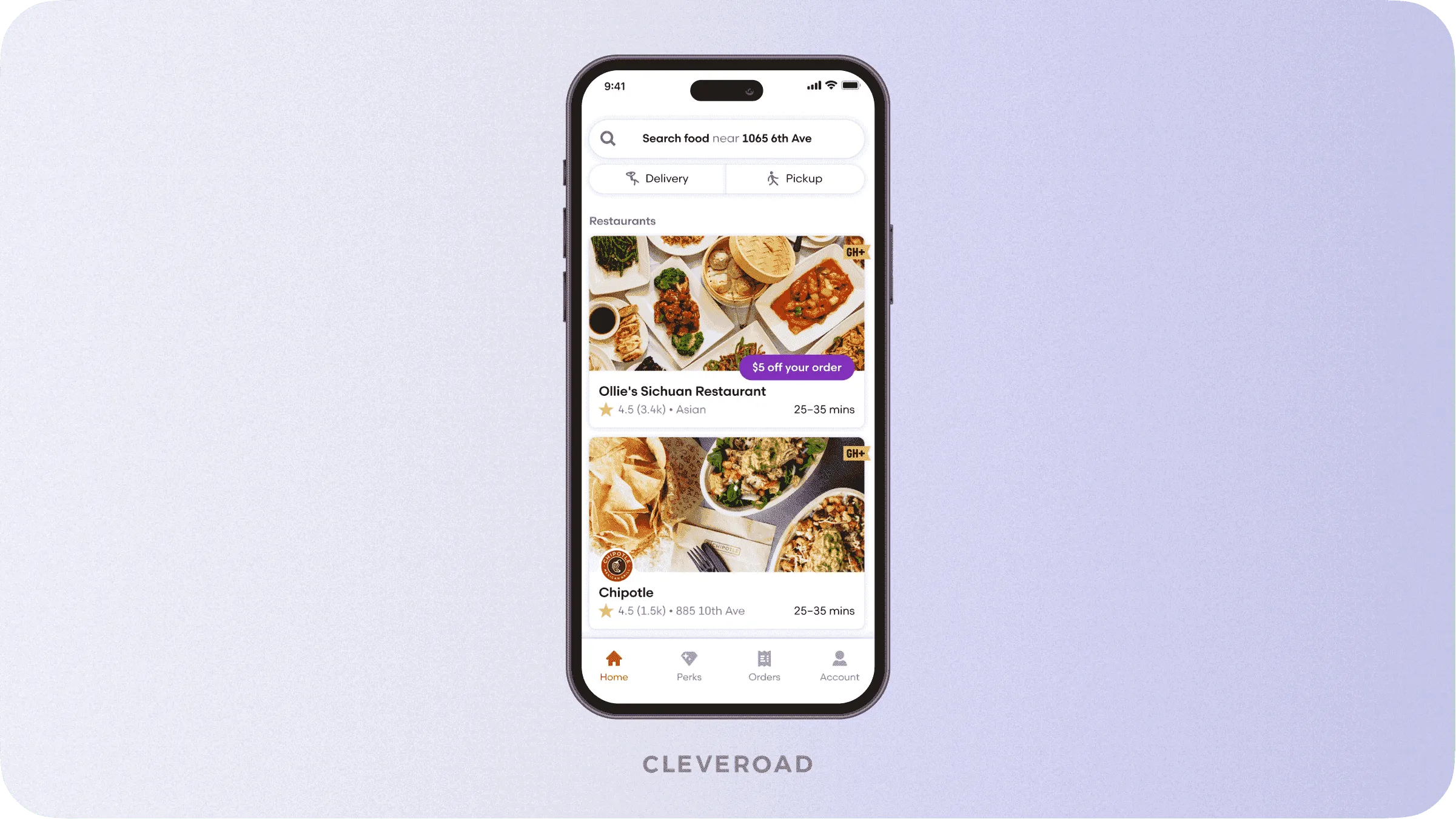
GrubHub restaurant search design
Location tracking
Let customers track their orders picked by a courier on the map in real time. Glovo has implemented this feature very well and made it super intuitive. Location tracking can be built using Google Location API for Android and Location Framework for iOS.
Glovo real-time order tracking
Order placement and payment
When the choice is made, it’s time to pay for the order. Make your own food delivery app with a simplified checkout process as simple as possible to decrease the number of abandoned orders. Check out how Deliveroo made its ordering simple.
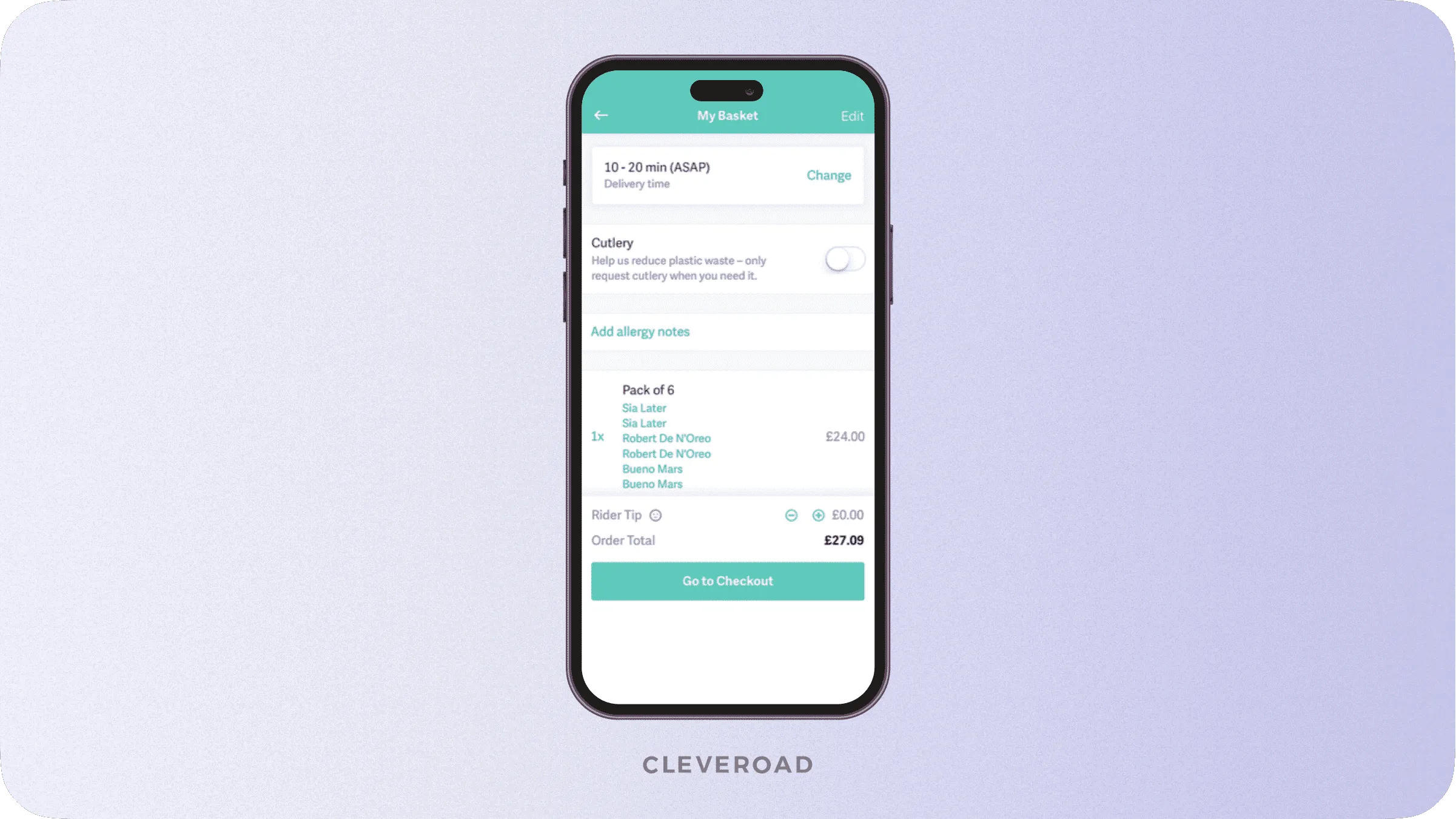
Deliveroo checkout process
You can add payments via Braintree, Stripe, or PayPal. These services allow you to implement payments in a short period of time. But keep in mind that these payment gateways charge fees (2,9% + $0.30 for every transaction). And don’t forget about the option to pay in cash.
Push notifications
Push notifications can help you remind users about delivery stages: accepted, on its way, arrived, and so on. Uber Eats, Glovo and many other services use this approach.

Uber Eats push notifications
You can also send your customers various notifications about discounts or special offers like GrubHub does. The best ways to develop push notifications would be:
- Amazon SNS
- Apple Push Notification Service (APSN)
- Firebase Cloud Messaging
Ratings and reviews
Feedback is an essential part of business development. It’ll help you see the gaps in your service and work towards its improvement. Make an option to leave a comment and rate the food and delivery process. You can also add Give a Tip option in the future. This option will give your customers an opportunity to encourage couriers for their accuracy and fast delivery by tipping them.
To keep all feedback in a safe place, your team can use Microsoft Azure, AWS, or Digital Ocean.
Restaurant App
It’s all about accepting orders, getting notified, and managing menus. This app may look like a web version or a native app installed on a kitchen tablet. Restaurant employees will use this app to see incoming orders and let the courier know when the order is ready.
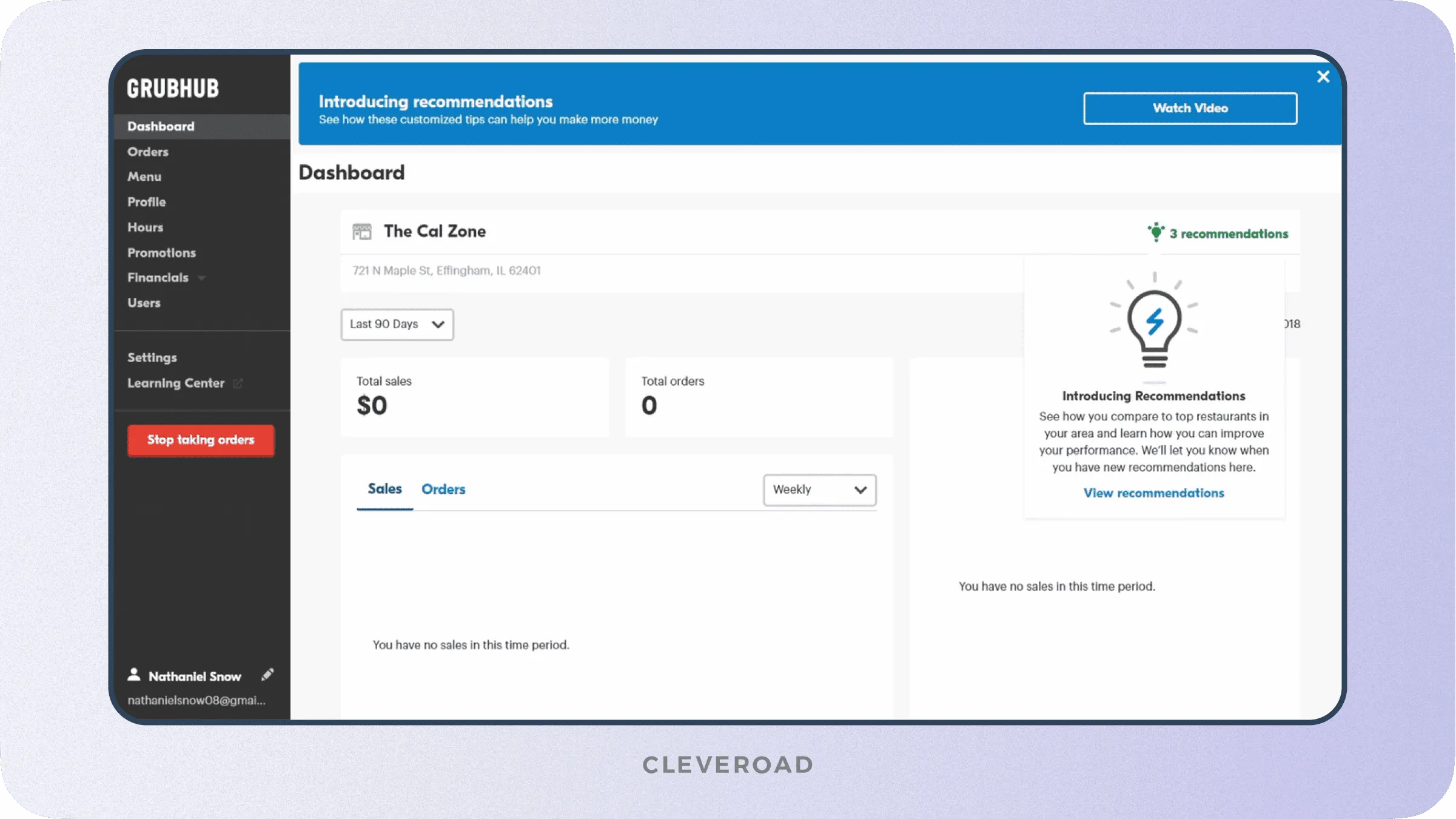
GrubHub for Restaurants interface
The key features of this app are slightly different in their goals:
Registration and login
This page lets employees log into the system and see incoming orders.
Menu management
Restaurants should be able to adjust their menus so that users could see up-to-date information when they make a decision to order something. Otherwise, it may have a bad impact both on your service and the restaurant’s reputation.
Order management
Restaurant staff needs to know all their incoming orders and work with them properly. With this feature, they can accept orders and change the order status.
Rating and reviews
Let restaurant owners see comments and ratings, and don’t forget about the replying option. Covering how to create a food ordering app, we can mention that communication with a customer is essential.
Courier App
This app should be simple, but its simplicity shouldn’t impact the smoothness of work. The courier should be able to use all the features on the go.
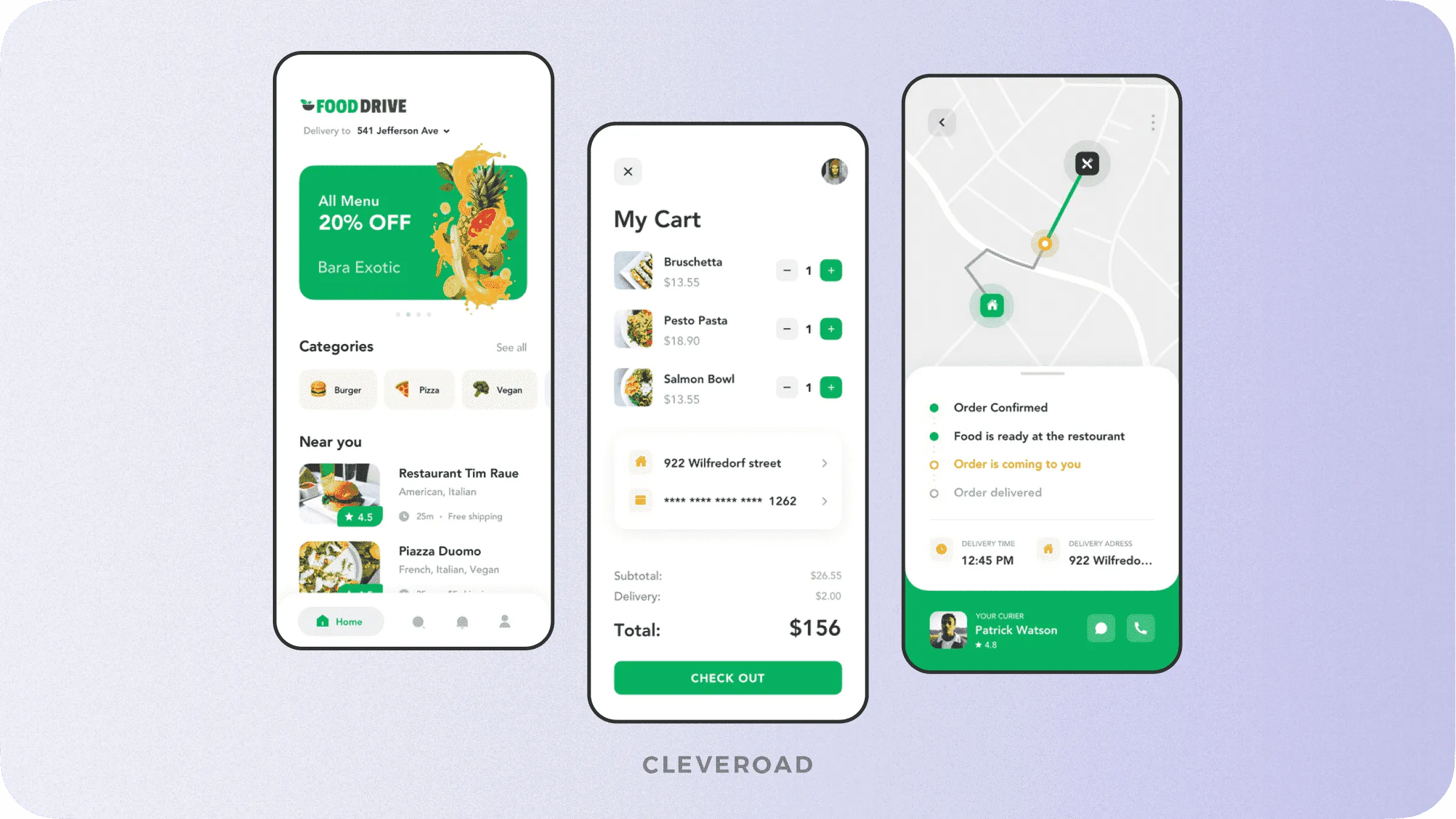
Approximate courier app design
To achieve fast delivery, fill your app with these features:
Registration and login
As in the case with a customer app, make authorization fast and simple. Use different social media for authorization with Facebook SDK, Google SDK, or Sign in with Apple
Navigation
Provide the courier with convenient navigation through the city with the fastest routes and different destination marks (pickup address, delivery address, and so on). Your development team can use Google Maps Platform for Android and Location Framework for iOS.
Order detail and status
It’s necessary to give the courier all order information including precise meal content, address of the customer, and delivery time to understand how to start a food delivery app. Also, don’t forget about order statuses to let the courier accept or reject the orders.
Order history
Save all completed orders using cloud-based systems like Azure, AWS, and Digital Ocean.
Admin Panel
This is the command center of your business. All features here are created to manage information and to develop your business strategy.
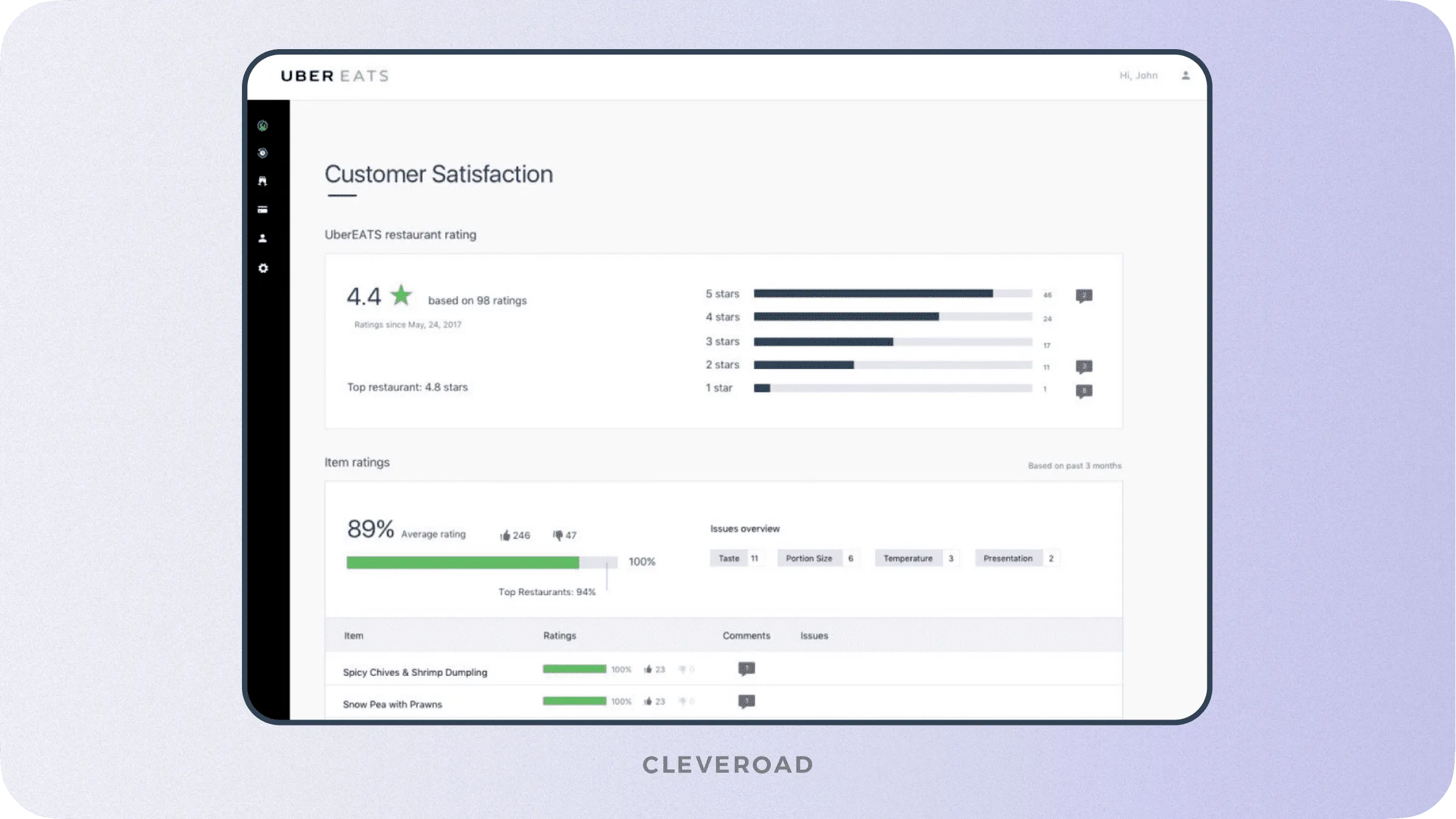
Uber Eats admin panel
Let’s dive into must-have admin panel features.
Admin login
Create a login screen with ID and Password system so your managers could log in securely.
Restaurant manager
This option will let your admin add different restaurants to the platform or manually delete them (for example, if customer ratings are too low or restaurants cease partnership with your app).
Analytics
With this feature, you can track important things like the most popular restaurants and sort them by profit, average check, and so on. This info will give you a better understanding of the business and give you useful tips for better business development.
Payment manager
With this feature included in the online food ordering app development, admins will be able to change delivery fees. For example, you may want to reconsider fees for eateries bringing you a lot of orders to encourage them to use your delivery platform only.
Discount and coupons manager
Providing a discount to users is an important strategy for encouraging existing users to order something or attracting new ones. You can manage discounts that rely on different holidays and special occasions.
Decided to create a food delivery site? Learn more about business models, development tips, and much more.
Brief Summary
The set of features to make food delivery app is pretty big, and it’s maybe hard to remember all of it. So, we’ve gathered all the key features in the table below to help you digest the information.
| App | Features |
Customer app |
|
Restaurant app |
|
Courrier app |
|
Admin panel |
|
These are essential features to start your food delivery platform and to give all stakeholders the features they really need. No one restricts you from adding more features if you want to. For example, you can add scheduled delivery like in Postmates that’d let your customers set a specific time of delivery. It’s all up to you.
How to Make Your Own Food Delivery App in 5 Steps
Developing a food delivery app involves a range of stages and requires a clear understanding of the market, target audience, competitors, and business model. Your technical vendor should assist you in each of these steps.
Step 1. Unique Selling Proposition (USP)
The first step in developing a food delivery app is to identify its unique selling proposition. This could be the app's ability to deliver food faster, offer a wider range of cuisines, provide real-time order tracking, or any other unique feature that sets it apart from other food delivery apps. A technical vendor works with the client to identify the USP and ensure that it aligns with the target audience's preferences.
Step 2. Analysis of the target audience
Understanding the target audience's needs, preferences, and behavior is crucial to build food delivery app. This stage covers conducting market research, gathering customer data, and analyzing trends to identify the target audience's characteristics and preferences. Analyzing the competition is another critical step in developing a food delivery app. You should determine your competitors, their strengths and weaknesses, and the opportunities and threats they pose. This information should be used to develop a strategy that differentiates the app from the other market solutions.
Step 3. Business model
Together with a software development provider, you start developing a business model as well as define how to create food delivery app and make it profitable. This process implies identifying revenue streams, pricing strategies, marketing and advertising plans, and other aspects that will ensure the app's profitability. As a qualified partner, we always make sure that the project objectives reflect the business model.
Step 4. App development
When you decide to build your own food delivery app, there are two approaches you can choose from: from-scratch-creation and off-the-shelf.
While off-the-shelf food delivery app solutions can offer a quick and easy way to launch a food delivery service, developing a custom app from scratch can offer several significant advantages.
With custom development, you have complete control over the features, functionality, and user experience of the app, allowing you to create a unique solution that stands out from the competition. Additionally, the bespoke option allows for greater scalability and flexibility as your business grows, and you can tailor the app to the specific needs of your target audience. Ultimately, while off-the-shelf solutions may be cheaper and faster to launch, yet, investing in custom development can provide long-term benefits and a more competitive edge in the market.
Step 5. Deployment and support
A technical vendor takes over the process of deploying the app to the required app markets, ensuring that it meets all the necessary guidelines and requirements. The team should also provide ongoing maintenance and updates to create food ordering app that remains up-to-date and continues to meet the needs of its users.
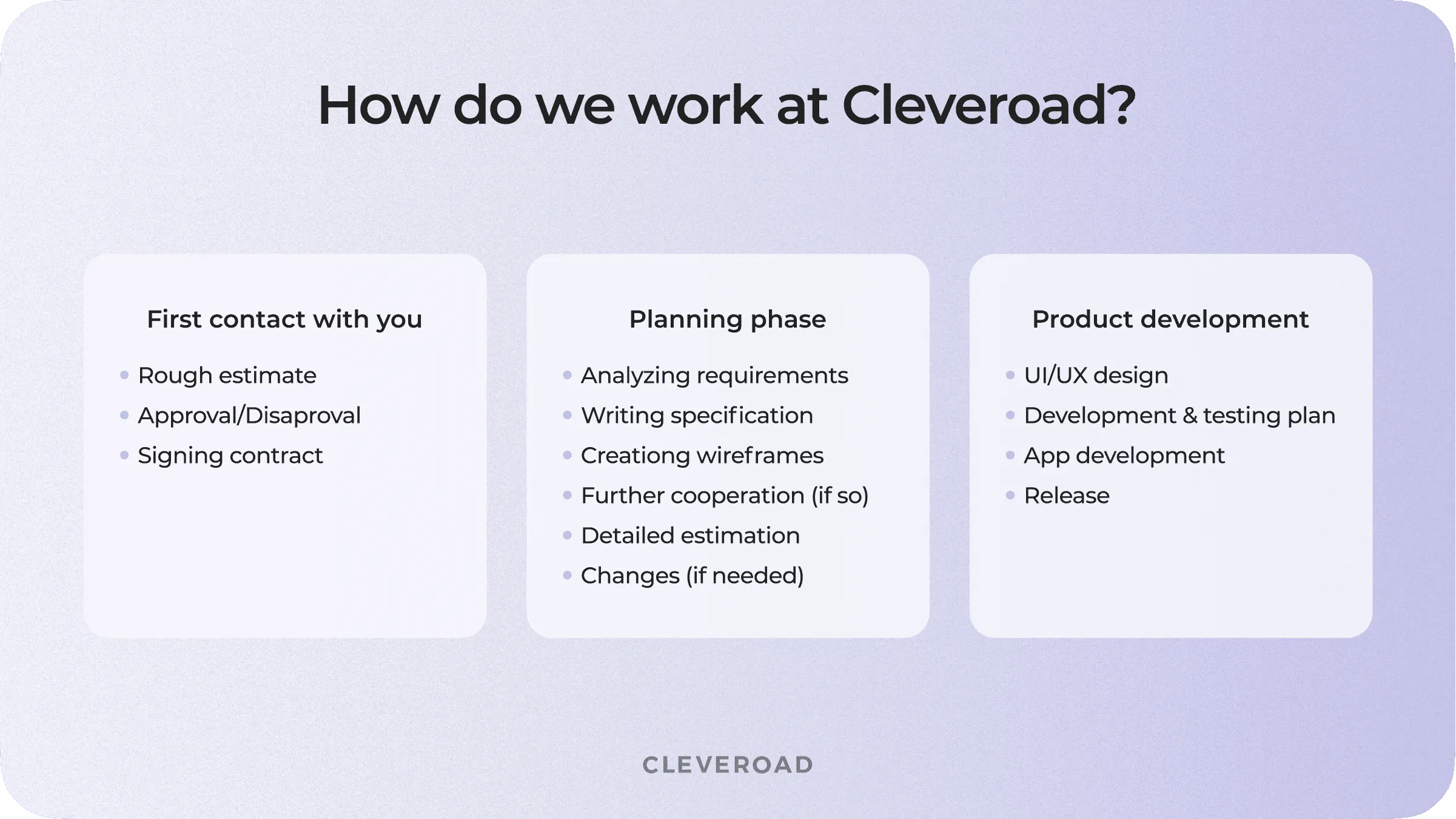
How do we work at Cleveroad?
How Much Does it Cost to Create a Food Delivery App?
When a stack of features is set, it’s time to estimate the costs needed to create your own food delivery app. Development cost depends on the feature set and its complexity. The more features you want to implement, the higher the final cost will be. We’ve made our own estimate based on the must-have features mentioned before.
The estimate below is APPROXIMATE and based on the average hourly rate in Estonia ($50/h). This is an estimate WITHOUT design cost yet.
| Type | Hours | Cost |
User app for iOS and Android | 1,206 hours | $60,300 |
Courier app for iOS and Android | 914 hours | $45,700 |
Web-based solution for restaurants | 182 hours | $9,100 |
Web-based admin panel | 257 hours | $12,850 |
Total | 2,559 hours | $127,950 |
Please keep in mind that this estimate is approximate and is defined by a variety of factors. You can always contact our specialists for consultation and get rough and detailed estimates.
Explore the cost to build on demand delivery app
App Cost Calculator to Estimate Your App Idea
Do you want to know how to make an app for food delivery and how much it will cost? Software development companies offer a great variety of services at different prices, making cost estimation difficult. Our app development cost calculator will help you determine your budget. You should simply enter the necessary parameters, and it will tell you the average cost of developing your app based on your requirements. This approach will not only help you save time and outlay but will also give you a price reference for your future food delivery app similar to Uber or Postmates. To learn more, click on the image below and start calculating the cost.
How to Develop a Food Delivery App and Succeed
You’ve gathered all the necessary features that’ll be implemented in your app, but how to succeed in competition with other food delivery apps? We’ve prepared a few helpful tips that will guide you in the right direction.
Market analysis is a must
What is the most popular food in your area? What apps are your direct competitors and what is their niche? Answers to these questions will give you a better understanding of what to do next. The definition of your own niche is also important, so come up with that aspect too.
Attract and retain users
Answering how to make a food delivery app successfully, you should test the product in a small region and get your first users to collect feedback. For this, you should collaborate with local eateries to actually have something to deliver. Keep up the platform development, and don’t forget about the service side. This will keep your customers with your platform for a long time.
Retain your couriers
Make a partnership with you tempting for couriers. Encourage their hard work with a high salary, rewards, and flexible working schedules. This strategy will make your couriers happy and keep their partnership with you.
However, it depends on the model you’ve chosen. If you’re just a marketplace and have no couriers, then this piece of advice is pointless for you.
Monetization Strategies
Now you know how to make your own food delivery app. It’s time to talk about how to earn money with it. There are several ways to make a profit from food delivery apps. We’ve analyzed the most popular food delivery apps that we mentioned in the intro and we came to the conclusion that these apps use two strategies in their services.
Want to make an app like Postmates? Learn the essential creation steps, time, and development cost.
Restaurant fee
It’s a very common way of monetization and lots of industry giants use it. This strategy is based on a simple rule: restaurants pay a fixed price to be featured on a food delivery app so it’s another branch of this strategy that is simple advertising.
Sometimes it’s a percentage from each delivered order. For example, Uber Eats takes 15% from the order subtotal. You can also add an option for different restaurants to pay the extra price so they can appear in recommendations. It’s another branch of this strategy that is simple advertising.
User fee
This means that customers pay an additional price for delivering orders to their doorsteps. This type of payment can also be divided into fixed and floating fees. Defining how to develop a food delivery app in practice, you can make fees related to the delivery distance. For example, Seamless charges a fixed price of $6 from a customer for each order.
There is another way to profit within this strategy. You can increase fees during special hours of the day. Uber Eats is using this strategy from its foundation. During lunch and dinner, when the load is high, Uber Eats raises delivery fees as well as restricts menu choice.
Cleveroad Experience in Food Delivery App Development
Here at Cleveroad, we have a huge experience in full-cycle software development, and our team will eagerly develop a food delivery app for you. Our tech engineers use only the latest technologies and approaches, maximizing the quality of the products we deliver to businesses of all sizes. Moreover, we work with various niches like sports, healthcare, travel, education, social media, and much more.
What benefits do you get by applying to Cleveroad?
- A range of partnership models: Dedicated team, Team augmentation, Temporary and long-term extension, etc.
- Quick time to market. Project deployment faster than your industry competitors implementing the essential features to deliver the product to the first users
- Design architecture tailored to your needs to guarantee it aligns with your business goals from the primary development phases
- Optimizing the costs for IT services and defining challenges that arise within the implementation
- Comprehensive domain expertise from certified specialists with the necessary competence
Our portfolio contains a wide range of the custom software project, including on-demand applications in a great diversity of domains. Feel free to get acquainted with it. Let us also demonstrate one of our recent projects for searching for and booking the required services in any niche: a platform to book custom services called AYIO.
It’s an innovative app designed to connect users with skilled professionals in various fields. Whether it's a broken appliance or a technical issue, the solution simplifies the process of finding a specialist who can quickly fix the problem. By offering a user-friendly interface and high-performance capabilities, we aim to provide a seamless experience for our customers. Our ultimate goal is to offer a reliable and efficient solution that enhances users' daily lives. With AYIO, accessing the right professional is just a few taps away.
Order a food delivery app now
Contact our domain experts and get the solution to deliver flawless experience to customers
Food delivery app consists of four apps with various functions and different features. To build a food delivery app properly, it should include:
Customer app with features like:
- Registration and login
- Restaurant search
- Real-time order tracking
- Order placement and payments
- Rush notifications, ratings, and reviews
Restaurant app with these features:
- Registration and login
- Menu management (changing meals)
- Order management (accepting orders/status change)
- Rating and reviews (replies on customers' comments)
Courier app with features like:
- Registration and login
- Navigation
- Order detail and status (accepting/declining orders)
- Order history
Admin panel with these features:
- Admin login
- Restaurant manager (adding and deleting restaurants from search)
- Analytics, payment manager (fee management)
- Discount and coupons manager
The whole food delivery app system works like this:
- Customer places an order via food delivery app.
- Restaurant accepts an order.
- Courier that is nearest to the restaurant, accepts an order and takes if from the restaurant.
- Courier delivers an order to the customer.
To make your own food delivery app just follow these steps:
- Research the competitors and define your niche (what is the most ordering food in your region).
- Come up with the features for your app. Keep up with the must-have features and consider adding extra features to your app.
- Work out your monetization strategy.
- Estimate the time and development cost. Developing companies provides estimations for your projects based on your ideas.
- After receiving an estimate, you can hire developers and start the development.
- Launch your app.
You can choose between two monetization strategies:
Restaurant fee Your service charges fixed (or floating fee) for each delivered order. You can also charge a payment for a restaurant for presence in your app and appear in recommendations (advertising)
User fee Customer pays the extra price (fixed or floating) for the delivered order. An additional aspect of this strategy is that you could profit from special hours of the day when the load is high (for example, lunch-time and dinner). You can raise delivery fees during this ours to make more profit.
The food delivery app development cost starts from $100,000 and above.
The undisputed champion of the world food delivery market, for now, is Uber Eats. This service covers more than 500 cities in 25 countries. This app has more than 100,000,000 downloads on Google Play Market only.
In the second place, we've got a Just Eat that working in 13 countries and has more than 5,000,000 downloads on Google Play Market.
The leading player in the US market is a GrubHub. Its service covers more than 1,150 cities in the US.
The most popular Asian food delivery app is Meituan Waimai, which has around 40% of the Asian food delivery market.

Evgeniy Altynpara is a CTO and member of the Forbes Councils’ community of tech professionals. He is an expert in software development and technological entrepreneurship and has 10+years of experience in digital transformation consulting in Healthcare, FinTech, Supply Chain and Logistics
Give us your impressions about this article
Give us your impressions about this article
Comments
3 commentsPerfect Blog!! thanks to google for landing me here, food app development change food industry now people can order their favorite food online. and because of this every IT company is focusing on Food app development.
The very first challenge in restaurant app development is to gather information about features and functionalities. It’s always wise to proceed with a development partner, as a development partner knows the ins and outs of developing a robust and scalable app.
Hi Anton, The demand for food delivery app development is increasing day by day. The market has grown to the point where it currently has a multi-billion dollar market. In your article the list on map contains the biggest player in the food delivery world. You define the development process of food delivery app and its key feature as per customer, restaurant, management etc. Now I can optimize the cost and feature for food delivery app. Thanks for sharing this article.