How Much Does It Cost to Build a Chatbot: A Complete Budgeting Guide
Updated 04 Mar 2025
17 Min
3163 Views
What is the cost to build a chatbot? This question is becoming increasingly important for modern businesses, as chatbots are indispensable for attracting and retaining customers. These intelligent assistants can automate routine tasks and personalize customer interactions, increasing their loyalty and driving sales.
This article reveals the cost of building a chatbot and factors affecting the price and also sheds light on how to create a cost-efficient chatbot. You will learn what features and tools you will need to build a chatbot and how they influence the final cost.
Why Should You Invest in Chatbot Development?
Chatbots can assist you in accomplishing goals through immediate solutions, managing customer inquiries, and driving revenue. However, the chatbot development isn't just a trend: it's a strategic decision, and here's why:
Cost savings with a wise budget
Basic chatbot solutions can be adopted with a limited investment, while more sophisticated AI-enabled chatbots with various integrations can be fairly costly. While the upfront chatbot development cost can seem significant, you can save money in the long run. It’s because you gain a quick return on investment due to faster response and increased efficiency, making chatbots a financially viable solution for scaling customer experience operations.
More efficient customer support
Chatbots don't replace your employees; they make them more efficient. They automatically answer FAQs, cut response times, and let your support teams focus on complex issues. Gartner predicts that by 2027, chatbots will serve as the primary customer service channel for your organization.
Boosting productivity through integrations
You can also integrate your chatbot with CRMs, e-commerce platforms, and payment gateways to automate tasks like order tracking and appointment scheduling, among others. It ensures a smooth user experience, optimizes your business functions, and enhances client satisfaction while considering the cost of chatbot development.
24/7 availability
AI-powered live chat ensures customers get instant responses, even outside business hours. This way, Outgrow reveals that 64% of customers consider 24/7 service the best chatbot feature. This leads to better customer retention and stronger brand loyalty.
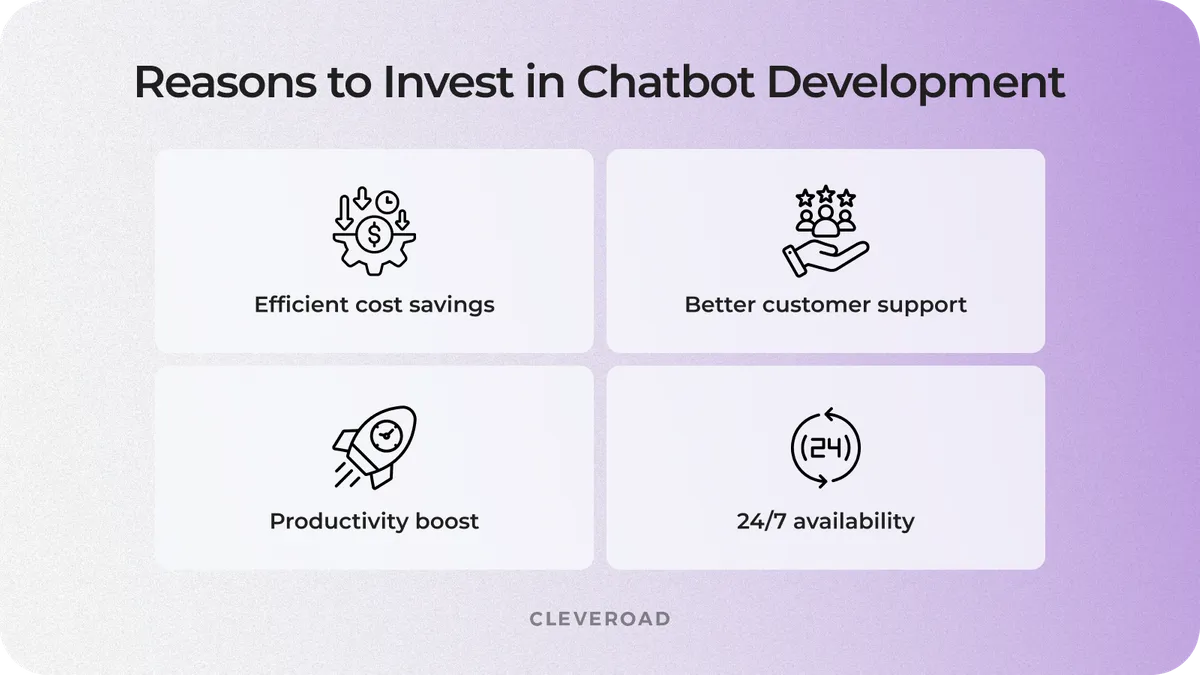
Reasons to invest in chatbot development
Factors Affecting the Chatbot Development Cost
How much does it cost to build a chatbot for your business? The price can range from $40,000 to $150,000+. This difference is because there are a vast number of factors that affect the cost of chatbot development. So, before we get straight to the detailed estimation, you have to know more about it.
Business goals
The chatbot capabilities must fit your business goals along with the specific tasks to perform. For instance, a lead generation chat bot needs advanced integration capabilities, whereas a simple customer support bot can get away with having basic answers added to it. However, if you want to create a full-fledged AI assistant for providing 24/7 user support across multiple customer requests, it will directly influence the project scope and budget based on essential features (e.g., security and payment support) and AI complexity.
This way, a wide set of features for chatbot development turns into a potential price range:
- For instance, if you require a simple FAQ-based chatbot that serves replies to the basic inquiries, it might charges anywhere between the range of $1,000-$3,000+
- A lead generation chatbot qualifying leads will cost you $5,000-$15,000+
- Therefore, if you want to develop an AI chatbot for complex user queries, it will be $15,000-$50,000+
To calculate the detailed cost of building a chatbot, you have to know what features will be developed. You can contact us to get help with the feature list and project estimate.
Types of chatbots
Before the development, you have to decide what kind of chatbot you want to have. Each kind is a different complexity level, so your choice from the below bot types will significantly impact the chatbot development cost.
Messenger chatbot
The cost of building a chatbot depends on the number of supported platforms like Facebook Messenger, WhatsApp, and others. The more platforms you cover, the higher the cost is, ranging from $1,000 to $10,000+.
In-app chatbot
These chatbots can be integrated into your app or website to help improve client experience, thanks to quick feedback. The best use cases for this chatbot are customer support and answering frequently asked questions. In this case, the price will be $1,500 - $12,000+.
Internal chatbots
These solutions are designed to optimize workflows inside the particular company and can automate routine processes, like taking sick days, changing shifts, tracking project state, etc. The cost to build a chatbot like this varies from $3,000 - $15,000+ depending on the internal processes.
Analyzing your requirements and business goals helps you identify whuch of these chatbot types you need to develop, giving you a valuable insights about costs.
Data analysis
When talking to a chatbot, it sometimes acts like a human being. So, you might ask, "How do chatbots know what to answer?". Apart from predefined answers, chatbots can learn from past conversations. With the help of data analysis and machine learning algorithms, chatbots single out speech structures from received messages and use them in conversations.
However, machine learning is a time-consuming process. Firstly, developers need to feed the chatbot with lots of data to bring basic skills for answering questions. Later, the chatbot will handle more complex queries as the number of processed data rises. Mind that data analysis algorithms, predictive analytics, and knowledge discovery tools are time-consuming and will affect the price.
Let us offer you the estimated cost impact for the chatbot data analysis:
- Minimum data training and integration: $2,000 – $5,000+
- Predictive analytics through advanced machine learning: $5,000 – $20,000+, based on the complexity and data volume
- Ongoing updates and adjustments to the model will also result in a recurring cost
Chatbot complexity
The complexity of the chatbot defines its capabilities. The approximate cost of building a chatbot will primarily be based on how advanced you want your chatbot to be. But if your business requires smooth human interactions, then investing in strong chatbot development cost would be the way to go.
Let’s find out more about how chatbot cost depends on complexity.
| Chatbot complexity | Description | Estimated cost range ($) |
Simple chatbot | Answers basic questions with predefined responses. Suitable for FAQs and simple interactions | $1,000 - $3,000 |
Moderately complex chatbot | Includes some level of natural language understanding (NLU) and integrations with basic systems | $3,000 - $10,000 |
Advanced chatbot | Interprets natural language, learns from interactions, integrates with multiple systems | $15,000 - $50,000+ |
Development type
The cost of building a chatbot largely depends on the approach you take. It can be off-the-shelf chatbot solutions, custom-made chatbots, and hybrid platforms. Let’s find out the price details for each development category:
- Off-the-shelf chatbots are simple and premade solutions that can cost between $50 and $500+ per month, depending on usage and features
- A custom chatbot is software that can be customized for your needs. That costs $10,000 to $50,000+ but can get higher costs with more complexity and features
- Hybrid models involve some off-the-shelf components as well as some custom components, which can range from $5,000 to $25,000+
The development approach choice has a great influence on the final chatbot app development cost. However, while off-the-shelf and hybrid solutions are cost-effective and deploy quickly, they often do not offer flexibility. Despite an initial investment, a custom chatbot will ensure a tailored solution that addresses the unique needs of a business, enhances user experience, and ultimately delivers a competitive advantage with a long-term ROI.
AI implementation
Adding AI to a chatbot service makes it more efficient but also more expensive. Depending on the level of complexity and identity integrations, an AI chatbot powered by NLP, machine learning, and sentiment analysis typically costs between $10,000 and $100,000+.
More sophisticated options with deep learning and personalization can cost over $200,000. Though requiring a more significant upfront investment, AI chatbots automate complex interactions, leading to lower long-term operating costs.
Explore how to effectively implement AI in your business chatbot with our AI development services
Integration
Seamless integration with existing systems can greatly enhance chatbot functionality and user experience. The bot developers frequently integrate chatbots with CRMs, e-commerce platforms, payment portals, and messaging applications. Our business analysts estimated the average costs of major integrations you may have with your chatbot:
| Integration type | Estimated cost ($) | Notes |
CRM integration | $2,000 - $5,000+ | Depends on the complexity of data mapping and API usage |
E-commerce platform integration | $1,500 - $4,000+ | Cost varies based on the number of products and order management features |
Payment gateway integration | $1,000 - $3,000+ | Primarily depends on security requirements and transaction processing logic |
Messaging app integration | $1,500 - $3,500+ | Cost is affected by the features of the messaging platform and the complexity of the chatbot's responses |
Custom API integration | $3,000+ | Highly variable, depending on the complexity and scope of the API |
Team expertise and location
If you are outsourcing your chatbot creation to an experienced team abroad, company's location plays a prominent role in the total cost of the chatbot development.
- North American or Western Europe developers often cost $100–$200 per hour
- The services of IT specialists from Central and Eastern Europe $50–$80 per hour
- Asian and Indian developers’ rates can be from $20 to 50$ per hour
However, kindly note that the lower price, like for the chatbot development services in Asia or India, doesn’t mean the perfect outcome for your chatbot building. North American or Western European developers may request higher prices, but that doesn't always translate to a more effective investment. A well-experienced team from Central and Eastern Europe (particularly Estonia) will provide you with the best cost-to-performance ratio you can expect from the entire chatbot creation market.
Knowing these price drivers for the cost of chatbot development is important when you calculate the project budget. Let`s learn what features you would want your business chatbot to have.
Chatbot Feature Set
Every chatbot needs to have a basic set of features to function properly. Choosing the proper functionality improves user experience and helps keep development costs in check. Here are the main features to keep an eye on for building an engaging chatbot for your business.
Core chatbot functionality
It is important to know what features you need when considering the chatbot implementation, which not only helps you estimate how much you’d spend. It also ensures a scalable and effective bot solution for your business.
Conversational AI
Every bot software needs a good conversation flow, but a generative AI chatbot makes it contextual and dynamic. Unlike traditional bots that follow predefined scripts, AI-powered bot solutions process natural language, discern intent and adapt their responses accordingly. This allows users to get relevant answers without any confusion but increases the overall building price.
But it will increase user engagement and lower support costs, resulting in higher customer satisfaction. When you consider the cost to build a chatbot, kindly note that the bot complexity, integration, and maintenance intricacies are key.
Order and transaction management
Implementing a payment system is something that becomes essential especially for e-commerce, retail, and healthcare-based businesses. A chatbot provider will offer their solutions (e.g., Stripe, PayPal), ensuring secure transactions with little setup. But a tailored order management system offers more control over transactions, refunds, and invoicing.
Making a final decision about a third party vs custom payment processing will depend on the complexity of the chatbot and business requirements.
Smart location services
Geolocation is useful for restaurants, gyms, and delivery services. With smart location services, a chatbot will be able to dynamically manage service availability based on the user’s location, offset delivery times and suggest location-specific promotions.
Personalization and user profiling
An AI-powered chatbot interprets data and user behavior to provide personalized product recommendations, dynamic greetings, and customized interactions. With personalized experiences driven by AI, the user-friendliness leads to higher customer satisfaction and retention.
However, your company should not underestimate the cost of chatbot development. Despite its cutting-edge AI capabilities, you will need to invest time and money in accurately training it, integrating it into your business model, and ensure its successful optimization and operation.
Unified user data and CRM integration
You can use CRMs such as Salesforce or HubSpot to implement a chatbot instead of simply redeeming bonuses and tracking orders. It allows for automated follow-ups, data driven marketing, and enhanced customer service.
Omnichannel messaging
A chatbot should offer a unified experience across channels like WhatsApp, Messenger, Slack, and even the website. Engaging with a chatbot development company will ensure cross-device continuity, wherein users can continue a conversation on another device without missing a beat.
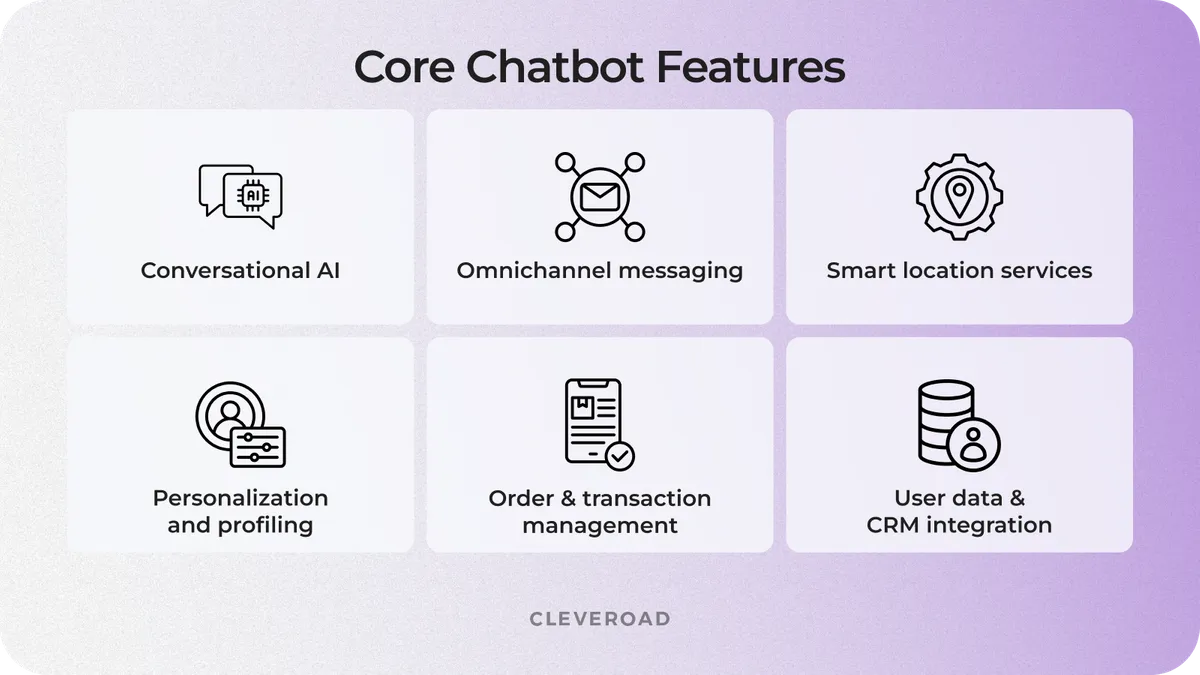
Core features for chatbot creation
Examining these key add-ons can help streamline bot performance without breaking the bank. Although the AI chatbot cost depends on the features you want, integrations, and scalability, a well-planned solution easily pays for itself in overall efficiency and greater customer satisfaction.
Advanced chatbot features
The core chatbot features provide a great basis, but what can you add to take your chatbot to the next level? Let’s discuss the advanced AI-empowered features for your bot.
Adaptive machine learning and continuous training
Modern AI chatbots use adaptive machine learning and analyze real-time user interactions. Moreover, these bots refine their response through the use of feedback loops. It enables them to learn from interactions and refine their ability to generate appropriate responses over time.
Pre-trained AI solutions such as OpenAI GPT, Google Dialogflow CX, and Amazon Lex provide a powerful base that does not require developing the AI from the ground up. These models can be tuned by businesses for their own needs, bringing more flexibility and cost efficiencies. But the final chatbot development cost depends on customization, importance, technical integration, and requirement of further training of the model for it to perform efficiently.
Advanced NLP and context awareness
Natural Language Processing (NLP) is the technology behind chatbots that enables them to comprehend and analyze human language. In order to produce truly human-like interactions, however, modern chatbots need advanced NLP capabilities like:
- Context retention: The chatbot is able to maintain a sense of continuity of a conversation and remember what was previously said within the same or different conversations.
- Sentiment analysis: AI chatbots assess the sentiment and emotion behind the user's input, tailoring their responses to match.
- Hybrid NLP approaches: A combination of AI-driven NLP and rule-based logic ensures higher accuracy, preventing misinterpretations caused by sarcasm, idioms, ambiguous phrasing, etc.
Multimodal AI and voice capabilities
Modern AI chatbots are not limited to text-based communication. Multimodal AI contains text, voice, and even image recognition to provide a richer experience for the user.
- Voice command: AI chatbots equipped with speech recognition may take spoken instructions, allowing for faster and more accessible interactions.
- Understanding visual inputs: E-commerce chatbots can interpret product images selected by customers, and guide them through the process.
- Cross-channel conversations: You can start with text and easily switch to voice.
These next-level functionalities enable greater bot intelligence, adaptability, and engagement for a better, more human-like experience. Using pre-trained AI models, hybrid NLP approaches, and multimodal AI, you can deploy powerful bots without straining chatbot app development cost.
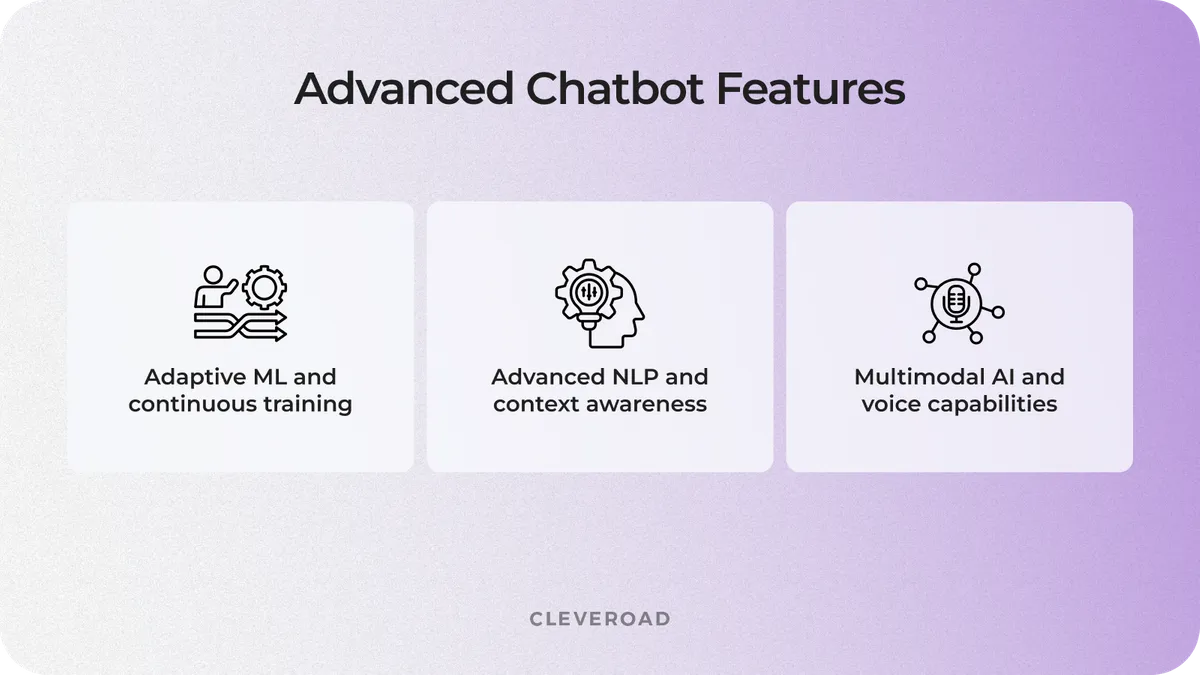
Advanced chatbot development features
Cost to Build a Chatbot: The Rough Estimate
The chatbot development cost may vary from $40,000 to $150,000 and up. It heavily depends on its complexity, the features implemented, and the region where you hire developers. Our analysts have calculated the approximate price of developing a chatbot on the basic features. The price is based on the average hourly rate of $50 in Central/North Europe.
| Features/Types of Work | Approx time (h) | Approx cost ($) |
Conversational AI | 122 h | $6,100 |
Payment system | 81 h | $4,050 |
Geolocation | 64 h | $3,200 |
Personalization and user profiling | 73 h | $3,650 |
Unified user data and CRM integration | 42 h | $2,100 |
Omnichannel messaging | 32 h | $1,600 |
UI/UX design | 140 h | $7,000 |
QA services | 420 h | $21,000 |
DevOps services | 110 h | $5,500 |
Project management | 200 h | $10,000 |
Total | 1284 h | $64,200 |
Remember, the price above is approximate and includes expenses for core features only. It's hard to tell how much does it cost to build a chatbot without project details. Feel free to contact our Senior Business Analysts to get a consultation and request project cost estimation.
How to Reduce the Cost of Chatbot Development
As it becomes clear, many aspects can increase the price. But what can you do to lower the financial pressure? In this section, I'll cover some tools that will help you to fit into your budget.
Third-party platforms
Instead of building a chatbot from scratch, you can use third-party platforms. They allow creating a chatbot in the shortest terms. All you need to do is create a conversation structure and links between the messages. However, these platforms grant you speed, but in return, they take the flexibility away. Most platforms don't support payment gateways and machine AI integration.
The most well-known platform is Chatfuel. It lets you build conversational structures and key features of a chatbot in a drag-and-drop way. This software is free unless your chatbot gains 50 subscribers. Then, the price starts from $15 per month, but it depends on the number of subscribers. The main Chatfuel's drawback is that it supports only Facebook Messenger.
Botsify is Chatfuel's tough rival. It also makes chatbots for Facebook Messenger and uses a drag-and-drop system. However, the prices are more affordable. With Botsify, you'll have to pay $50/month for 30,000 unique users, while Chatfuel will charge you more than $200/month for the same number of clients. Nevertheless, Botsify provides free chatbot features for only two weeks, and it doesn't have pricing plans for a small number of users, like Chatfuel.
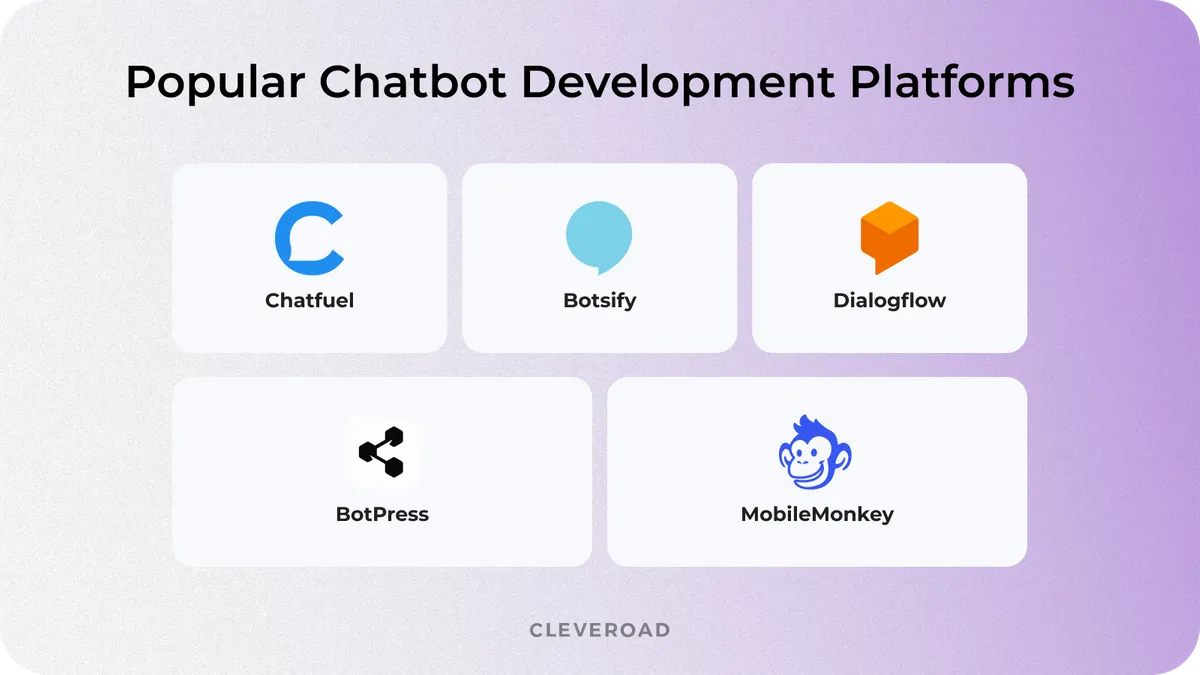
The most well-known chatbot development platforms
Development tools
What if you need advanced features of a chatbot rather than a quickly built product? In this case, frameworks for chatbot development process optimization will solve your problem. They leave you enough space for customization and code managing but, at the same time, let you deploy some routine code in a few moments. Still, these frameworks require strong programming expertise or an experienced software development company.
BotMan is a good example of a chatbot development framework written in PHP. It’s compatible with almost every well-known messenger on the market. This framework allows developers to build chatbots that understand commands and browse through user attachments. Moreover, this framework supports Natural Language Processing.
Microsoft Bot Framework has an open-source SDK and tools for building and testing chatbots. This framework mostly supports Microsoft’s services like Cortana, Microsoft Teams, Skype. However, Slack and Facebook Messenger are compatible with this framework too. With the help of Azure Cognitive Services, you can develop AI chatbot features. It’ll understand, speak, and learn from chats with users. C# and Node.js are the only languages that developers can use with this framework.
Check our chatbot development guide to learn more about the development steps and architecture behind a chatbot.
MVP development
If you want to launch a product faster so that it starts generating revenue, it's a great idea to start by creating a MVP. This way, the team builds a lean version of the basic chatbot that contains the minimum required set of features. Later, after you get the first customer feedback, you can add more advanced features. If you build a chatbot with standard features first, this approach allows you to significantly reduce the initial cost of AI chatbot development.
Outsourced development
When it comes to the chatbot pricing model, the cost of its development plays an important role. In order to find an option with the most acceptable quality-price ratio, it is worth looking at outsourced software providers. This way you can get a number of advantages as following:
- A wide selection of regions with a variety of hourly rates — you can easily find the most acceptable price for you. For example, it is worth paying attention to Central and Eastern Europe (CEE Region). This area is known for its cost-effectiveness and many software companies that charge $50-$80 per hour while providing a high level of competence.
- A vast array of specialists in different areas — you're sure to find someone who will make the perfect solution faster when assembling a team for building chatbot in-house.
- A lot of outsourcers on the market — for example there are more than 10000 companies on the Clutch platform.
- Choice of cooperation models for your needs — for example, you can augment your team with required specialists or hire a dedicated development team.
- Access to a wide range of technologies for implementation — outsourcing companies are much more likely to find specialists that are experienced working with different technologies
Partnering with our outsourcing team means gaining access to top-tier expertise at competitive rates, ensuring you get the perfect balance of quality and cost-efficiency for your business requirements and chatbot development needs.
How Cleveroad Can Help You in Chatbot Development
Cleveroad is a professional company that has been providing software development services for more than 13 years. Our team is based in Central and Northern Europe with R&D centers in Estonia, Poland, Norway, the US and Ukraine. The Cleveroad staff has significant expertise in developing solutions for Logistics, Healthcare, FinTech, Education, Tourism, and many other industries.
By creating a chatbot with Cleveroad, you can get a lot of benefits:
- Flexible collaboration models. You'll be able to choose the cooperation option matching your needs the best: IT staff augmentation, dedicated development team, Project-Based model.
- High quality. Our team carries out complete quality control at all stages of your chatbot development proved by the ISO certificate 9001:2015 for quality management.
- Full-service package. We are ready to step in your project - from the raw product concept and even the start of development and shape your product to release.
- Free Solution Design Workshop. The team of certified business analysts, Solution Architects and UI/UX designers will help you explore your business needs and challenges to determine the features that will fit the planned chatbot app development cost.
- The price-quality ratio. Our experts use cross-platform development, third-party service integration, and APIs to reduce development costs and provide you with a top-quality end product.
If you need to create a chatbot, contact our experts. They will be able to advise you and create a product that will satisfy your customers. A quality chatbot is a huge step ahead of your competitors to boost your success of your business flows.
Improve your business with chatbot
Our experts with 13+ years in software development will provide you with a personalized calculation and build a chatbot fitting your needs!
There's no one-size-fits-all answer to this question. On average, chatbot development costs vary from $40,000 to $150,000+. The price heavily depends on the factors like business goals, types of your chatbot, data analysis, etc.
An AI-based chatbot (e.g. built on IBM Watson, Google Dialogflow, etc.) will typically be more costly than a simple bot built into a chatbot platform. Different platforms can be loaded with chatbots, typically a custom AI chatbot costs anywhere from $5,000 to $150,000+. To manage costs, evaluate your needs, compare the capabilities of AIs and select the software that strikes the right balance between features and cost.
It costs anywhere between $1,000 and $150,000+ to build a chatbot, depending on types and complexity. Businesses use chatbots for different purposes including customer support, internal automation, or AI-powered interactions — all of which affect development costs.
If a chatbot is less complex and does not need AI or other advanced integrations, then the cost will be much lower, especially in the case of chatbots on platforms like Facebook messenger or WhatsApp.
The chatbot development cost can range from $40,000 to $50,000+ and depends on the set of features you need and the tools you use.
With the help of special platforms, you may build a chatbot in a couple of hours. However, this chatbot will be short of features and have strict user limitations. That's why it's better to go for a custom solution. Depending on the complexity of features and amount of platforms for integration, it may take from 100 to 500 hours to build a chatbot.

Evgeniy Altynpara is a CTO and member of the Forbes Councils’ community of tech professionals. He is an expert in software development and technological entrepreneurship and has 10+years of experience in digital transformation consulting in Healthcare, FinTech, Supply Chain and Logistics
Give us your impressions about this article
Give us your impressions about this article
Comments
1 commentsLike