Google I/O 2016: Android Wear 2.0 and New Tools on Google Play
Updated 23 Mar 2023
7 Min
5871 Views
In case you don't know, Google i/o 2016, one of the biggest events of the year in developing, started on May 18. We were in the anticipation of what news have been prepared for us by Google this time. According to the forecasts, there was something special prepared by the team for the conference. And today we'll look at some of the most interesting novelties of the first day of Google I/O.
New Tools on Google Play
Beta-testing
Let's start with the fact that the company has decided to make developers life as simple as possible due to the new tools on the Google Play. They just have given us the new advanced features for applications beta-testing. That is, it has become much easier to test applications before they appear in the public access at the store.
How does this process look like? Previously, Google presented an opportunity to engage users for beta-testing of new applications or new versions of them. Now the process is even easier. Developers can enroll users right from their landing pages on Play Store.
In order to join the team of the first users and become a beta-tester, you need to scroll the page with the application a bit down and there youll be able to find the I'm in button and start using the application.
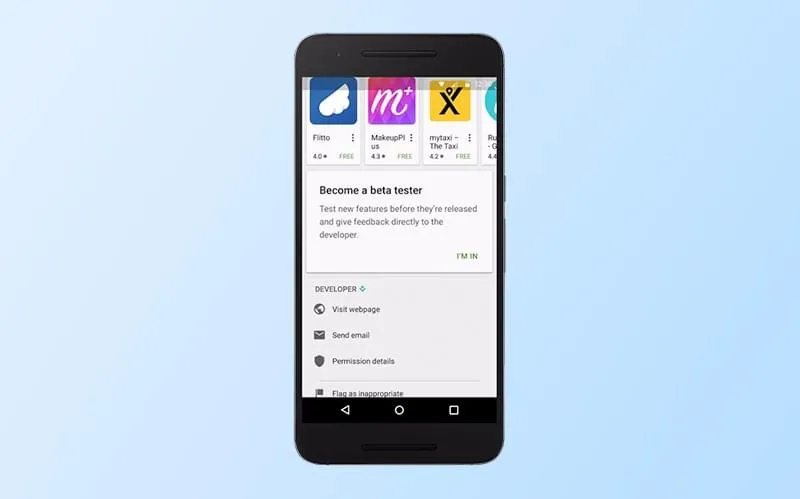
Applications and their new versions that will be available for testing will be located in the section early access on the store. This is done for developers who havent acquired a large community of users yet. So they can also attract those who want to test their products.
Easy way to get feedback
Another useful improvement is that the first users who will be involved in testing the application, wont have to look for email addresses and other contacts of app creators. Now you can send private comments directly within the Store. Agree, it's so much easier way to set the user-developer-user communication.
Updates for Play Developer Console
The Google Play Developer Console will now also feature an updated integration with the Firebase Test Lab. This service is designed to test apps. Now, it brings a report to the developers showing the weaknesses found in the app, and even tips on how you can fix them.
Also, analytics and response tools were improved. Now the process of getting feedbacks become smarter and more structured. Previously, developers simply received all comments for their applications and analyze them themselves. Now, Google systematizes reviews, highlights the main issues and sends to a developer in the form of an analytical report.
To make responding to the review easier, Google is launching a new API that allows developers to respond to them from both their custom tools and through partners like Zendesk, which is launching it's integration today.
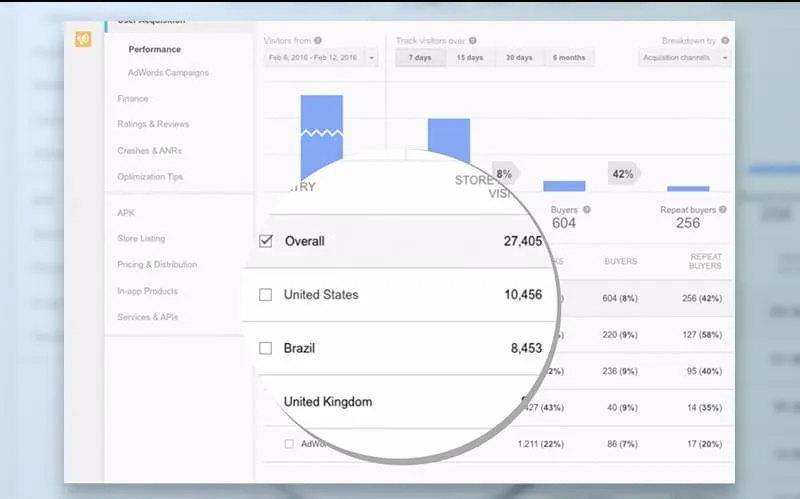
But that's not all the changes that were introduced. There is another useful thing. Now monitoring the analytics becomes even easier due to Play developer console. Indicators can now be separated by country, and the price will be displayed in a rounded form, convenient for the currency of each country. Also, Google has created a mobile application, where you can check the metrics of your product at any time. It is only the initial stage and not all the indicators are available. But, anyway, it is a huge step on the way of making developers' lives easier.
Android Wear 2.0
We have come to one of the most significant innovations presented at Google I/O on the first day of the conference. It is the new Android Wear 2.0. At the moment, it's a developer preview version and it'll be available for all users in fall like the team said.
The new version will have a lot of new features that have been implemented in order to make the use of Android Wear more comfortable and functional.
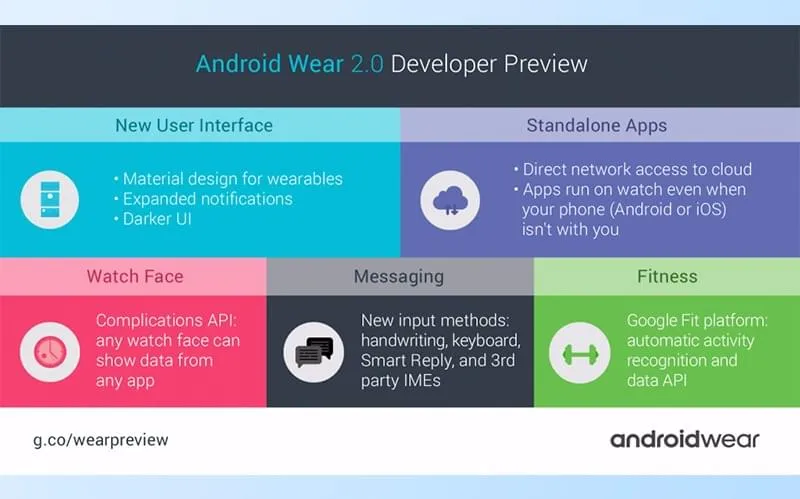
Messaging
In the new version, Google decided to pay maximum attention to the message exchange because it wasnt the main direction in wearable devices before. Therefore, the developers decided to make the process of messaging as convenient as possible for users.
It will work as follows. A device vibrates when you receive a message. There will be a notification on an expandable panel at the bottom of the screen. On the screen, you will see an image of the user who has sent the message. You can expand the panel with it where you will find several interaction options.

To reply to a message, you just need to tap on it. Here functionality has been improved, too. Now you can use Google's Smart Replies, where you can find some automatic answers.
But the biggest improvement is that you can now use the keyboard to type the text. It is surprising, in view of the size of devices. But the team of Google claims that the work on this function has been going on for a long time, and at this stage text input is quite fast due to the fact that keyboard is swipeable. Also, the response to the message can be entered via handwriting recognition technology.
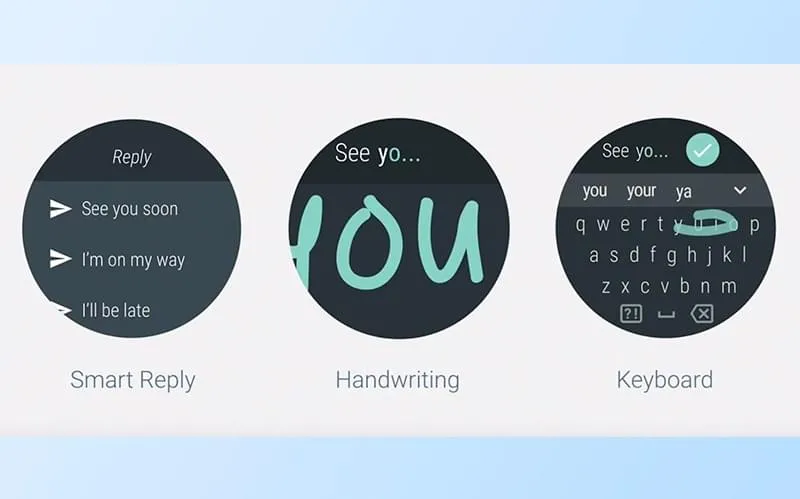
Design
One of the biggest changes is the design of Android Wear. They used approaches of Google's material design to develop the new appearance of it. But it doesnt mean that these approaches are used entirely. In particular, they are used to set positions of elements on the screen of a device. Also, a color scheme was modified.
The navigation bar is now located at the top of the screen and at the bottom, there are notifications. The main information is now placed in the middle of the screen.
Fitness
Certainly one of the main directions of the watch is fitness. In Google, they are working to maximize opportunities and to improve in this direction. For example, a watch now better recognizes your actions. That is, now it will realize if you're going or running, or perhaps cycling. Thanks to this recognition, the device offers the appropriate options and track metrics more adequately.
See also: how to make a fitness app in our extended guide
Watch Faces
Due to the new Watch Faces Complications API, developers will be able to use data from other applications for their products for wearables. The API also allows for pulling in images from other services like Google Drive or Microsoft's OneDrive. With this change, developers can build a connection with various applications (such as calendar, fitness apps, and other ones) which in turn makes the development process easier from one side, and provides improved user experience from other.
See also: How to create the best smartwatch apps
Access to the network
Now your watch has access to the network without having to use the phone. That is, you can listen to music, download apps, etc. Another useful feature and a big step forward.
There were the hottest and most interesting news from the first day of Google I/O. And now we are generating new ideas of the usage of new features. If you have some, contact us, and well be happy to help you bring them to life.
Subscribe to new articles to always be the first to find out the most impressive news from the tech world.

Evgeniy Altynpara is a CTO and member of the Forbes Councils’ community of tech professionals. He is an expert in software development and technological entrepreneurship and has 10+years of experience in digital transformation consulting in Healthcare, FinTech, Supply Chain and Logistics
Give us your impressions about this article
Give us your impressions about this article