How to Develop an App Like WhatsApp: A Complete 2025 Guide
Updated 02 Dec 2024
17 Min
30249 Views
Are you thinking of creating a new messenger on your own? Has the success of other companies in the field affected your decision? Do you have some awesome features to add but want to save the basic functionality of other popular messaging services? Or maybe you are wondering how much it costs to develop an app like WhatsApp?
Cleveroad team will gladly help you navigate through these muddy waters. This time, we're going to discuss how to build an app like WhatsApp and how much it actually costs to develop an instant messenger similar to it.
Understanding the Core Features of WhatsApp
The functionality you choose for your messenger app greatly affects its user appeal, reliability, and overall cost. Although WhatsApp has a broad range of features, if you want to develop the chat app in a more cost-effective way, it’s highly recommended to consider starting with an MVP. A Minimal Viable Product (MVP) is a simplified version of your app that includes only the core features needed for it to function effectively, meet user needs, and provide valuable insights for future enhancements. This approach ensures a focused development process and a clearer path for refining your app. Whether you are focusing on a WhatsApp-like app development or another chat application, starting with the essentials will help you avoid unexpected budget overruns and dealing with bulky yet features.
During MVP messenger app version development, your software development team will work on implementing only core features. Let’s outline the selection of must-have features to create WhatsApp application more clearly:
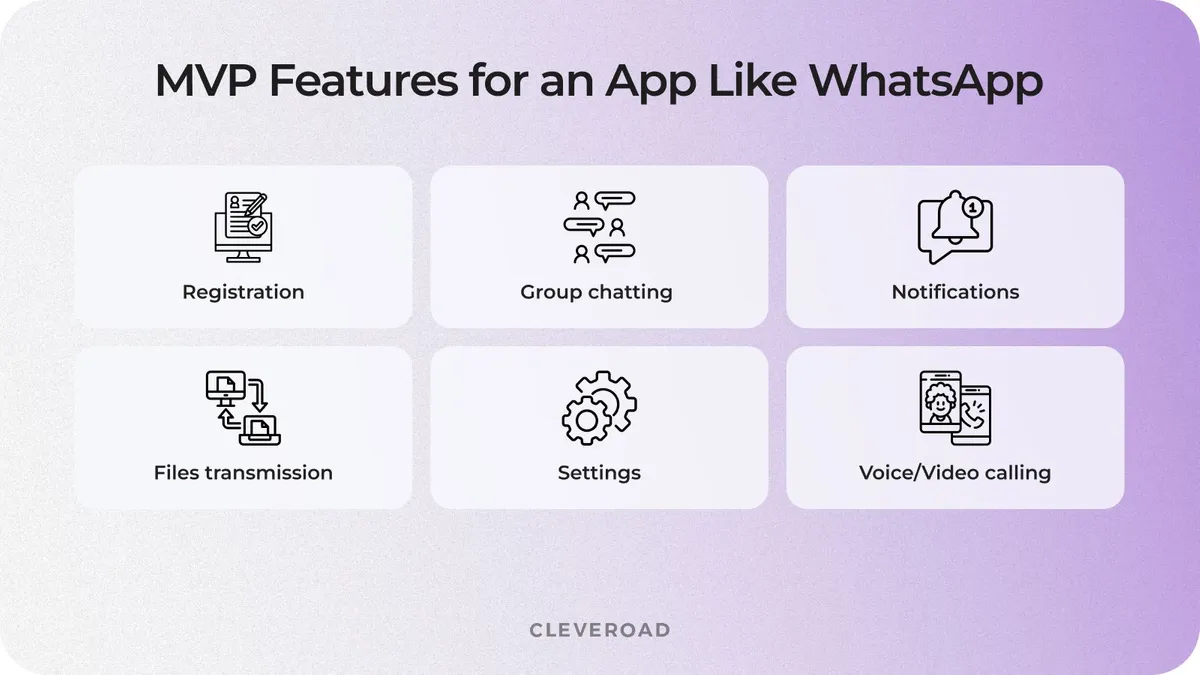
Basic functionality to create a WhatsApp-like app
Registration + address book formation
The registration page is the entrance to your app. On WhatsApp, once users input their credentials (a phone number), the app sends an SMS for authorization. The app opens and processes this SMS automatically. Such automation improves user experience. When you build a chat app like WhatsApp, you can provide more options along with SMS authorization, for example, voice verification.
With the WhatsApp-like app, the user's anxiety about password loss or identity theft is eliminated because it's connected directly to a user's phone number, which can't be duplicated. On installation, the app creates an account using a person's number as a user's name. Then its software automatically checks all numbers in the new user's address book and compares them with WhatsApp's user database in order to set up the list of contacts in the application.
One-to-one and group chatting
When building an app like WhatsApp, basic features like starting a dialogue and creating group chats are essential. Users should access a contact list, add chat pictures, and set conversation topics. If you're planning to build a chat solution, consider adding advanced features like Broadcast Lists to send messages to multiple users at once. Developing a chat app requires a smooth interface to manage messages effectively.
To build a WhatsApp-like app, think about integrating self-destructing messages inspired by Telegram or Snapchat to give it a unique twist. For a successful app, you’ll also need to implement a scalable backend, data security, and real-time synchronization. In order to develop a chat application that stands out, using a reliable chat SDK can simplify the process and ensure a seamless experience for users.
WhatsApp uses protocols like XMPP for real-time communication but has shifted from plaintext to encrypted messaging. However, it doesn't store messages permanently—messages remain on servers only until delivery is acknowledged, then they're deleted. If you plan to store messages, prioritize robust encryption to protect user privacy. Other options include modern protocols like MTProto (Telegram) or MSNP24 (Skype). Enhance user experience with Sticker integration, boosting engagement and creating revenue opportunities. Sticker stores can attract users and provide additional monetization channels, making your app both functional and fun.
Notifications
This is how your user knows that somebody's sent them a message. On WhatsApp, users are usually informed about two things: when they are invited to a group conversation or when a new message arrives. It's carried out in the way of pop-ups or push notifications if a device screen is locked.
How can this procedure be implemented? It can be made through Google Cloud Messaging or Apple Push Notifications. Your server sends the notification to your app users via these cloud services using the HTTP/2 multiplex protocol. Take it into account when you develop a messaging app or build a WhatsApp-like chat. For an instant messaging app, the key is seamless communication, and ensuring notifications work effectively is critical.
This method is essential for chat app development and messaging app development to ensure users are always updated in real-time, just like in WhatsApp. If you're considering developing a chat feature or aiming to create an app similar to WhatsApp, keep these integration methods in mind, as they are crucial for successful text messaging services within the app market.
Multimedia files transmission
WhatsApp users can also send short voice messages, pictures, and videos. This is a standard option among several others listed below. If you want your app to have the same functionality, you can include the multimedia file transmission feature. The transmission procedure is performed by uploading a multimedia file to be delivered to the HTTP server (hi, YAWS), it then sends a link to the content together with its Base64 encoded thumbnail. Again, you can choose any of the existing web servers when you decide on how to create WhatsApp app.
Voice and video calling
Today, voice calling is a standard feature in messaging apps like WhatsApp, which uses Internet traffic instead of phone minutes. By pressing a button, users can activate voice calls. However, just like with other advanced functionalities, businesses need to consider the cost to build a chatbot with voice capabilities, as implementing this feature may require significant time and resources.
Through extensive research, it’s revealed that WhatsApp uses the PJSIP library for Voice over IP (VoIP). This open-source library, written in C, combines SIP, a multimedia framework, and NAT traversal. Its high-level API supports various systems, including mobile devices, making it a versatile choice for multimedia communication especially for video calling app development.
Settings adjustment
Everything regarding this is included in one menu called 'Settings' on WhatsApp. It's not a strict rule to do like the original app. Who knows, maybe your designers will create a more excellent and more convenient interface. However, the app should include several basic things that help it adjust to users' needs, including:
- Help
- Profile settings
- Account settings
- Chat settings
- Notifications settings
- Data usage settings
Remember, if you want to create an app like WhatsApp, you don't have to follow exactly the same course as its developers. You always have a choice! We're stressing that all the above features weren't added simultaneously There is no necessity to stuff your app with all these at the start. The perfect solution is to build a stable, good-working product by implementing basic procedures that could be updated after you get a fine client base.
Advanced functionality of WhatsApp-like app
Here’s a brief list of advanced functionality you may consider to include within your own application:
- End-to-end encryption
- Status sharing
- Real-time location sharing
- Multi-device synchronization
- Message reactions
- Dark mode
- Read receipts and message timestamps
- Disappearing messages
- Chat search and filters
- Broadcast messages
- QR code contact sharing
- Payment integration
- Chat backup and restore
What to Consider Before Building an App Like WhatsApp
Before diving straight into building an app like WhatsApp, there are also more aspects you should pay attention to. Let’s define 5 key points:
Target audience
First of all, you’ll need to Identify who will use your app - individuals, businesses, or both. You’ll need to analyze their preferences, communication habits, and pain points. Consider demographic factors like age, location, and user tech-savviness, as well as specific needs such as unique privacy considerations, multimedia sharing, business tools, etc.
Younger users may value more creative functionality elements like stickers and GIFs, while business users might prioritize robust group management tools and a variety of third-party integrations.
Competitors analysis
While assessing how to develop an app like WhatsApp, Analyze competitors to identify opportunities and gaps in the market. Study successful messaging apps like WhatsApp, Telegram, Viber, or Signal to understand their strengths and weaknesses. Evaluate their user experience, feature set, pricing, and unique selling points. Identify areas where your app can stand out, such as enhanced security, innovative features, or better scalability.
Remember to keep an eye on new market players and trends. This can also help you adapt your strategy. In this way, a thorough competitor analysis will inform your app’s positioning and ensure it offers value that sets it apart from the rest.
Choice of business model
Your app’s sustainability critically depends on the business model you’ll choose. Here are the most popular ways of WhatsApp like app monetization:
- Freemium (free with in-app purchases)
- Subscription-based plans
- Ad-supported models
WhatsApp initially followed a subscription model before shifting to a free service after Facebook acquired it, relying on business tools for revenue. Evaluate your audience's willingness to pay and align your model with their expectations.
For example, businesses might pay for advanced tools, while casual users may prefer a free app. Your business model should balance user satisfaction and profitability.
Budget determination
Defining your budget is a critical step while planning to create a WhatsApp like app. Consider all factors, including design, development, testing, hosting, and maintenance. Break down your budget for core features, infrastructure, and any additional functionality like voice calling or encryption. Keep scalability in mind – your app must handle growth as your user base expands. Additionally, allocate resources for marketing and post-launch support to ensure your app’s success in a competitive market.
Note: An MVP approach can help tangibly minimize costs while providing a foundation for future improvements. At Cleveroad, we provide MVP development services, aiding our clients in creating simplified yet functional versions of their software in order to collect user feedback, achieve quick time-to-market, and validate initial project ideas effectively.
Steps on How to Create a Chat App Like WhatsApp
Now it’s time to learn what you’ll need to go through during WhatsApp-like app development. Here are the key 4 steps:
Step 1. Go through the discovery phase
The discovery phase helps to set the foundation for your WhatsApp-like app by clarifying its purpose, target audience, and features. During this stage, your IT vendor’s expertise helps you conduct market research, analyze competitors, and identify trends to ensure your app meets user expectations.
Your IT partner creates a detailed project scope and roadmap, offering insights on technical feasibility and cost optimization. They may also assist with prototyping, ensuring that your app's concept aligns with your vision and technical requirements. By leveraging their experience, you can avoid potential pitfalls and gain clarity on how to proceed.
Step 2. Create the right UI/UX design
Once the idea is clear, the next step is crafting a user-friendly and visually appealing design. A skilled IT vendor brings specialized UI/UX designers who understand how to create intuitive, engaging, and accessible designs. While building an app like WhatsApp, the vendor works closely with you to ensure the app's design aligns with your branding and provides an effortless user experience.
From defining the navigation structure to selecting the color palette and typography, every element is carefully planned to resonate with your target audience. Their designers use tools like wireframes and mockups to let you visualize the interface before development begins, ensuring your feedback is incorporated early on.
Step 3. Start development of your WhatsApp app
Development is where your WhatsApp-like app takes shape. This involves backend and frontend programming, integration of real-time messaging protocols, security features, and more. Your IT vendor ensures that this complex process runs smoothly by assembling a dedicated development team tailored to your project.
They provide expertise in selecting the right technology stack, whether it's Node.js for real-time communication or Firebase for efficient cloud messaging. By employing Agile methodologies, the vendor ensures iterative progress, allowing you to monitor updates, suggest adjustments, and stay in control of the development cycle. Additionally, they prioritize implementing end-to-end encryption, data storage, and scalability to prepare your app for real-world demands.
Step 4. Launch and maintain your app
Launching your app is a critical milestone, and your IT vendor ensures it's done flawlessly. They assist in deploying the app to platforms like the App Store and Google Play, adhering to their respective guidelines to avoid rejections.
Post-launch, their role doesn't end. A dependable vendor offers continuous support, monitoring app performance and addressing any bugs or glitches. They also gather user feedback to recommend updates, keeping your app relevant and competitive. Regular maintenance services include updating features, enhancing security measures, and scaling the infrastructure as your user base grows.
Cleveroad provides social media app development services to help our clients boost engagement with the target audience, interactivity and visual appeal of their solutions
Choosing the Right Technology Stack
When you find a good guide on how to create an app like WhatsApp, you should get acquainted with WhatsApp's architecture. It's important to know what is in the background of the app. So in this section, we've gathered some vital information that should be considered before you start. All of WhatsApp's processes would be impossible without the technologies given below.
Now let’s define what these technologies are and how your development team will use it to create an app like WhatsApp:
Front-End
The front end is like the storefront of your app – it’s what users see and interact with. It handles the visual elements, smooth navigation, and responsive design that make your mobile messaging app engaging and user-friendly. To achieve an intuitive and seamless user experience, developers often use these technologies:
- Swift: Apple’s native language for iOS apps, offering high performance and seamless integration with the iOS ecosystem.
- Kotlin: A modern, efficient language for Android app development, ensuring robust and smooth experiences.
- React Native: A cross-platform framework enabling a single codebase for both iOS and Android, reducing development time without sacrificing quality.
- Flutter: Google’s UI toolkit for building visually appealing, high-performance apps with a single codebase for multiple platforms.
Back-End
The back end is like a car's engine—it powers the app's core functionality and keeps everything running behind the scenes. It processes requests, manages data, and handles real-time communication. For a WhatsApp-like app, the back end typically relies on these technologies:
- Node.js: A fast, scalable option for handling real-time features like instant messaging and notifications.
- Django (Python): Offers a robust framework for developing secure, scalable applications.
- Ruby on Rails: Known for its speed of development and convention-over-configuration philosophy.
Third-party integrations
Think of third-party integrations as the specialty tools that enhance your app’s functionality without reinventing the wheel. They help add advanced features like push notifications, analytics, and cloud storage. Common choices include:
- Twilio: Enables secure and scalable communication features, like messaging and calling.
- Firebase: Offers real-time database capabilities, authentication, and cloud messaging.
- Amazon S3 or Google Cloud Storage: Manages file storage for shared images, videos, and other media.
Databases
Databases store and manage user data, messages, and app content efficiently. That’s what is usually used to accomplish safe and effective data management and storage:
- MongoDB: A NoSQL database ideal for handling unstructured data like chat messages
- MySQL: A relational database management system for structured data
- PostgreSQL: A robust open-source database known for scalability and reliability
Testing
Testing tools ensure the app is reliable, secure, and performs as expected under various conditions and usually include:
- Espresso: Used for automating UI testing in Android apps
- Jest: A JavaScript testing framework for ensuring code correctness
- JMeter: A tool for load and performance testing
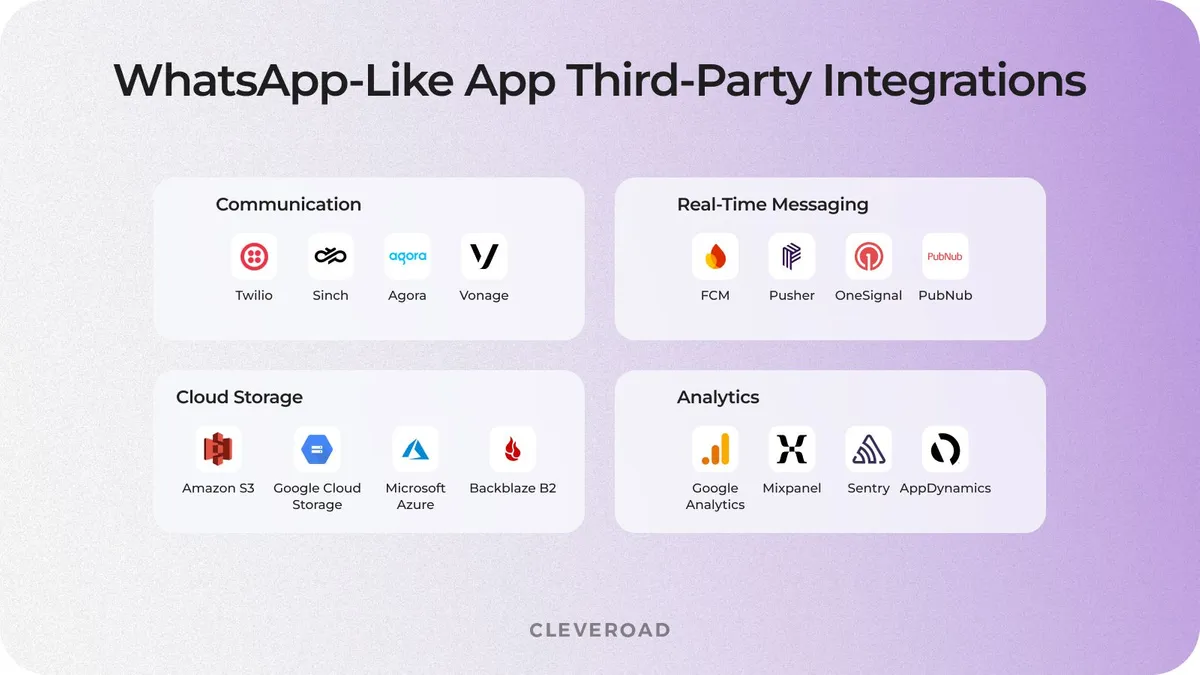
Extended list of integrations for a WhatsApp-like app
How to Hire a Dedicated Team to Develop WhatsApp
A few things should be considered when planning your project budget. Let's overview each one a little bit more precisely:
Find experienced developers
If you want your app to grow and develop, its architecture should be thoroughly elaborated at the first stages of development. This is what a good entrepreneur always sees. As your application grows, you need to have an opportunity to process a large flow of data. You need to consider everything, from server sustainability to code design, to have the ability to add new features seamlessly later. A poorly designed code can cause improper app operation as new options are added.
Let's now discuss existing hiring options to define the one suitable for your case:
In-house teams
Gathering an in-house team is a great option for vast companies that need to develop large-scale projects and constantly maintain them. The communication between your team and you and, consequently, accessibility are also on the highest level. Nonetheless, all the management responsibilities are on your shoulders.
What's more, you have to check the expertise of developers when employing yourself. In addition, this option has the highest cost due to the need to buy expensive hardware, pay office rent and salaries, and cover many other expenses.
Outsourcing software development teams
With outsourcing, you can substantially cut down your outgoings and save the high product quality. Among the other benefits, there's no need to spend time on interviews to check the developer's competence, as the entire team with a verified high qualification is already assembled. Thus, there's no need to pay for hardware and office rent; you only invest in the services provided.
Flexible cooperation models such as dedicated teams and IT staff augmentation services that meet deadlines and requirements have already helped many businesses optimize their workflow and reach their goals. The global market is full of advantageous offers, especially the ones from Central Europe and Estonia.
Our advice is to hire someone who has already dealt with such types of projects. Good specialists can foresee all possible scenarios to avoid an app's crash and money losses in the future. Don't risk your reputation and money; hire a highly professional staff.
Learn about how to hire dedicated development team for your messaging app project, regarding pricing, its benefits and more
Consider team's location and staff numbers
Let's consider the entire membership of your prospect team. To hint you on this, here's the typical team structure to develop a chat app like WhatsApp:
- Customer success manager (can be in touch with a client before, during, and after the development process)
- Project manager (can also take a business analyst's responsibilities)
- Solution architect (designs the app’s technical framework, ensuring all components align with scalability, performance, and business goals)
- Business analyst (translates business needs into clear requirements, ensuring every feature aligns with user expectations and market demands)
- Software developers (depending on the project complexity, a dev team can include 2-5 members for front-end development, the same is for back-end development, 2-3 members can be engaged in post-release support if such specified by a project)
- Quality assurance engineers (1-4 members)
- UX/UI designers (2-4 members)
- Marketing manager (can be involved if product promotion is needed)
Cost of Making an App Like WhatsApp
The cost of making an app like WhatsApp can range from $50,000 to $100,000+. The amount depends on many factors, including the number of features and their complexity. At this point, we will consider the development time and cost to create an app like WhatsApp only with the basic functions. The table below shows the approximate development time of the WhatsApp-like app by modules and features.
| Modules | Features | Development time (h) |
Registration + Address Book Formation |
| 67 hours |
Login |
| 41 hours |
Chats |
| 441 hours |
Group Chats |
| 205 hours |
Audio and Video Calls |
| 290 hours |
User Profile |
| 52 hours |
Search |
| 107 hours |
Settings |
| 172 hours |
Contacts |
| 38 hours |
Notifications |
| 28 hours |
Push Notifications |
| 44 hours |
Total development time | 1485 hours | |
You can see that the process of MVP creation of an app like WhatsApp may take approximately 2125 hours for both iOS and Android. Given the amount of time, it will cost you around $30,000-$50,000 for one platform and $60,000-$100,000 for two (with an average rate of $50).
Please note that the costs above are approximate and based on the MVP features. Pay attention that you will need to add about 60-70 additional hours to the total amount of working hours to implement UX/UI design. You can contact our Senior Business Analysts for a detailed estimate based on your messenger app requirements.
Let’s Create a WhatsApp Like App Together!
Cleveroad is a software provider headquartered in Central Europe, Estonia. Our team of 250+ engineers has been helping startups and businesses create unique technical solutions for over 12 years. During that time, our specialists have completed 200+ successful projects, including social media and messaging apps.
Applying to the Cleveroad team to create a chat app like WhatsApp, you will get many advantages, among which:
- Full-fledged services. Our experts will pick up your project at the stage of raw idea, conduct full-fledged market research, and make a WhatsApp-like app that will stand out
- Modern technologies. Our developers use a modern tech stack, which will help your app to be ahead of the competition. This include Java Kotlin Swift, Objective-C, Flutter, etc.
- Certified partner. Cleveroad team receive ISO/IEC 27001:2013 and ISO 9001:2015 proving that keep up with software development integrity, security and quality
- Flexible cooperation models. Based on your needs and capabilities, you can choose between custom software development from scratch, IT staff augmentation or dedicated team models
- Privacy. We sign a Non-Disclosure Agreement (NDA) per your request
Media software by Cleveroad
An example of one of our latest media solutions is a sports social network. Its main purpose was to unite people who are passionate about sports so that they can organize and participate in sports events. To fulfill the client's requirements, our specialists created two native applications - for iOS and Android, using Swift and Kotlin. Braintree, Google Maps, and Intercom were also integrated.
The solution includes the following features:
- Account registration
- User profile setting
- Guest mode
- Game detail module
- Payments processing, etc.
Besides, the notification service ensures users stay updated with real-time alerts for all stages of the game – pre-game, in-game, and post-game – covering event details, changes, cancellations, and more. In-app chat fosters seamless communication among players in the same game, allowing them to share experiences and ideas while also connecting with the support team for assistance. This live chat functionality is powered by the Intercom Chat API, ensuring real-time message delivery and a smooth user experience.
As a result, the client received the following:
- A quality application. With well-thought-out UX, users were interested in the app, and their number was increasing.
- A complete environment. Interaction between users of both platforms and administrators became as convenient as possible.
- Increased revenue. Thanks to the growing app's popularity, the client was able to maximize profits according to the chosen monetization model, namely subscriptions.
Here’s what David Argyle, CEO & Co-Founder of Just Play says about cooperation with Cleveroad
David Argyle, CEO & Co-Founder of Just Play provide feedback about cooperation with Cleveroad
Build your WhatsApp-like app with our experts
Contact us. Our specialists will build a top-notch app like WhatsApp in alignment with your requirements, unique project vision, user demand, and business needs
WhatsApp is a popular messaging app that allows users to send text, voice, and multimedia messages, make audio/video calls, and share files via the internet.
The key features of a WhatsApp-like app include:
- Registration and address book formation
- Personal and group chatting
- Notifications
- Multimedia files transmission
- Voice and video chatting
- Settings
To build a chat app like WhatsApp, follow these steps:
- Step 1.Go through the discovery phase
- Step 2. Create the right UI/UX design
- Step 3. Start development of your WhatsApp app
- Step 4. Launch and maintain your app
Develop a similar mobile app by choosing a robust tech stack, creating a secure backend, designing an intuitive interface, and integrating instant messaging, chat, call, and media features. To ensure a smooth user experience, include features like chat history and chat rooms. You can build a messaging app that supports real-time communication and offers security. If you want to make a messaging app like WhatsApp, consider adding features such as group chats, multimedia sharing, and notifications. Whether you’re planning to create a WhatsApp clone or a unique messaging application, make sure to focus on scalability and testing. Finally, prepare to launch the app on the app store to reach your audience. Don't forget to build a WhatsApp-like app using the latest technologies and frameworks.
WhatsApp primarily uses Erlang for backend systems, along with JavaScript, Java, Kotlin (for Android), and Swift (for iOS).

Evgeniy Altynpara is a CTO and member of the Forbes Councils’ community of tech professionals. He is an expert in software development and technological entrepreneurship and has 10+years of experience in digital transformation consulting in Healthcare, FinTech, Supply Chain and Logistics
Give us your impressions about this article
Give us your impressions about this article
Comments
5 commentsvery insightful thanks
Excellent information
Excellent! Detailed, substantive and very informative! Many thanks
Excellent! Detailed, substantive and very informative!
Fantastic work. Thanks