How to Create a Photo Editing App: Choosing the Features and Technologies
Updated 15 Jul 2023
11 Min
20931 Views
Photography became a mainstream these days since a variety of mobile devices have made this process as easy as possible. Everybody takes and posts pictures on social media. However, before publishing, people tend to add beautiful filters, stickers, and more.
So, the question arises — how to create a photo editing app for iOS or Android? Photo editing application development is time-consuming and challenging due to various filters and effects integration. To provide you with all the details, we’ve created the full guide on how to make a photo filter app. We’ll discuss the lists of basic and advanced features, tech stack for application development, and more.
How to Make a Photo Editing App
How to make a photo editor? We’ve discovered eight main steps to follow.
- Step 1. Research the marker and look through your competitors’ solutions.
- Step 2. Hire in-house developers or an outsourcing company to make a photo app.
- Step 3. Choose several basic features of your own photo editing app.
- Step 4. Consider the right tech stack to create a photo app.
- Step 5. Develop an application and launch an MVP version.
- Step 6. Create a marketing strategy and consider ways to monetize your photo app.
- Step 7. Add some unique and advanced features to make your own filter app unique.
- Step 8. Release the application to the App Store and update it regularly.
How Does a Photo Editing App Work?
There are a lot of photo editors in the modern market. Each of them has unique features, but they tend to work with the same logic.
To make your own filter app, you need to understand how it works from the users’ point of view. There are five main steps:
- Step #1. Uploading a photo. Modern photo editing apps provide an opportunity to choose an image from the library or take a photo instantly.
- Step #2. Choosing a filter or preset. After selecting a necessary pic, users need to try and use the filter they like the most. Additionally, the app can offer to adjust the filter strength.
- Step #3. Editing a photo. Applications provide many options for changing the photo. For instance, users can crop or rotate it, adjust saturation, brightness, and more.
- Step #4. Saving a picture. Having made all the changes, visitors want to save a new picture to the device.
- Step #5. Sharing a ready image. Such applications, as VSCO or Snapseed, also offer to share a photo on social networks without leaving an app.
To create a similar tool for video, you should explore how to make a video editing app that offers seamless user interaction and robust functionality.
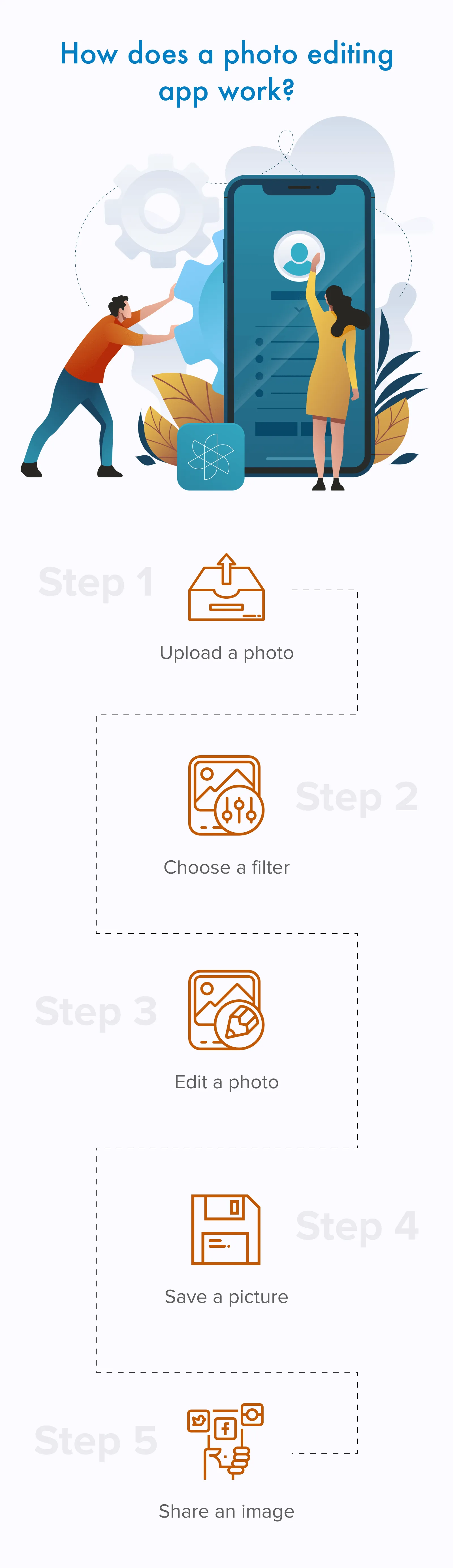
Steps on how a photo editor works
Photo Editing App: Features to Integrate
To create a photo app, you need to consider the required functionality. Usually, the features are divided into two parts according to their complexity — basic and advanced. The first group represents the part of the functionality that is obligatory for every photo editing app to work well and be user-friendly. As for the second part, these features are responsible for making your app distinctive.
Basic features of a Photo Editing App
Upload a photo
The first step of the editing process is adding the photo from the camera roll or taking a new one.
Use filters
Users want to have an opportunity to add or change filters easily. To start with, it’s possible to adjust several filters like blur or vignette. After that, you can increase the number of filters with new updates of your app.
Crop and rotate
How to make a photo editor useful? Let users change the size of the image according to the standard media formats. On top of that, you can provide an opportunity to make custom sizes.
Remove unnecessary objects
Considering photos on the busy street, sometimes it’s required to delete some useless items from the background.
Create a collage
One of the most wide-spread features of the photo editing app is collage maker. It allows users to combine several photos into a new one. As a result, users have an opportunity to collect memorize at one place. Additionally, users need to have an opportunity to select the number of photos.
Save and share
Users have edited the image and need to save it to device. So, there are usually two options — modifying the photo (saving the photo with changes instead of the original version) or saving a new image (creating a copy with all the changes). It's good to share a photo on social networks like Facebook, Twitter, or Instagram.
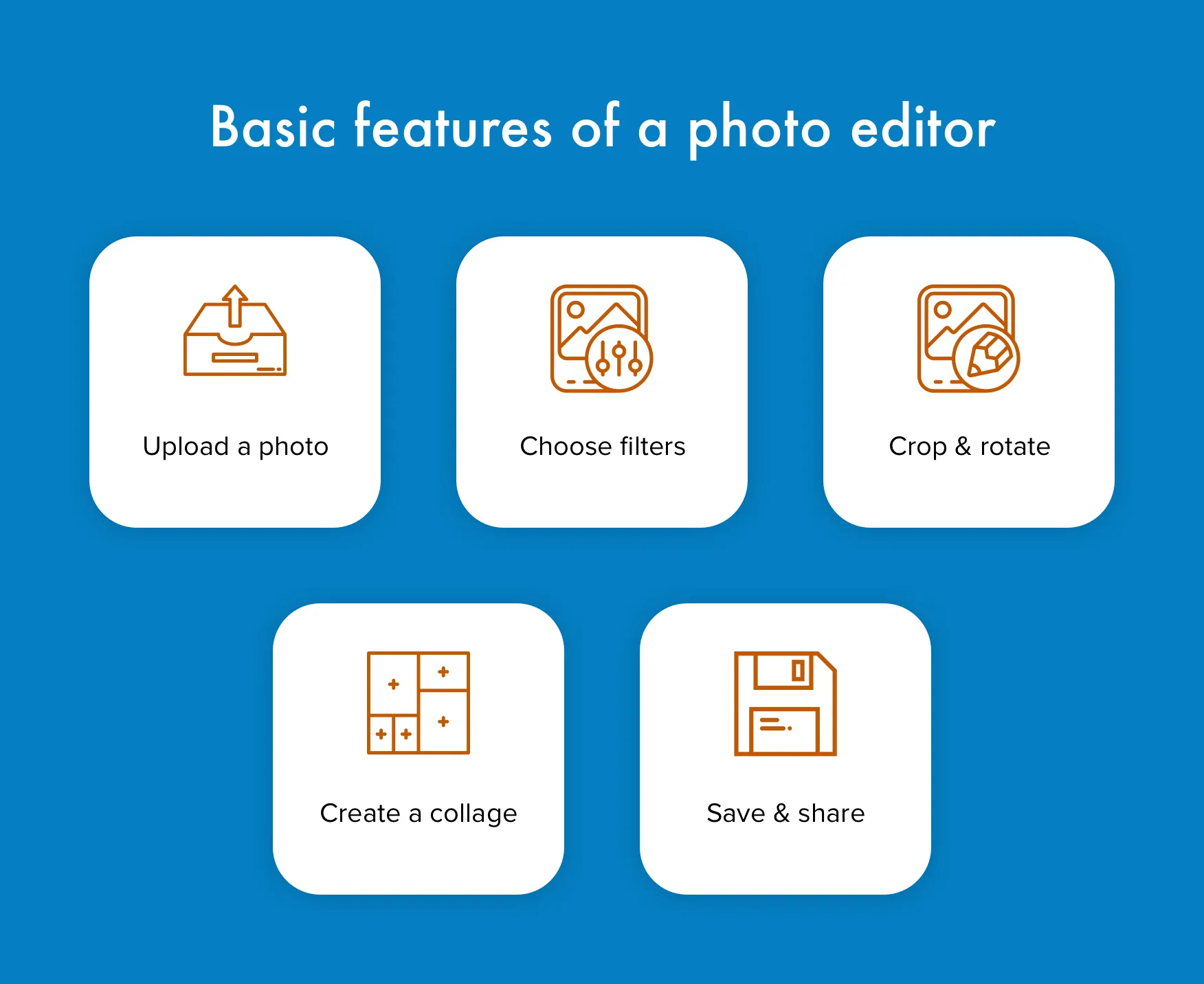
MVP features of a photo editor
Basic features can be also considered as MVP ones while making a photo app. They are required to release an application and get some feedback from the first users. After that mobile app developers can build more complicated and exciting features.
Advanced Features of a Photo Editing App
Utilize AR filters
Augmented reality filters become quite popular these days since they provide new and exciting effects for photo and video editing. They allow adding different objects to the photo (e.g. dog’s ears, masks) utilizing AR filters. By the way, we’ve created an ARFaceDetection library. It can overlay various images above users’ heads. Additionally, if it’s a video, the image can move with the user’s head synchronously.

ARFaceDetection library by Cleveroad
Change background
Provide users with the opportunity to replace the photo background with a few clicks. Visitors need to cut a part of the photo and select the new background.
Add frames
It’s possible to provide users with various beautiful frames (e.g. Polaroid frame). Consumers need to select an image from the phone gallery and choose the frame they like.
Draw and write on the picture
One more exciting feature is drawing or writing directly on the photo. Users can choose the color and add some personalized text. This function tends to make images more exciting and customized.
Retouch
It’s a quite popular tool these days since it allows removing imperfections from the image. Users can clear up some blemishes, acne from their skin, or make the teeth white.
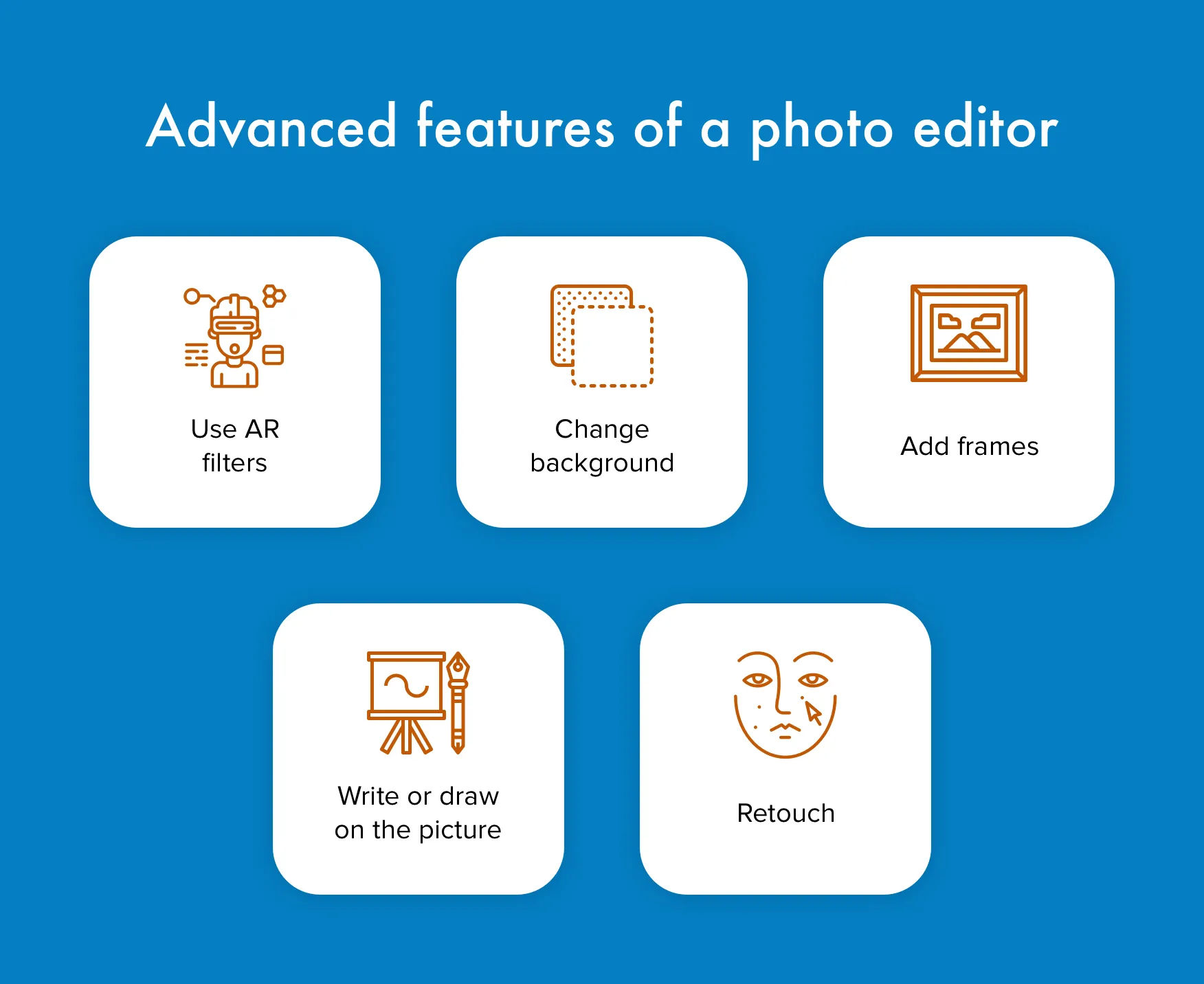
Advanced features of a filter app
How to Make a Photo Editor: Team and Technologies
To create a photo app, you need to hire a development team. These days, it’s quite widespread to cooperate with software development companies since they provide lower hourly rates and high quality. For instance, developers from Eastern Europe (e.g. Ukraine) have an excellent reputation and affordable hourly rates (〜$50).
Discover: How much does it cost to make an Instagram-like app? We’ve revealed the required time and the final price.
Developing a photo editing application for iOS and Android requires various specialists. We’ve listed required team members below:
- Business Analyst
- Project Manager
- UI/UX designer
- 1 or 2 Android developers
- 1 or 2 iOS developers
- Back-end developers
- QA engineer
Photo apps have various features that should work smoothly. So, you need to use powerful and modern technologies to make your own filter app.
Various programming languages can be used for photo editing app development. Considering Android application, developers may choose Kotlin or Java. As for iOS development, the most widespread languages are Swift and Objective-C.
Our developers recommend to choose Open Graphics Library (OpenGL) for creating a photo editing app. OpenGL is a cross-platform application programming interface (API) that software builders use for writing app with vector graphics. As for the libraries, it’s better to choose OpenCV (Open Source Computer Vision). This library supports both operating systems — iOS and Android.
Of course, the tech stack is approximate. The final set of tools and technologies will always depend on your project requirements and business goals.
How to build a photo editing app? If you aren’t a technical guru, it’s better to consult with specialists. They can provide you with the best technical solutions. Making your own filter app, you need to consider all the tech issues beforehand.
Our idea is to create an MVP version of the application and release it. After getting some feedback from the users, you can choose what features to develop next.
How to Monetize Your Photo Editing App
How to make a photo editor profitable? You need to consider the monetization strategy beforehand.
These days, there are a lot of ways to monetize your photo editing app. These strategies can be easily mixed and matched to find the perfect option. Let’s discuss some popular monetization models more precisely.
Paid Apps
This idea seems the most obvious. Having a great design and exciting features, you can set a reasonable price and receive some money from a paid version of an application.
However, users tend to have a kind of mental barrier for paid apps. They often try to find free applications with similar functionality. So, you need to integrate several unique and exciting features to persuade customers. Additionally, you can offer a free trial period for users to test your filter app.
Top paid photo editing apps:
- Facetune
- TouchRetouch
- SKRWT
- Glitty
In-app Purchases
As you can guess, it's a business model, whereby some essential functions are offered at no charge while users have to pay for accessing more advanced functionality.
It’s necessary to mention that this model is commonly used for photo editing apps. Such applications like VSCO provide several filters for free, but to get more beautiful and advanced effects, users need to pay for a premium account or purchase every filter separately.
How to integrate this monetization strategy? It’s possible to create a photo editing app with some MVP features and make it free. After that, you can add complex functions and make users pay for them.
Top photo editing apps with in-app purchases:
- VSCO
- Snapseed
- Adobe Lightroom
- Facelab
Advertisements
This monetization strategy can seem quite evident, but quite effective. In-app advertisements allow making a photo app free for users but still bring some revenue to the owner.
However, this business model has one great pitfall. Users can get annoyed by the amount or frequency of the shown ads. So, it’s better to let users close the advertisements and return to your photo editor.
For instance, Instagram offers relevant ads for the users that look like a part of the feed.
One of the latest trends in the mobile advertising industry is video ad. Such ad solutions provide users with better experience and understanding of the app's purpose.
Top photo editing apps with in-app ads:
- VSCO
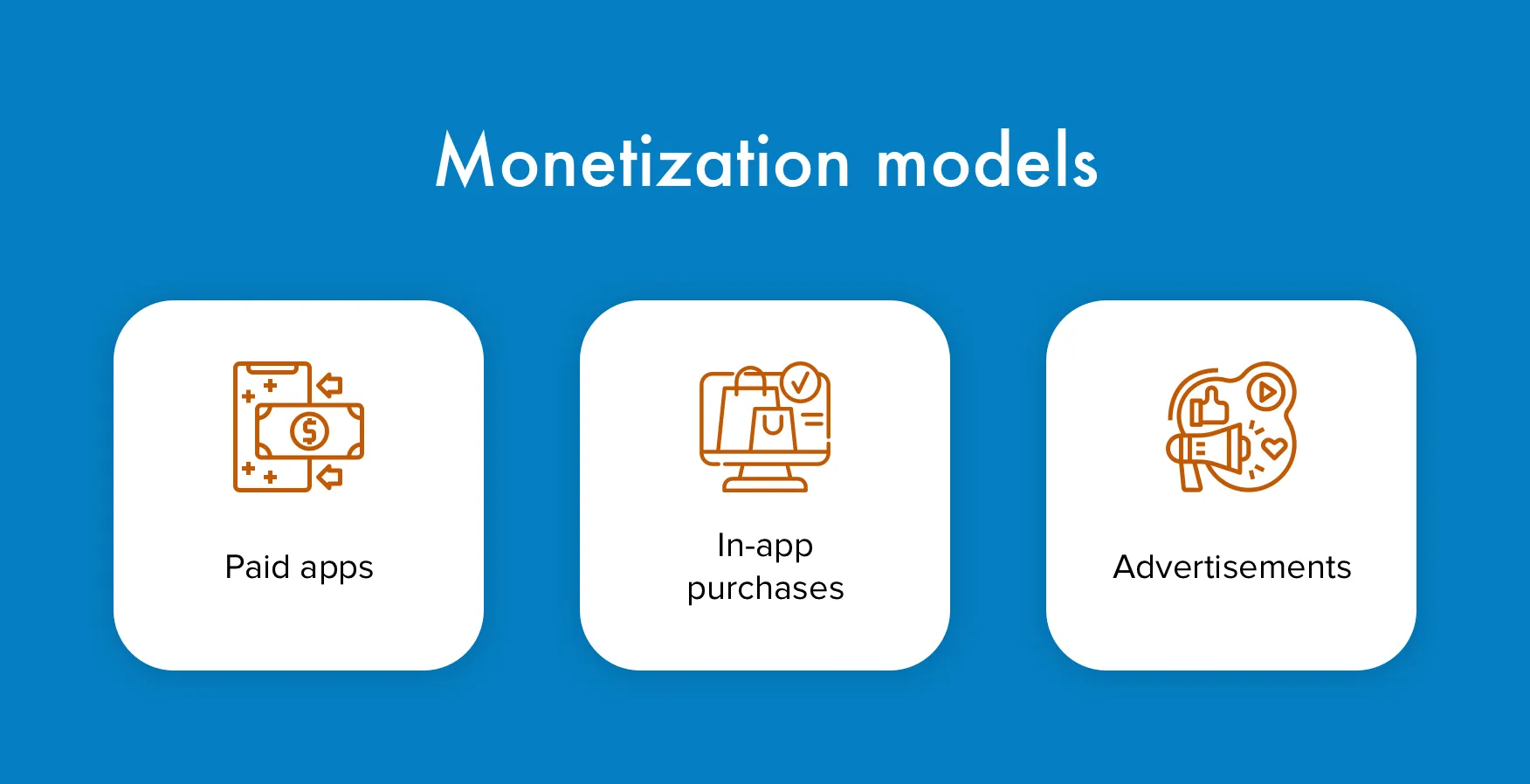
How to monetize a photo editor?
As you can see, there are various monetization models that can be used for photo editing applications. Additionally, you can also combine them. For example, your photo editing application can utilize such strategies as in-app purchases and advertisements.
The Bottom Line
Social media applications become more and more widespread. Photo editing apps also gain their popularity all over the world since users want to post fantastic and creative images. To make a photo app, you need to find a reliable tech partner and set precise requirements.
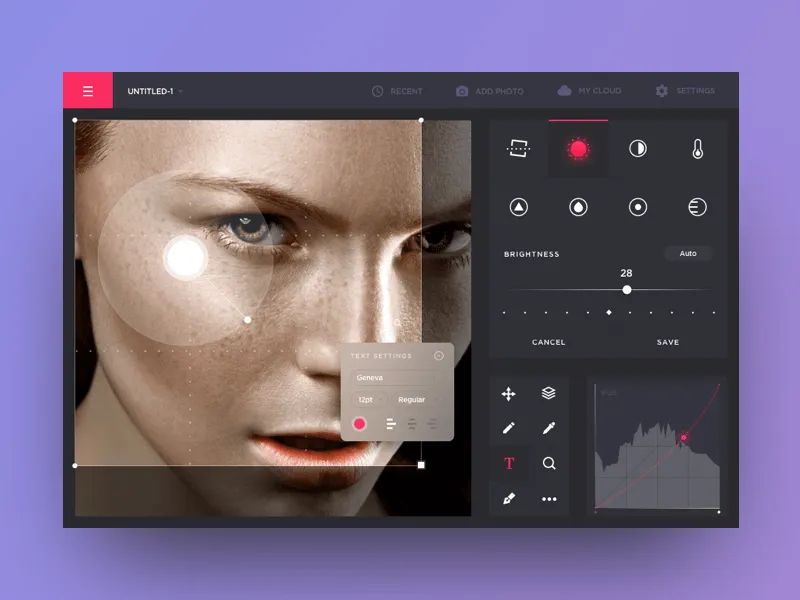
Photo editing app by Cleveroad
Cleveroad has built various photo editing and sharing applications. If you’re curious about our expertise, look through our portfolio, and study profiles on Clutch and GoodFirms.
Looking for a tech partner?
We can help you develop your product. Contact us to get you free consultation.
We’ve discovered eight main steps to follow.
- Step 1. Research the marker and look through your competitors’ solutions.
- Step 2. Hire in-house developers or an outsourcing company to make a photo app.
- Step 3. Choose several basic features of your own photo editing app.
- Step 4. Consider the right tech stack to create a photo app.
- Step 5. Develop an application and launch an MVP version.
- Step 6. Create a marketing strategy and consider ways to monetize your photo app.
- Step 7. Add some unique and advanced features to make your own filter app unique.
- Step 8. Release the application to the App Store and update it regularly.*
Various programming languages can be used for photo editing app development. Considering Android applications, developers may choose Kotlin or Java. As for iOS development, the most widespread languages are Swift and Objective-C.
Our developers recommend choosing Open Graphics Library (OpenGL) for creating a photo editing app. OpenGL is a cross-platform application programming interface (API) that software builders use for writing apps with vector graphics. As for the libraries, it’s better to choose OpenCV (Open Source Computer Vision). This library supports both operating systems — iOS and Android.
To make your own filter app, you need to understand how it works from the users’ point of view. There are five main steps:
- Step #1. Uploading a photo. Modern photo editing apps provide an opportunity to choose an image from the library or take a photo instantly.
- Step #2. Choosing a filter or preset. After selecting a necessary pic, users need to try and use the filter they like the most. Additionally, the app can offer to adjust the filter strength.
- Step #3. Editing a photo. Applications provide many options for changing the photo. For instance, users can crop or rotate it, adjust saturation, brightness, and more.
- Step #4. Saving a picture. Having made all the changes, visitors want to save a new picture to the device.
- Step #5. Sharing a ready image. Such applications, as VSCO or Snapseed, also offer to share a photo on social networks without leaving an app.
There are three most popular monetization strategies:
- Paid apps
- In-app purchases
- Advertisements
- Upload a photo
- Use filters
- Crop and rotate
- Remove unnecessary objects
- Create a collage
- Save and share

Evgeniy Altynpara is a CTO and member of the Forbes Councils’ community of tech professionals. He is an expert in software development and technological entrepreneurship and has 10+years of experience in digital transformation consulting in Healthcare, FinTech, Supply Chain and Logistics
Give us your impressions about this article
Give us your impressions about this article
Comments
1 commentsAww, I loved this post. Mind-blowing..Very Informative Post.