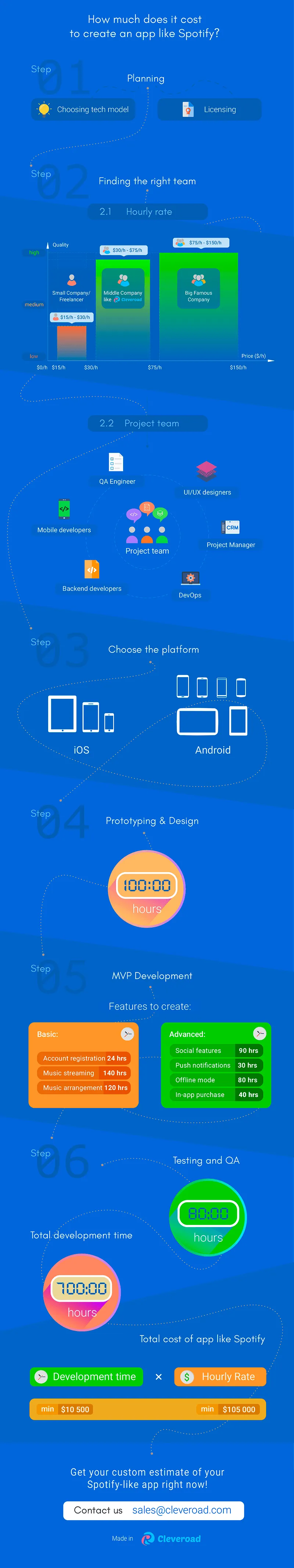Behind the Scenes of Streaming Apps: How to Make Spotify
Updated 07 Jul 2023
12 Min
7300 Views
Either you drive a car, take the subway, or wait for somebody in the street - music is always with you thanks to the growing web and mobile technologies. The music streaming app seem to be very simple and available to anyone, till you question how to make a Spotify app clone for your own business needs. Heres where it gets interesting.
Do you want a bit of statistics? This one is quite impressive.
Along with that, I cannot fail to mention that the biggest number of paid subscribers belong to Spotify, that is ahead of Apple Music and Pandora with it's 30 million compared to 15 million and 3.9 million respectively.
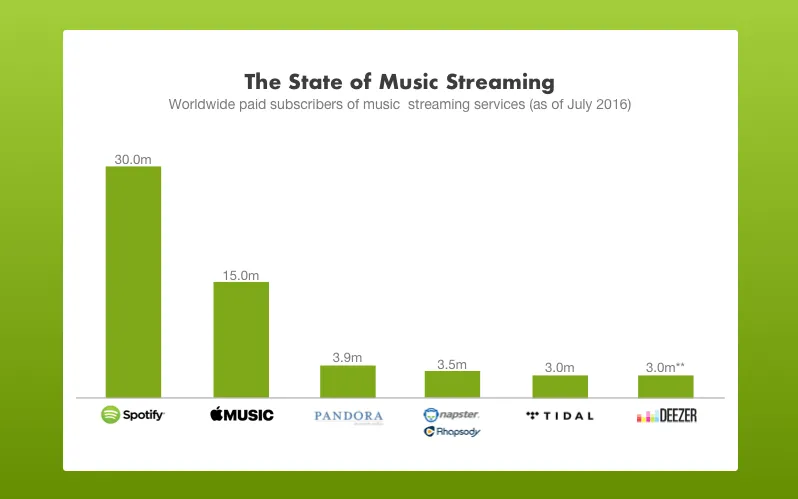
Leading music streaming apps according to the number of paid subscribers (Source: Statista)
It is no wonder that such figures may inspire you to create your own Spotify. In this article, I am going to answer all the questions concerning this topic.
Where to start: Fresh idea behind Spotify
Non-trivial ideas and quality work are the main components of success. As you may have guessed, Spotify has both. If you want to create a Spotify-like app, first explore the idea and technology behind it, as it's operating principle significantly differs from other online streaming services and aims to provide customers with the best user experience ever.
So, what exactly does it do This is simple: it streams music promptly, accurately, without any delays. To achieve that, it uses a peer-to-peer (P2P) network which basically turns all application users into micro servers for interactive data exchange. It means that when you play a particular track, Spotify doesn't stream from a single central server but searches for nearby devices that have this record stored in their cache.
It is not necessary that one user is the entire track donor. Spotify can collect a certain song or a whole playlist from small fragments stored on the devices of different people.
Moreover, the app is smart enough not to address third-party servers if proper track is kept on your gadget. In this case, it just retrieves the needed data from your cache folder and plays your favorite song even if you are offline. Here is what the Spotify app developers suggested to stand out in a fairly tough competition.
Additionally, Spotify remembers the habits of it's users. That is, if you launch the first track of Adele's album, it prepares the second in advance. Thus, you do not experience any lags while switching the songs. If you suddenly decide to change the usual order of tracks, Spotify bends with the wind immediately and uses it's smart engine for fast and accurate music streaming.
Another thing that distinguishes this music streaming app is Spotify developer API. The main point of it is to let music app developers build playlists in their own apps.
That said, let's move on to actual Spotify app development steps.
How to create a Spotify app: Development flow step-by-step
Any project, regardless of the product type, passes through stages of preparation, actual development, and finishing works. Let's take a look at the Spotify development process as an example.
At the preparatory phase, we describe the application options, compose user storyboards, set the test plan, and provide the client with the detailed estimate.
At the development stage, we work on the design, implement the app options, and conduct testing.
The final stage includes delivering the project to the client and some corrections of minor issues if they take place.
Licensing
When you build the Spotify-like app, there is one important thing you have to take care of -- Licensing. Legal music streaming service requires legal audio content. If your service is aimed at US, you should get Public Performance Rights, which is handed by The American Society of Composers, Authors and Publishers or Broadcast Music Incorporated. In case your target market is Europe, go straight to European Stage Authors and Composers for the permission.
I suggest that we consider the development stage in more details. Here are the basic steps of Spotify app development.
Step 1. UI/UX Design
An elaborated design serves both the client and developers. The first receives a precise look at the final product and the second gets an actual prototype of the app they should implement.
If you do not provide designers with any sketches when you decide to make your own music app, we develop the design in three stages
We have composed an ultimate guide about the design development. Check our post about Wireframes, Mockups, and Prototypes and find out How They Serve For Perfect Design
- Wireframing
- Mockuping
- Prototyping
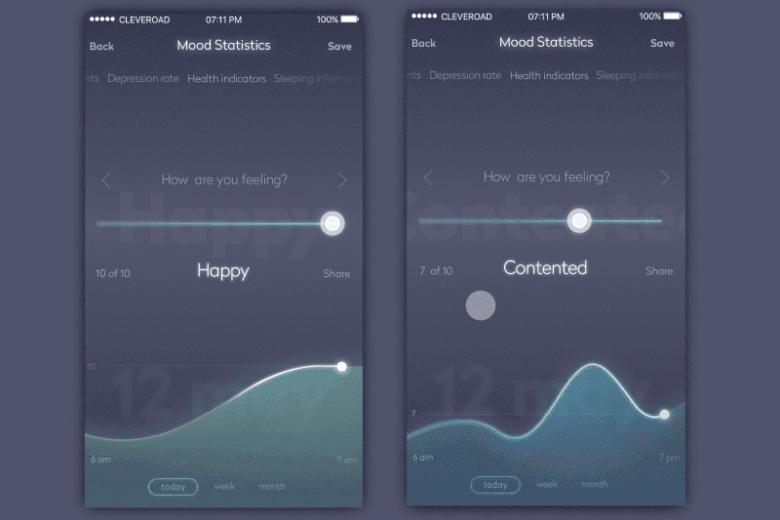
Cleveroad sample of UI/UX design (Source: Dribbble)
Think of the wireframe as of app skeleton. It is a black and white blueprint that describes the app's general concept.
The mockup is a static but colorful picture of the future app. It shows what the icons look like, buttons' shapes, spaces' size, etc.
The prototype is an interactive model that demonstrates how the app looks and acts. You can tap, swap, drag and see the results that follow.
As you can see, the Spotify app design is quite a long and time-consuming process. For a complex project, which is a Spotify-like app, we usually employ several specialists rather than one designer.
Step 2. Basic app features
We have already covered the basic principle of the Spotify work. And now, let's shed some light on other tricks of mobile development and see what options you will have to implement in order to make your own Spotify clone.
- Account registration
This option is essential both for you and your customers. Thanks to the personal account, the users can sort the data, create individual playlists, and adjust appropriate settings. You gain an excellent opportunity to analyze the data and learn the users' preferences.
Make sure that the first step of users' interaction with your app is understandable, intuitive, and effortless.
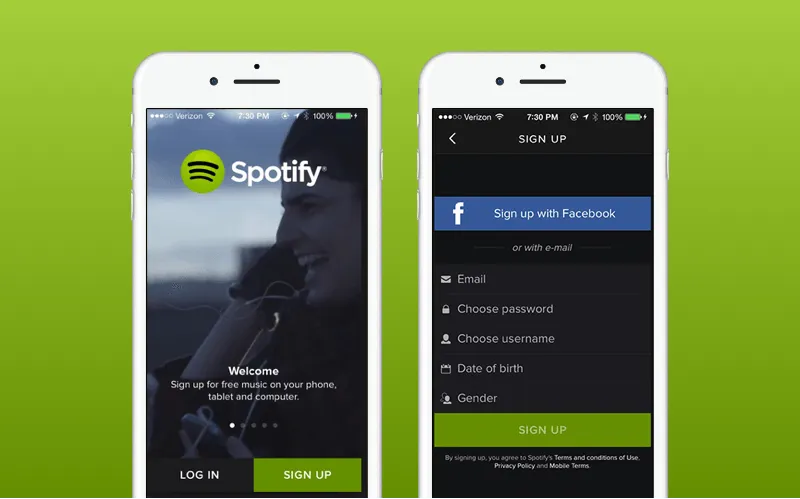
Spotify registration screen
Provide customers with the opportunity to log in with their existing social media accounts so that the registration process is even faster. For that, use an open authorization protocol, like OAuth. It will allow you to register new users without reaching their social media account credentials.
- Music streaming
Data flow significantly differs from a simple download. It is a more complicated and time-consuming process from the point of view of implementation. When you download data, you cannot play a song or movie until the whole file appears on your device. When you watch or listen to a streamed content, there is now need to wait for the end of the download. You can reproduce the data immediately.
Make a pause in learning how to make Spotify and find out about video streaming app development in our article How Much Does It Cost to Create a Live Streaming App Like Periscope
Music streaming is the core functionality of your app similar to Spotify. That is why you need to organize it at the highest level when you create your own music app. First of all, take care about speed and quality of the streamed audio. It depends on many factors such as
- file type
- transmission protocol
- encoding method
- streaming system, etc.
The developers of music streaming apps choose and set the above parameters on their own. The choice is mainly determined by the mobile platform and app specific.
For instance, Android apps support such network protocols as RTSP, SDP, HTTP, HTTPS. Among the media formats and codecs, I can mention AAC LC, HE-AACv1, FLAC. You can find a complete list at the official site for Android developers.
IOS apps also have their peculiarities. For instance, Apple prefers HTTP protocol over RTPRTSP because the last one does not go with Safari. Also, HTTP is less likely to encounter the firewall restrictions. For more information about streaming on iOS, check the official site for Apple developers.
- Music arrangement
How to make a music app that will be highly used Think of all kinds of settings your users may want to adjust. Enable searching and grouping tracks by genre, style, artist, and even mood. Include shuffling and repeating. Don't forget that music fans like to save their custom playlists and get back to them later.
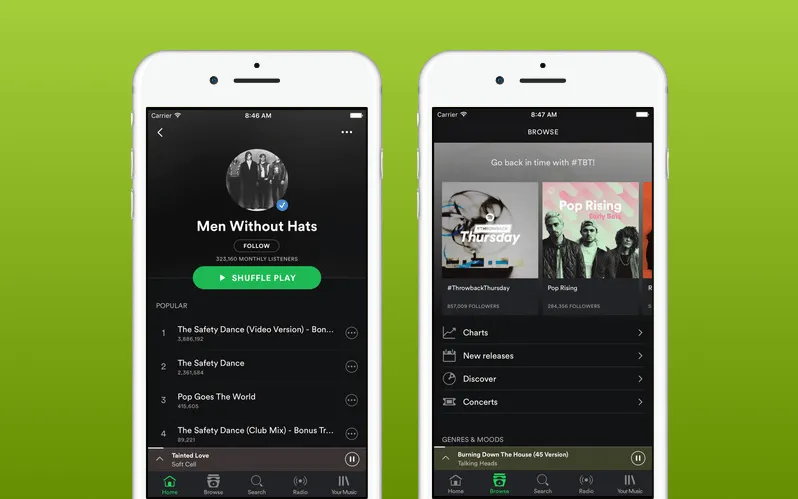
Some Spotify options
To implement data sorting, involve the server side of the application. In this case, by server side, I mean a central app server that runs the app logic. To launch a tracks playback, address the client side of the app.
On iOS, you can do it with the help of the AVAudioPlayer class that enables playing audio from a file or memory.
On Android, refer to the specific Multimedia framework that supports all kinds of multimedia files and allows playback both from files and data stream arriving over a network.
- Social things
Spotify is not just an app for music listening. It has a variety of extra options that brings people of the same interests together. Following Spotify's great experience of music app development, consider adding the following social components to your music streaming app
- sharing songs with friends
- following favorite artists
- creating collaborative playlists
- sending music recommendations
- sharing via Facebook
- highlighting the most liked tracks
These features are beneficial not only for the users but you, as a business owner, too. Thanks to them, you can quickly spread information about your app among potential customers and attract more users.
- Push notifications
Push notifications are a crucial tool for users' engagement. There are hardly any apps without this functionality nowadays. They remind us about new arrivals, version updates, recent news, etc.
Developing a music streaming app is a great challenge but we know how to build a music streaming app users will love how to build a music streaming app
Nevertheless, not all the users are euphoric from the constant notifications appearing on their devices. That is why it is reasonable to provide an opportunity to turn them off when you build a Spotify app.
The implementation of push notifications requires quite a lot of time. The particulars of development depends on the mobile operating system. On Android, you can do it with the help of Google Cloud Messaging Service (GCM), on iOS - using Apple Push Notification Service (APN).
- Offline mode
Playing music anytime anywhere regardless of the presence of the Internet connection is a big plus of your app. Some users may use the Subway on a regular basis or face other reasons of a prolonged lack of Internet connection. So, they would greatly benefit from this option. There is a high chance that they will purchase it for a certain amount of money.
To set the offline mode functionality, you need to occupy some portion of the device cache and save the tracks there to be played. The local files also get involved. Thanks to them, the users know which songs they can play exactly when they are offline.
- In-app purchase
You create a music app to bring you profit as well, don't you In a free mode, Spotify offers a single option - playing audio tracks and shuffling them. All the other features, like excluding advertisement, unlimited skips, listening while offline come at some additional charge.
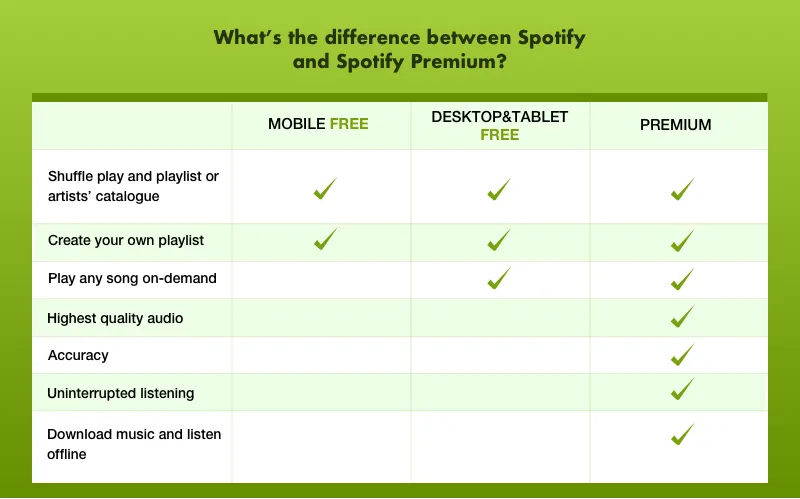
Spotify subscription plans
The users can buy a premium subscription thanks to the in-app purchase functionality. It allows making payments without leaving the app. Just like many previous options, the in-app purchase has different mechanisms of implementation depending on the mobile platform. There are also differences between consumable and non-consumable purchases, auto-renewing and non-renewing subscriptions.
Before proceeding to implement this option, the developers should carefully study the relevant documentation both of Google and Apple and decide which approaches suit their app in the best way.
You can learn more about in-app purchases on iOS in the following post iOS In-app Purchase From Development To Monetization
Step 3. Testing and QA
No matter how well the work is done, you should check it before launching into production. Of course, the testing is usually conducted throughout the development. However, final system testing and quality assurance are essential.
As a rule, QA engineers do not detect any critical bugs at this stage. All of them were found and fixed earlier. Instead, they focus on the elaboration of non-standard user behavior scenarios and elimination of minor issues.
At Cleveroad, we have a great team of QA professionals. Discover more about their work here: QA Process at Cleveroad
So, how much does it cost to create a music streaming app like Spotify
Having summed up all the work that is need to be done, we receive at least 700 working hours for a single platform, which equals a price range from $70K to $105K depending on the development company. Usually, it doesn't change much regardless of the platform choice. However, Android development may take 3-5% more given a huge number of available devices.
Check out the detailed infographic we have prepared for you to justify the price.
Anyhow, we need to understand your app idea completely to provide you with the precise project estimation. So, don't hesitate to contact our managers and get a competent advice promptly.
Any project, regardless of the product type, passes through stages of preparation, actual development, and finishing works. Let's take a look at the Spotify development process as an example.
- Step #1. Licensing. Legal music streaming service requires legal audio content. If your service is aimed at the US, you should get Public Performance Rights, which is handed by The American Society of Composers, Authors and Publishers or Broadcast Music Incorporated. In case your target market is Europe, go straight to European Stage Authors and Composers for permission.
- Step #2. UI/UX design. There are three stages in creating a music app like Spotify — wireframing, mockuping, and prototyping.
- Step #3. Basic app features like registration, music streaming, music arrangement, push notifications, and more.
- Step #4. Testing and QA. Of course, the testing is usually conducted throughout the development. However, final system testing and quality assurance are essential.
Having summed up all the work that needs to be done, we receive at least 700 working hours for a single platform, which equals a price range from $10K to $105K depending on the development company. Usually, it doesn't change much regardless of the platform choice.
Creating a website like Spotify, you need to consider the following points:
- Types of music service. There are three main types — music library, cloud storage, and radio station.
- Getting a license. So, if you want to create your own music streaming service, you need the Public Performance Rights.
- Data storage. You need a back-end server that supports streaming. For example, you can consider using such services as AWS.
Below you can find Spotify tech stack.
- Programming languages: Python, Java
- Frameworks: Hadoop, Apache Storm, Hub Framework
- Server: Nginx
- Cloud storage: Amazon S3, Google BigQuery
- CDN: Amazon CloudFront
- Database: PostgreSQL, Cassandra
- Tools: Bootstrap, Kafka, Google Analytics
- DevOps: Docker, Datadog, TestFlight

Evgeniy Altynpara is a CTO and member of the Forbes Councils’ community of tech professionals. He is an expert in software development and technological entrepreneurship and has 10+years of experience in digital transformation consulting in Healthcare, FinTech, Supply Chain and Logistics
Give us your impressions about this article
Give us your impressions about this article