Case Study: How We Created MetKnow App For Business Relationships Building
Updated 08 Nov 2022
8 Min
2586 Views
How do you usually remember colleagues you work with? If your company is not very large and it includes about 50 persons, it is not so hard to meet everybody and remember their names. However, a situation can be changed drastically if you work in a huge company - you should write down all colleagues in your digital or paper notebook not to confuse their names. Our customer was intended to solve this problem once and for all, and he ordered a specific mobile application development services from Cleveroad.
How it was started
When our customer from the USA contacted us first, he explained the challenge he wanted to solve with a new app that will enhance the already existing app. The matter is that the customer had an app called Remember the Member. This app was created with the same goal in mind - to let people meet each other faster. But there was a significant difference - Remember the Member app is available only upon invitation, and it is used for internal use.
See why a conference app helps you build connections. Read How A Conference App Changes The Way People Network
The customer decided to make an app available for everybody, monetize it and enrich new features. That is why he found Cleveroad as a development team that will create a new app for remembering names and connections. The new app should be good not only for remembering a colleague but also to connect with a person on any conference or business meeting. You will find it's full functionality right below.
Planning and estimation stage
Having discussed main details of the future project, we proceeded to the planning stage where we made a description of the product, what UX it will have and what expected functionality it can get. After the following meeting we had with the customer, we started to estimate the project and after a couple of days, an estimation was ready for the customer.
Design stage
We prepared mockups and wireframes of the future app and then spent some time to get the approval from the customer. Our UI/UX designers did their best to create mockups that meet all requirements of the customer.
MetKnow app development process: it's functionality
The customer had far-reaching intentions and noted that he needed an app for all platforms - web, Android and iOS. At the moment, MetKnow app is available only for iOS, but soon we will create web version and Android version. That is why a large development team participated (and will participate) in the process of app building:
- 2 .Net developers;
- 1 iOS developer;
- 2 QA engineers;
- 1 designer;
- 1 project manager;
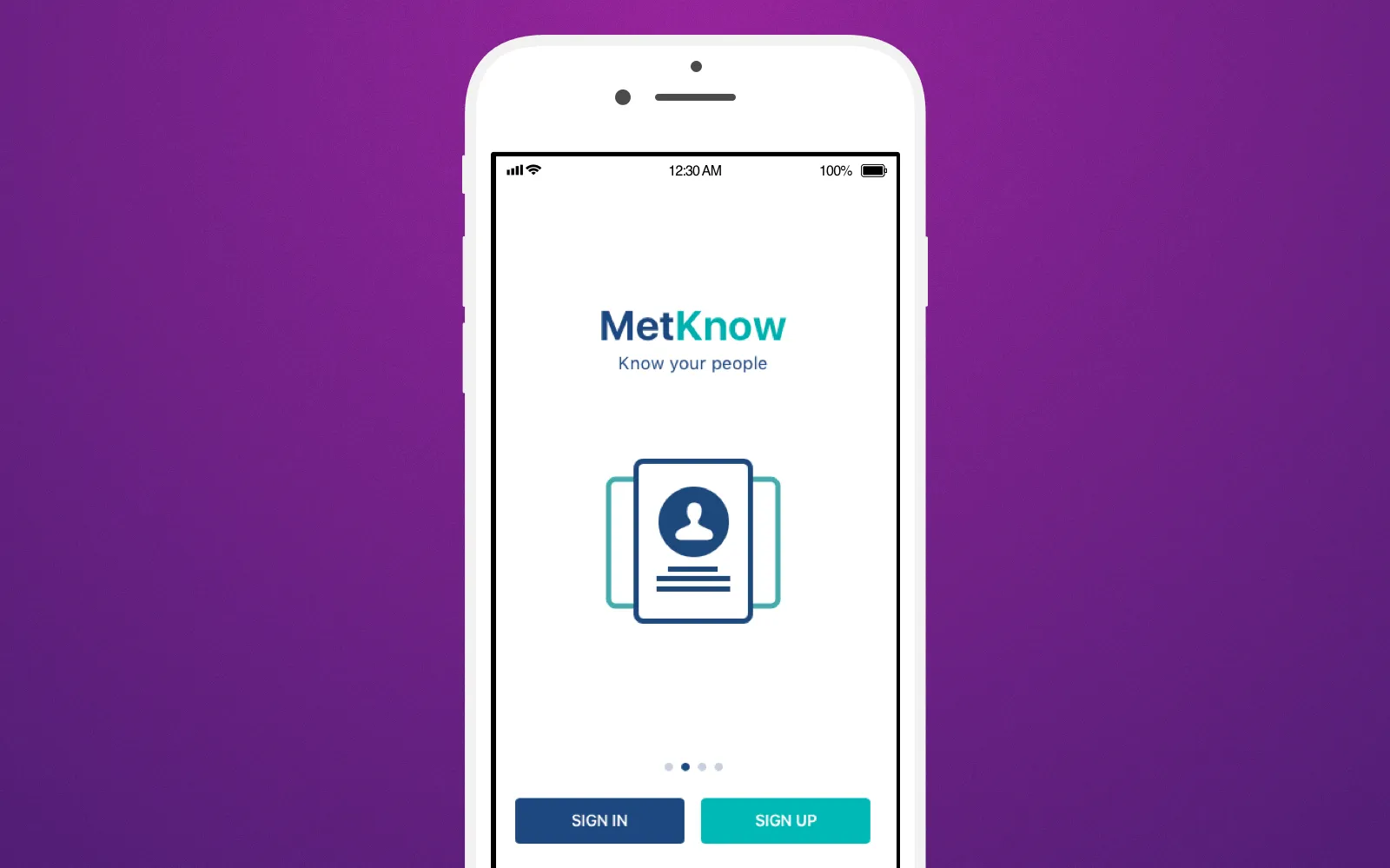
Metknow app homepage
MetKnow app available features
As we noted above, MetKnow lets you get familiar with all people that surround you at work or business conferences. And at the moment the app can boast about the following features:
Create a group
Users can create a group to add people from their department, for example. It is much more convenient when you have a group where you can find all your employees.
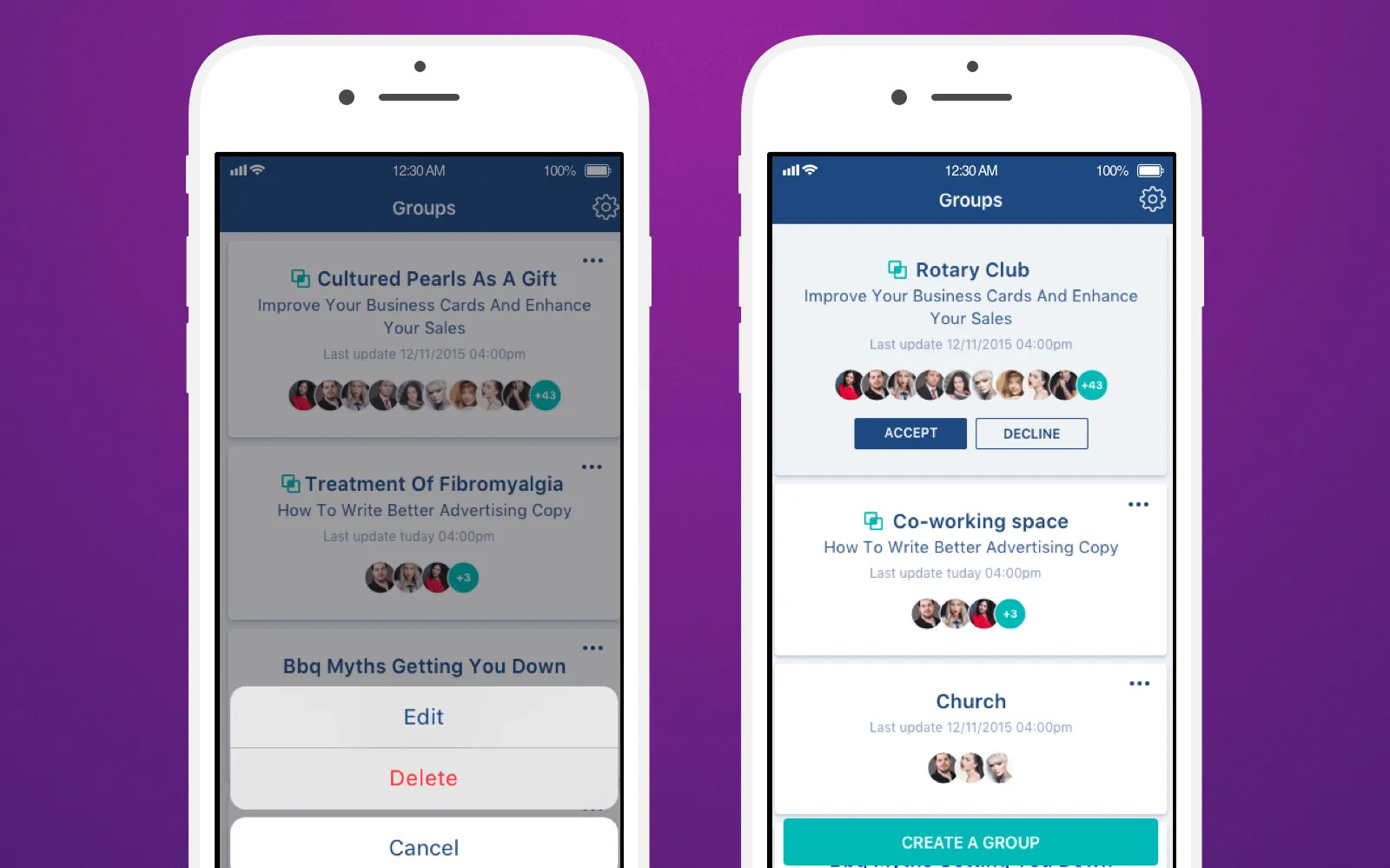
Create a group with colleagues
Create a user profile
As in any social media, user profiles help you not to confuse people and create their profiles with main contact details and personal information, position, and so on.
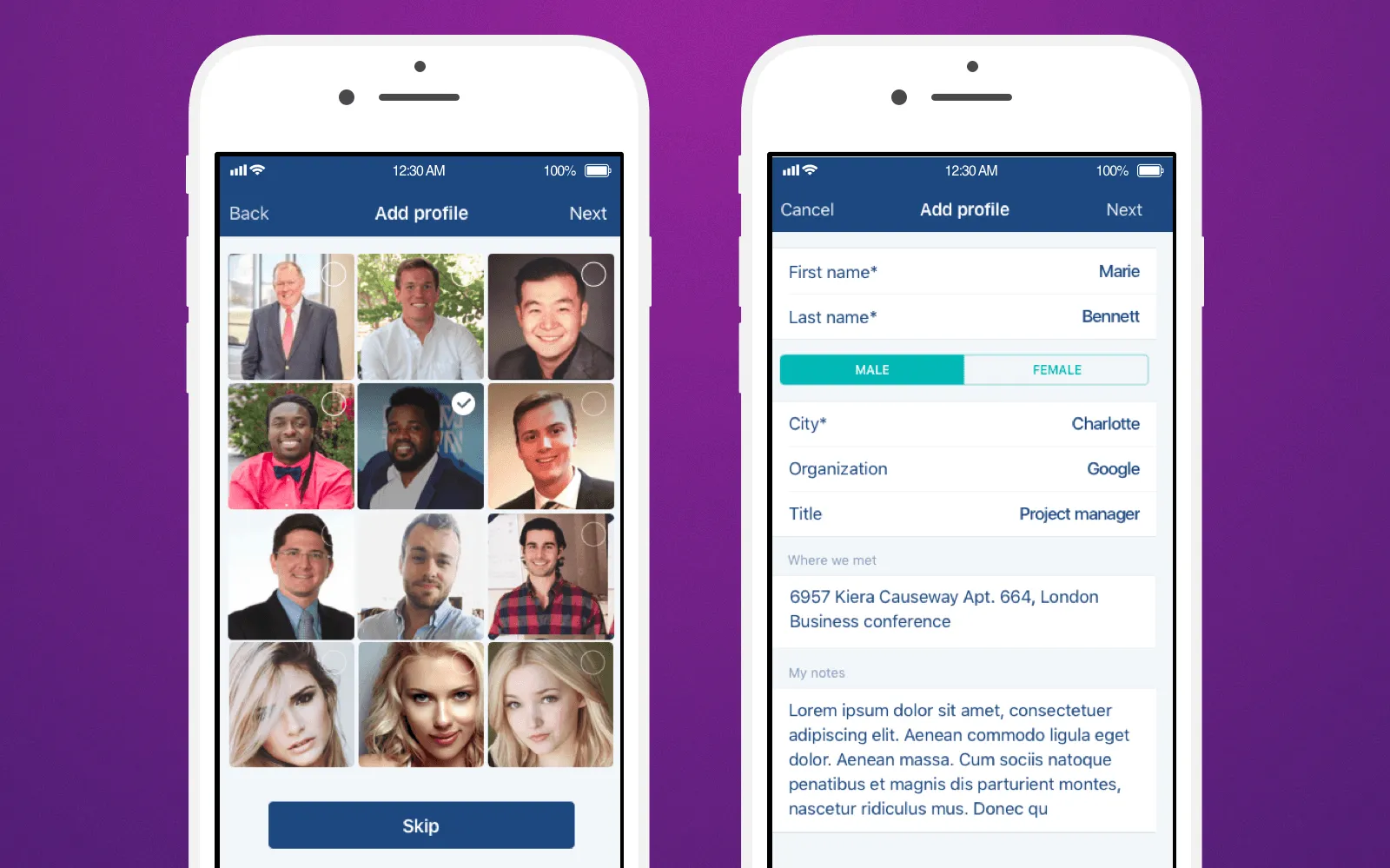
User profiles in MetKnow app
Find out why you need a mobile ERP solution. Read The fullest guide to mobile ERP strategy development: examples & reasoning
Search in Google
When you know the name of the specific person and you want to find his social media profiles on the web, you can input the name and searching process will be initiated. You can find person's photo to add it to his or her profile.
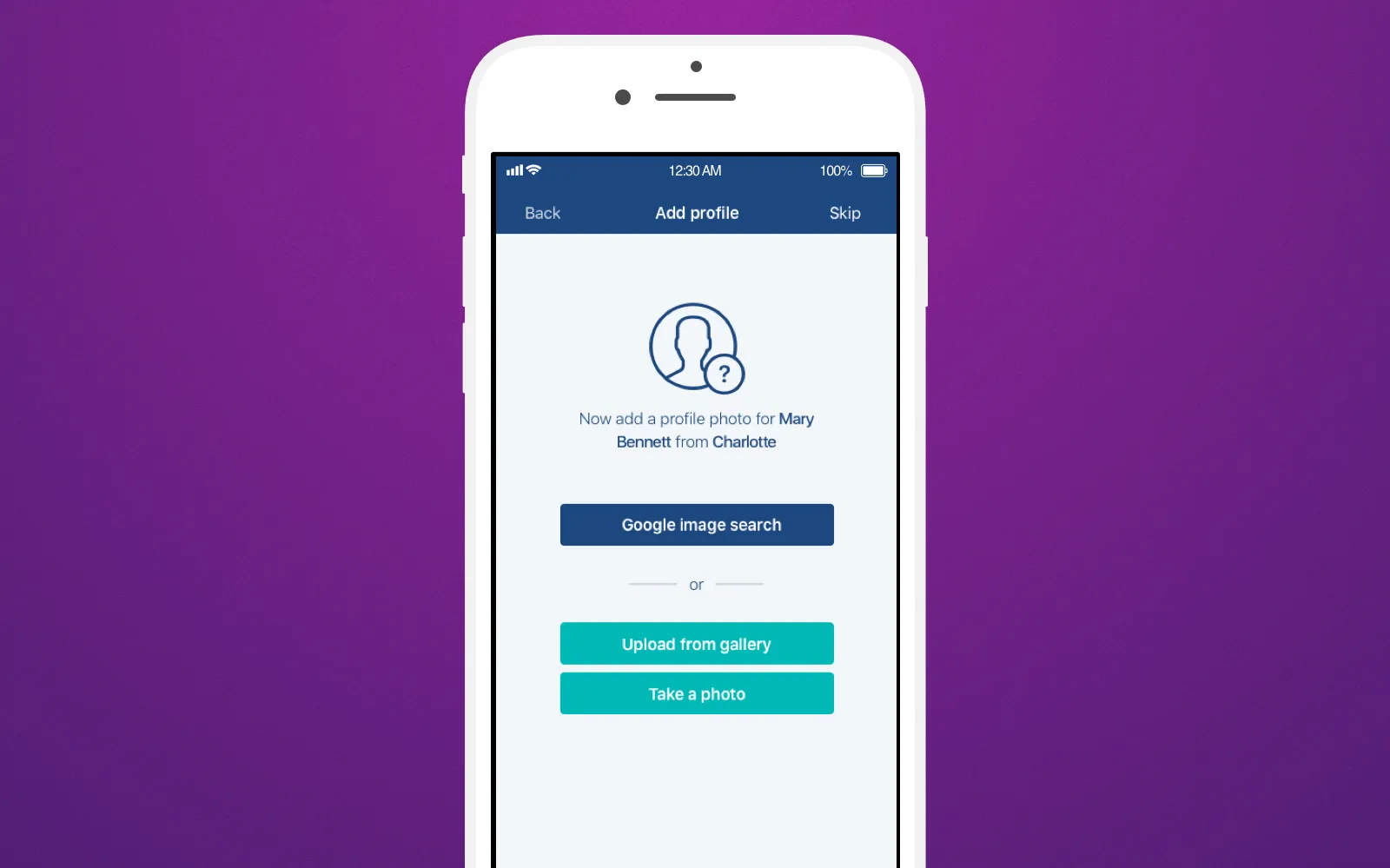
Find photo of your colleague in Google
Upload photos
In this case, you can take a picture of the person you need and upload this photo to the group and create a profile.
Sign up with LinkedIn
The app allows to register from the very beginning or use your LinkedIn profile to sign up.
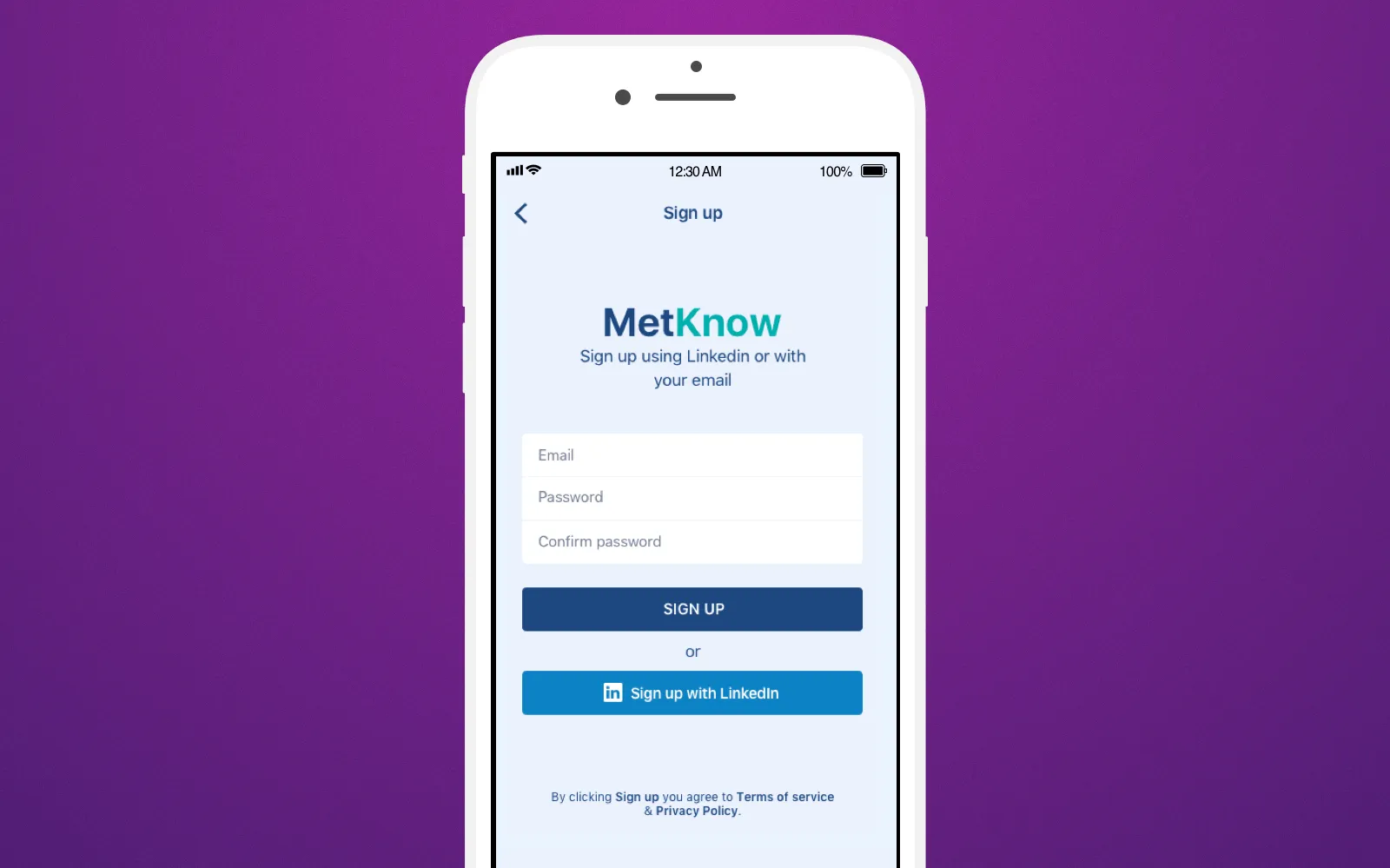
Sign-in using LinkedIn profile
Review connections
You can review all connections you have with flashcard mode. All users will appear with a picture and detailed information below. To see the full info, it is necessary to click on the picture.
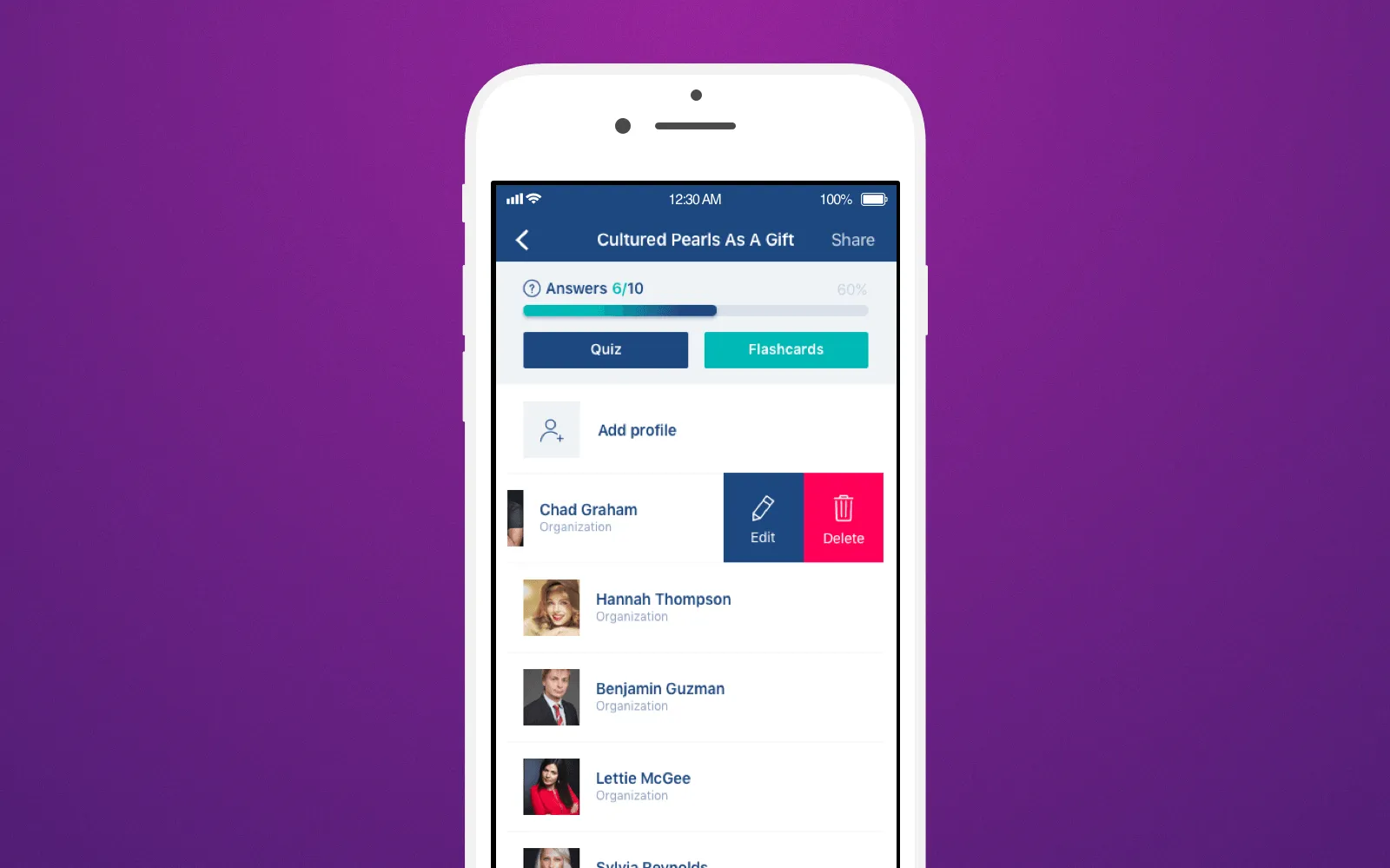
Flashcard mode to see all your connections
Quizzes
An interesting feature that you won't find in similar apps. Do you think you know all your colleagues very well? Test yourself. MetKnow app offers you to play a quiz where you will guess the right person. It creates quiz automatically on the basis of users in the specific group. Each quiz can have up to 20 rounds, and there are not too many users in the group (2 or 3), the system will generate some fake names to let you play easily. Try to guess and you will get your result in the end. If you still not very good at remembering your colleagues, you will get a recommendation to try again. Each answer will be highlighted - green (correct) or red (wrong).
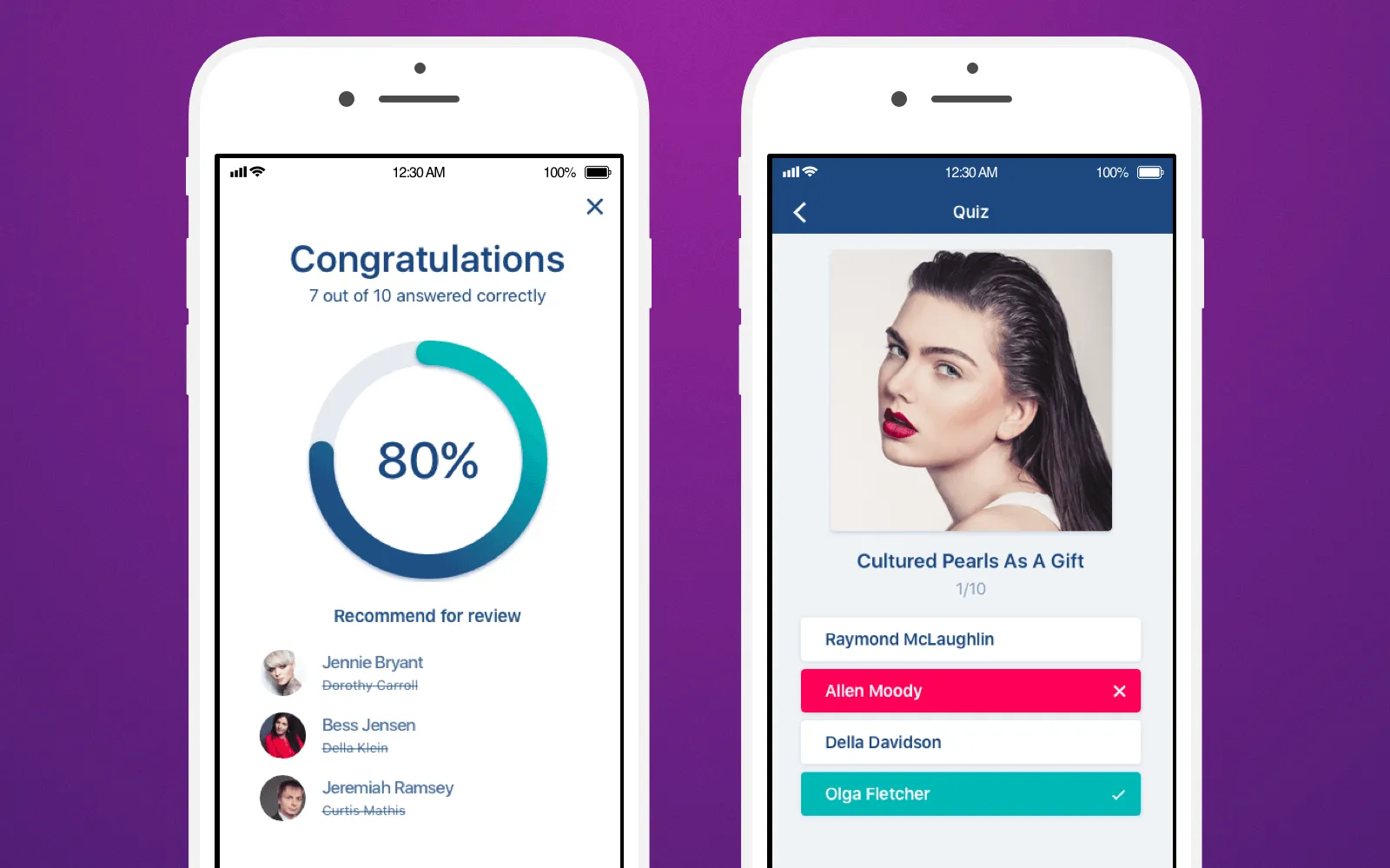
Guess who - remember all your colleagues with the help of quizzes
Share your group
Here you can share the group with all users you consider necessary.
Learn more about Cleveroad experience with cryptocurrency. Read Case Study: how we built a cryptocurrency price tracker app Criptotickr
That is the list of features you can use already today on iOS devices. But there are features that will be implemented in the nearest future together with Android and web versions.
How is the app monetized?
MetKnow app has one secret - when you send an invitation for a user to join the group, a user should pay 1 USD. Only having made the payment, the user will be able to join the group. That is how app monetization is performed for today. In future, when a premium version will be released, there will be more paid features.
Features to expect
As our collaboration with the customer is moving forward, we plan to integrate the following features into next MetKnow app update. Stay tuned!
Extended registration
All users will be able to create their custom profiles with the additional personal information they can add.
Add admins
Each group would get 2 admins and more to manage the group.
Sort and search
Searching for members in the group and sorting them by specific categories using new filters.
Premium version
A paid version of the app with additional features.
Photo matches
Users will be able to play and match a right photo to a specific person. One more kind of quiz, yes.
Built-in groups
The app will have already integrated groups where you can add the right type of people.
And it is probably not the full list of additional features users will get in the next update. If the customer wants to add something else - our specialists will do without any problem.
Tools we used to create MetKnow app
We used the following technological stack to create this app:
- Alamofire. Swift-based HTTP networking library for iOS and Mac OS X. It helps simplify a range of network tasks that may arise when developers create an iOS app.
- .Net Core 2.0. Universal development server framework that is cross-platform and it was used by our developers to create backend of the future web version and admin panel. This tool was very useful since it helped accelerate the development process.
- MS SQL. A database from Microsoft used for structurization of all data.
- AWS. Cloud infrastructure from Amazon to store all required data.
- .Net Razor Engine. Framework and plugins that are used in the development of website frontend and frontend of the admin panel.
- Amazon S3. Objects storage platform to store and extract data from sources like website and mobile apps.
- LinkedIn API. Programming interface to authorize with the help of LinkedIn account.
- Google Custom Search API. A really handy service that made it possible to add Google search right into the app. Using it, all users can find other people in Google easily. Custom Search can be adjusted according to personal requirements of admin since it has necessary filters.
What steps do we usually undertake to create your software? Watch this detailed video:
Development Process at Cleveroad: How We Create Software
To be continued
The development of MetKnow app was split into 4 sprints and it took 2 months to create an iOS app and server part for future website and admin panel. iOS app was released at the end of January and you can download it for free in App Store.
Interested to create an app for building relationships? Take a look at our guide explaining how to build app like Tinder
But, as we noted above, we will keep on working with the customer on Android version and web version. So we are sure that soon the app will be enriched with a bunch of new features. Cleveroad developers do their best to provide the customer with first-rate products. If you want to invest money in the development of your software - contact us through a message form. Also, if you subscribe to our blog (click on a button on the right side), you will not miss important news.

Evgeniy Altynpara is a CTO and member of the Forbes Councils’ community of tech professionals. He is an expert in software development and technological entrepreneurship and has 10+years of experience in digital transformation consulting in Healthcare, FinTech, Supply Chain and Logistics
Give us your impressions about this article
Give us your impressions about this article