The Fullest Guide to Mobile ERP Strategy Development: Examples & Reasoning
Updated 29 Sep 2022
10 Min
2874 Views
Productive employees and well-thought-out management are what distinguish great companies from ordinary ones. It's no surprise organizations adopt the latest tech trends to keep their employees' productivity high. They understand the best way to achieve this is to provide them with a seamless solution for work. Mobile ERP solutions proved themselves as a great choice for this purpose.
Just imagine, one of your sales representatives go on a business trip and he/she is able to look through the company statistics and even manage deals on the go. That's only one of the hundreds of possible use cases which influence on a total efficiency level.
In this article, we consider the main benefits of mobile ERP solutions, give you several hints on mobile ERP strategy development for your company, and tell several success stories.
Benefits of mobile ERP solutions
Before we get to mobile ERP strategy itself, it's vital to find out whether you can benefit from this solution at all.
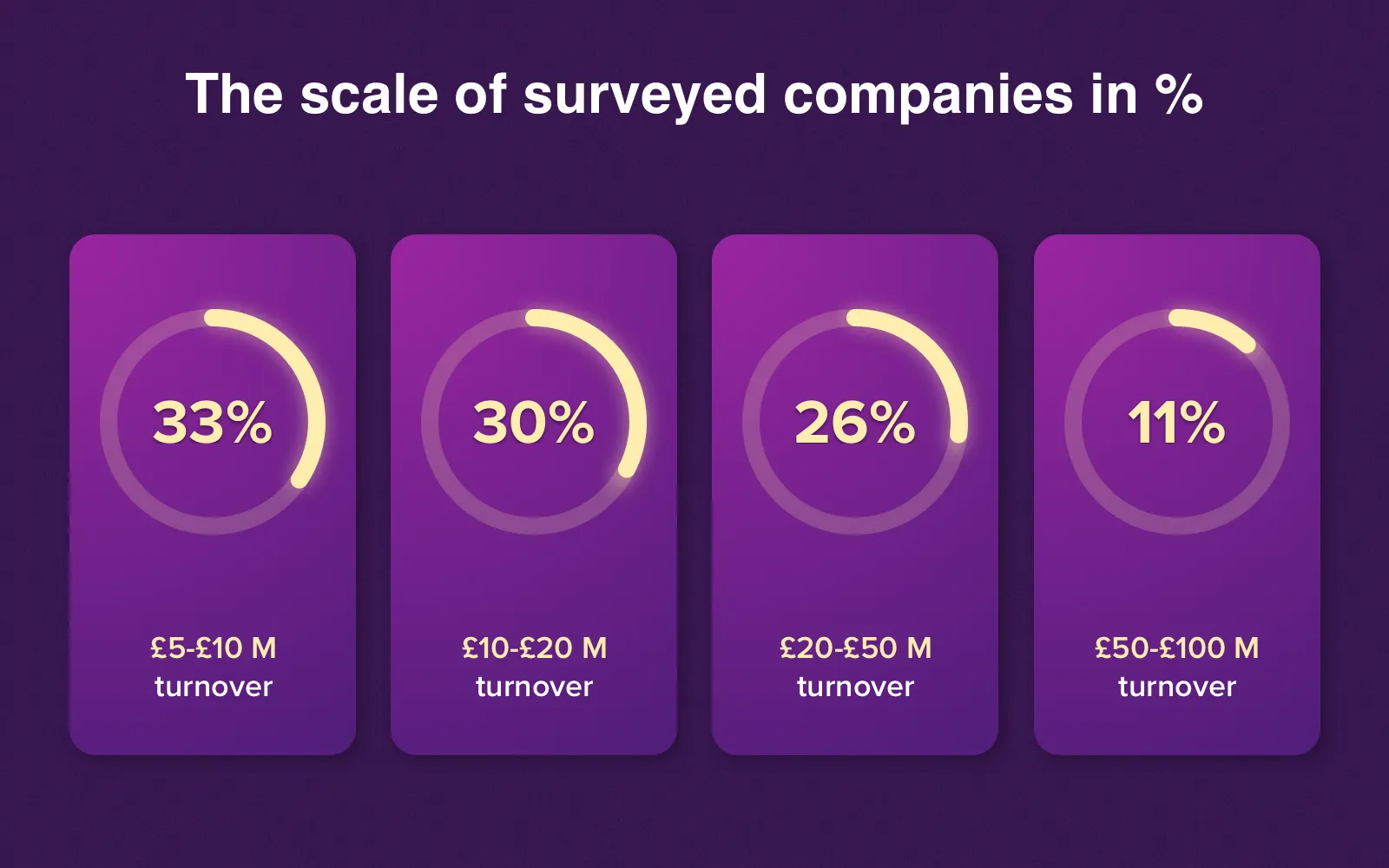
Advantages of mobile ERP: Turnover ratio of surveyed companies in %
Besides, respondents were asked which departments and business areas would require a stronger focus on mobile ERP access. As a result, interviewers listed multiple benefits for different departments but the leading ones were sales and management.
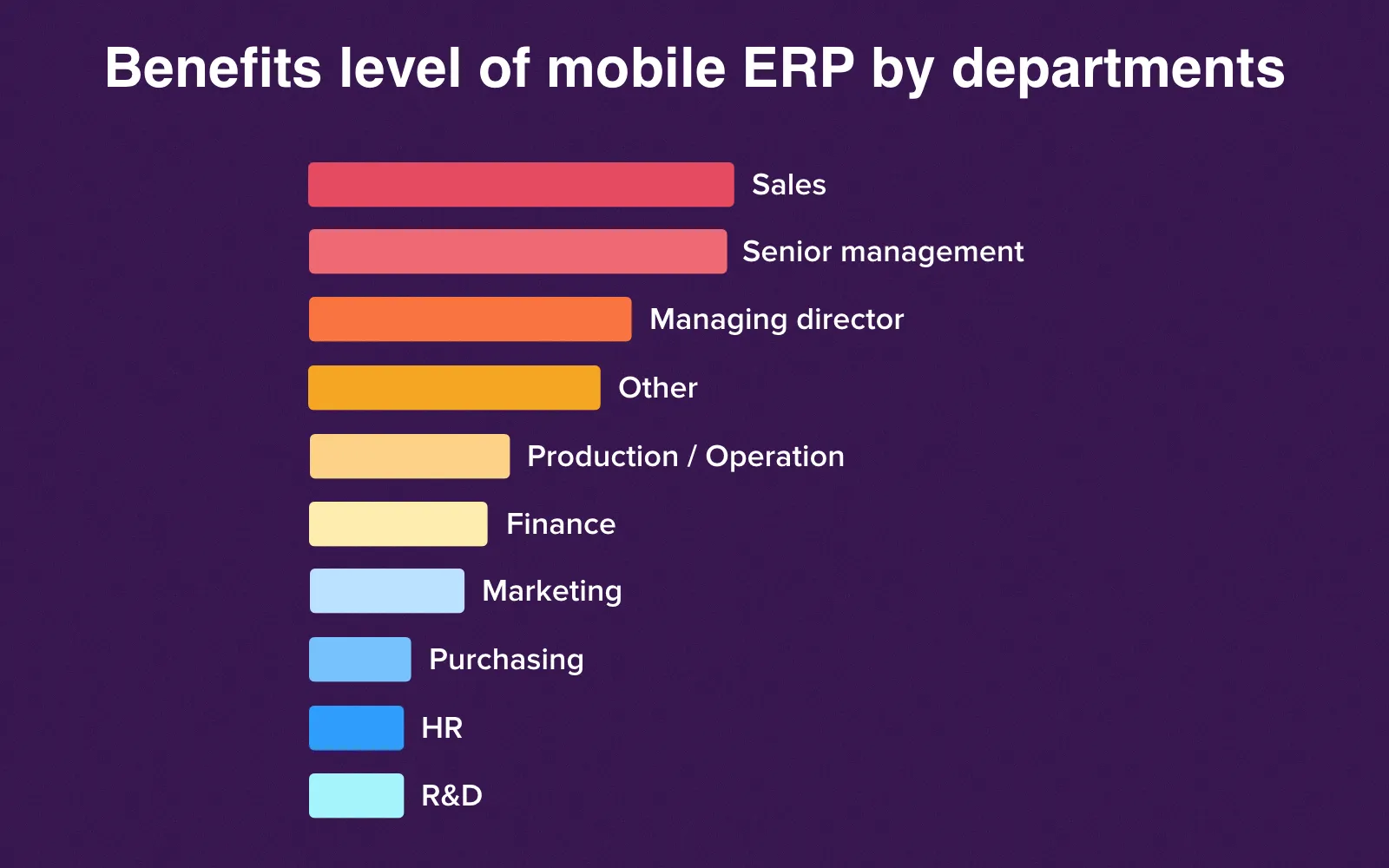
Advantages of mobile ERP: Departments that benefit most of all
Now it's more or less clear who needs the mobile ERP system. It's time to look at how exactly they can benefit from it.
Real-time data access
It's the cornerstone of mobile ERP applications. Mobility makes it possible for employees across various industries to operate with their core working data wherever they are. For example, sales representatives are able to check inventory levels, production schedules, and even do CTP while sitting next to the customer somewhere on a meeting. All these allow not only raise the efficiency but make more informed decisions.
Increased efficiency
Leaving aside the total efficiency level, ERP mobile apps can also speed up separate business processes. In manufacturing, there are always certain risks connected with production delay and caused by some delivery troubles. Mobile ERP software minimizes these risks with the help of early warnings (e.g. push notifications). Wherever employees are -- in office or factory -- they'll be notified of delivery delay. In turn, they can respond to the situation and tailor manufacturing processes in a way to avoid loss of time and money.
Faster decision-making
It's hard to overestimate the importance of quick response to a certain problem. ERP on mobile devices provides users with instant access to the business information they need so they can react to the problem quickly. It contributes to better and faster decision-making.
Upgraded workflows
As a rule, to create a good workflow you should plan everything out and collaborate with colleagues to ask their opinion. Mobile ERP facilitates the whole process using simple alerts that notify a team about the upcoming task they should approve. Regardless of the process, it can be approved via the smartphone with zero efforts.
Competitive advantage
Mobile ERP ensures company with a competitive advantage due to the acceleration of it's business processes. Employees can interact with customers there and then, while field workers don't have to get back to the office in order to regulate certain problems.
It would be wrong to deny the fact we carry our smartphones throughout the whole day. Employees are able to perform their duties via their phones being in another part of the building, on the train/plane, taxi etc. The mobile ERP creates a seamless working experience and opens more space for productivity growth.

Top benefits of mobile ERP
Develop your ERP mobile strategy
If these benefits match your expectations -- you should consider ERP mobile application development. Before moving forward you need to develop the ERP mobile strategy that would be viable in your company.
#1. Decide on functionality
Bear in mind there are a lot of technical peculiarities that may not allow you to put the entire functionality of company's main ERP system (if any) into the mobile one. The main reason for this is that the processing power on smartphones and tablets is lower than on PCs. Besides, it's a matter of design and user experience as screens of mobile devices are small.
Have no ERP system at all? Discover how to make an ERP in our full guide
So, you should be ready to opt for the most relevant features that your employees may need being away from their computers. The only way to know for sure what functionality you can transfer is to have a chat with a provider of mobile development services, as well as end users.
#2. Think through the target audience
In the beginning of the article, we already considered departments that need mobile ERP most of all. Of course, you may have absolutely another situation and focus spots at your company. However, I think you would agree that salespeople should be highly mobile. Respectively, you have to take into account any issues they can be faced with (e.g. connectivity, data security) and do everything possible to soften them.
So, think through the possible difficulties your employees can be faced with and ways how to solve them. It relates not only to sales representatives but any other worker.
#3. Rely on user experience
User experience is something that makes interaction with an app much easier and effective. By neglecting it you will rather waste money than increase the overall company's efficiency. It's important to take care of your native ERP mobile app performance since users expect it to work as fast as consumer apps do. If to violate these expectations -- the app's UX will suffer.
As a matter of fact, you should discuss with UI/UX designers the scope of features you want to see in your mobile ERP app so they could consult you whether it's possible to tailor them for smaller form factors (smartphones/tablets) and screen resolutions.

Mobile ERP app: The example of interface
#4. Bet on data security
There are two things to consider:
First
Your ERP mobile solution should be secure enough in order third-parties couldn't access your company's data -- neither accidentally nor on purpose. In this case, you should inform developers that you want them to focus on cybersecurity. The rest is a matter of their proficiency.
Second
ERP mobile solution opens a portion of important information to your employees and you lose some control over your business data. You have to think through the tiers of data access so that each employee could manage only those data he/she is supposed to manage. Also, think about which data you will permit to save directly to mobile devices and which not. Remember that a smartphone can be easily lost or stolen.
#5. Consider connectivity issue
It's a quite important issue that defines the usefulness of your mobile ERP solution in peculiar cases. Let's say your employees are going to a business meeting with potential customers somewhere far from the city or even abroad. They can face poor internet connection or it's absence in that area and the solution you built to increase their productivity will be just useless.
The proven way to avoid this, is to permit saving data locally to a mobile device. However, remember about safety measure we discussed above.
#6. Think of platforms
Again, there are a plenty of things to consider. For example, if your company provides employees with corporate Android smartphones, it's reasonable to develop an Android appwithout a version for iOS and vice versa. In case, you want to give them an opportunity to download the ERP mobile application to mobile devices of their own, you should consider the variant of developing for both platforms. Otherwise, many employees won't use it at all.
Remember that each separate mobile app takes additional money investments or human resources. So, weight all the pros and cons carefully.
#7. Choose between in-house and outsourcing development
Talking about ERP mobile application development, there are also several ways to turn your ideas into a reality:
- Form in-house team of mobile developers on your own;
- Refer to IT outsourcing company that'll take all the responsibilities.
The first variant can be time-consuming and inconvenient for some companies. The second one doesn't demand much time and efforts from your side. Sometimes it's much cheaper to hire an outsourcing company than an in-house team. For example, top mobile app development companies from our region charge $25-$50/h, while in the US this price ranges between $100-$250/h.
Read the full article about the price models we offer our customers at Cleveroad or watch a short video on this topic underneath
What Price Model Can Bring More Revenue?
Most companies provide it's customers with flexible price models based on their needs in order they didn't overpay for services. It's a great option if you are on a tight budget.
#8. Take care of your business
As soon as you've worked out the mobile ERP strategy that covers all these considerations, it's time to take care of business processes that'll support this strategy.
Take into consideration that mobile ERP app doesn't replace these processes but go in parallel with them. For instance, if ERP app allows to open and close a sale that doesn't mean you should stop supporting these processes in-house. Don't hesitate to tightly involve end users in strategy testing.

Mobile ERP strategy development checklist
Companies using mobile ERP
Let's consider several ERP strategy examples.
Kawasaki
Kawasaki's consumer product division placed in Lincoln has taken over from the card-based Kanban management board to the mobile ERP strategy. It's worth noting the solution was further integrated with Kawasaki's ERP system and wasn't the full-fledged mobile ERP itself.
This native mobile app was created for assembly and warehouse staff who can access it through iPads and Android-based devices. Company's representative claim they save over $3,500 a day with it's help. That's over $1.2 million annually.
The approach that Kawasaki has chosen may work for your company as well. As an option, you can cover the areas where your employees experience lack of mobility by means of a mobile app and then integrate it with the existing ERP system.
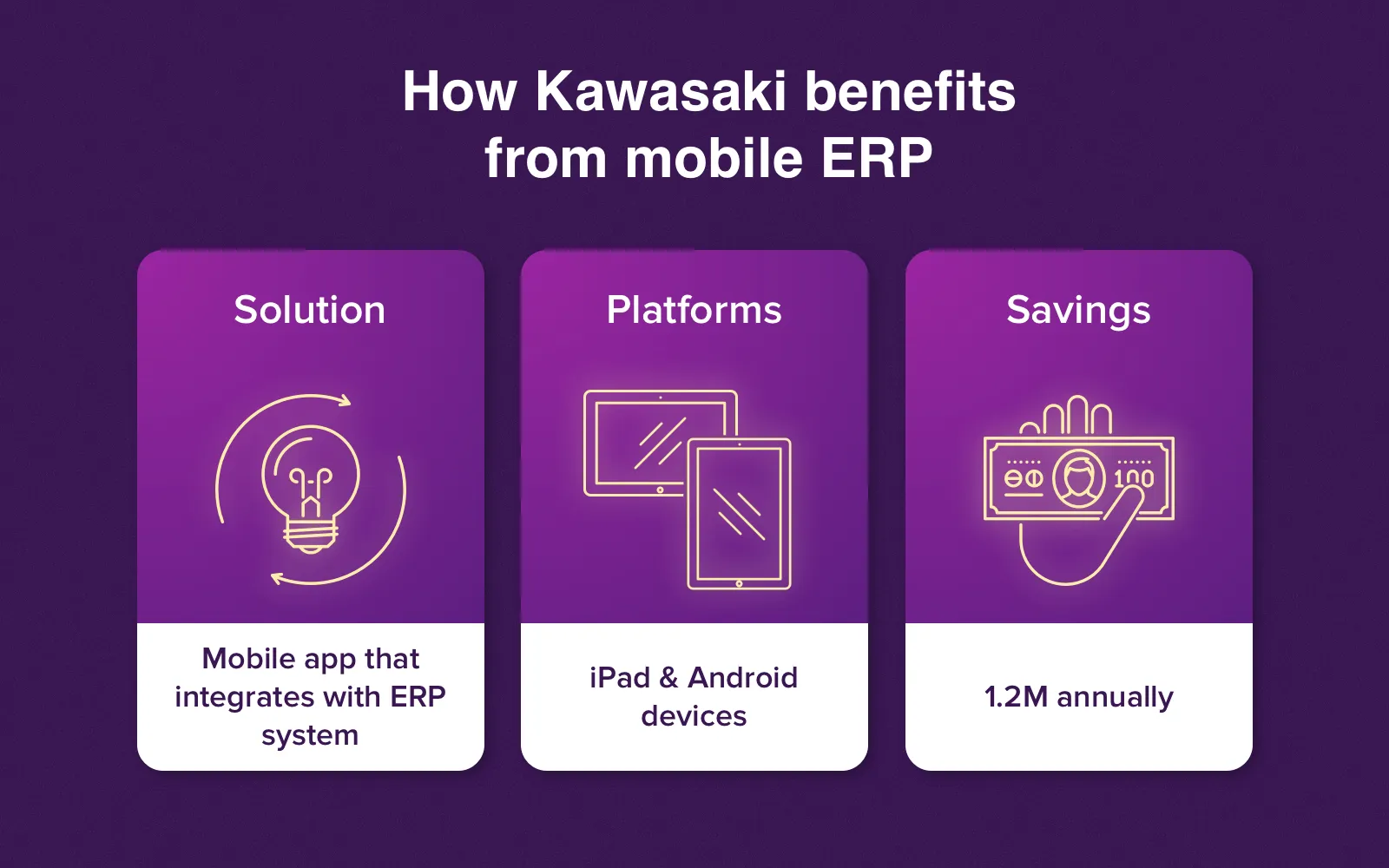
ERP integration strategy: Kawasaki example
Aggreko
This company deals with electricity, heating, and cooling. Their task was to minimize IT costs by adopting mobile ERP solution. With it's help, they managed to get rid of paper documentation at all. Besides, they integrated this solution with the main ERP system so their mobile developers could access the real-time data, check email, process service order activities etc.
It's up to you which one to choose -- a full-scale mobile ERP or a separate app that integrates with your main ERP system. You can contact us for consultation anytime.
Like this article? Subscribe to our newsletter! No spam, we promise. Just one letter a week to your inbox with the latest articles and videos from our team.
Mobile ERP is an Enterprise Resource Planning system that can be accessed through mobile devices such as mobile phones and tablets.
There are several departments that can benefit from implementing mobile ERPs in their workflows:
- Sales
- Senior management
- Managing director
- Production/operation
- Finance
- Marketing
- Purchasing
- HR
- R&D
There are several steps you should take to successfully develop your mobile ERP strategy:
- Decide on functionality
- Think through the target audience
- Rely on user experience
- Bet on data security
- Consider connectivity issue
- Think of platforms
- Choose between in-house and outsourcing development
- Take care of your business processes
We can number two famous enterprises that use mobile ERPs in their workflows:
- Kawasaki
- Aggreko

Evgeniy Altynpara is a CTO and member of the Forbes Councils’ community of tech professionals. He is an expert in software development and technological entrepreneurship and has 10+years of experience in digital transformation consulting in Healthcare, FinTech, Supply Chain and Logistics
Give us your impressions about this article
Give us your impressions about this article