AR Face Detection
AR Face Detection was created by our Android developers to contribute to the world of open-source AR projects.
Industry
Augmented Reality
Team
1 member
Launch
2020
Country
Ukraine
About a Project
AR Face Detection was created by our Android developers to contribute to the world of open-source AR projects.
Project idea
The main idea was to share our expertise with the community of open-source enthusiasts with this AR library.
The audience of AR face detection is mostly AR enthusiasts and ordinary people who are curious about new technologies and use cases in this field.
Project challenges
Implementation of different toolkits to the app
Use of both frontal and rear cameras
Complicated mathematical calculations of the head slope degrees
Solution
Our Android team built an open-source Android app that precisely tracks a user's movements and displays an image above the user’s head.
- Knowledge-based. Describes the face based on rules.
- Feature invariant. Detects faces based on face features (nose, eyes).
- Template-matching. Compares input with previously-stored face samples.
- Appearance-based. Uses machine learning and analysis to detect faces.
- Removing background. Algorithms remove background to simplify the search process.
- Skin color. In color images, skin color and tone help searching for faces.
- Motion analysis. In videos, algorithms compare moving faces with a static background.
- Pose analysis. Analyzing sets of poses, algorithms can detect faces better.
Main features of the project
With the help of ARFace Detection Library, our developers managed to develop the following features.
Image Selection
Our application allows users to display any image of their choice. Developers can manipulate the open-source code of ARFace Detection Library and insert any picture they want.

Toolkit Selection
AR Face Detection offers users two augmented reality tools. Both of them display the image in unique ways. ML Kit can use both rear and front camera, and ARCore uses the front camera only.
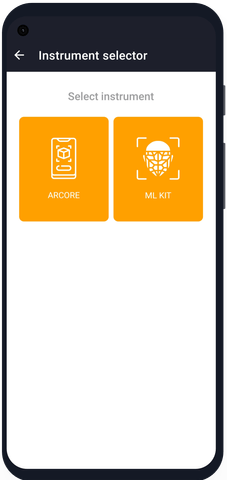
Displaying Image
The main part of the app puts any image above the user’s head. With the help of face tracking, the image rotates together with head movements. The app processes several faces simultaneously.
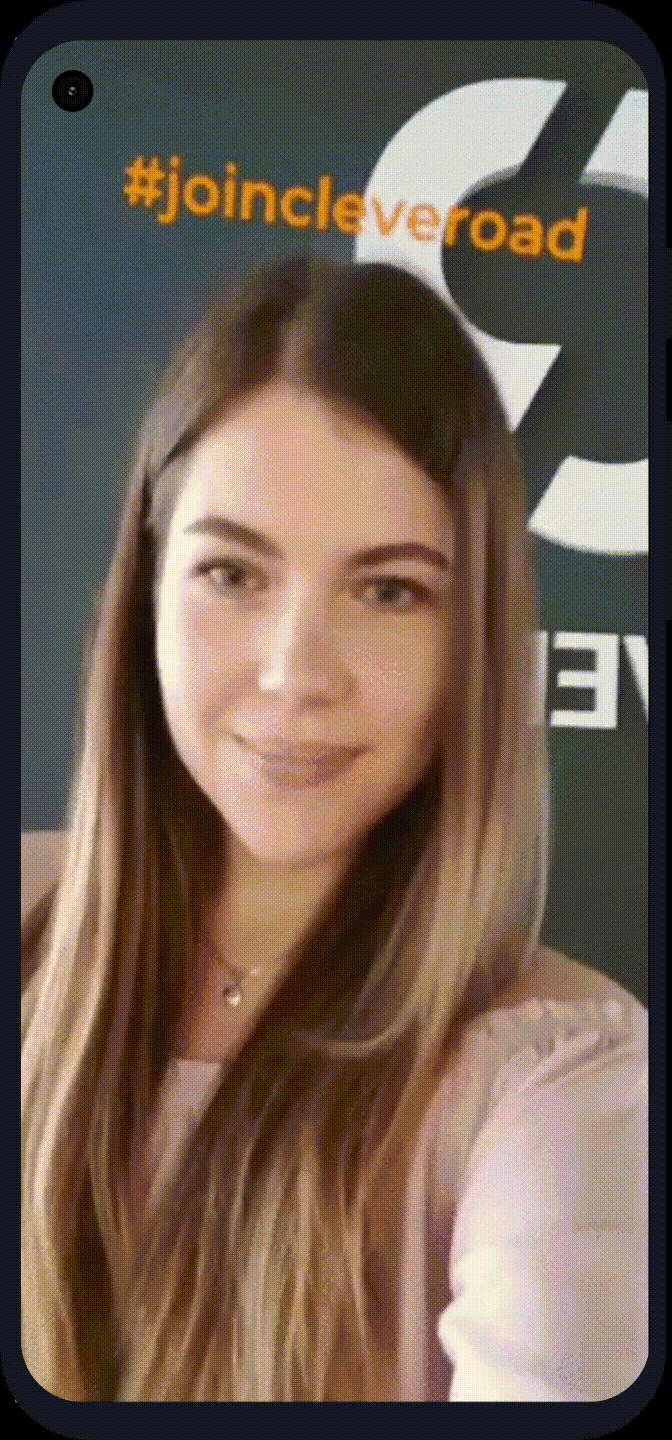
Technology stack
The following tools were used to develop Face Detection App:
Development
Kotlin
Tools
ARCore
Ml Kit
IDE
AS
Visit our GitHub account to get the source code of this project and get an inside look at our application.
Check this article for more information about the ARFace Detection Library and technical peculiarities.
More Cases
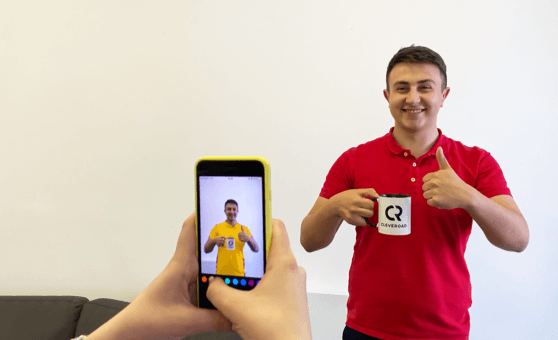
Color changing app
Computer-Vision Based App With Color Manipulation
