How to Make an App for iPhone From a Website: Step-By-Step Guide
Updated 07 Dec 2025
15 Min
31291 Views
The decision to convert website to app iPhone will let you unlock the full potential of iOS apps' advantages for your business. You’ll get the opportunity to set up push notifications for your clients, let them find your products with voice or photo search by getting access to the phone camera, microphone, and other features. Such opportunities increase customer satisfaction and give you a competitive advantage.
However, building an iOS app from the website is a complex process that requires specific expertise. As an IT services provider with 13+ years of experience in web and mobile app development, we prepared a guide on six fundamental steps on how to make a website an app on iPhone:
- Step 1. Find an expert IT vendor
- Step 2. Describe the features
- Step 3. Estimate your project
- Step 4. Build the design
- Step 5. Develop the application
- Step 6. Launch on the App Store
Let’s discuss the whole process and its benefits more precisely.
Why You Should Convert Your Web App to an iPhone App
The process of converting a website to iOS app involves packaging or adapting an existing website to function as an app on an iPhone or iPad. The developers take a ready-made site and convert it into a “wrapper” that works as a native application.
When you convert website to app iPhone, you get many practical advantages. This process is a way to strengthen your product, make it more accessible, and profitable. It gives you access to push notifications that help retain and bring users back. Also, the app inspires more trust and opens up a new traffic channel through the App Store. The app is faster, can work offline, and is more user-friendly. And these are not all the benefits you get.
Benefits of converting web app to iOS app
When you convert website to app iPhone, you get a great pool of benefits, starting with faster application work and ending with higher product income. So now, let’s look at the benefits you get when you convert a website into an iOS app:
Higher revenue potential
Apple solutions have a higher ROI in comparison with the ones offered by Google Play. According to Statista, in 2024, 84% of global mobile app revenue was generated from the Apple App Store, while 16% came from the Google Play Store. In practice, iOS users tend to make higher financial investments in applications’ purchases or perform them within the product itself.
Built-in data security
When handling sensitive user or business data, iOS products offer strong protection against hacking and prevent data duplication through built-in security features. For example, Wired reported that Apple has introduced the ability to block and hide applications using Face ID or a password, which increases the protection of users' personal data. Due to this approach, Apple customers have their data fully protected, which increases the apps’ trustworthiness.
Reliable quality assurance
iOS product architecture for companies remains unfinished till the solution complies with the top-quality standards of the App Store prior to being deployed and accessible for download. According to Apple, App Store review guidelines cover various aspects, such as safety, performance, and legal compliance, which ensure a consistent and reliable user experience.
Quick time-to-market
Regarding development time, it is vital to emphasize that iOS product architecture requires less time compared to Android solutions, which have specific requirements and parameters. Innovation & Tech Today reported that iOS apps can be launched 15-20% faster on average compared to Android apps, which require testing across a wider range of devices and screen sizes.
Better app performance
When you convert your website to app iPhone, you should remember that the applications tend to work faster and may function without an internet connection. Nowadays, people are quite spoiled with attractive and user-friendly design. People tend to spend more time on beautiful and understandable products. According to Digital Information World, in 2024, users will spend a record 4.2 trillion hours on mobile apps, averaging 3.5 hours per day per person.
Explore how our iOS app development services help you to make an iPhone app from your existing website to boost your business efficiency
How to Convert Website to iPhone App
You can convert a website into a mobile app using several methods. Let’s take a look at ways to make iOS app from website.
Use an app converter
No-code app builder platforms let you create iOS app from website without writing a single line of code. You enter your website URL, choose features, customize your app design, and generate an iOS-ready app. Most platforms include testing environments, allowing you to preview and test for free before launching. This option works best when your site is mobile-friendly and doesn’t require advanced functionality. But if you need a more advanced custom solution, this method won't work.
Hire outsourced iOS developers
IT staff augmentation services let you bring external iOS specialists into your existing team. You can access skilled developers, designers, or QA engineers for the exact time and scope you need. This approach works well when you already manage a product team and just need extra hands or niche expertise to help build iOS app from website. You set the direction, manage the workflows, and decide how integrated the augmented staff should be. The selection of this approach to convert website to app iOS provides high flexibility and cost-effectiveness.
Delegate to a reliable IT vendor
Full outsourcing puts the entire app creation process in the vendor’s hands, from planning to release. The vendor assembles a dedicated iOS team based on your needs, including developers, designers, project managers, and QA specialists. They convert website to app iPhone, build native features, follow Apple’s best practices, and guide the product through development, testing, and App Store submission. You focus on business goals while the vendor handles specifications, progress tracking, updates, and delivery. This is the most hands-off approach — and the most effective when you want expert execution without managing the day-to-day.
Types of iOS Apps You Can Make from a Website
After you consider the way to make a website an app on iPhone, you should decide what type of app you want. We prepared the main types of iOS apps you can make from your website.
Native applications
Native apps represent the specific architecture type tailored to a certain single platform, utilizing appropriate OS programming languages and tech stack.
iOS native applications operate exclusively on Apple devices. Choosing such an approach for the product architecture, tech experts go for the native-to-the-operating-system programming language to build and design your app that is appropriate for a specific OS, whether it relates to mobile devices, desktops, smart TVs, or any other progressive products being applied in the tech area.
This type of application offers its own benefits, but it also has some disadvantages that can be obstacles when choosing it. So now, let’s look at the main advantages and disadvantages of native apps:
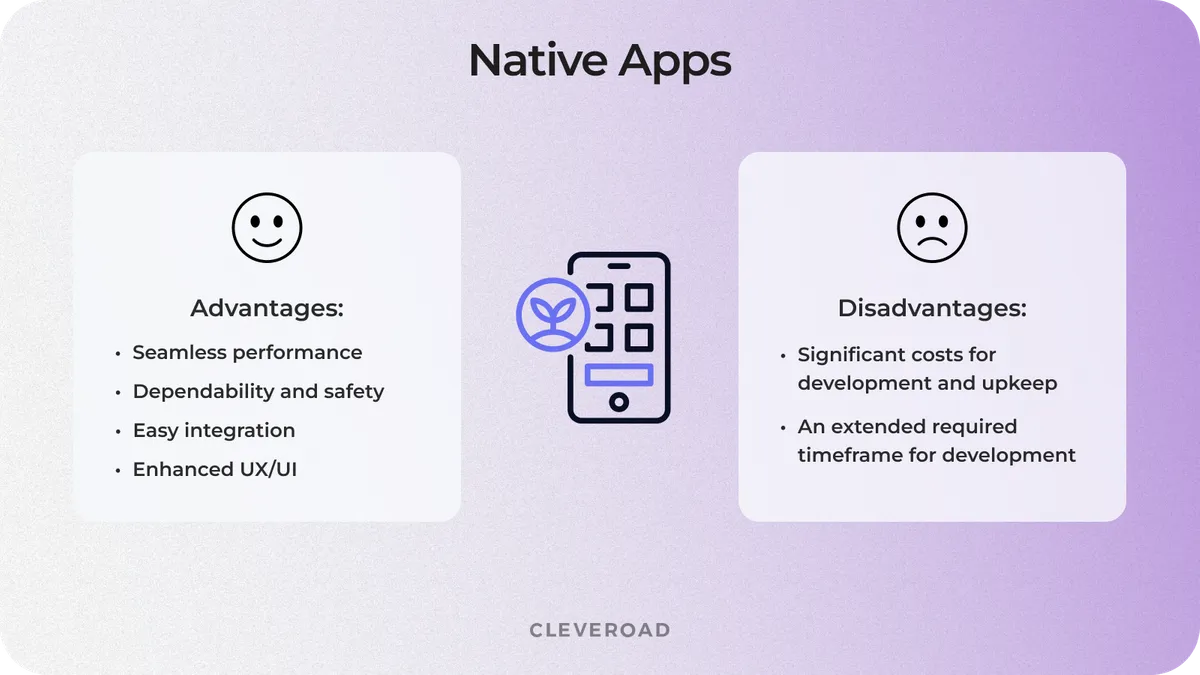
Advantages and disadvantages of native applications
The platform for Apple gadgets, iOS, requires sufficient tech expertise in programming languages like Objective-C and Swift. Native mobile app architecture is a perfect choice if you strive to provide your customers with the highest satisfaction rate through the interface and interactions with the product. The native architecture ensures availability to expand the app’s functionality and capabilities. This is due to the fact that the products of this type comprise the capability to leverage fundamental iOS device hardware components like GPS, Proximity sensors, camera, microphone, etc.
Cross-platform applications
The primary feature of cross-platform apps is designing a single codebase and reusing it across multiple platforms. When you want to convert website to app iPhone, this approach substantially cuts down the architecture investments as well as the whole development time. Let’s look more at the main advantages and disadvantages of cross-platform apps:
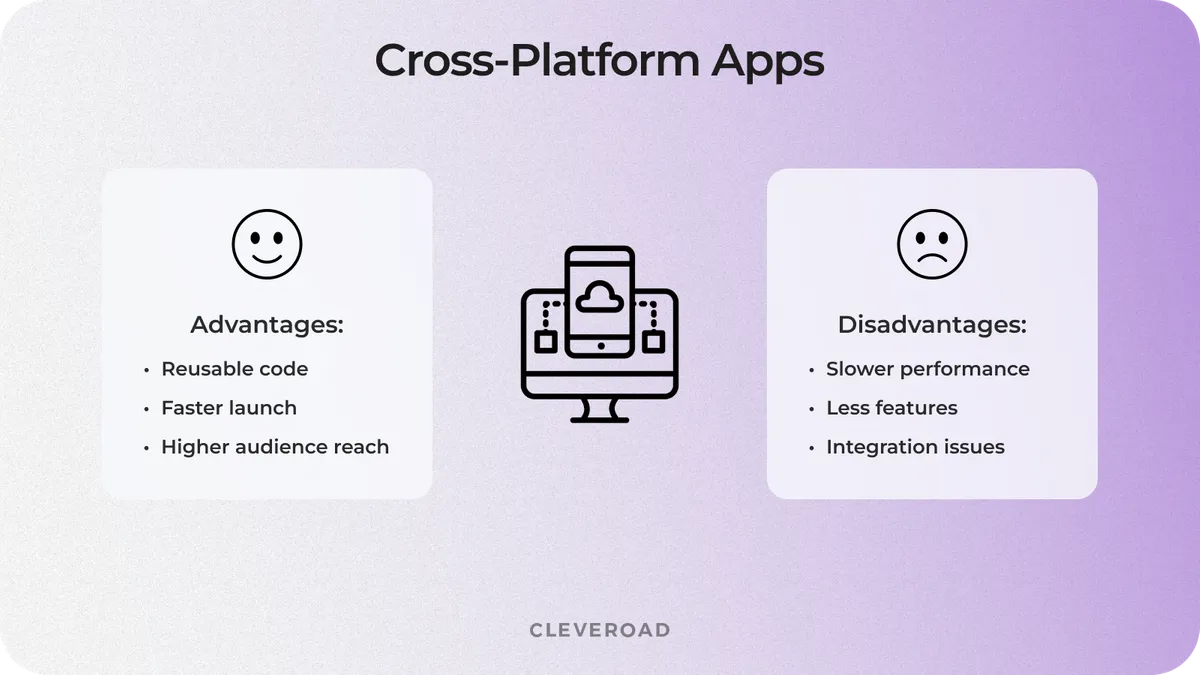
Advantages and disadvantages of cross-platform applications
Cross-platform app development services ensure the opportunity to provide great operation, yet access to native apps’ features is lacking. Therefore, it’s an excellent way to build an application with limited functionality yet cover a larger audience, and provide accessibility for multiple OSs from a single code at a lower financial investment.
Hybrid applications
When you build iOS app from website, you can choose a hybrid application type. It is the combination of native and web products, where app architecture specialists must apply scripts developed in programming languages such as CSS, HTML, and JavaScript to a native mobile app using plugins like Ionic’s Capacitor, Apache Cordova, and others that enable the implementation of native features.
Considering native vs hybrid app development, you should remember that hybrid is a more cost-effective solution. The architecture of hybrid apps includes a backend script and a native viewer, the main purpose of which is to represent the functionality as well as the backend.
Below, you can find the main advantages and disadvantages of hybrid apps:

Advantages and disadvantages of hybrid applications
When choosing this type, developers can design a code once and apply it to build products for numerous platforms. Hybrid solutions have an operation close to the native apps. However, the client experience, as well as business logic, is decreased.
To sum it all up, we have prepared a comparative table for you to simplify the selection of the appropriate app type:
| iOS app characteristics | Native applications | Cross-platform applications | Hybrid applications |
Architecture | Specific to a single platform | One codebase reused across platforms | Mix of web and native components |
Performance | High | Moderate to high | Moderate |
User Experience (UX) | High-quality, platform-consistent | Good, but slightly below native | Lower UX and business logic quality |
Development time & cost | Higher investment and longer time | Reduced cost and time | Lowest cost and fastest development |
Code reusability | iOS only | Shared across multiple OSs | Single codebase for all platforms |
Best use case | Complex apps requiring full device integration | Broader audience reach with limited features | Simple apps |
Drawbacks | Requires specific expertise, higher cost | Limited access to native features | Decreased performance and UX |
Advantages of a Native iOS Application Over a Web App
Building a customized iOS application instead of a website can bring several significant benefits to your business. It’s high time to outline the advantages of a native iOS application over a web app.
Personalized user experience
A native iOS mobile app offers users a perfect UX and performance. Additionally, mobile applications always provide better personalization in comparison to websites. The iOS app can analyze the users’ behavior and engagement. After that, it gives recommendations based on this data. Moreover, applications can track the customers’ location and offer geography-related content.
Opportunity to use the device’s built-in features
If you create mobile apps for a specific platform and follow all OS guidelines, the user interacts with the app in a more natural way, relying on their intuition. Moreover, such applications can utilize all the app features of the operating system and hardware, e.g, microphone, camera, GPS, and more, which becomes even more crucial if you convert any website into an app. According to G2, 71% of consumers prefer using voice search over typing, emphasizing the convenience and efficiency of using smartphone features.
Scalability
Creating an iOS mobile app from scratch, you get an opportunity to modify the application. As a result, it’s quite easy to integrate a new feature or improve an existing one. Moreover, a scalable iOS application provides a chance to fix bugs faster. According to Business Insider, AI models, such as OpenAI's GPT-4o, achieved a 60% success rate in generating accurate bug fixes for iOS applications. This suggests a high efficiency in resolving issues within the iOS environment, which leads to better scalability.
Security
Since web applications rely on various browsers and technologies, e.g., JavaScript, HTML5, and CSS, they can’t guarantee full protection. On the other hand, mobile applications are secure and can protect all users’ personal information. Forbes reported that implementing features like multi-factor authentication is more straightforward in native app development, providing users with enhanced protection for their personal information. So, if your business requires a lot of personal data, security should be your priority.
Increased customer engagement
One more benefit of iOS app creation is gaining more users. Since applications are more convenient to utilize, customers will spend more time on the apps. According to Forbes, consumers spend over 3.5 hours daily on mobile devices, with 88% of that time dedicated to mobile apps rather than mobile websites. As a result, you can achieve better results, like increasing revenue per user, and so on. Proper app store publishing processes will also ensure your app reaches the widest audience possible.
How to Make an App for iPhone from a Website
Converting a website to iOS app is a structured process, and each stage moves you closer to a product ready for the App Store, ensuring a seamless transition from website to application. So now, we’ve prepared the steps to make iOS app from website.
Step 1. Find an expert IT vendor
Everything starts with finding the right IT partner that will create app from website iPhone. This step will consider the following results, so pay close attention to it. First of all, you need to be sure that your vendor has experience in both mobile and web technologies, as it is important that the team can work with the web source code and develop mobile code based on it, ensuring that the app will automatically adapt important features. So, check their portfolio, which must include web and mobile projects. Moreover, you should review your potential vendor’s client testimonials on proven platforms like Clutch to evaluate their work approach and the quality of services.
We’ve explained how to outsource software development. Check our in-depth guide to learn more
Step 2. Decide on the features
Not all website functions are necessary for an iOS application. Moreover, some of them can be useless, so focusing on essential ones ensures the app is easy to navigate and performs well. So, your vendor must divide the features into two parts — primary and secondary ones. The first group is obligatory for the app, while the second one is optional. For instance, you can omit such website parts as “Blog” or “About the Company”, or you can add a link to their web versions. And, in contrast, sections like “Registration & Authorization” or the “User Profile” must be available.
Step 3. Estimate your project
Your vendor helps you estimate how much time and budget your project will require. Their team reviews your website’s functionality, defines the scope of the app, and considers the technical requirements to keep your app aligned with your initial goals. Also, they prepare documentation, including feature lists, user flow diagrams, and technical specifications. These documents describe exactly how each feature should work in the final iOS application and prevent miscommunication later.
If you would like to know how long it will take to transform your website into an iOS app, contact us for a rough estimate based on your requirements.
Step 4. Create the design
Your IT partner’s UI/UX designers create an app design that keeps your website’s recognizable elements, such as the color palette, typography, and branding, while optimizing layouts for mobile devices. They reorganize screens, streamline user journeys, and follow Apple’s Human Interface Guidelines to deliver the best user experience. This process ensures your app looks polished, feels intuitive, and fits seamlessly into the iOS ecosystem.
Step 5. Develop the iOS application
Your vendor’s development team will convert your website to iOS app according to the approved specifications and designs, tailoring the app to provide users with an optimized mobile experience. Throughout the process, the vendor regularly tests the features and overall application for stability, performance, and security within your app. They implement programming languages such as Swift or Objective-C using Apple’s official development tools, including Xcode, UIKit, and Core Data. The development time depends on the app's complexity and chosen tech stack. So, we've prepared an example of the tech stack that Cleveroad uses to create iOS applications.
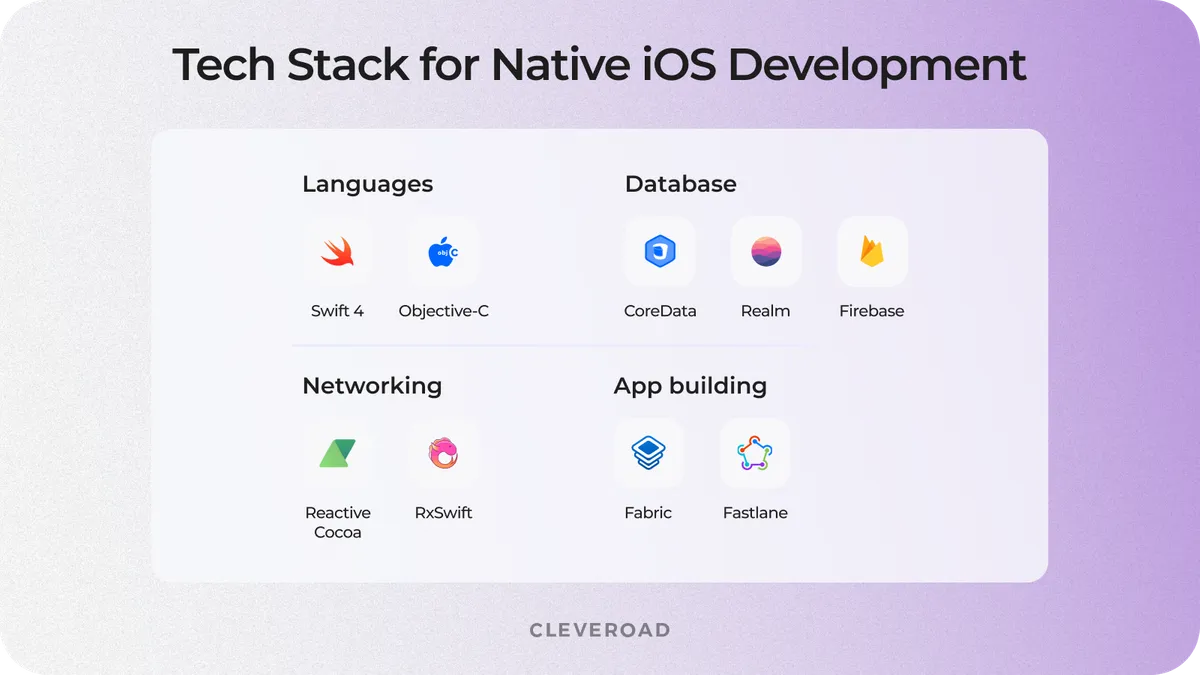
Techstack to build an iOS application
Step 6. Launch on the App Store
After thorough testing and final improvements, your IT partner prepares your application for release. They ensure compliance with Apple’s App Store Review Guidelines, prepare metadata (like app descriptions, screenshots, and keywords), and assist with the submission process. At Cleveroad, clients also receive support in handling rejections, updates, and post-launch maintenance if needed.
Cleveroad Expertise in Making an iPhone Apps from Websites
The best way to convert a website into an iOS application is to develop an app from scratch. The final success will depend on the experience and expertise of the chosen IT partner. And we are here to help.
Cleveroad is your reliable assistant in creating user-friendly iOS applications. With over 13 years of experience in web and mobile software development, we have successfully completed more than 200 diverse projects in 9 business domains, including Healthcare, FinTech, Education, Logistics, and others.
Our iOS app development services include:
- Delivering iPhone/iPad, Apple Watch, Apple TV apps, performing across all the devices and iOS versions to ensure 100% user satisfaction.
- iOS solutions based on native programming languages like Swift and Objective-C, to provide superior performance.
- Apple resources involved: frameworks, app services (Apple Pay, HealthKit, HomeKit, CloudKit), media and web, graphics and games (ARKit, SceneKit, OpenGL).
To demonstrate our skills, let us show one of our recent cooperations - Multi-Functional Digital Educational Platform for DJs.
We provided end-to-end development services for our client from the UK – Crossfader. Crossfader is an online DJing education company. By the beginning of the cooperation, there were already more than 5,000 platform users from more than 100 countries worldwide. But an outdated web solution based on WordPress limited their growth, so they needed a reliable technical partner to modernize their current application while retaining the user base and develop a native iOS app based on the web solution.
The Cleveroad team modernized the web app to abandon the inflexible WordPress solution, empowered it with a new Admin panel to make adding premium (paid) content easier and faster. Moreover, we converted an updated web solution into a native iOS application, expanding user reach.
The web platform lets users buy courses, join the DJ Hub community, manage subscriptions, and interact with teachers through comments. The iOS app provides convenient mobile access to purchased content, enables offline learning, and supports direct communication with instructors, sending push-notifications to keep users up-to-date.
As a result, Crossfader received a project’s operating cost reduction of 1000$ per year, and got rid of the App Store's 30% fee and paid only the 3% Braintree fees, increasing the platform's profitability.
Here is what Jamie Hartley, CEO & Founder at Crossfader, says about cooperation with Cleveroad. You can also check our client's review on our Clutch page.
Jamie Hartley, CEO & Founder at Crossfader. Feedback about cooperation with Cleveroad
To design your app effortlessly with simple features, there are no-code mobile app builder platforms that let you easily convert a site into a mobile app without writing a single line of code. You enter your site URL, choose features, customize design, and generate an app for platforms like iOS and Android, and stores like App Store and Google Play. Most platforms let you test your app environments and guide you through App Store submission. This option to turn your website into an app solution works best when your site is mobile-friendly and doesn’t require advanced functionality. But if you need to develop a full-featured native mobile app, web to app converter won't work.
There are three ways to convert your web site into a mobile app:
- Using an app builder
- Partnership with a development team
- Delegating development to a reliable IT vendor
Making a website into a fully functional iOS app involves a complex process. To turn any website into a native app, start by finding an expert IT vendor who can guide the process from start to finish. Next, describe the features you want in your app—this helps the team understand your expectations and plan the technical work. Once the scope is clear, the vendor will estimate the project timeline and budget. After that, the team builds the design, aligning it with your website’s style while adapting it for a smooth mobile experience. With the design approved, developers move on to building the actual application using native iOS technologies. Finally, the completed app is tested, refined, and published on the App Store.
There are several main steps on how to convert a website into an iOS app.
- Step 1. Find a reliable software development company
- Step 2. Consider the essential features of your iOS application.
- Step 3. Get a project estimation and set deadlines.
- Step 4. Hire a specialist to create the UI/UX design for your iOS app.
- Step 5. Move on with the development.
- Step 6. Launch your app on the App Store.

Evgeniy Altynpara is a CTO and member of the Forbes Councils’ community of tech professionals. He is an expert in software development and technological entrepreneurship and has 10+years of experience in digital transformation consulting in Healthcare, FinTech, Supply Chain and Logistics
Give us your impressions about this article
Give us your impressions about this article
