How Much Does It Cost to Build an Educational App?
Updated 10 Oct 2024
15 Min
15643 Views
We’ve updated the article to add the final price to make an educational app.
The cost of developing an education app is a crucial factor for businesses looking to tap into the growing eLearning market. With education becoming more accessible through smartphones, the market is a hotspot for tech innovation and investment. Companies like Samsung, Dell, and Fujitsu are fueling the expansion of smart education.
As a seasoned outsourcing educational app development vendor with over 12 years of expertise, we’ve consolidated our knowledge into this comprehensive guide. Here, you’ll discover the essential features, technologies, and a detailed cost breakdown for developing an educational app, providing you with clear insights to make informed business decisions.
What is Educational App and Why You Should Develop It
An educational application is a specialized software solution designed to enable and enhance virtual learning experiences. It serves not only students but also applicants, educators, industry professionals, online course platforms, and individuals seeking to further their education or refine their skills.
As education remains a cornerstone of modern society, educational apps provide businesses, institutions, and learners with a powerful tool to access new opportunities, foster continuous development, and stay competitive in an evolving digital landscape.
Reasons to create educational apps
If you're curious about why you should build an educational app, the answer is clear: these apps enhance the learning experience, driving greater engagement and enjoyment across all user groups. Let’s discuss other reasons why you should consider mobile app development for your educational establishment.
Flexible learning options
Educational apps offer personalized, on-demand learning that adapts to different educational paces and preferences. This flexibility appeals to learners of all ages, enhancing engagement and retention.
Long-term user retention
By integrating personalized recommendations and adaptive learning paths, educational apps increase user retention and build long-term loyalty, encouraging continuous usage over time.
Real-time performance tracking
Apps for education can integrate analytics to monitor learner progress in real-time, offering valuable insights for both educators and learners to personalize and optimize the learning experience.
Growing market demand
The e-learning industry is booming, with global investments and user adoption surging. Developing an educational app lets you tap into a rapidly expanding market with high revenue potential.
Market prospects for educational app building
It’s high time to find out how the booming demand for digital learning solutions is reshaping the future of education, creating vast opportunities for app developers to tap into a rapidly growing market. Just look through the following facts given in favor of building an educational app:
- There were 389,000 educational apps in App Store and Google Play in 2023, as Business of Apps states.
- According to Statista report, children and teens (the US taken as an example) spend about 15 minutes approximately per day on DuoLinguo, PhotoMaths app takes 10 minutes a day averagely.
- Fact.MR predicts that the e-learning app market will increase its profit from $267.5 billion in 2024 to $470.1 billion by 2034.
- According to Digital Dividend data, 60% of students say they are ready to support their learning by paying 5$ for an educational app.
As you can see, this market is extremely promising, and every year the market will reach new heights and it's about time to break into it with your own custom solution.
How to earn on educational app development?
Another reason to develop an educational app is the opportunity to earn revenue through various monetization models. Here are some effective strategies:
- Freemium: Offer basic features for free, while premium content or features (e.g., courses) are available for purchase, as seen in apps like Duolingo or Udemy.
- Subscription: Charge users a recurring monthly fee to access content and app functionalities, like Shaw Academy’s subscription model.
- Advertisements: Display ads to users while keeping the app free to use, as seen in Duolingo or Quizlet.
- Paid apps: Charge users a one-time fee to download the app, monetizing through initial purchases.
By implementing any of these monetization models, you can create sustainable revenue streams while providing valuable learning experiences for your users. However, the choosing the monetization strategy you should also understand the various types of educational applications available. Knowing them is also essential to select the right approach to your development strategy.
Discover more on how we can help you create an engaging solution with our education software development services!
Educational Applications Types and Their Costs
Before starting to develop educational apps, you need to decide what kind of application you want to create. There are two main types of edu apps — for students and teachers. Let’s find out more about these app types in detail.
Educational apps for teachers
Now, we’ll revise the applications that make the teaching process more convenient. By developing and integrating modern apps like the ones below, educators can enhance lesson delivery and track student performance with greater precision.
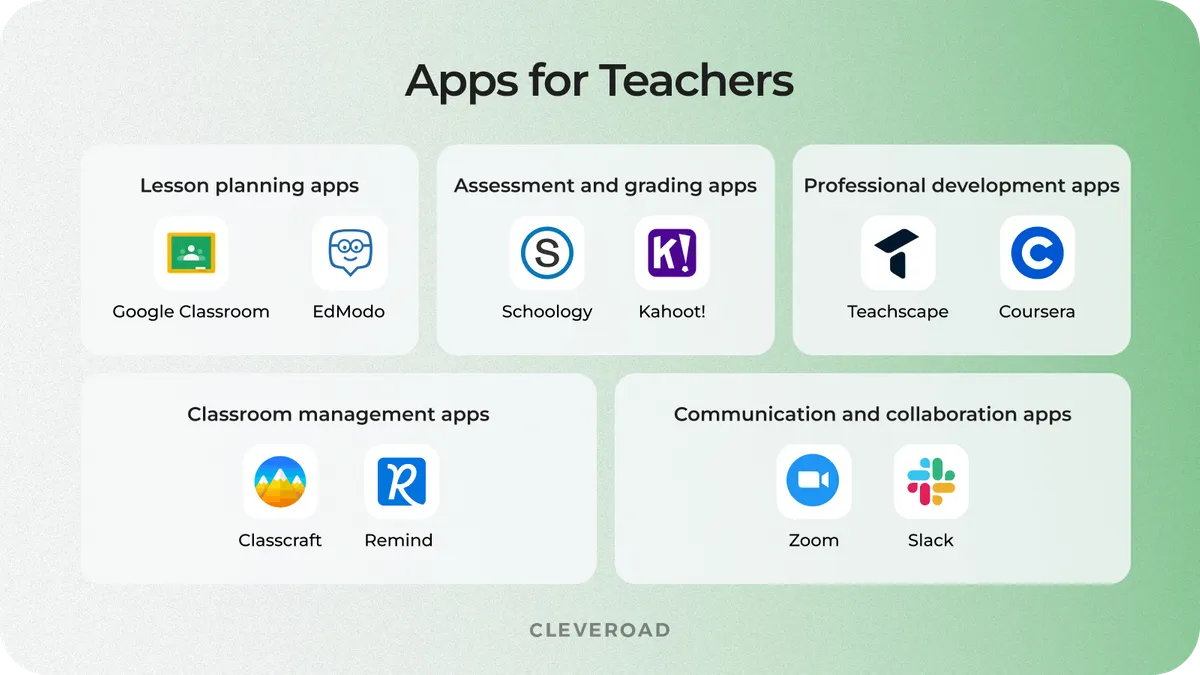
Education apps for teachers
Lesson planning apps
Lesson planning apps are mobile platforms intended to help teachers create, organize, and manage lesson plans efficiently.
- Average cost of developing an educational app: $10,000 to $30,000+
- Killer features: customizable templates, integration with learning standards, student progress tracking, resource management, and collaboration tools
- Examples: Google Classroom, EdModo
Classroom management apps
Classroom management apps are the mobile solutions for streamlining classroom operations, improving student engagement, and enhancing communication between teachers and students.
- Average development cost: $15,000 - $40,000+
- Killer features: Seating charts, behavior management tools, attendance tracking, parent communication features, and student data analysis
- Examples: Class Dojo, Classcraft, Remind, TeacherMade
Assessment and grading apps
This subtype of teacher apps simplifies the process of creating, administering, and grading assessments, providing valuable insights into student performance.
- The average cost of education app development: $20,000 - $50,000+
- Killer features: automated grading, question banks, performance analytics, standards alignment, and student feedback tools
- Examples: Schoology, Kahoot!

Data dashboard for language tutors developed by Cleveroad (Source: Dribbble)
Communication and collaboration apps
Communication and collaboration e-learning apps facilitate communication and collaboration between teachers, students, and parents, fostering a strong sense of community.
- Average development cost: $15,000 - $40,000+
- Killer features: Instant messaging, video conferencing, file sharing, group discussions, and integration with other educational tools.
- Examples: Microsoft Teams, Google Meet, Zoom, Slack
Professional development apps
These apps provide teachers with access to resources, training, and networking opportunities to enhance their teaching skills and stay up-to-date with educational trends.
- The cost of developing education app like the professional development one: $25,000- $60,000+
- Killer features: personalized learning paths, online courses, professional development communities, certification programs, and resource libraries
- Examples: Udemy, Coursera, EdX, and Teachscape
Educational apps for students
There are a bunch of various educational apps for students. Below we’ve listed the most popular ones.
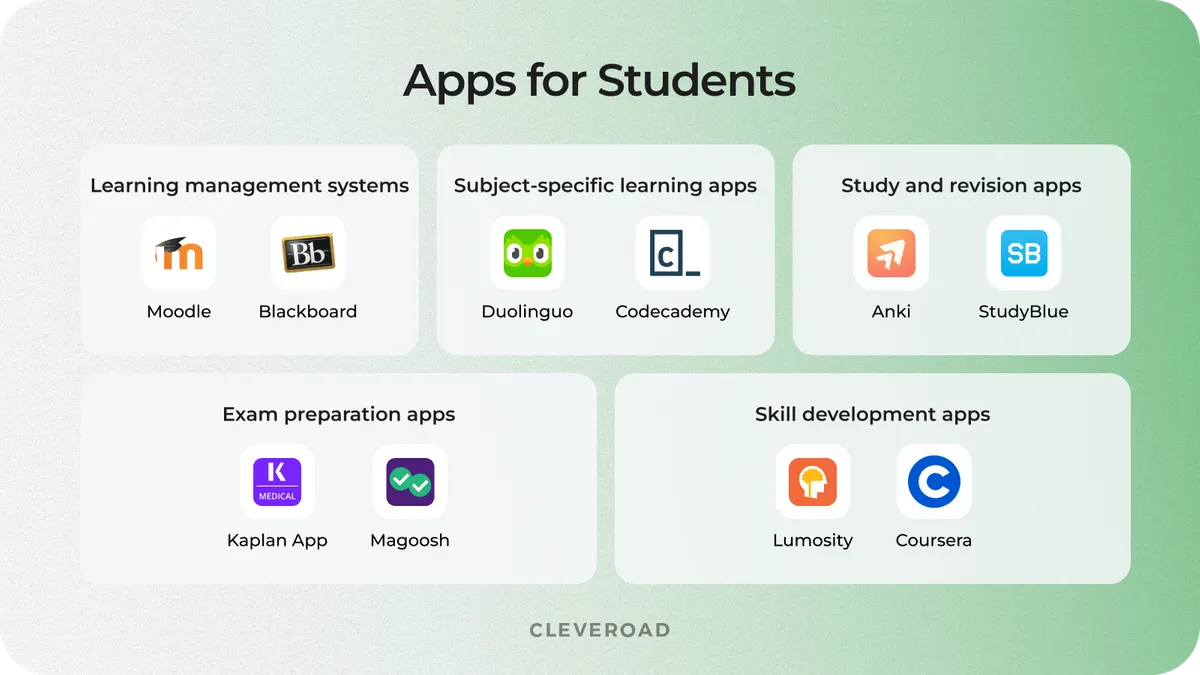
Educational apps for students
Learning Management Systems (LMS)
LMS platforms provide a centralized hub for managing and delivering educational content, assignments, and assessments. They are commonly used by schools, universities, and corporations.
- Average LMS development cost: $100,000 - $500,000+
- Killer features: course creation, student management, communication and assessment tools
- Examples: Moodle, Blackboard, Canvas
Subject-specific learning apps
Subject-specific e-learning or educational apps are designed to focus on a particular discipline, providing specialized content and tailored features. Within the app, users can access subject-specific materials, interactive learning tools, and progress tracking.
- The cost to create an educational app like a subject-specific learning app: $50,000 - $200,000+
- Killer features: quizzes or gamification
- Examples: Khan Academy (math, science), Duolingo (languages), and Codecademy (programming)
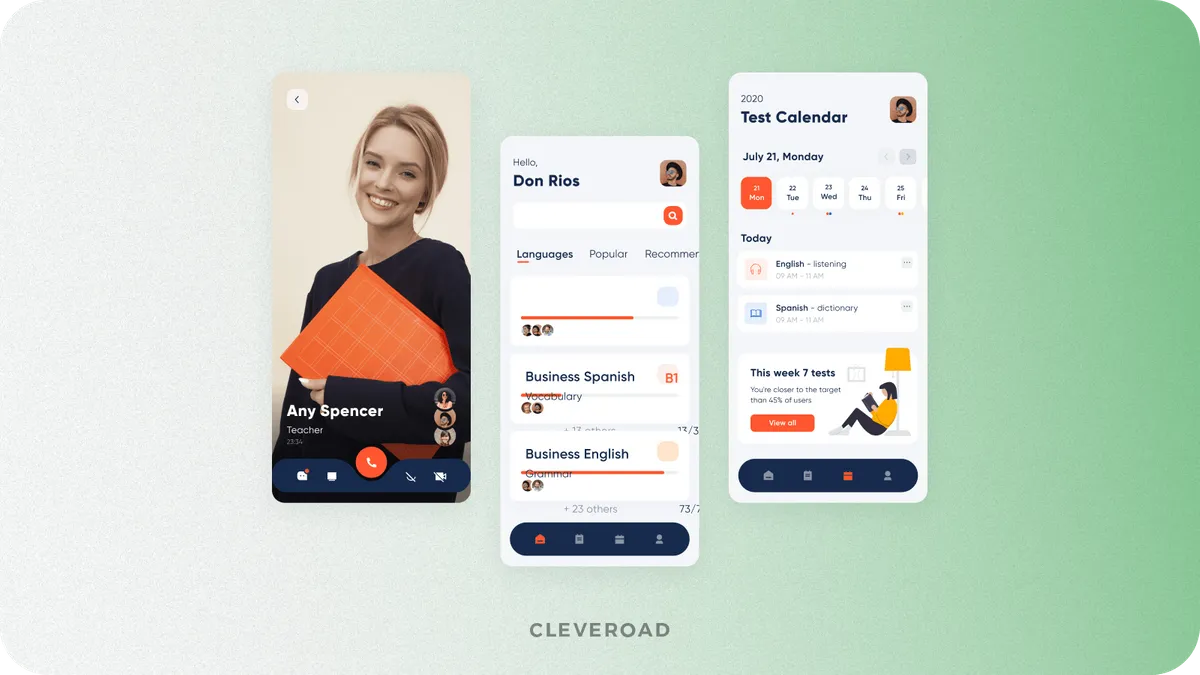
Mobile app for learning languages created by Cleveroad (Source: Dribbble)
Study and revision apps
This type of apps is designed to help students organize their studies, create flashcards, and practice for exams by many other ways.
- Average development cost: $20,000 - $100,000+
- Killer features: flashcard creation, study scheduling, quizzes and practice tests
- Examples: Anki, Quizlet, StudyBlue
Exam preparation apps
When developing mobile educational apps of this kind, exam preparation apps are designed to assist students in preparing for standardized tests and exams.
- Average development cost: $50,000 - $250,000+
- Killer features: practice tests, adaptive learning modules, and detailed explanations to support effective study habits
- Examples: Kaplan Test Prep, Magoosh, and the Official SAT/ACT Apps
Skill development apps
These apps focus on developing specific skills, such as critical thinking, problem-solving, or creativity. Moreover, understanding how to build an e-learning website can significantly enhance your educational app by creating a robust platform that complements the app's features, ensuring a comprehensive learning experience for users.
- Average cost of developing education app: $30,000 - $150,000+
- Killer features: skill-based activities, exercises and challenges designed to target specific skills, progress tracking, personalized recommendations
- Examples: Lumosity, Coursera (for professional skills), Khan Academy (various skills)
How Much Does It Cost to Make an Educational App in 2025?
The cost of education app development ranges from $20,000 to $500,000+ on average. However, the exact price is hard to calculate at once, as educational mobile app development cost consists of various aspects. The most significant amount of development time and cost take features. There are also many other price-driving factors that we’ll find out now.
App complexity and platform choice
Apps with intricate features, integrations, and custom designs require more development time and resources. Additionally, the choice of platform (iOS, Android, or both) affects costs and developing for multiple platforms increases development time and complexity. However, Flutter app development services can help reduce costs by allowing developers to write code for both platforms simultaneously.
Here's a table summarizing the average development time and cost of developing an educational app of average complexity based on platform choice:
| Platform | Time (h) | Total cost for one app ($) | Total cost for two apps ($) |
iOS | 1349 hours | $67,000+ | $135,000+ |
Android | 1348 hours | $67,000+ | $135,000+ |
Flutter | 1399 hours | $69,000+ | $139,000+ |
Feature set for educational app creation
The feature set of an educational app is one of the primary cost-forming aspects. More complex features require more development time and resources, leading to higher costs. For example, incorporating advanced features like gamification, artificial intelligence, or virtual reality can significantly increase the development time and budget. Additionally, the number of features and their complexity can impact the overall development timeline and project management costs.
Let’s discover more about the functionality set you can use for a teacher or a student educational app and approximate implementation cost of each feature.
| Educational app feature | Teacher app average cost for feature ($) | Student app average cost for feature ($) |
Course creation and management | $10,000 - $20,000+ | N/A |
Student management and tracking | $5,000 - $10,000+ | N/A |
Assessment and grading | $10,000 - $20,000+ | N/A |
Communication tools (messaging, forums) | $5,000 - $10,000+ | $2,000 - $5,000+ |
Gamification elements (badges, leaderboards) | $10,000 - $20,000+ | $5,000 - $10,000+ |
Personalized learning paths | $15,000 - $30,000+ | $10,000 - $20,000+ |
Offline functionality | $5,000 - $10,000+ | $3,000 - $7,000+ |
Integration with other platforms (e.g., LMS) | $5,000 - $10,000+ | N/A |
Analytics and reporting | $5,000 - $10,000+ | N/A |
Accessibility features | $5,000 - $10,000+ | $3,000 - $7,000+ |
The development of an admin panel isn't included in the table above, so let's explore why. Educational apps often come with a web-based admin panel to manage platform operations. The admin panel is essential for managing tasks such as course creation, student enrollment, assignment distribution, and performance tracking. The cost of developing an admin panel typically ranges from $4,000 to $6,000+, depending on its complexity (based on an estimated 100 hours of work at a rate of $80/h).
UI/UX design complexity
An intuitive, user-friendly interface requires careful planning and testing to ensure seamless navigation for diverse user groups, such as students and educators. The more custom design elements and interactive features integrated within the app, the higher the design and development costs. Additionally, creating responsive and visually appealing interfaces across multiple devices adds to the overall complexity, further driving up expenses.
Average cost to build an educational app UI/UX design based on complexity is the following:
- Basic design: $5,000 - $10,000+
- Mid-range design: $10,000 - $20,000+
- Complex design: $20,000 - $50,000+
Tools and technologies required for educational app
The more diverse technologies and tools required for your educational app, the larger the development team you'll need, which will ultimately increase the project’s cost. Here's a look at the core technologies we typically use for developing basic educational apps.
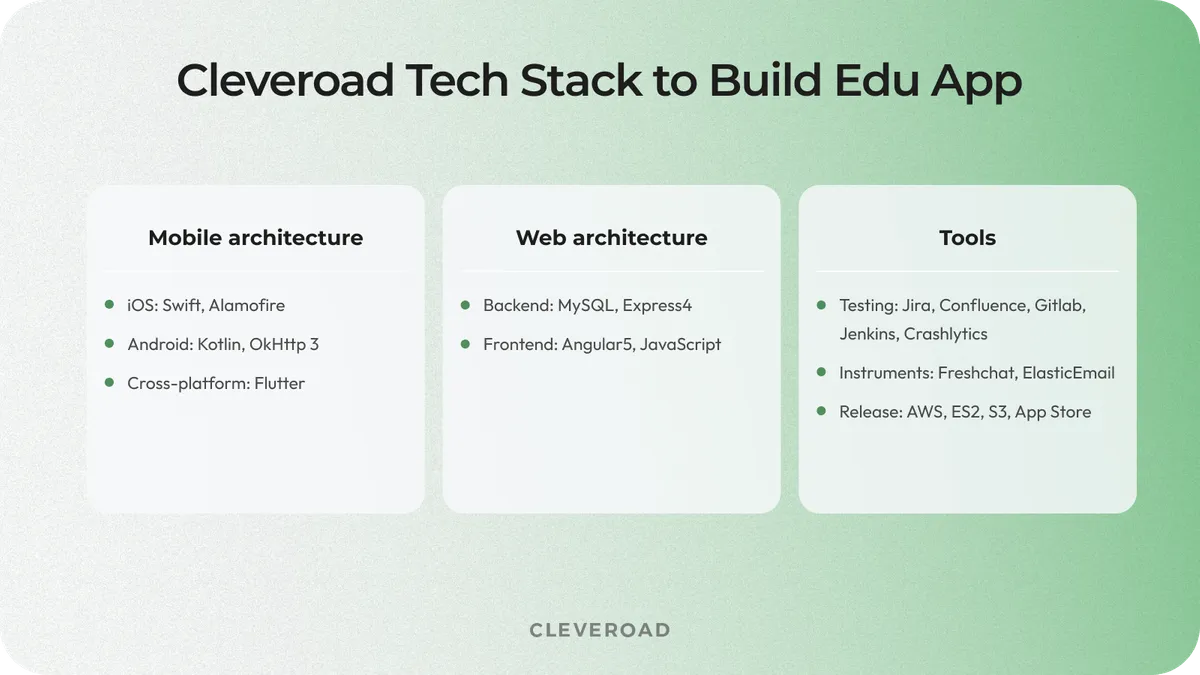
The average tech stack Cleveroad developers use to create educational apps
Note: This list is a rough one. However, if you want to know more about the key toolset to create an educational app, you should contact us. Among the listed tools, frameworks and programming languages, we also widely use APIs to enhance functionality and streamline development processes, ultimately helping you optimize costs while delivering a high-quality user experience.
Advanced technologies to create an educational app
While standard features are essential, advanced functionality can elevate your educational app. However, be prepared for higher cost of developing an educational app with advanced features. Here are several examples:
- AR/VR: Imagine 3D historical sites or immersive anatomy lessons. Popular tools like ARCore and VR SDK are powerful but require investment.
Estimated implementation cost: $10,000 - $50,000+
- AI: Personalized learning provided with the help of AI in education is a game-changer. AI chatbots like Motion.ai can mimic native speakers, but come at a cost.
Estimated implementation cost: $5,000 - $20,000+
- Gamification: Badges, levels, and leaderboards boost engagement (like in Khan Academy app), but development resources are needed.
Estimated implementation cost: $5,000 - $15,000+
Gamification is a new trend in modern education. Know more about how we implemented it from our educational health-habit tracking app case study!
Remember that these are rough estimates and actual costs can vary depending on the complexity of the features, development team, and other factors. For more accurate estimates, you can contact us. Our team of experts is ready to collaborate with you, ensuring your vision comes to life while maximizing the value of your investment. Let’s unlock the full potential of your educational app!
Educational app development team location
The location of your educational software development company plays a crucial role in determining overall costs. Outsourcing the development process can significantly reduce expenses while maintaining quality. By choosing the right region, you can access skilled developers at competitive rates.
Here are the major average hourly costs for edu app development based on different outsourcing locations:
- Central and Eastern Europe: $50/h - $85/h
- Western Europe: $60/h - $150/h
- North America: $100/h - $200/h
- Australia: $70/h - $150/h
- Asia: $20/h - $40/h
Comparing the costs, you can see that North America, Australia, and Western Europe offer the highest hourly cost of making an educational app. However, the highest costs are not equal to the highest quality. Outsourcing to Central and Eastern Europe, particularly to countries like Estonia, is a golden mean. This region is known for a wide pool of highly educated tech professionals, favorable business environments, and lower operational costs.
Estonia, famous for its advanced digital infrastructure and innovative approach, stands out as a prime choice for educational app development. By collaborating with an Estonian team, you can achieve cost-effective solutions while leveraging top-notch expertise.
The final price to build education app
Considering all the price-forming factors for the cost to create an educational app we’ve discussed, let’s single out the final time and price to create an education app.
| Project component | Back-end development | IOS development | Android development | Flutter development |
Features for students | 289 hours | 269 hours | 269 hours | 285 hours |
Features for teachers | 297 hours | 230 hours | 230 hours | 232 hours |
Admin panel (one for all platforms) | 100 hours | |||
Frameworks integration | 32 hours | 20 hours | 20 hours | 28 hours |
UI/UX design | 120 hours | 120 hours | 120 hours | |
Quality assurance | 390 hours | 455 hours | 455 hours | 500 hours |
DevOps | 60 hours | 70 hours | 70 hours | 70 hours |
Project management | 162 hours | 189 hours | 189 hours | 220 hours |
Total time | 1344 hours | 1353 hours | 1353 hours | 1455 hours |
All the estimates above are based on the average rate in our region (Central Europe, Estonia) — $50 per hour. Having development hours, we can calculate the final price. You need to add back-end development time and iOS or Android development time, according to the chosen platform. After that, you need to multiply the time by the team’s hourly rate.
How Do We Estimate Educational App Development Cost
At Cleveroad, we provide a comprehensive approach to estimating the costs of educational app development, ensuring our clients receive accurate and actionable insights.
Rough estimate
When our customers are hesitant about working with an educational app development team, we incorporate the rough estimate at the start of our partnership. Particularly, we employ two main approaches for approximate calculations:
1. Solution Design Workshop rough estimate: This estimate draws on our experts' previous experiences in delivering similar mobile solutions for the educational domain. Our goal is to evaluate the project scope, assess the complexity of your e-learning platform’s concept, and identify potential challenges. You can choose from three estimation scenarios (e.g., optimistic, realistic, or pessimistic) based on your desired features and budget constraints for the upcoming educational app development.
2. Discovery Phase rough estimate: During this stage, we create a detailed list of features for your e-learning app development, clarify business objectives, and address possible building challenges (e.g., edu app security, integration issues, scalability, etc.). This helps refine the initial estimate and sets clear expectations for the development team.
Detailed estimate
To ensure a highly accurate estimate, we also make detailed cost estimation after the Discovery Phase that deliver around 100% precision. This estimate involves collaborating with the developers assigned to your educational app project and relies on a comprehensive outline of your upcoming e-learning platform, encompassing wireframes, specifications, and other pertinent documentation. Our team can provide this meticulous estimate within two business days upon receiving a complete documentation package from clients.
Cleveroad as Your Trusted Educational App Development Vendor
Let us tell you more about us. Cleveroad is an educational app development company, offering learning software development services since 2011. We have 280+ software engineers to provide you with constant and seamless collaboration for your educational project. Our wide talent pool eliminates the need of substitution, ensuring continuity and expertise throughout the entire development process, ultimately leading to a more effective and cohesive final e-learning product for your business.
Let us share one of our e-learning apps we’ve recently delivered to our client – the online educational platform for DJs named Crossfader. It’s a robust software ecosystem with a comprehensive database that includes training materials for people to become a part of the DJ community. It consists of a web app, an iOS app and the Admin panel that serves to add or create various educational content to the database.
Our customer – a fast-growing UK-based creative company – approached us to build a solution that would help them develop the DJ community, as well as a modernized web-based resource to sell courses for DJ training as well as their company merch.
To address our client’s needs, we have built a digital space for training DJs, and equipped it with a subscription opportunity to boost profitability for our client. We’ve also created a new admin panel, that allows the client to add paid content faster and easier. Moreover, our team modernized their web app avoiding the rigid WordPress solution, and also created an iOS application for seamless access for users from iOS devices.
As a result, our client obtained a robust opportunity to spread their paid DJ educational content among users with iOS-based devices. Moreover, they’ve received a modern web app for their customers to view and buy their learning materials. Their new Admin panel has given them opportunities to manage their content as well as payments for it.
This is how Jamie Hartley, CEO of Crossfader company, describes collaboration with Cleveroad developers on his educational project:
Jamie Hartley, CEO & Founder at Crossfader. Feedback about cooperation with Cleveroad
To develop an educational app, it's essential to first assess the cost to develop an educational app, as this can vary significantly based on features and complexity. The typical cost of building such an app will impact the development cost and should include factors like design, functionality, and platform choice. Understanding the cost of development and the cost of developing an app will help you make informed decisions as you build an education app that meets your goals and budget.
The cost to make an educational app can take to build anywhere from $20,000 to over $500,000, depending on various factors. A basic app with essential features will typically be on the lower end of this spectrum, while the complexity of the app, including advanced functionalities, will significantly impact the cost. Additionally, the app requires careful planning and consideration of design, development, and ongoing maintenance expenses to ensure a successful launch and user experience.
Educational apps for teachers
- Lesson planning apps
- Classroom management apps
- Assessment and grading apps
- Communication and collaboration apps
- Professional development apps
Educational Apps for students
- Learning management apps
- Subject-specific apps
- Study and revision
- Exam preparation apps
- Skill development apps
We've singled out three educational projects that have already reached success.
DuoLingo
DuoLingo is a perfect platform for learning foreign languages. The app offers to choose among a bunch of popular languages like German, English, Italian, and more. Also, the app is quite convenient since users can choose their native language. It makes the education process faster and has customers from all over the world.
Khan Academy
Khan Academy offers a lot of online courses, lessons, and practices. Students can take math, arts, informatics, and other classes. The platform offers iOS and Android apps to let learners to study anywhere.
Udemy
One more wide-spread educational platform that offers online courses. Udemy cooperates with individual tutors to provide high-quality lessons. Udemy is famous for various courses for adults. There are such categories as software development, business, accounting, personal development, and others.

Evgeniy Altynpara is a CTO and member of the Forbes Councils’ community of tech professionals. He is an expert in software development and technological entrepreneurship and has 10+years of experience in digital transformation consulting in Healthcare, FinTech, Supply Chain and Logistics
Give us your impressions about this article
Give us your impressions about this article
Comments
12 commentsValuable information
Undoubtedly, 2021 has bought a drastic change in almost every industry, and education is not left untouched with the impact of modern technologies. In fact, it is right to say that the evolution of smartphones and mobile applications has redefined the way we learn and bridged a gap between learners and teachers. Now, with the availability of various educational apps, learning has become far more engaging, easier, and simpler for the students and teachers. Developing an education app requires a great effort, But the article is very useful.
How can i contact team for Social media app development

Please, contact our Sales team -
very useful article, good writing kept it plain and simple as well as informative
HELLO!Katherine O. I LEARNED MORE WHEN I READ THIS ABOUT SOCIAL MEDIA . THANK YOU SOOOO MUCH ;).....
Hi I want to create social media app like Facebook or Instagram

Hello! We're ready to help! Please, contact our managers clicking on the 'Contact us' button.
It was amzing
Really useful blog. There are interesting details. It can be complicated to create a social media app from sketch without development skills and experience. The details in this guide are useful.
I believe that a social media consultant must be attuned to the company goals and aspirations if he or she is to represent them on their social media channels. I also think that outsourcing social media marketing is a good idea for a company looking to specialize in their core business. In any case, most businesses outsource marketing and advertising and I don’t see why social media marketing should be any different. You just need to be actively involved to ensure that you are represented in the way that you want
A bunch of useful information. Keep posting!
Cool post! Thanks)
Wow, great! Such a nice post that covered all the details of social media app development. I enjoyed a tech part a lot. Especially required tools for each feature. Thanks for shraring.