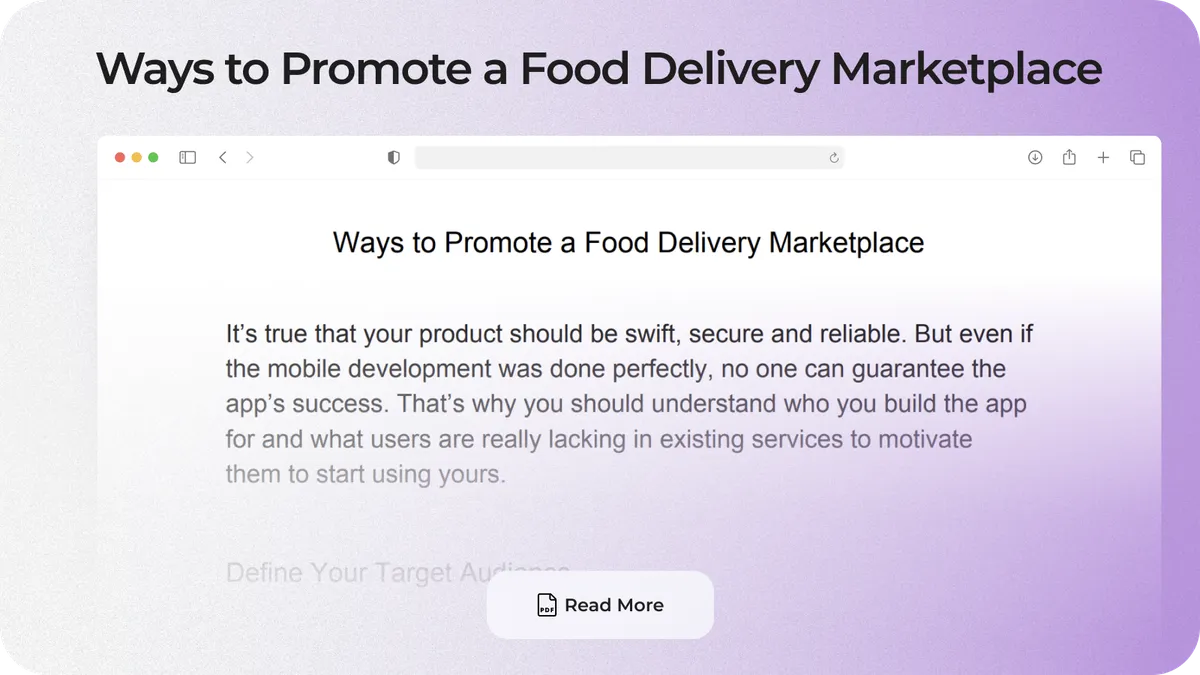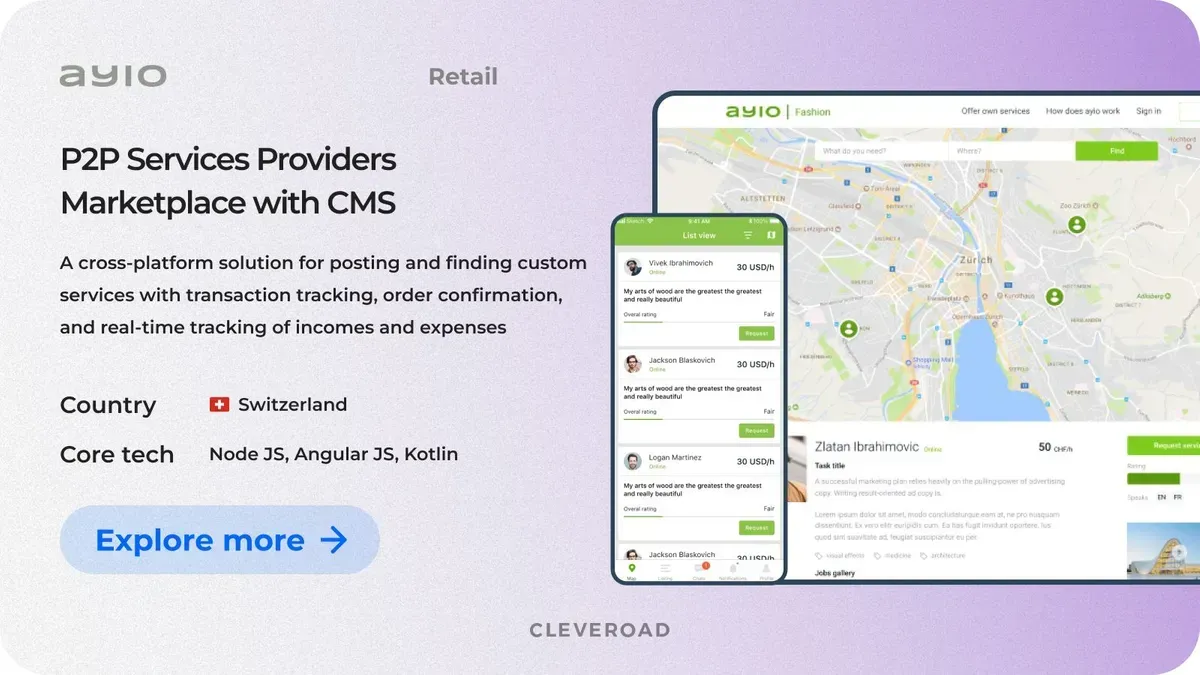How to Make an App Like Uber Eats: Features, Cost and Tools
Updated 17 Oct 2025
14 Min
8164 Views
How to make an app like Uber Eats? This question often comes up among entrepreneurs who want to join the fast-growing food delivery market. With the right approach, you can create a platform that connects customers, restaurants, and couriers in one seamless experience. But before you start, it’s important to understand how food delivery apps work, what features they include, and what it takes to build such apps.
Cleveroad is an experienced mobile app development company, delivering custom software solutions for over 13 years. Our team has been building food delivery apps and other on-demand solutions for startups and enterprises across the US and Europe. Drawing on our experience, we created a comprehensive step-by-step guide to help you understand what it takes to build an app like Uber Eats, from key features and technologies to development costs and timelines.
By the end of our article, you’ll learn:
- How food delivery apps like Uber Eats work and what business logic drives their success
- What features do you need to include in customer, courier, restaurant, and admin apps
- What factors determine the overall cost and development timeline for a food delivery application
- How to select the right technology stack to build a scalable and efficient product
Business Model and Monetization Options for Uber Eats-Like App
Before diving into development, it’s important to understand how food delivery apps like Uber Eats operate. These platforms connect three key groups, including customers, restaurants, and couriers, through a single digital ecosystem. The business logic behind such solutions defines how value moves between users and how the app earns revenue.
Food delivery apps simplify the ordering process and manage payments on a single platform. Each side of the system has a defined role: customers order food, restaurants prepare meals, and couriers deliver them. The smoother this interaction, the better the app’s performance and user retention.
Uber Eats business model
Uber Eats uses a three-sided marketplace model that connects customers, restaurants, and delivery partners. Here’s step by step work process in an on-demand food delivery app like Uber Eats:
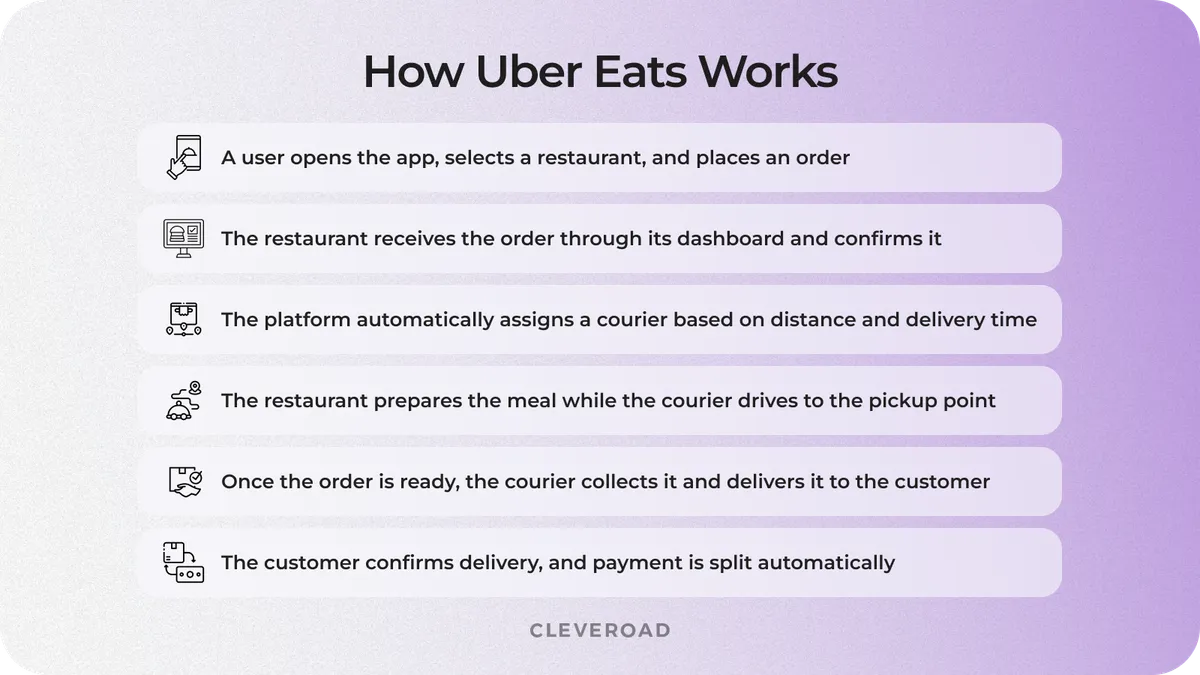
How Uber Eats works
- A user opens the app, selects a restaurant, and places an order
- The restaurant receives the order through its dashboard and confirms it
- The platform automatically assigns a courier based on distance and delivery time
- The restaurant prepares the meal while the courier drives to the pickup point
- Once the order is ready, the courier collects it and delivers it to the customer
- The customer confirms delivery, and payment is split automatically
Such a workflow is powered by smart algorithms that calculate optimal delivery routes, track couriers in real time, and ensure accurate payments. When you create an app like Uber Eats, these automated processes are key to maintaining efficiency and scaling your platform smoothly and reliably (Source: International Journal).
How to monetize an app like Uber Eats
To build an app like UberEats that generates steady revenue, you first need to choose a monetization model that aligns with your business strategy. Below are the most common monetization options you can combine to ensure stable growth and profitability:
Delivery fees
Each customer pays a delivery charge calculated based on distance, location, and real-time demand, helping you maintain consistent income per order.
Service fees
A small percentage added to each transaction covers payment processing, customer support, and platform maintenance.
Restaurant commissions
Partner restaurants share a portion of each sale, typically between 15% and 30%, which becomes one of the main revenue drivers.
Subscription plans
Regular app users can subscribe to a monthly plan that removes delivery fees, reduces service charges, and increases retention.
Advertising
Restaurants can pay to promote their listings, appear higher in search results, or run banner ads inside the app to boost visibility.
Surge pricing
The app can automatically raise delivery fees during peak hours to balance courier demand and increase app-like Uber Eats’ revenue.
Features to Add to an App Like Uber Eats
If you want to create an app like Uber Eats, it’s important to understand that the whole online food delivery business consists of 3 main solutions, including:
- App for users
- App for couriers
- Admin panel for restaurants
Let’s outline 3 main types of food delivery apps and explore what features each includes, how complex they are to develop, and how much time the development process may take.
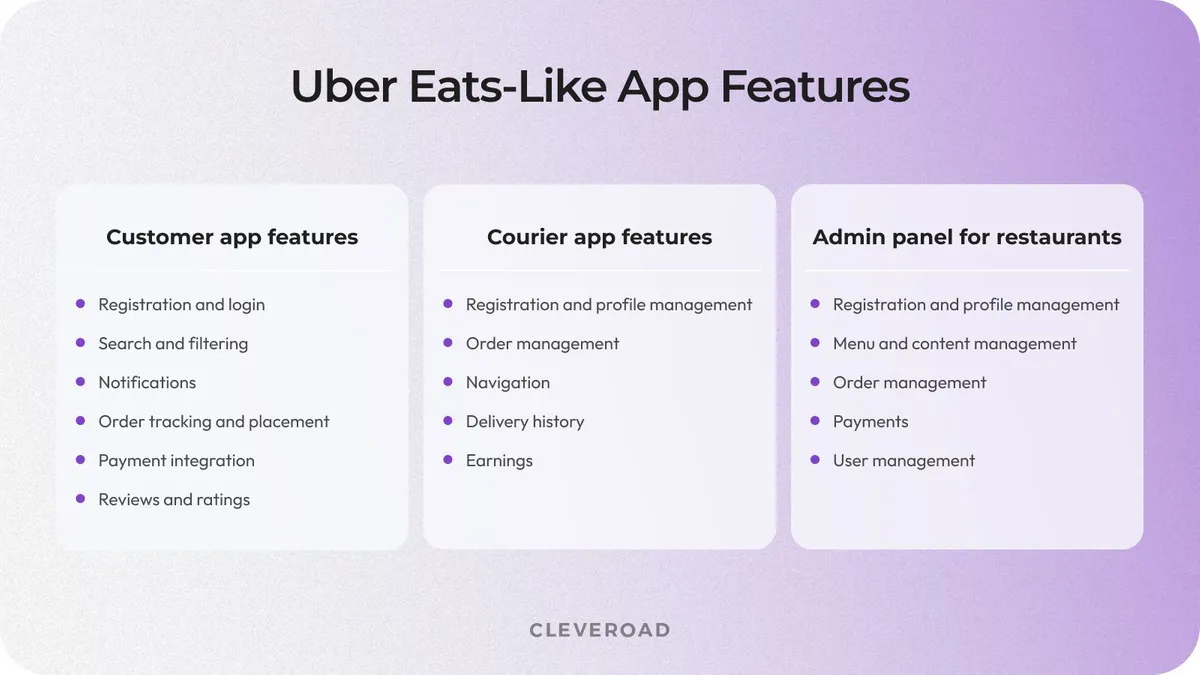
Feature set to develop a food delivery app like Uber Eats
Customer food delivery app features
The customer app is aimed at allowing users to seamlessly access restaurants and their menus, place their orders, and track delivery requests. Here are the main features of the customer-side interface to make an app like Uber Eats:
- Registration and login. Here users start their journey, by by signing-up with the convinient authentication method like phone number, email, social media account, etc.
- Restaurant search and filtering. It’s a convenient tool for a user to sort restaurants by cuisine, ratings, location, and delivery time.
- Notifications. Users receive concise messages about their order status or discounts.
- Order tracking and placement. Users can place orders and track delivery in real time.
- Payment integrations. A user can accomplish payments through the most convenient method like credit/debit card, Apple Pay, Google Pay, or just the option to pay in cash or card to courier.
- Reviews and ratings. With this tools users can read previously placed reviews and ratings and leave their own ones too.
| Uber-Like feature | Estimated time, iOS (h) | Estimated time, Andriod (h) | Estimated time, Web (h) |
Registration and login | 79 hours | 80 hours | 50 hours |
Restaurant search and filtering | 82 hours | 87 hours | 70 hours |
Notifications | 10 hours | 10 hours | 14 hours |
Order placement | 19 hours | 19 hours | 20 hours |
Tracking | 30 hours | 30 hours | 20 hours |
Payment integrations | 40 hours | 40 hours | 40 hours |
Reviews and rating | 10 hours | 10 hours | 10 hours |
Courier food delivery app features
Courier-side app allows delivery partners to view order details, track routes, and manage deliveries in real time. Its main goal is to help couriers access all the information they need to complete orders quickly and accurately.
Let’s take a closer look at key features of your food delivery app for couriers:
- Registration and profile management. This should contain a simple and intuitive sign-up process with verification and secure login.
- Order management. Helps delivery personnel to view order details, update order status, etc.
- Navigation. This tool includes an integrated map with efficient route planning and navigation.
- Delivery history. A chronological list of all completed orders with order numbers, dates, and times.
- Earnings. An efficient tool for earnings tracking and payout management.
| Uber-Like feature | Estimated time, iOS (h) | Estimated time, Andriod (h) | Estimated time, Web (h) |
Registration and profile management | 20 hours | 20 hours | 15 hours |
Navigation | 30 hours | 30 hours | 10 hours |
Delivery history | 12 hours | 12 hours | 15 hours |
Eanings | 18 hours | 18 hours | 18 hours |
Order management | 46 hours | 48 hours | 30 hours |
Admin panel for restaurants features
The administrative app for restaurants helps them integrate their services with the digitized food delivery process, as well as accept and manage order details. Besides, restaurants can place their menu, dish descriptions, and photos, as well as allow customers to choose the nearest restaurant depending on their geolocation.
Here are the most essential features of the restaurant side interface you should include to build an app like UberEats:
- Registration and profile management. Enable restaurants go through easy sign-up process, as well as upgrade restaurant details like contact information, working hours, etc.
- Menu and content management. Let restaurants add, edit, or remove menu items, along with prices, images, and descriptions.
- Order management. This tool helps restaurants to view and manage incoming orders.
- Payments. Provide restaurants with financial reports, data analytics, and the ability to manage transactions and payouts.
- User management. With this feature, restaurants can create and manage accounts for the restaurant staff, as well as set different access levels for workers.
| Uber-like feature | Estimated time, Web (h) |
Registration and profile management | 30 hours |
Menu and content management | 140 hours |
Order management | 60 hours |
Payments | 80 hours |
User management | 75 hours |
The features listed above cover the basic functionality of a food delivery app. However, you can also extend your platform with advanced features that improve user experience and help your service stand out in the market. For example, you may add AI-based recommendations, real-time courier tracking, or loyalty programs to boost engagement and retention.
To avoid budget overruns and timeline collapses, we recommend starting with Minimum Viable Product (MVP) food delivery app development. This is a version of your app with basic features that helps you test the software concept and functionality in real-world conditions without overlaying an app with excessive functionality in advance.
How to Make an App Like Uber Eats: 8 Steps to Follow
While finding an answer to the question of how to start a food delivery services like Uber Eats, the primary step is to make the creation process well-structured. Below, to assist you in finding the most efficient way to create an app like Uber Eats, we’ve prepared a list of 8 steps:
Step 1. Define your business goals
Next, you will need to define your business goals. This process may be accomplished by defining the following aspects:
- The pain points your food delivery app will resolve
- You target audience
- Budget for the food delivery app creation
- Key Performance Indicators (KPIs)
Besides, you, along with your development team, will have to determine the approximate scope of the project and allocate a budget according to your general needs and capabilities.
We’ve provided a comprehensive guide on on-demand delivery app development cost. Read our article to learn more
Step 2. Conduct market research and planning
To develop an app like UberEats, it’s recommended to start by conducting detailed market research and planning the integration of a new digital solution into your current business landscape. This involves analyzing the current online food delivery industry, identifying the main competitors, understanding your customer needs, and defining your target audience. Keep up with your business delivery model and set clear objectives to guide the project. An experienced software development vendor can provide you with comprehensive assistance during all these stages.
Step 3. Find a reliable IT vendor
Once you’re done with setting your goals, find a reliable IT vendor with comprehensive experience in providing mobile app development services. Access their portfolio, check client reviews on platforms like Clutch, and ensure they have the necessary technical expertise in technologies relevant to your demands to ensure the chosen partner can qualitatively help you create a food delivery app.
Cleveroad has a wide experience of delivering software solutions for different niches, including on-demand applications like Uber Eats. We focus on building solutions to fit your business domain and budget considerations.
One of our clients, El Tab, a UK-based entertainment startup, aimed to build a location-based marketplace that connects bars and customers through a drink subscription model. They needed a cross-platform app with simple payments, real-time notifications, and an admin dashboard for partner management. We developed a Flutter-based mobile solution (for Android and iOS) and a web admin panel powered by Node.js and React. The app supports Apple Pay, Google Pay, and Stripe integrations, ensuring secure and fast transactions.
As a result, the client launched a high-performing app that helped London pubs attract new customers and increase user engagement through real-time offers and subscription-based rewards.
Here is what Oliver Carew, Founder of El Tab, says about collaboration with Cleveroad:
Oliver Carew, Founder of El Tab. Feedback about cooperation with Cleveroad
Step 4. Define the delivery app feature set
Then, your IT vendor will help you define the delivery app's feature set. This will involve identifying core functionality, such as order placement, GPS tracking, and menu management, to ensure a smooth and simple user experience for customers, couriers, and restaurant admins. Plan what advanced feature you’d like to implement, and also outline the MVP to build app like Uber Eats quickly and iterate based on user feedback and the expected complexity of the app.
How to start a business like Uber? Learn how to choose the revenue model and pricing in our detailed article
Step 5. Develop intuitive UI/UX
How to build an app like Uber Eats and make it intuitive for users? Primarily, focus on conciseness and simplicity and avoid overloading your food delivery app interface with excessive details, buttons, or bulky fonts. Intuitive UI/UX is always fixated on a user-centric approach. Your UI/UX designer will assist you in creating wireframes and prototypes to visualize the app’s flow and design, and conduct user testing to gather feedback and refine the design.
Step 6. Select technology stack
Choosing the right technologies is one of the most important steps when you build an app like Uber Eats. The tech stack defines the performance, scalability, and security of your future product. The right combination of tools ensures that your app works smoothly under high traffic and can grow as your user base expands.
Typically, a food delivery platform consists of several components, including a customer app, a courier app, a restaurant dashboard, and an admin panel. Each part of the app like Uber Eats requires different technologies. Developers often use React Native or Flutter for mobile development to create cross-platform apps faster. For backend logic, Node.js or Python are reliable choices thanks to their speed.
Below is Cleveroad’s typical tech stack that we use for UberEats like app development.
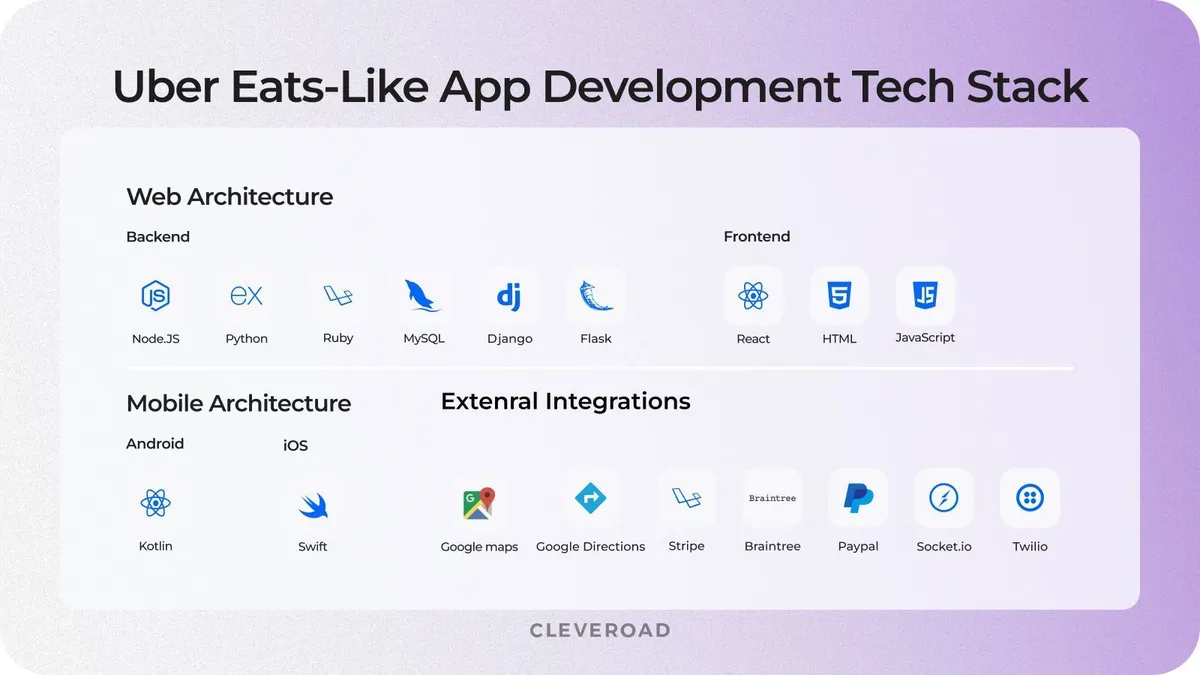
Tech stack to develop an app like Uber Eats
Step 7. Create app like Uber Eats
After the tech stack is finalized, it’s time to move to development and testing. This is the stage where your ideas and prototypes turn into a working product. The process usually starts with building the Minimum Viable Product (MVP) that includes core functionality like registration, menu browsing, order placement, and delivery tracking.
When you develop a food delivery app like Uber Eats, the team works in iterations called sprints, with each sprint delivering a ready-to-test feature. Quality assurance specialists test every function to make sure the app runs without issues on all devices. Once the testing phase is complete and the product meets all requirements, it’s released to the Apple App Store or Google Play for users to download.
Step 8. Support and promote your delivery app like Uber Eats
Remember to support your Uber Eats-like app by launching it and continuously monitoring its performance with the help of your third-party vendor. They will update your food delivery app regularly to fix bugs, improve existing functionality, add new features if requested, and enhance security.
Besides, feel free to to check our cheat sheet that disclose marketing aspects of Uber Eats-like app creation. There you'll learn how to define your target audience, how to identify their pain points and resolve them, how to define reliable buisness partner and much more.
How Much Does It Cost to Build an App Like Uber Eats?
Finally, it’s time to define the approximate food delivery Uber-like app development cost. Our Business Analysts have estimated the development cost of the following apps based on the average hourly rate in Central and Eastern Europe – 50$/h:
- Customer app
- Courier app
- Admin Panel for restaurants
- Super Admin Panel for the owner
- Frameworks and libraries integration
| Uber service type | Development time (h) | Estimated cost ($) |
Customer app | 297 hours | 44,550$ |
Courier app | 118 hours | 17,700$ |
Admin panel for restaurants | 310 hours | 15,500$ |
Super Admin Panel for owner | 206 hours | 10,300$ |
Frameworks and libraries integration | 55 hours | 8,200$ |
Please note that food marketplaces often include a fully-fledged web application, which was not added to the estimation.
As you see, you’ll need at least $96,000 to make an app like Uber Eats with only basic functionality. This number is extracted by adding development and non-development time and multiplying the time by the software specialists' hourly rates.
Apart from this, the pricing of the app may also vary depending on your development team’s location and composition. A typical team that helps you build an app like Uber Eats includes a project manager, business analyst, UI/UX designer, two to three mobile developers, backend engineer, QA specialist, and DevOps engineer. Each role contributes to the overall cost and delivery time.
The region where your specialists are based directly affects their hourly rates, which means the overall cost of development depends heavily on geography. For example, if you decide to outsource software development to a vendor from North America, the price tag will be significantly higher than in Central and Eastern Europe, which may not always reflect the same high quality. Here are the average software development hourly rates in the most popular outsourcing regions:
| Uber Eats specialists | CEE | Western Europe | North America | South America | Asia | Australia |
Software developers | $30-$100 | $50-$150 | $60-$180 | $30-$80 | $15-$70 | $40-$140 |
UI/UX designers | $40-$80 | $70-$120 | $80-$140 | $40-$70 | $20-$60 | $60-$100 |
Business analysts | $50-$90 | $80-$130 | $90-$150 | $50-$80 | $30-$70 | $70-$120 |
Solution architects | $60-$110 | $90-$160 | $100-$180 | $60-$90 | $40-$80 | $80-$140 |
QA engineers | $25-$70 | $40-$100 | $50-$120 | $30-$60 | $10-$50 | $30-$90 |
DevOps experts | $40-$90 | $60-$130 | $70-$150 | $40-$70 | $20-$60 | $50-$110 |
Project managers | $50-$100 | $70-$140 | $80-$160 | $50-$80 | $30-$70 | $60-$130 |
Cleveroad's Expertise in Food Delivery App Development
Cleveroad is an outsourcing software development company with headquarters in Estonia, Central and Eastern Europe. Throughout 13+ years, our software development experts have provided businesses of various scales with mobile, web, and cross-platform custom software development services, IT consulting, legacy software modernization, and more.
Our competence includes software solutions delivery for various domains, including Retail, Logistics, Marketplaces, Healthcare, Education, etc.
Finally, we’d like to introduce an on-demand platform we’ve developed — Ayio. They’re a Switzerland-based social company that connects customers with local service providers across multiple niches.
Our client needed an easy-to-use marketplace with quick role switching and reliable payments. We developed a cross-platform solution featuring real-time tracking, a smart search system, and Stripe-powered transactions to ensure smooth interactions between users and vendors.
While working on this project, we added several features similar to what Uber-like apps have. Namely:
- Quick switching between customer and vendor roles
- A sophisticated search system with categories
- Integrated Stripe to collect and send payments fast
- A real-time tracking of incomes and expenses with estimations for a specific service
As a result, AYIO launched a high-performance, user-friendly platform that helped users easily find specialists and enabled service providers to manage their work efficiently.


Choosing the right development vendor is crucial for success. The team you partner with directly affects the app’s quality, scalability, and delivery timeline. A reliable vendor will analyze your business goals, suggest the right technology stack, and ensure transparent communication throughout the project. This partnership helps transform your concept into a stable and efficient solution, minimizing risks and optimizing development costs.
Develop an Uber Eats-like app with a reliable vendor
Cleveroad, with 13+ years of experience in software development, will boost your business performance with a strong food delivery solution like Uber Eats that will be tailored to your unique goals
To make an Uber Eats-like app, keep up with the following steps:
- Step 1. Define your business goals
- Step 2. Conduct market research and planning
- Step 3. Find a reliable IT vendor
- Step 4. Define delivery app feature set
- Step 5. Develop intuitive UI/UX
- Step 6. Support your Uber Eats-like app
- Step #1. Define your target audience.
- Step #2. Create a business plan.
- Step #3. Find developers and UI/UX designers. There are two popular options—in-house or outsource software programmers.
- Step #4. Develop must-have features of the Uber Eats-like app.
- Step #5. Release the app on the App Store and Google Play.
It depends on the country where you hire developers, features you want to include, whether you want custom UI/UX design, and lots of other factors.
The development of an Uber Eats-like platform (iOS+Android apps+Backend+Admin Panels) in Estonia, Eastern Europe, costs around $95,600 ($50/rate).
Must-have features of Uber Eats app for customers:
- Registration and profile management
- Search field
- Order placement
- Payment
- Order tracking
- Notifications
- Rating & reviews
Additional features:
- Bookmarks
- Order history
- Estimated delivery time
- Discount system
- Social networks
Must-have features of Uber Eats app for couriers:
- Registration and profile setup
- Order management
- Status updates
- Delivery history
- Earnings screen
Admin panel for restaurants:
- Registration and profile management
- Content management
- Order management
- Payments
There are four ways Uber Eats earns money:
- Charges a delivery fee from users (rates depend on the distance)
- Charges 30% fee from restaurants
- Charges a so-called ‘fee for busy areas’
- Offers paid in-app advertising

Evgeniy Altynpara is a CTO and member of the Forbes Councils’ community of tech professionals. He is an expert in software development and technological entrepreneurship and has 10+years of experience in digital transformation consulting in Healthcare, FinTech, Supply Chain and Logistics
Give us your impressions about this article
Give us your impressions about this article