How to Benefit With Tablet Application Development: Tips to Consider
Updated 04 Jun 2023
15 Min
4464 Views
A modern app needs to work well on any device to succeed. And although many applications are now being developed for mobile platforms, tablet versions are still in demand. For example, the the Mint company estimated that its customers interact with their tablet application 7 times more often than those who installed it on a smartphone. And TinyCo company claims that, on average, more users make a paid subscription on tablets. These show how important developing tablet applications is for business.
Tablet app development differs from building an Android mobile app or an app for the iOS platform. We need to consider these significant distinguishes. The differences are related to user interfaces and deal with the content, flexibility, interaction, and organization of an application for different screen sizes. Let's look at the most critical steps we need to take. But first, let's figure out why tablet optimization is so important.
The Importance of a Tablet App Development
Most researches show that smartphones are the most used devices today. Therefore, the most common actions that customers use them for are daily tasks (communication, listening to music, playing games, etc.). Comparatively, tablets are often used for other actions, like viewing video content, studying, financial management, reading, and doing business tasks like working with charts and texts.
As you can see, there are many activities where mobile phones cannot replace tablets. This is primarily because a tablet provides more information on one screen, better image resolution, and more convenient interaction. While developing tablet applications, you give users a more comfortable option and greatly expand your audience.
When tablet apps are used
Let's look at some examples of when it is worth thinking about iOS and Android tablet application development. These may include:
Logistics applications
Typically, logistics applications, such as Transportation Management System (TMS) or Warehouse Management System (WMS), and other logistics apps, require a tablet version. It is reasonable because this industry operates tablets more due to solutions complexity.
Medical applications
For the same reason, you should create a tablet app for healthcare solutions. The use of PCs and tablets is common in medical institutions.
Streaming platforms
Many people prefer a bigger-screen tablet to a mobile phone to watch a movie or TV show in the evening. The same can be said for book-reading apps.
Financial management
For most FinTech applications, it is also crucial to create a tablet application. This will significantly expand the audience because not everyone is comfortable solving such tasks via phone.
This list is not complete and could be continued. However, if you want to increase the reach of your app and engage a more diverse audience, you should optimize it for tablets. It is especially important if your app contains functionality whose usage experience depends on the screen size.
Differences Between Tablet And Mobile Apps
To understand how to create a tablet app, it is important to know their main differences from the mobile versions. In many ways, they are about design, but they also differ in user experience.
Using Devices
As a rule, phones are often used "on the go" and quickly, so not always mobile applications operate with large amounts of data. In contrast, tablets are used more often in the home/workplace, and the user spends more time interacting with them. Thus, developing tablet apps makes sense if your app handles large amounts of data, as it will attract more users.
Number of users
A phone is a personal device with one user. Therefore mobile apps are more personalized. In the case of tablets, the same device can be used by the whole family. This is worth taking into account when creating a tablet app.
Screen size
Perhaps the key difference that plays a role if you decide to make a tablet app. A tablet screen is much bigger than a mobile one and can also provide a higher resolution. This is important to consider while creating UI design. Think whether your customers prefer a book, an album orientation, or even where they will use your product. Also, the UI has to fit the content of an app. For example, the exact position of elements, their number, and the purpose of each should be well-considered and calculated. There is a huge variety of sizes of smartphone and tablet screens, and what is more, we can use a device vertically or horizontally, making our task even harder.
Find out the latest UI trends to create the most appealing design for your product!
Target audience
According to Pew Research, tablets are used more by adults (40+ years old) than phones. At the same time, there is less demand for tablets among millennials and younger generations. However, the difference is only 10% - so, among the older generation, 64% of users have their tablets, and among the younger generation, 54%. So if you want to create an app that reaches an older audience or expands your presence among millennials, it's worth making a tablet app.
Areas of application
It's also important to consider the specifics of your app and the industry it's created for. For example, developing tablet apps helps to reach a wider audience if you make an app for logistics, medicine, education, enterprising, financial and investment management, etc. The reason is that tablets are actively used for work, study, and entertainment. In the case of mobile devices, they are more often used for communication.
Technical Specifics of Tablet App Development
Although the overall process of tablet application development is not too different from mobile, there are still certain nuances that are important to pay special attention to.
Multi-window mode peculiarities
After the release of Android 7.0, one of its main features was multi-window support. This feature is also available on iOS after version 9. Over the years, it has become trendy as people strive for multitasking, and multi-window mode allows them to achieve this goal. So, if you want to create a tablet app with the support of a multi-window mode, there are some challenges you can face. Like these:
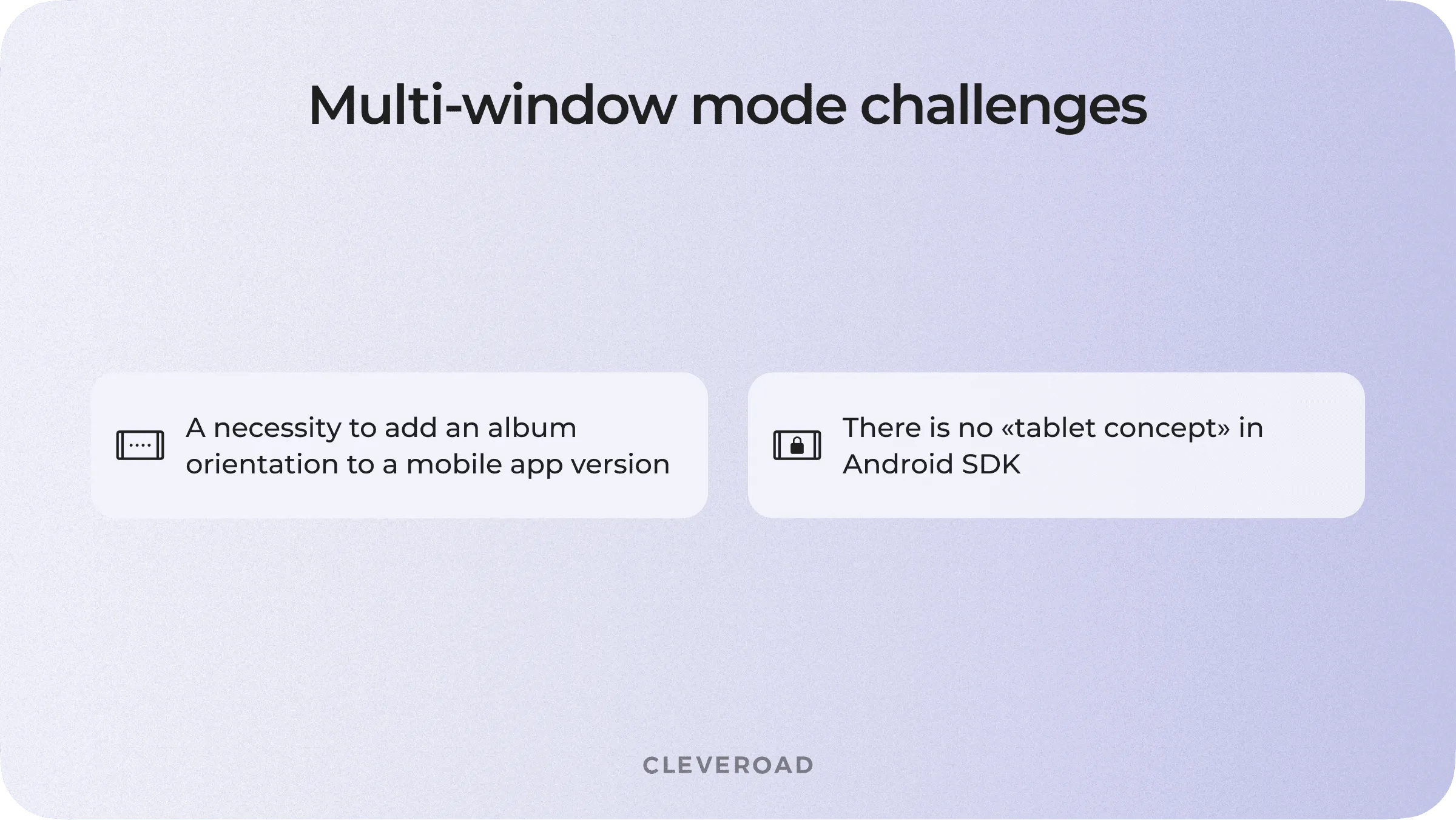
Peculiarities of multi-window mode development
A necessity to add an album orientation to a mobile app version
Since the tablet has different screen size variations and, in addition, an album orientation, you need to provide an album orientation in the mobile version too. Otherwise, in the end, you'll get a stretched image in a multi-window mode. It all happens because when you open this mode, the application takes resources from the shared mobile resources of the app. And after you try to turn the screen back, the tablet will show the mobile version, which will spoil the look. As an option, you can break an app into several windows and design a layout so that all resources would be taken from a mobile application and returned as for a tablet app.
An absence of a "tablet concept" in the Android SDK
iOS has a separate tablet concept, and there is an opportunity to do everything differently; in the iOS app for tablets, everything will be ok with this mode. At the same time, the Android SDK does not have a 'tablet' concept. That's why you will have to work hard to use the existing tools during the Android tablet application development.
Integration with the Internet of Things (IoT)
As we mentioned before, tablets are often used in various enterprises, warehouses, healthcare facilities, etc. This is why it is important to think about integration with the widespread IoT technology when deciding to make a tablet app. The Internet of Things is actively used in the following industries:
- Logistics
- Healthcare
- Agriculture
- Education
- FinTech
IoT implementation also allows for comfortable interaction with smart home technology.
To create a tablet app with Internet of Things integration you need to find a qualified software provider. It is important to pay attention to the expertise in implementing such technical solutions. A professional tablet app developer will be able to fulfill your wish.
Transferring a mobile app to a tablet
If you already have a mobile app, you don't need to learn how to create a tablet app from scratch. You can go to a software provider who will help you convert the original app into a tablet version. The most difficult process will be the conversion of the mobile design, but it is easily handled by experienced UI/UX designers. If you decide to create a tablet app, you can build it from scratch or convert an existing mobile app. Let's take a look at the specifics of design for both options.
Creating Design for a Tablet App From Scratch
If you don't have much experience with iOS or Android tablet app development or simple apps for smartphones, you need to follow the simple steps below to ensure you have all the required information. Let's see what these steps are:
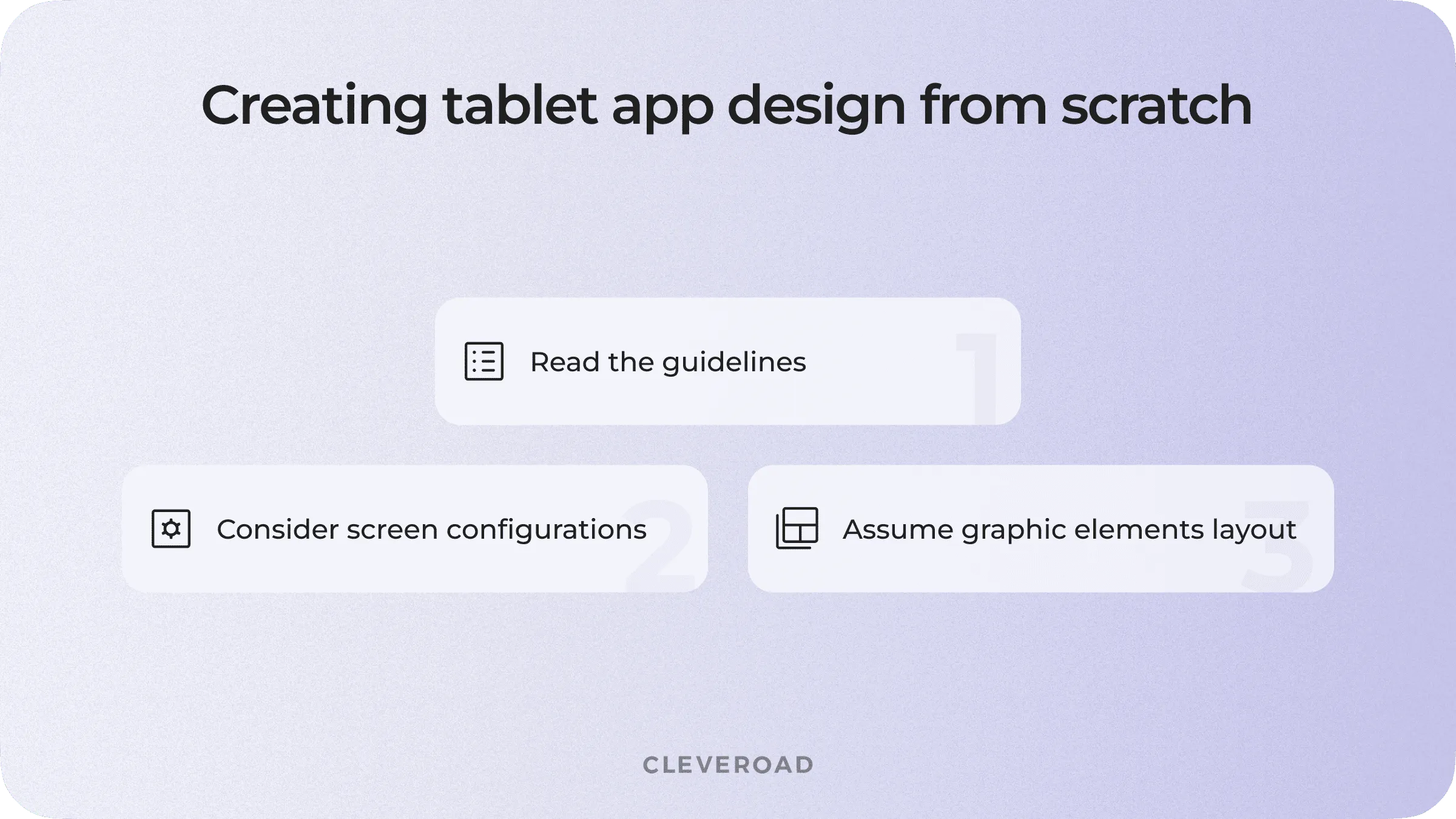
Tablet app UI development from the scratch
1. Read the guidelines for Android and iOS design
Our advice is to become familiar with the manual on Android Design or the Human Interface Guidelines for iOS. While most partitions apply to all Android devices, some sections are crucial for making tablet app designs.
2. Consider the screen configurations and different size
The Android system allows you to develop applications in such a way that they work equally well on a wide range of devices with different sizes and form factors of screens. This exceptional compatibility gives you the advantage of developing one application that can be distributed to all supported devices.
At the same time, to ensure convenient access for each configuration, especially for tablets, it is necessary to optimize layouts and other components for each of the supported configurations. While developing Android tablet applications, optimizing an interface will bring you lots of benefits if you use the additional screen space, for example, adding new features, providing unique content, and improving usability, which makes the application more attractive.
When it comes to iOS, to provide full-screen resolution on all gadgets, ensure the iPad-specific launch screen is provided (you have to use the storyboard for that). It guarantees that an app will be correctly displayed on iPad mini, iPad, and iPad Pro.
3. Think the layout, fonts and intervals through
There are lots of programs that you can use to plan your UI. This training will help you see, not just imagine, how the elements will look in an app. Some very creative product owners sometimes want to add to their tablet application design everything they like in the best tablet apps. But they need to consider the convenience of such tablet UI and the general look. That is why you need a professional designer who can explain what fonts, intervals, and elements should be on a screen to provide the best ratio of beauty and convenience.
Want to make your site look great on mobile devices? Read our article and make the right decision to choose between adaptive and responsive design!
Creating a Tablet Layout Design From an Existing App
One of the reasons you should make a separate version for tablets if you already have a mobile app is, of course, the design differences. In the case of iOS devices, there is a non-significant difference between screen sizes.
However, Android gadgets have a much greater variety and, therefore, a more significant number of screen sizes. Remember, a customer's interaction with a tablet contrasts with the interaction with a smartphone. For example, if we hold a tablet with both hands, a smartphone is mostly held with only one. That is why a layout for tablet apps and an order of all elements must be convenient and logical. Moreover, an app itself should be able to maintain its original look because it represents your business or the company itself and has to look seamless.
Did you know that a landing page is your app's most effective promotional tool? Watch our video and find out what you can get to launch one for your application!
How to Promote Apps Using a Landing Page?
Tablets have much more screen area you can use in your application, especially in an album orientation. When planning a UI for tablets, make sure that it takes all the available benefits of the space. We've collected some excellent tips you can use to achieve that:
Improve the interaction. To do that, think about the arrangements of the optimal elements and design them to work with both hands. Since there is more space on a tablet, the number of interactive elements that users can work with can also be more extensive.
Plan the layout. If the application was initially developed for smartphones, but now you want to make it compatible with tablets and PCs, you need to make minor corrections to the layout, fonts, and intervals between the interface objects. In some cases, like with 7-inches tablets or games which use all the space available, these corrections can be enough to make your app look awesome. In other instances, you can modify the design or some parts of the interface, replacing the "stretched screen" with an effective interface with several panels, simplifying the navigation, and adding some new elements.
Use multi-panel layouts. Use multi-panel layouts on tablet screens to provide better visual balancing while also providing them with greater efficiency and visibility.
Work on your content. Learn all possible ways of working with the content. Of course, you can add some new materials to your app or find another way to process the existing content.
Choose the screen sizes. Choose which screen sizes the multi-panel interface will use, and then offer different layouts for similar screen sizes or screens with minimum width.
Provide the same functionality. Design your application in such a way, so the tablet optimization could provide at least the same functionality as a mobile app.
Of course, some changes are acceptable. In some cases, different functions can be excluded or replaced. Here are some of these instances:
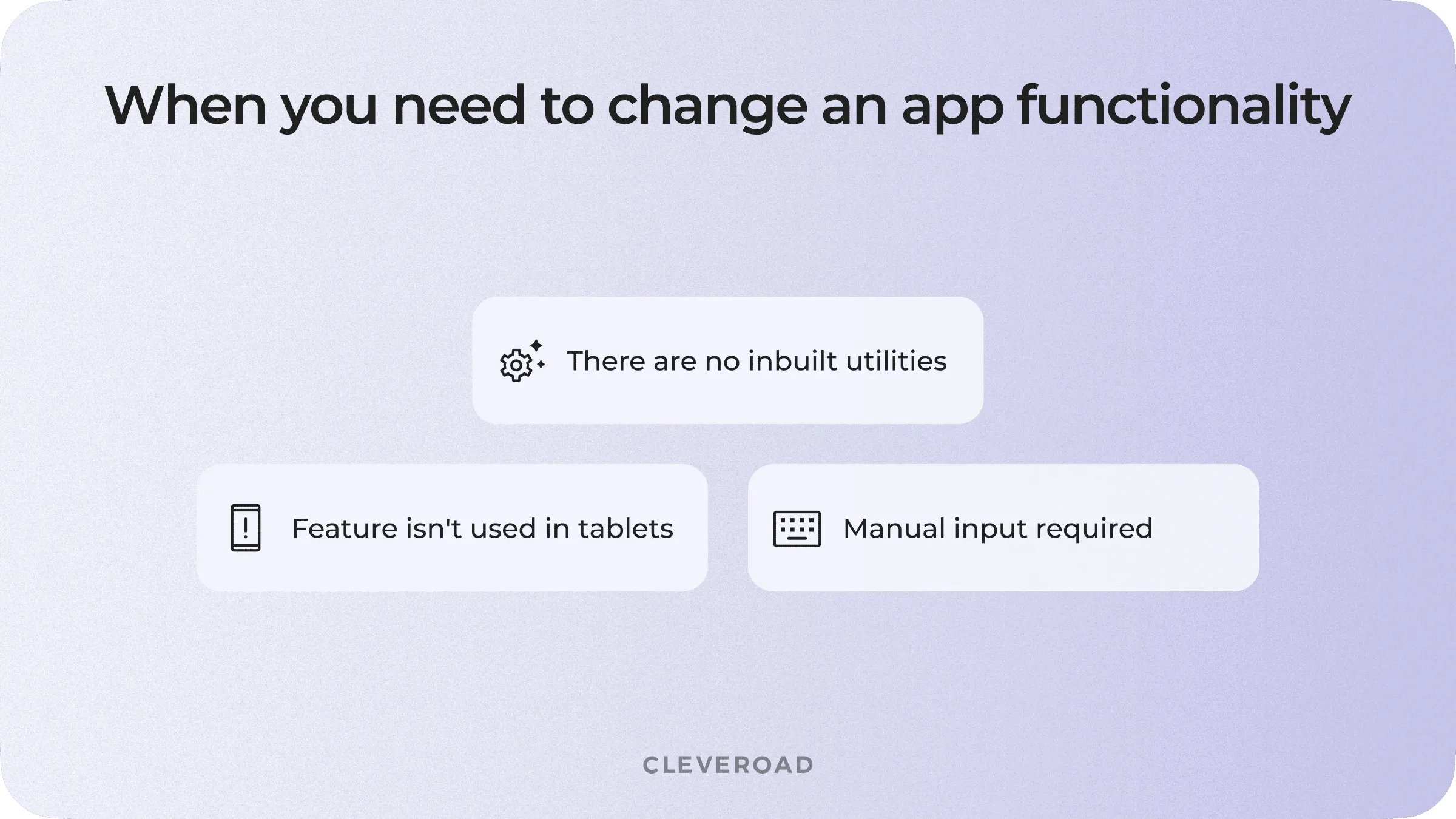
Making changes in a Tablet app version
- An app uses a phone's inbuilt utilities, which a tablet simply doesn't have. In that event, you can exclude or replace the corresponding feature.
- Many tablets already have an inbuilt GPS sensor; however, we still don't take our tablets for jogging. If your application for a phone offers users the ability to record routes using the GPS while running, it makes no sense to add this feature to the tablet application since this scenario of use will not be called for.
- If an app uses a GPS module and a tablet doesn't have one, the tablet app can ask a user to indicate their location manually. In addition, the application can check the device's hardware capabilities at the beginning of its work and use this data to improve the workflow.
How to Create a Tablet App?
It's time to tackle the central question in this article: How to create a tablet app? The development consists of several vital steps. Let's take a closer look at them.
Finding a reliable technical partner
First of all, you need to find a software partner who can provide the best iOS and Android tablet app development services. In this case, the most beneficial option may be cooperation with an outsourcing vendor, providing you with a fully remote team and outstaffing. By choosing to outsource, you will get the following advantages:
- A big variety of technologies and tools to choose
- A large number of qualified professionals
- Already selected team of professionals
- Variety of prices on the market
A professional software provider will help you develop a tablet app, determine the implementation mechanism, and conduct a complete analysis. So, if you already have a mobile app, it can be converted into a tablet version. However, it is also conceivable to make a tablet app from scratch quickly and with high quality.
Creating a tablet app
The tablet app development will occur in several key stages:
Stage 1. Solution Design phase. This step is the first after you select your provider. The team defines business goals, work scope, and basic quality attributes. Also, an approximate estimate and development time is calculated at this stage.
Stage 2. Discovery phase. This phase implies a more complete and detailed project analysis. So, to make a tablet app, the team defines: Feature Breakdown List (FBL), design concept, UX map, etc. Also, they specify the requirements and define application's architecture. Moreover, you get a detailed estimate.
Stage 3. UI/UX design. It's hard to overrate the meaning of this step when your tem creates a tablet app. Design is critical for an existing app transforming and building it from scratch. During this phase, mockups of the future app are created screen by screen. Once the design is approved, all materials are sent to the developers.
Stage 4. Development and Testing. Once the developers have all the documents from the Discovery Phase and all the design concepts, they get down to the most important part: writing the code. As a rule, applications are created in several sprints, each of them finishes with testing. Also, each app goes through pre-release quality assurance to fix any possible bugs.
Stage 5. Deployment. When the tablet app development is complete, and all tests are done, it can be uploaded to Google Play and App Store. The Cleveroad team always helps customers at this stage, and after you get all the app materials and links in the marketplaces.
Stage 6. Post-release support. Once the app is deployed, it's essential to keep updating it to current OS versions, adding new features, and fixing possible bugs. This will help you increase user satisfaction and expand your audience.
Developing tablet app with Cleveroad
Cleveroad is a software development company based in the CEE region. We have been working in IT for more than 10 years and have completed 170+ successful projects. Our industry expertise includes Logistics, FinTech, Education, Healthcare, and many others. Also, we use a modern and diverse technological stack to bring any idea to life.
Our specialists are experienced in android tablet application development and iOS software creating. We can implement such technologies as IoT, Machine Learning (ML), Artificial Intelligence (AI), Big Data, etc. Also, our team can develop tablet apps that will successfully interact with Google and Apple resources.
Creating a tablet app will surely bring you many benefits, including increased users, greater engagement, the convenience of your software usage, etc. However, if you decide to make a tablet app with Cleveroad, you will also get a lot of additional benefits:
- On-demand services. We can develop a tablet app from scratch and convert an off-the-shelf mobile app.
- Scalable team. You'll be able to use more or fewer specialists depending on your needs.
- Full-fledged consultation. If you need to figure out what your tablet app shall be, we'll help you to decide.
- Quality control. We carry out quality assurance at every development step to guarantee a good result.
- The NDA signing. We can sign Non-Disclosure Agreements (NDAs) with you upon your request.
You can get ahead of the competition by developing your own tablet app and significantly increase your profits. And your customers will surely appreciate your concern for their convenience.
Start your tablet app development
The Cleveroad team will consider all your wishes and create a successful application for you
Most researches show that smartphones are the most used devices today. Therefore, the most common actions customers use are our daily tasks (communication, listening to music, playing games, etc.). While tablets are often used for other tasks, like viewing video content, studying, financial management, reading, and doing business tasks like working with charts and texts.
Users have different needs regarding the work on different devices, which should tell us what exactly customers want to see in a tablet UI design. The main task is to foresee, or it would be even better to conduct research and understand how users would use your application and concentrate efforts around these basic needs.
- Read the guidelines for Android and iOS development
- Consider the screen configuration and different size
- Think the layouts, fonts, and intervals through
- Finding reliable technical partner
- Discussing al the project details
- Creating UI/UX design
- Developing and testing
- Releasing and maintaining

Evgeniy Altynpara is a CTO and member of the Forbes Councils’ community of tech professionals. He is an expert in software development and technological entrepreneurship and has 10+years of experience in digital transformation consulting in Healthcare, FinTech, Supply Chain and Logistics
Give us your impressions about this article
Give us your impressions about this article