Custom CRM Development Cost: Complete 2026 Guide
Updated 03 Dec 2025
14 Min
2385 Views
The custom CRM development cost evaluation often requires businesses to balance between budget, functionality, and future scalability. In 2026, investing in a custom CRM system is more crucial than ever, as organizations strive to tailor customer relationship management solutions to meet unique operational needs. Unlike off-the-shelf software, custom CRM solutions offer unparalleled flexibility, allowing companies to integrate bespoke features and enhance customer experiences.
In this guide, we’ll break down the factors that influence custom CRM development costs, including design, development, and implementation. Whether you're a small startup or an established enterprise, understanding these details will empower you to make informed decisions and maximize your ROI.
Why Should You Invest in the CRM Development Market?
Understanding the CRM development cost empowers businesses to create tailored solutions that streamline operations, enhance customer engagement, and improve overall efficiency. To better understand the impact of CRM systems, let’s explore some key statistics highlighting customer relationship management software's value.
- The rising need for innovative tools to gather customer data, analyze it, and improve experience strategies is fueling the growth of the CRM solutions market. That’s why, according to Grand View Research, the global CRM market is projected to reach $163.16 billion by 2030, growing at a 13.9% CAGR from 2024 to 2030.
- As to Capterra information, 45% companies from different business domains stated their sales revenue improvement due to productive CRM use.
- 99% of B2B businesses use CRM software for customer retention.
With the undeniable growth and impact of custom CRM software on businesses worldwide, it’s essential to understand the factors that influence the cost of developing a custom CRM. Let’s delve into the key price-forming aspects of CRM software development.
Factors Influencing CRM Development Cost
Let’s discover TOP-5 factors that influence the price of software for custom relationship management.
Features and design complexity
The number and sophistication of features significantly impact the CRM software development cost. It will increase the development time, so, you’ll pay more to the specialists building your CRM.
Basic features like contact management are more time-saving and cost-effective, while complex CRM functionalities such as AI-driven analytics or automation require more development time and resources. Design complexity, including user interfaces and responsive layouts, also contributes to higher costs. On average, implementing advanced features may range from $15,000 to $50,000+, depending on the project scope.
Now, we’ll discover the average prices for features and design complexity in the table below:
| Feature & design complexity | Details | Average CRM development cost range |
Basic features | Contact management feature, task tracking | $30,000 - $50,000+ |
Advanced features | AI-driven analytics functionality, workflow automation, integrations | $50,000 - $70,000+ |
Simple design | Minimalist interface, intuitive navigation, mobile-first approach | $25,000 - $45,000+ |
Complex design | Intuitive UI, responsive layouts, customizations | $35,000 - $50,000+ |
Platform choice
Platform choice is a key factor in the cost to build custom CRM software, as the platform you choose affects the overall price:
- Web-based: More affordable, with development costs ranging from $60,000 to $90,000+.
- Mobile-compatible: Requires additional resources for cross-platform optimization, increasing costs to an average of $50,000 to $105,000+.
- Web & mobile: The most comprehensive solution, but also the most expensive, with average development costs ranging from $50,000 to $150,000+.
Ultimately, selecting the right platform will determine the custom build CRM system cost and ensure your management software meets user needs effectively, as CRM may require additional customizations depending on the platform.
Integration requirements
Integrating your CRM with other tools, such as ERP systems, email marketing software, or third-party APIs, adds to development costs. Seamless integrations enable data synchronization, enhancing operational efficiency but require expertise to implement correctly.
Integration costs can vary significantly depending on the complexity of integrations. Let’s consider them with the following image:

Average costs for CRM integration
CRM types
The type of CRM you choose significantly influences the CRM development cost in 2026, with options ranging from basic operational systems to complex analytical and strategic solutions. Customized CRM solutions designed for specific needs often come at a higher cost of custom CRM due to advanced features like data processing and personalization tools, which are popular in the software market.
The cost of building a CRM depends on its type, with average prices as follows:
- Operational CRMs: $50,000–$85,000+
- Analytical CRMs: $65,000–$80,000+
- Strategic CRMs: $80,000–$100,000+
By aligning your goals with a custom CRM software development approach, you can ensure an effective balance between functionality and the cost associated with development. We’ll guide you through the details of choosing the CRM that best suits your business needs and help you make the right decision.
What else should you consider during custom CRM development? Read our guide and know more!
What Type of CRM Development to Choose?
Before proceeding to the analysis of the custom CRM development cost, it’s worth comparing this path with others. This will give you a clearer picture why creating a custom CRM is mostly the right choice.
Ready-made CRM
Ready-made CRMs offer a quick solution for companies needing customer management tools, with over 650 options available across industries. You’ll get onboarding materials and fast implementation with vendor support, often including trial periods for risk-free evaluation. However, you may obtain redundant features that may not be useful, limited customization options, potential issues with updates altering functionality, and no competitive edge gained.
Additionally, the long onboarding process and long-term costs should be considered:
- Zoho Enterprise CRM for 50 employees: $32,000 annually
- Salesforce Sales Cloud Enterprise for 50 employees: $75,000 annually
- HubSpot CRM for 50 employees: $45,000 annually
- Microsoft Dynamics 365 for 50 employees: $50,000 annually
CRM modifications
Modifying an off-the-shelf CRM allows you to adapt its functionality to your business needs with custom objects, layouts, themes, and integrations. While this option is more flexible and less time-consuming than building a custom CRM, it still has limitations based on the system's capabilities and often requires tech expertise.
Some modifications may be complex, requiring additional coding or external assistance, which can lead to double spending. For example, hiring a Salesforce CRM developer in the US can cost approximately $116,000 annually.
Estimated costs for CRM modifications are the following:
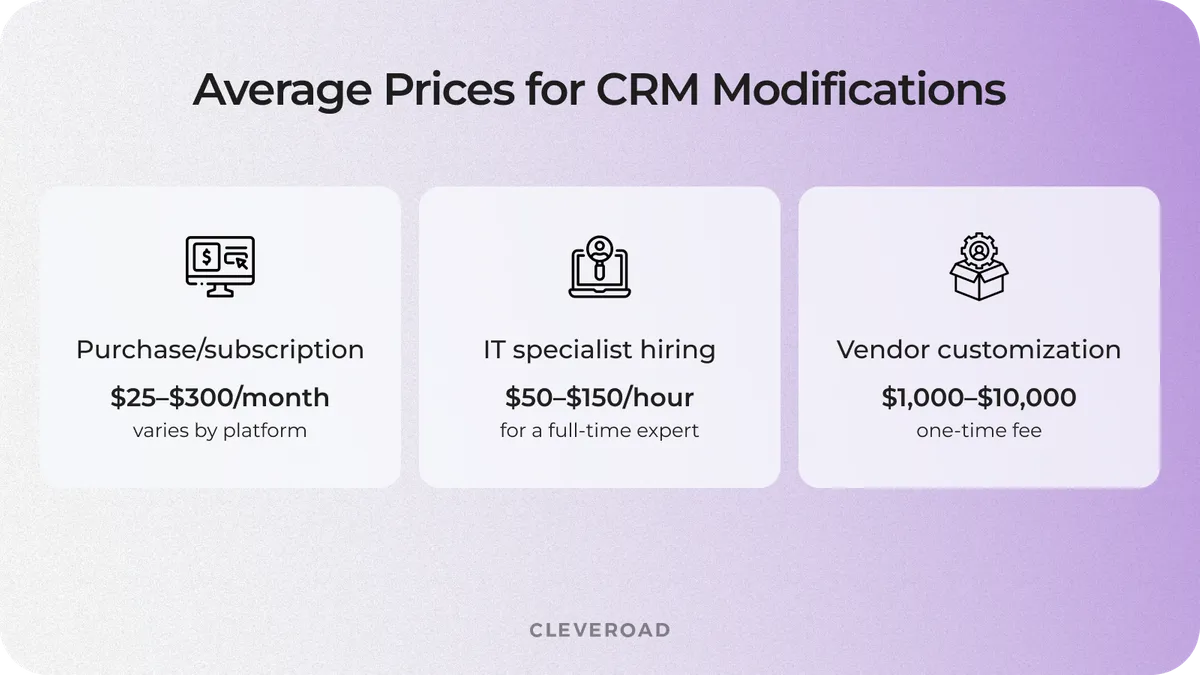
Average estimated costs for CRM modifications
Custom CRMs
Custom CRM allows you to tailor the software to your specific business needs and processes, offering features like scalability, compliance with regulations, and faster onboarding. You own the system outright, avoiding subscription fees, but development costs can be high. Integration with other tools is possible, but ongoing maintenance becomes your responsibility unless you arrange vendor support. Offshore developers can help lower expenses.
You’ll need to pay the following prices while developing your custom CRM:
- Initial development: $50,000–$150,000+
- Annual maintenance: $5,000–$20,000+
However, if you choose offshore software development, your custom build CRM system cost will be ~20–50% less than the described prices. But to ensure your custom CRM becomes the perfect fit for your business and drives success, it’s crucial to start by defining a clear list of features tailored to your specific needs and goals.
Must-Have Features for CRM
It's vital to remember that features are one of the main price drivers of the custom CRM development cost. You need to clearly understand what CRM type you want and what features will be included there to fully satisfy business needs. To prevent you from adding redundant features to the list, we’ll go over CRM types and must-have features for business.
Lead management
Lead management ensures seamless tracking and organization of potential customers throughout the sales cycle. This feature allows businesses to capture, nurture, and assign leads effectively, increasing conversion rates. Tools such as lead scoring, automated follow-ups, and custom segmentation make the process efficient. By prioritizing high-value leads, companies can maximize their resources and streamline sales efforts.
The average price for implementing lead management in CRM adds to CRM development cost from $3,000 to $8,000+, depending on the complexity and integration requirements.
Sales pipeline monitoring
Sales pipeline monitoring provides a clear view of deals at every stage, helping teams prioritize and strategize effectively. This feature includes customizable pipeline stages, automated notifications, and drag-and-drop functionality for deal movement. Businesses can easily identify bottlenecks and optimize sales processes to improve efficiency.
Additionally, advanced forecasting tools help predict revenue and manage resources proactively when developing customized CRM. The cost of adding sales pipeline monitoring typically falls between $4,000 and $10,000+, influenced by the level of customization and analytics involved.

Training industry CRM designed by Cleveroad (source: Dribbble)
Contact management
Contact management centralizes all customer information, including communication history, preferences, and purchase behaviors. It enables teams to personalize interactions, enhancing customer satisfaction and loyalty. This feature also facilitates collaboration by making data accessible across departments. Integrations with email, calendars, social media platforms, and many more, streamline operations further.
Implementing contact management can add to CRM software development cost between $2,500 and $6,000+, based on data volume and additional integrations.
Activities tracking
Activities tracking plays a crucial role in the development process by helping monitor and organize tasks, meetings, and follow-ups associated with customer interactions. For development companies, this feature is invaluable as it ensures no opportunity is overlooked by offering reminders and automated updates. Additionally, it provides actionable insights into team productivity and time management.
Incorporating robust activities tracking adds from $3,000 to $7,000+ to the overall CRM development cost. This feature enhances the value of software solutions, enabling visual timelines and dashboards that simplify progress tracking and align team efforts with organizational goals.
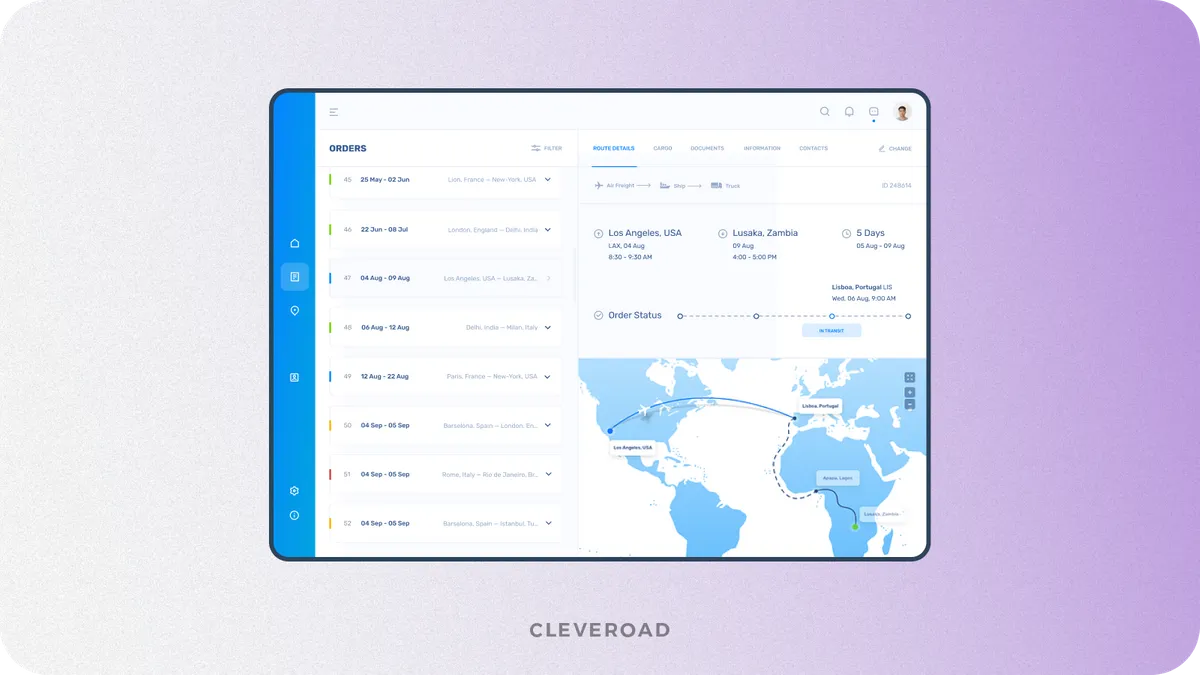
CRM for logistics company created by Cleveroad (source: Dribbble)
Reporting and analytics
Reporting and analytics are vital components when businesses develop custom CRM solutions, offering actionable insights by processing and visualizing customer and sales data. These features support decision-making through customizable dashboards, trend analysis, and KPI tracking, making them essential for staying competitive in the growing CRM market size.
For software development companies, implementing predictive analytics can further enhance forecasting and strategy development, though it often requires longer development timelines. Real-time reporting in new CRM systems ensures businesses remain agile and can quickly adapt to market changes. The cost for integrating such robust analytics features in CRM platforms typically starts from $5,000 to $12,000+, depending on the complexity of the data and visualization tools.
Security functionality
Security functionality is essential for protecting sensitive customer and business data within a CRM software system from breaches and unauthorized access. When developing custom CRM software, features like role-based access, encryption, and Multi-Factor Authentication (MFA) play a crucial role in enhancing system integrity. To ensure the CRM remains secure, regular updates and adherence to industry standards, such as GDPR, are vital for building customer trust.
The cost of development for such features can vary significantly, often ranging from $4,000 to $10,000+ due to the complexity associated with custom CRM solutions and compliance requirements. Additionally, these measures may contribute to longer development times, depending on the scope of the security enhancements.
How Much Does It Cost to Build a CRM?
The cost of developing a custom CRM can vary widely depending on the scope and complexity of the project. On average, small to medium-sized CRMs with essential features may cost between $50,000 and $80,000+. For more advanced systems with additional integrations and extensive customization, the budget could range from $100,000 to $150,000+ or more.
Our business analyst made a development estimate of the CRM system that consists of the necessary team composition, their responsibilities and development hours. Moreover, we've estimated the approximate cost based on an hourly rate of $50, which is typical for Central and Eastern Europe. Look at the table below to know more.
| Development team member | Task | Approximate hours | Cost |
Frontend developers | Develop and implement front-end features | 3,200 h | $160,000 |
Backend developers | Develop and maintain backend systems | 2,960 h | $148,000 |
UI/UX designers | Design and prototype UI/UX | 380 h | $19,000 |
Project Manager | Oversee project progress, manage timelines, and coordinate team efforts | 840 h | $42,000 |
QA engineer | Perform quality assurance testing and identify and resolve bugs | 1,260 h | $63,000 |
DevOps | Manage infrastructure, deployment, and continuous integration/continuous delivery | 220 h | $11,000 |
Business Analyst | Gather and analyze business requirements, translate them into technical specifications | 890 h | $44,500 |
Tech Lead | Provide technical guidance, mentor team members, and ensure technical feasibility | 220 h | $11,000 |
Solutions Architect | Design and implement the overall technical architecture of the system | 220 h | $11,000 |
Total | -- | 10,190 h | $509,500 |
It’s an approximate estimate for a comprehensive solution, including a full team composition. Understanding how much does it cost to build a custom CRM requires considering the full scope of your needs, which is why starting with developing a Proof of Concept (PoC) with a minimal feature set or considering IT staff augmentation services to hire only the specific specialists you need will be a perfect option.
We’ve also compiled a few more valuable tips on how you can reduce costs. Find out more below.
Tips to Optimize Custom CRM Development Cost For Your Business
Making your own CRM system can be relatively pricey, however with careful planning and clever tactics, you can keep the expenses to a minimum. Following our guide above will help you get a cost-effective solution while keeping the quality intact.
Prioritize essential features
To save money on CRM development, you should first build the CRM with the core features (so-called MVP software development). This strategy helps you launch a working system fast & preserve resources on irrelevant functionalities.
Additionally, if the solution you envision is highly complex or requires extensive integrations, starting with a Proof of Concept (PoC) might be the best approach. A PoC allows you to validate the feasibility of your ideas with minimal investment before scaling up to a full-fledged system.
Start by assessing your business needs, and deciding which features will deliver the most immediate value. This iterative method minimizes the potential for overspending while ensuring that each feature has its place.
Try pre-built integrations and open-source tools
Integrating pre-built solutions can save a lot of time and money and leveraging open-source tools etc. Email integration or reporting, many of the functionalities of CRM can be achieved through existing APIs and libraries.
This also means you do not need to write features from scratch, thus saving you time and resources. Open-source tools also offer a customizable basis for creating the desired solutions for your company more cost-effectively.
In order to cost-effectiveness and time-saving for your CRM development project, we implement the following integrations:
- Project management tools (e.g., Trello, Asana, Jira)
- E-commerce platforms (e.g., Shopify, Wix, Magento)
- Instruments for social media management (e.g., Hootsuite, Buffer)
- Payment gateways (e.g., PayPal, Square, Stripe)
How much does it cost to implement a CRM? Discover it with our article!
Use outsourcing to cut costs
Optimizing CRM development cost can be effectively achieved by partnering with an outsourcing provider, particularly in regions like Central and Eastern Europe (CEE), Estonia. This destination of IT outsourcing offers a winning combination of high-quality services and cost-efficiency, making them a top choice for businesses seeking affordable yet reliable solutions.
Key advantages of outsourcing your CRM development to Estonia include:
- Access to a talent pool of highly trained and experienced experts
- Outsourcing ensures quality, reliability, and compatibility with international requirements
- CRM development outsourcing to Estonia facilitates seamless collaboration with Western markets
- Advanced infrastructure and e-government initiatives highlight Estonia's technological strengths
By leveraging these benefits, you can tap into top-tier talent while significantly reducing development costs. Moreover, the following tips will help you organize effective collaboration with the experienced outsourcing partner.
Choose an optimal cooperation model
Selecting the right cooperation model can significantly impact your budget and project efficiency. Two common options are IT staff augmentation and a dedicated development team, each with unique cooperational benefits:
- IT staff augmentation: This model allows you to hire specific specialists to fill skill gaps in your in-house team. It’s a cost-effective solution if you only need temporary expertise or want to maintain control over the project internally.
- Dedicated development team services: By opting for a dedicated team, you entrust the entire project to a group of experts who handle everything from planning to delivery. This approach enables you to focus on your core business activities while the flexible team size can be adjusted based on your project’s requirements, optimizing both costs and resources.
Choosing the model that aligns with your needs ensures you maximize efficiency while keeping expenses in check.
By combining these cost-saving strategies with a clear understanding of your project's scope, you can confidently plan your CRM development budget while working with an outsourcing partner. At Cleveroad, we offer our help in CRM software development and cost estimates.
CRM Cost Estimates at Cleveroad
Cleveroad is a proficient software development firm with headquarters in Estonia, Poland, and Ukraine. With more than 13 years of expertise in custom software development including CRM development services), we help companies of all sizes and different business domains, like Logistics, Healthcare, Fintech, Traveling, etc. Our main objective is to optimize our clients' operations by offering technical assistance and creating tech products from the bottom up.
After collecting necessary information about your CRM development project, we offer two kinds of estimates: rough and detailed one. Below, we talk more about the details.
Rough estimation
A rough budget overview for CRM development can have up to 75% of accuracy and allows you to get a general understanding of the investment required to build your CRM software.
We provide two types of rough estimates:
- Solution Design Workshop rough estimate: This estimate is based on our prior experience with similar CRM projects, helping to define project scope, assess complexity, and identify challenges.
- Discovery Phase rough estimate: This estimate becomes more accurate as we specify features, business goals, and architectural solutions, allowing for adjustments based on new challenges.
This rough estimate is particularly useful early in collaboration since it allows you to build the right expectations and plan your budget for CRM system development.
Detailed estimate
A detailed estimate offers an accurate CRM development cost with as much as 100% precision. It requires the involvement of developers who will directly engage in the project.
This evaluation is grounded in extensive documentation, such as wireframes, specifications, and various project details agreed during Discovery Phase. If you submit all the required documents, our team can provide a detailed estimate in two business days.
Learn the price to build your Customer Relationship Management software
Leave it to our tech experts! Contact us now and get a rough cost estimation of your CRM software development!
CRM development cost depend on CRM type and number of features in it. On average, small to medium-sized CRMs with essential features may cost between $20,000 and $50,000+. For more advanced systems with additional integrations and extensive customization, the budget could range from $75,000 to $150,000+ or more.
The CRM software cost can vary widely depending on the complexity and features required for your business. To develop a custom CRM, factors like team size, technology stack, and integrations will determine the total cost. Cloud-based CRM solutions are often more affordable for smaller businesses, but custom development can lead to a higher overall cost. Ultimately, the overall cost will depend on your specific needs and the level of customization necessary for your CRM system.
You can choose between four types of CRM systems: Operational, Analytical, Strategic, Collaborative.
To calculate custom software development costs, we first assess the complexity of the CRM project and gather the necessary details. We provide two types of estimates: a rough estimate based on prior experience, which helps define scope and challenges, and a detailed estimate after reviewing project documentation, offering accurate cost predictions.
The cost of CRM software is influenced by the development timeline, required features, and the level of customization needed when developing customized CRM software. The final estimate is based on these factors, ensuring a tailored approach to develop a CRM system that fits your business needs.

Evgeniy Altynpara is a CTO and member of the Forbes Councils’ community of tech professionals. He is an expert in software development and technological entrepreneurship and has 10+years of experience in digital transformation consulting in Healthcare, FinTech, Supply Chain and Logistics
Give us your impressions about this article
Give us your impressions about this article