CRM System Development: How to Do It Properly?
Updated 19 Feb 2024
15 Min
2430 Views
What is CRM software development? It is a process of creating a software system used by business owners to efficiently track and manage communication and relationships with leads and clients.
A CRM development is valuable for sales, marketing, and customer support managers in today's business environment. There are many off-the-shelf CRM solutions available, but companies face difficulties using them daily due to a lack of compatibility with business processes or failure to streamline routine actions.
At Cleveroad, we have hands-on experience in developing CRMs for different domains, and are ready to share this experience with you in this comprehensive guide. You will find out the major CRM building strategies, steps to perform the system’s building as well as CRM integration, the cost to develop a CRM system, and many other business information.
What Is CRM Development?
CRM software allows businesses to centralize customer data, such as contact details, purchase history, preferences, and communication history. This helps businesses have a comprehensive view of each customer and enables personalized interactions and targeted marketing campaigns.
In order to obtain the said capabilities, you should be involved in CRM development - a flow intended to create a software system designed to enable business owners to effectively monitor and oversee communication and interactions with both prospective leads and existing clients. Let's discuss why this process is essential for your business.
Why You Need to Create CRM
When you think out CRM implementation into your business, you always stand before a choice to order a ready-made system with limited set of functionality or to choose a custom development of CRM. We give the most essential reasons why you should build a custom CRM for your organization.
Enhanced customer relationships
By having a comprehensive view of each customer's history, you can tailor their interactions and offerings to suit individual needs. This personalized approach fosters stronger relationships between your company and customers, as well as increases client satisfaction.
Improved sales performance
Through features like lead scoring and automated follow-ups, CRM systems help sales teams prioritize their efforts, streamline workflows, and close deals more effectively. What is more, by tracking sales metrics and performance, businesses can continuously refine their approaches, leading to increased sales efficiency and revenue growth over time.
Streamlined marketing efforts
A custom software for client relationship management serves as a centralized platform for handling marketing campaigns, leads, and customer engagement. By segmenting customers based on demographics, behaviors, or purchase history, businesses can create targeted marketing campaigns that resonate with specific audience segments.
Better customer service
CRM systems empower customer service teams by providing access to comprehensive customer profiles, previous interactions, and support tickets. This enables your business to offer personalized assistance, resolve issues more efficiently, and exceed customer expectations while facilitating the automation of routine tasks, such as ticket routing and response management.
Every business can benefit from the custom development of Customer Relationship Management systems from scratch. For example, you can create CRM software solutions for industries like healthcare CRM development or CRM for eCommerce, and so on. But in order to succeed, you need to consider the essential CRM app development strategies capable of helping you build the perfect product to handle relationships with your customers.
The Major CRM Development Approaches
Here are the things you should consider when preparing for CRM software development in order to facilitate the creation process.
Make your choice between ready-made and custom CRM
Planning your customer relationship management software, you should select whether to choose a ready-made CRM tool or a custom solution, and it’s time to weigh out their pros and cons.
Ready-made business CRM solutions offer an out-of-the-box solution for managing customer relationships, typically featuring pre-built functionalities such as contact management, sales tracking, and customer support ticketing systems. These ready-made CRMs are often easy to implement and come with standard features suitable for various industries. However, they may lack flexibility and fail to address your specific business needs.
Custom CRMs, in their turn, are tailored to the unique requirements of your business by CRM software developers. These relationship management systems offer the flexibility to incorporate bespoke features and workflows that align precisely with the organization's processes, providing a more seamless user experience. Moreover, the bespoke CRMs empower businesses to adapt quickly to evolving market demands and gain a competitive edge by enhancing efficiency and productivity.
The choice is yours: for example, if you have established a startup company, the ready-made CRM will be enough for you. Kindly note that as far as your company grows, your business requirements change, necessitating a relationship management system from a custom CRM development company.
Think out a CRM user interface
When developing a client relationship management system, it's important to prioritize a user-friendly interface that will be easy for employees to simplify business operations. When you create the interface of CRM from scratch, you should prioritize clarity and convenience over excess elements. A well-designed user interface will help with efficient onboarding and allow users to make the most of the CRM's capabilities without unnecessary challenges. The aim is to make interacting with the CRM system as straightforward as possible, enhancing productivity and user satisfaction.
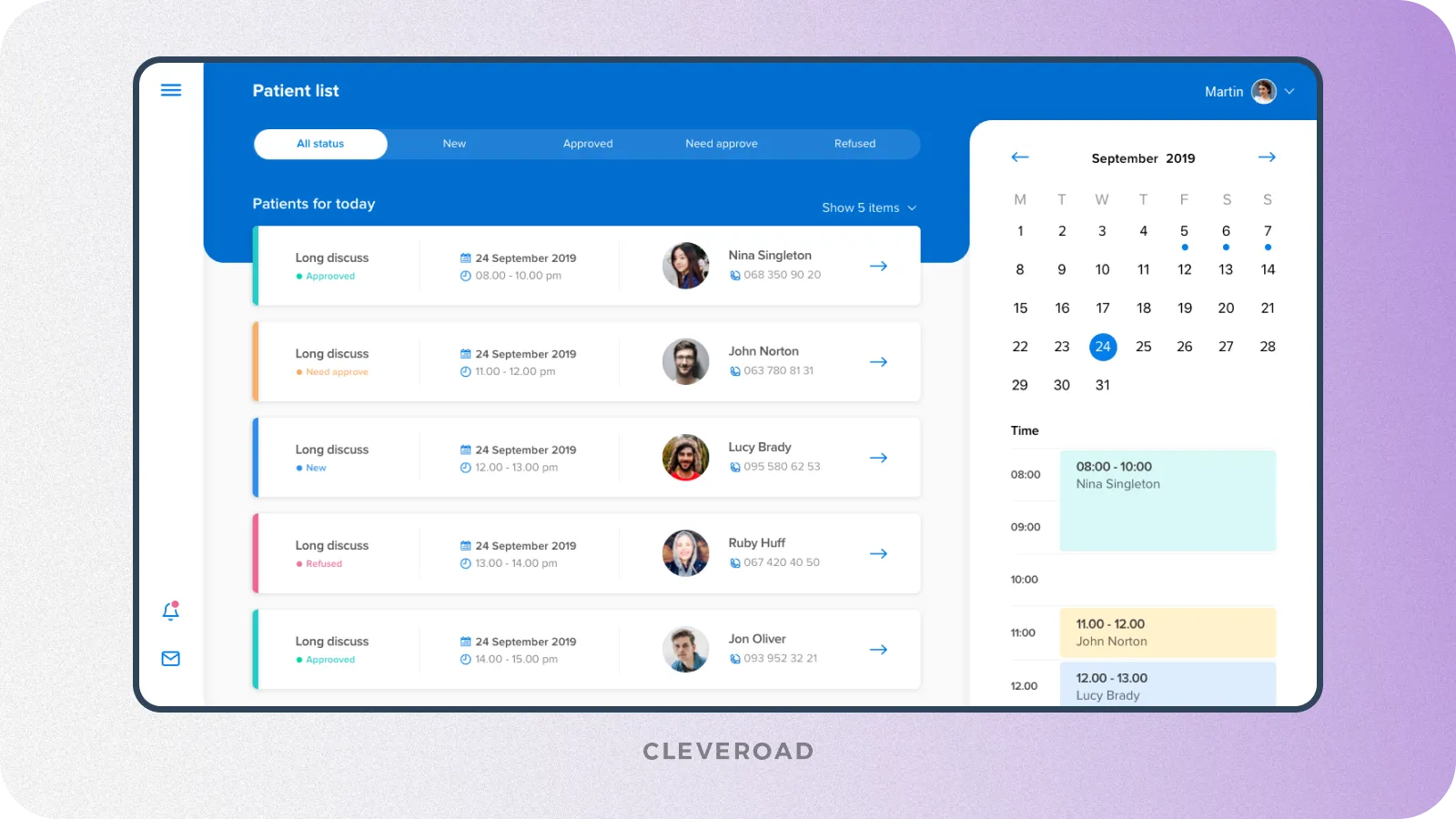
An example of custom CRM for doctors developed by Cleveroad (source: Dribbble)
Benefit from cloud-based CRM
Developing a cloud-based CRM solution offers numerous advantages, including cost reduction and scalable data storage. Moreover, cloud CRMs facilitate your data accessibility from anywhere, enabling remote collaboration and enhancing flexibility.
With data stored in the cloud, businesses can also enjoy improved security measures and ease of data backup. The cloud app development approach not only streamlines technical maintenance but also future-proofs the CRM system, allowing for easy updates and scalability as the business evolves.
Integrate your CRM with existing business software
Integration capabilities are crucial for a custom CRM system to effectively align with your internal business processes. So that it's imperative that the skilled tech partner can seamlessly integrate the new solution with your existing software systems within CRM development services.
These are some of the digital solution examples you can integrate your customized CRM with to enhance your business productivity:
- Email marketing platforms
- Accounting software development
- Calendar app creation
- ERP software development
- Ecommerce platforms, etc.
CRM implementation services ensure a cohesive and unified approach to data management and business operations. By avoiding silos and fostering interoperability, you can enhance efficiency and reduce the complexities associated with managing disparate software solutions.
How to implement a CRM in your digital business ecosystem – read our article and know more!
CRM Development Process: Essential Steps
Let’s single out the steps of CRM application development you should pass to create a resilient system for your business.
Step 1. Find a tech team
CRM is a complicated system with a bunch of integrations, so you should hire a CRM software developer team to manage possible intricacies of creating a CRM system from scratch.
There are three widespread options to hire relationship management software engineers:
Freelancers
Freelance is becoming popular these days. However, CRM development requires long-term cooperation, while freelancers tend to switch projects and fail deadlines.
In-house team
Hiring an in-house tech team, you can control the development process and have smooth communication. But this option is the most expensive since there are a lot of additional expenses like rent, hardware, software, taxes, and more.
Outsourcing IT vendor
Due to affordable rates and high quality of the final product, outsourced CRM development to a third-party IT vendor becomes a good option for many companies. You can also hire a dedicated development team for custom CRM creation. This way, you’ll get a pre-screened team of software developers with necessary experience and expertise for CRM development.
In our experience, outsourcing CRM custom software development is the most suitable option for your business if you want to create a CRM quickly and cost-effectively while leveraging the expertise of specialized professionals.
Step 2. Conduct business requirements analysis
After you have found a reliable CRM building provider and started cooperating with them, they help you prepare for the project development. For example, starting a CRM development collaboration with our team, you’ll be engaged first in the Solution workshop stage with our Business Analysts, UI/UX designer and a Solution Architect. Our specialists will accurately define your business needs and problems to solve with an upcoming bespoke CRM development for your company. As a result, they identify a project scope, prepare a top-notch feature list and sketch the architecture of your future customer relationship management system.
Then, the Discovery Phase Services from our specialists will help speed up the development process and enhance your future CRM’s quality. You will get the project specification plan considering all the details as to the customer relationship management system’s development (particularly, tech stack, functionality, third-party integrations). Moreover, they’ll help you refine the architecture of your future CRM solution for its flawless work.
These are the following major features you should integrate into your CRM software:
- Sales automation
- Contact management
- Lead and pipeline management
- Activity tracking
- Reporting and analytical data
- Customization options
Step 3. CRM design and development
At the same time with the Discovery stage activities, the UI/UX designers work on building the interface of your upcoming CRM, starting from the design concept and prototypes creation while rendering UI/UX development services. Then, they hand the CRM development process to the software engineers.
During the development stage, software engineers create the backend and frontend of the CRM platform and incorporate APIs to enable data sharing with third-party applications. After custom CRM development is finished, it should be integrated with other business solutions (e.g., marketing automation software, document management solutions, scheduling systems) to ensure comprehensive coverage of all business operations and maximize profit through system synergies.
At this time QA engineers check every piece of created CRM functionality with the help of manual and automated tests to evaluate the functional requirements of the CRM and address any operational issues. Before your final review, the team performs a comprehensive verification of all functionality, including integrations, usability, and security, to ensure that your CRM functions as intended and meets project requirements.
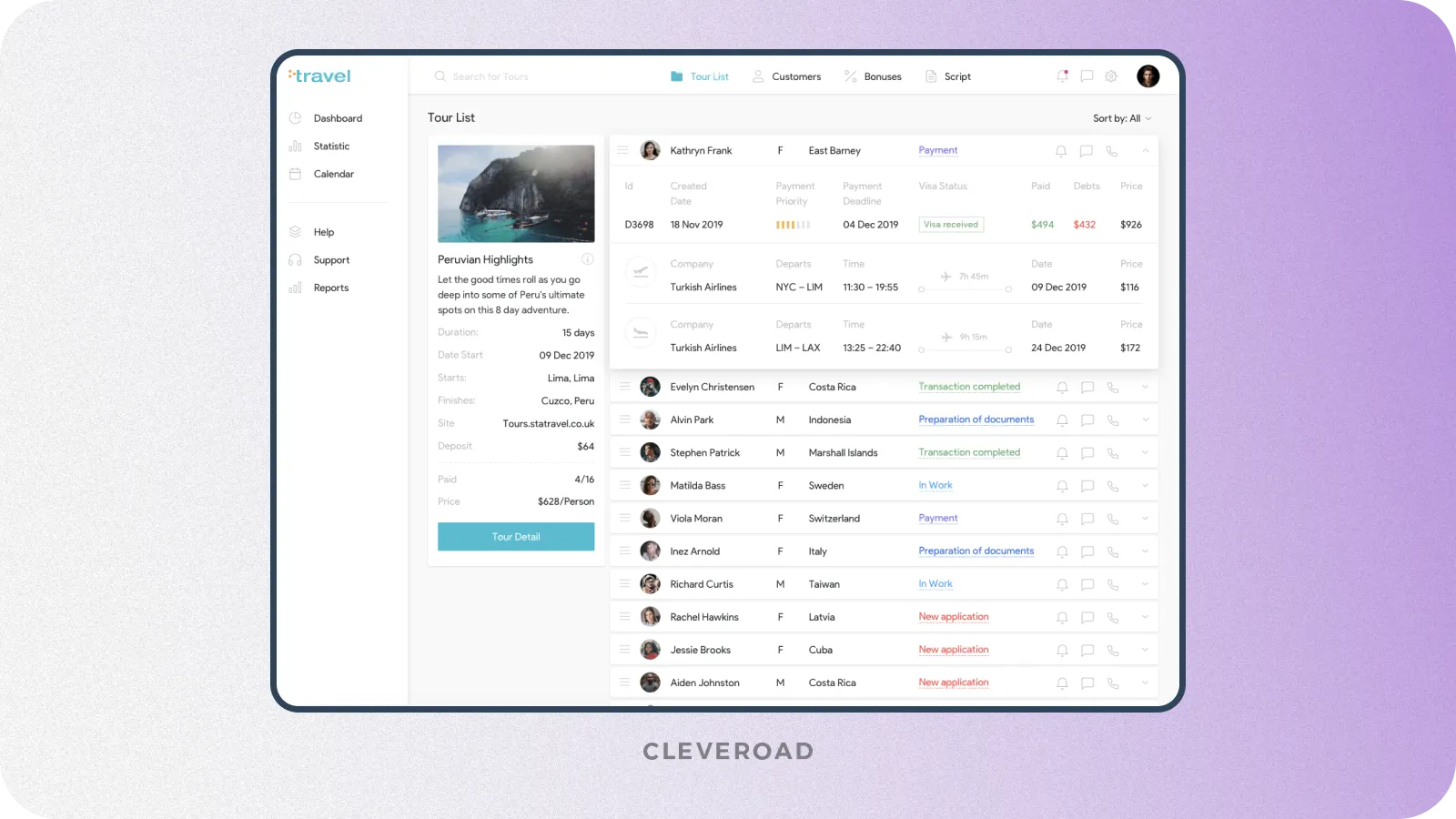
Travel CRM interface designed by Cleveroad (source: Dribbble)
Step 4. Release and support
We help you release the created relationship management product after the CRM app development is finished, and deploy in your company’s digital ecosystem. Once the CRM software development project is complete, the finished solution is provided to your company for testing and feedback.
But kindly note the custom CRM application is a complicated system with many integrations, so you may need to support and improve your software constantly for CRM software success. So, it’s better to continue cooperation with the custom CRM software development company.
Usually, CRM projects maintenance stands for:
- Bug fixing
- Stability and performance improvements
- Code optimization
- Latest OS versions support
- Adding new custom features
- Supporting the latest versions of third-party services
Find out how to beneficially build your own CRM with our CRM development services!
What to Consider Before CRM Development Process Starts
The proper CRM development and implementation is a cornerstone of your successful relationships with customers. There are points you should consider to benefit from your desktop or mobile CRM.
Establish your business aims
Setting specific business aims before development of CRM is essential for creating an effective CRM strategy. What is your desired outcome? Finding answer to this question is essential before you start researching how to create your own CRM system. Some possible objectives tailored to your business may include improving customer satisfaction, increasing sales, increasing customer retention, or improving operational efficiency.
Care about your CRM design
Designing the CRM system with the end-users in mind is essential for its adoption and success. Consider the needs and preferences of different user groups, including sales representatives, customer service agents, and marketing professionals. Ensure the interface is intuitive, easy to navigate, and customizable to accommodate diverse workflows and preferences. Conduct user testing and gather feedback throughout the development process to refine the user experience.
While creating your CRM design, you may use the crucial points for an easy-to-use design creation:
- Incorporate modern design principles and best practices to enhance usability and appeal when you create your own CRM with an outsourcing vendor
- Utilize clear visual hierarchy, intuitive navigation menus, and interactive elements to guide users seamlessly through the system.
- Pay attention to typography, color schemes, and branding elements to create a cohesive and visually appealing interface that reflects your company's identity.
- Consider incorporating features such as drag-and-drop functionality, context-sensitive help tools, and personalized dashboards to further enhance user satisfaction and productivity.
By prioritizing user-centric design principles, you can create custom CRM that meets the functional needs of your users and also delights them with a visually appealing and intuitive interface.

CRM for training industry designed by Cleveroad (source: Dribbble)
Think out data security
Define data storage and access policies, ensuring compliance with relevant regulations such as GDPR or HIPAA. Implement encryption, authentication, and access controls to safeguard sensitive customer information when you perform CRM system development with your provider. Create data backup and disaster recovery mechanisms to prevent data loss and ensure business continuity.
In addition to defining CRM data storage and access policies, it's important for you to establish clear protocols for data governance and quality assurance. This includes:
- Implementing standardized data entry procedures
- Data validation checks
- Periodic data audits to maintain data accuracy and integrity.
Consider implementing Role-Based Access Controls (RBAC) to restrict access to sensitive information based on users' roles and responsibilities within the organization.
Ensure your CRM is mobile-friendly
Your comprehensive CRM system should be responsive and optimized for various devices and screen sizes, allowing users to access critical information anytime, anywhere. Consider developing native mobile apps or providing a mobile-friendly web interface to enhance usability and productivity for users on the go. Additionally, prioritize features that are specifically tailored for mobile use, such as touch-friendly interfaces, offline access to data, and seamless integration with device functionalities like GPS or camera.
Conduct thorough testing across different mobile platforms and devices to ensure a consistent and reliable user experience across all mobile touchpoints. By prioritizing mobile accessibility, you empower your company staff to stay connected and productive, whether they're in the office, on the road, or working remotely.
Optimize business processes
To maximize the benefits of building a CRM, it's crucial to review and optimize business processes. Identify areas where developing CRM software to manage specific tasks can streamline operations. This involves optimizing sales processes, automating marketing campaigns, efficiently handling customer service inquiries, and managing customer interactions seamlessly. The ultimate goal is to enhance efficiency, accuracy, and overall customer data management through CRM development services.
Price for CRM Development
It’s quite complicated to determine the price of custom CRM building since it can vary between $95,000 and $350,000+. Everything depends on CRM complexity and your requirements. To figure out the exact development cost, it’s better to consult with the vendor’s development team. You should explain your business goals to the IT specialists to get a more precise estimate.
As you can see, the CRM implementation cost may vary. Let's take a look at some of the main CRM system’s price drivers.
- Project complexity. The more complicated features you add, the higher the cost will be. Custom CRM developers need more time to build core features, not talking about a higher qualification.
- CRM software engineers’ seniority level. It’s common to divide custom CRM developers into three categories depending on their work experience — junior, middle, and senior ones. In the case with CRM systems, it’s better to hire more experienced specialists — middle or senior developers.
- CRM developers’ location. Development price varies based on the team’s location. For example, if you chose outsourcing CRM development, you should know that companies from North America charge one of the highest rates in the world. On the contrary, Asian software development companies have the lowest rates, but the product’s quality is often questionable.
In order to show you the CRM development cost overview, our specialists have calculated it on the example of wedding CRM.
| Type of work | Time | |
Features
| 1214 hours for back-end development | 1604 hours for front-end development |
Admin panel
| 97 hours for back-end development | 83 hours for front-end development |
Frameworks and libraries integrations | 144 hours | |
Total time | 3142 hours | |
Total cost | $157,100 | |
Please kindly note that the given CRM development cost and timing are APPROXIMATE. To know more, you can contact us to get the answers concerning your CRM costs from our specialists
Cleveroad Expertise in CRM Software Development
In Cleveroad, we offer CRM development services since 2011. Our experts create robust CRM solutions for startup companies, SMBs and large enterprises from the domains like Healthcare, Logistics, Retail, Education,etc.
Working with us, you’ll receive:
- First hand experience in developing CRM solutions for different business domains to increase your customer retention percent
- On-demand IT services: CRM system development from scratch, UI/UX design services, CRM software modernization, cloud app development services, etc.
- Providing a CRM multi-user support to create different access rights to CRM modules
- Expertise in integrating your built CRM with such third-party tools as SurveyMonkey, Zendesk. Slack, Automate.io, and others
- A Project Management Office department to effectively manage your projects and ensure timely delivery and efficient resource allocation
- Safe and secure business data transferring performed by our IT experts into a single CRM system built with the PostgreSQL or MySQL tools
We aim to showcase our expertise in developing complex custom systems to automate business flows. Here is an example of an automated system we’ve developed for the Healthcare business - Telemedicine management system (tapGP). This project involves the development of a robotic medical system that allows customers to access health services remotely on a continuous basis. Moreover, the solution allows to effectively manage patient data through detailed and secure Patient profiles (our team protected patient data through the KYC procedure), swiftly make appointment bookings and opportunity to conduct online appointments through video calls.
Tell us more about your CRM concept
Share your CRM concept with us, our certified experts will study your request and provide you with full-fledged CRM development services to drive your customer retention
CRM development refers to the process of creating or customizing CRM (Customer Relationship Management) software solutions to meet specific business needs. While standard CRM platforms offer pre-built features and functionalities to manage customer interactions, custom CRM software solutions are tailored to address unique requirements and workflows of a particular organization.
CRM can help businesses streamline sales processes, improve customer service, enhance marketing strategies, and increase overall efficiency. By leveraging custom CRM software solutions, organizations can ensure that their CRM system aligns perfectly with their business objectives, workflows, and industry-specific requirements.
To build your own CRM software, you may pass the following steps:
- Step 1. Find your team
- Step 2. Make necessary preparations for CRM creation
- Step 3. Conduct CRM design and development with your vendor
- Step 4. Get the system’s release and support
A CRM software developer is a professional specializing in the creation, customization, and maintenance of Customer Relationship Management (CRM) software solutions. These developers possess expertise in developing tailored CRM systems to meet the unique requirements of businesses across various industries.
Businesses often seek to hire dedicated CRM developers who have experience in custom CRM development. These developers are proficient in understanding the specific needs of their clients and translating them into functional CRM solutions. They excel in CRM platform customization, adapting existing CRM platforms or building new ones from scratch to align with the workflows and objectives of their clients.
CRM application development refers to the process of creating software solutions tailored to manage customer relationships effectively. In today's business landscape, CRM systems offer indispensable tools for businesses to centralize and streamline their interactions with customers, prospects, and leads. Implementing CRM enables organizations to consolidate customer data, track interactions across various channels, and analyze customer behavior to better understand their needs and preferences.
Businesses often find the need for a CRM when they face challenges in managing customer information efficiently, such as scattered data across multiple platforms, inconsistent communication, or missed opportunities for engagement. To address these issues, organizations may opt to build custom CRM applications tailored to their specific requirements. This involves developing software that aligns with their unique business processes, integrates seamlessly with existing systems, and provides the necessary functionalities to enhance customer engagement and satisfaction.

Evgeniy Altynpara is a CTO and member of the Forbes Councils’ community of tech professionals. He is an expert in software development and technological entrepreneurship and has 10+years of experience in digital transformation consulting in Healthcare, FinTech, Supply Chain and Logistics
Give us your impressions about this article
Give us your impressions about this article