How to Make a Messaging App: Insights You Need to Know
Updated 04 Jan 2026
20 Min
31673 Views
Messaging apps have certainly changed the way we communicate. They gave us an opportunity to deliver messages to our friends and relatives in a flash. The popularity of messengers like WhatsApp, Viber, Facebook Messenger, and others has forced tech entrepreneurs and enthusiasts to think about how to create a messaging app of their own.
If you're thinking of creating an instant messaging app and kicking off a startup company, we have a plethora of valuable information for you. Our software engineering team helped create messenger apps for clients from all over the globe, and we want to share this experience with you.
In this article, we consider must-have messenger app features as well as provide easy-to-understand technical instruction (suitable for non-technical founders) on how to make a chat app.
In-Depth Market Analysis: Is It a Good Idea to Create a Chat App?
If you want to build your chat app and make it as successful as WhatsApp or any other popular messenger, you should first understand how many people use them, why, how much time they spend there, and identify the main competitors. Consider integrating a chat feature that enhances user engagement. Developing a messaging app from scratch requires thorough research and planning. All this data might help you in making informed decisions in the future.
According to Statista, it is projected that the user count of messaging apps will reach 4.6 billion by 2026. This is a sign of the enormous popularity of messaging apps among users.
Let’s unpack the main reasons why people choose live chats:
- No hold times
- Convenience
- Provides records of a chat
- Easy to multitask
- Can be used at work
Diving deeper into market research, you will discover hundreds of existing chat and messaging apps that you will be competing against. This means that competition in this niche is extremely high, and you'll need to put in significant effort to stand out and capture users' attention.
Nevertheless, the market still offers opportunities for breakthrough and innovative products. If you’ve decided to build a chat or messaging app, your main task is to ensure that the new messaging app you develop at least meets one of these critical criteria. Tailor your app to address unique user needs, as this allows you to build something that differentiates itself in a crowded market.
Leading chat/messaging app
Before planning to make your own chat app, let’s overview 3 most successful and vibrant examples of instant messengers all over the world:
WhatsApp is one of the most widely utilized messaging apps globally, boasting over 2 billion users. Its biggest appeal lies in its intuitiveness, simplicity, and broad range of features. It includes all the basic functionality like end-to-end encryption, voice and video calls, group chats, and even status updates, which is similar to Instagram stories. The approximate cost of WhatsApp development ranges between $500,000 to $1,000,000.
To help you build a chat app like WhatsApp, it’s essential to understand how chat capabilities can impact your development process. WhatsApp Business is a version of WhatsApp targeted specifically for small businesses, offering tools to automate, sort, and respond to messages quickly.
Generally, WhatsApp is free to use for individual users, but WhatsApp Business offers a free tier and paid options depending on the size and needs of the business. By integrating similar features into your app, you can enhance its functionality and appeal to both individual and business users.
How to develop an app like WhatsApp? Discover about business model, team compositio, and overall costs in our guide
Telegram
Telegram is well-known among secure messaging apps and is a unique messaging solution favored for major emphasis on user privacy and security. As of 2024, Telegram has over 900 million active monthly users worldwide. Unlike other instant messengers, Telegram offers cloud-based messaging, enabling users to access their chats from multiple devices simultaneously.
Telegram experience may be a great inspiration for your own chat app development. The development cost of Telegram is approximately $800,000 - $1,500,000. Besides basic functionality, Telegram's cool features include secret chats with self-destruct timers, group chats with enlarged participant capacity (up to 200,000 members), and channels that can broadcast to unlimited audiences.
Telegram is entirely free to use, with no general ads, although there is a premium subscription is that lets users to access additional functionalities like animated profile pictures, larger file uploads, and faster download speeds, and audio messages converting straight inot text.
KakaoTalk
KakaoTalk is a leading messaging app in South Korea, known for its extensive features set and memorable and cute animal mascots. Even though the messaging solution is popular in South Korea, it has over 50 million monthly active users. KakaoTalk is a very feature-rich solution, with a price ranging from $1,000,000 to $2,500,000.
In addition to free voice and video calls, KakaoTalk offers a variety of entertainment and lifestyle services, including gaming, shopping, and even banking – all within the app. KakaoTalk’s unique feature is its integration with Kakao Friends, a set of popular animated characters that users can interact with through stickers and merchandise. KakaoTalk is free to use; however, it offers some premium features and in-app purchases, like special stickers or themes.
Below, you can examine the list of popular messaging apps and their monthly active user count:
| Messaging app | Monthly active users |
2 billion | |
Facebook Messenger | 1.036 billion |
1.31 billion | |
QQ Mobile | 600 million |
Skype | 300 million |
Viber | 250 million |
Snapchat | 375 million |
LINE | 169 million |
Telegram | 950 million |
KakaoTalk | 53 million |
Basic Features to Create a Messaging App
Let's start right off with the features that are a perfect fit for the basic version of your messaging app.
Authorization
Answering the question of how to create a chat application, it's better to start with the very beginning - authorization. Typically, messengers offer several ways to sign up:
- Phone number
- Social media account
Authorization via social media account & email
Many apps have social media signups, such as the Tinder app. It'd be a good idea to add it to your messenger. To create an instant messaging app that can register via social network, your mobile developers can use open authorization protocol or direct interaction with the client-server API.
How much does it cost to build an app like Tinder? Discover the main price-impacting factors in our guide.
Authorization via phone number
For registration via the phone number, it's usually required to build a mechanism that interacts with the client side of the application and OS on which the device runs. This way, the client side will be able to read the confirmation SMS that was sent by the server side in response to the request.
Importing contacts
For the sake of a good user experience, all the contacts should be imported into Messenger automatically. Mobile developers can develop your messaging app by creating a chat app that will scan all the contacts in the contact book and send them to the server.
It's also a good idea to let messaging app users see who else from their contact book is using your messenger and whom they can message right now. To implement this, developers may build an instant messaging mechanism comparing user's contacts with records in the app's database. If the match is found, the app marks those users on the client side.
Access to the contact book isn't necessary if the messaging platform doesn't provide for registration via phone number. In this case, you can allow users to search for their friends and relatives by various parameters like login, email, and others.
You can also encourage existing users to send invites to their friends as Telegram does. This is a pretty important feature to consider when you build an instant messaging app. The cost of developing a chat app should be evaluated based on these features and app updates. Additionally, custom chat and chat functionality can significantly impact the overall cost of developing a chat app.
Instant messaging
No doubt, this is the core feature for instant messenger app development. It can be implemented in several ways. The main difference between those ways lies in the data transmission method. In the first case, the messages are passed through the server, in the second, – from user to user.
Method 1
If we apply the first method for chat app development, the messages will be stored on a server. Correspondingly, the interaction between users and servers will happen via the HTTPS protocol with SSL cryptography. In order to make a chat app supporting real-time messaging, it's necessary to reduce the polling interval to the minimum possible. (1-2 seconds). This method may also include additional cryptography (when a message from the server goes to the recipient in an encrypted form).
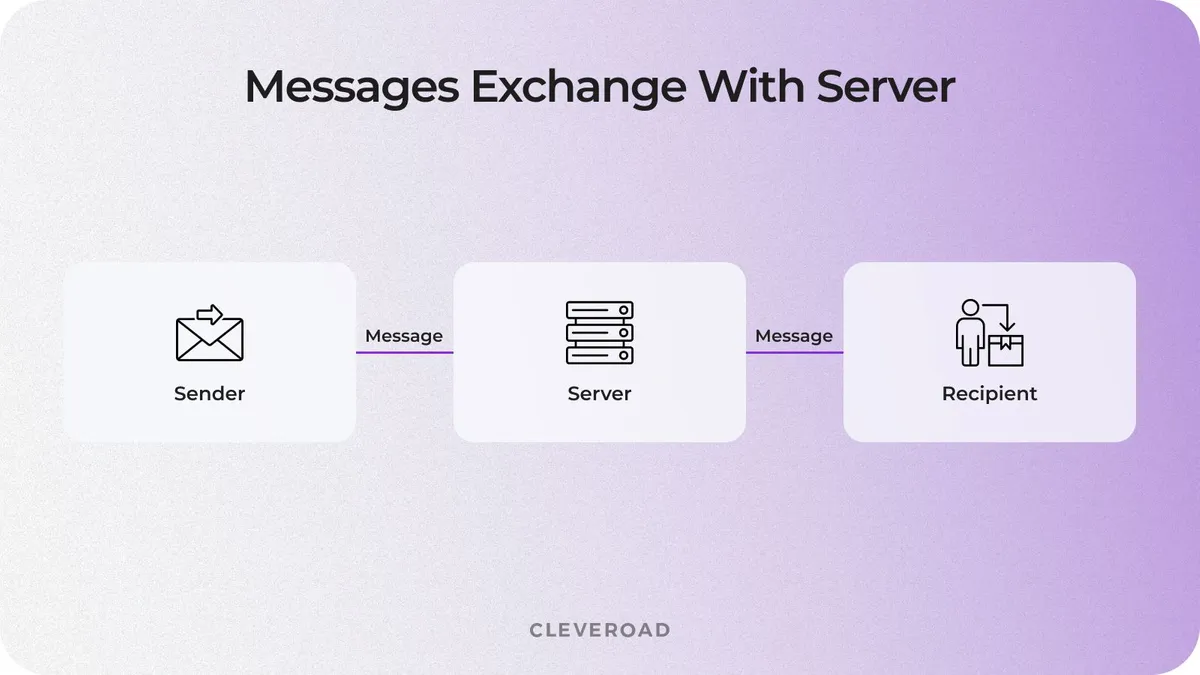
Chat app development: messages exchange with server
Method 2
The second method implies that messages aren't stored on the server. The only authentication is done by the central server. After that, each message is encrypted by an asymmetric cryptography algorithm (public-key cryptography) and is delivered to the recipient through the wireless mesh network.
If you want to create a messaging app with video chat, it's necessary to select video and audio codecs that'll contribute to good quality video even at the minimum flow (Internet speed). The quality of video and audio should be able to change as the call goes in case the Internet speed decreases.
You should also think of the way the video is going to be transferred. It can be done either via the server or from user to user. The second variant can fit better as you won't overload your servers.
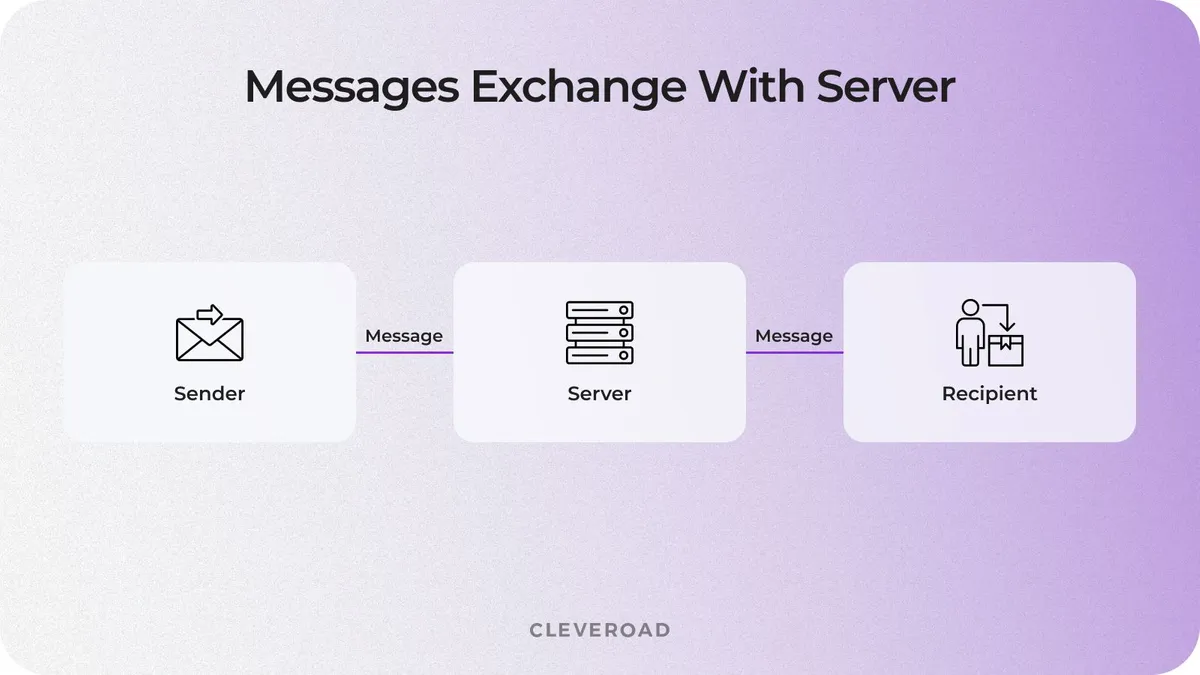
Chat app development: messaging exchange without server
If you want to create a messaging app with the video chat, it's necessary to select video and audio codecs that'll contribute to good quality of video even at the minimum flow (Internet speed).
You should also think of the way the video is going to be transferred. It can be done either via the server or from user to user. The second variant can fit better as you won't overload your servers.
File sharing
How to create a messaging app that would succeed? One of the key answers to this question lies in understanding the essential chat app features to build: let users share their documents, photos, videos, and any other relevant content. When looking to build a successful messaging app, you’ll need to consider the full messaging experience.
To make a chat app with file-sharing capabilities, developers can use specific APIs and pass the data to servers using messaging protocols like SOAP and RESTful APIs. This feature should enable users to do the following: send already existing files (e.g., photos and videos from the gallery) and take photos and videos directly from the app. This approach ensures that users can capture the moment and send it to a friend immediately.
When you need to build a chat app, focusing on these features can significantly enhance user engagement and satisfaction.
Tracking location
CLLocationManager Class (iOS) and android.location package (Android) classes can be used to create a messaging app with support for geolocation tracking.
Why is it for? Users can share their location with friends to find each other or just show where a store, office, parking or whatever is located. For example, in Telegram, a user to whom a location was sent can build a route from the current to the final point.
Encryption
Taking into consideration the increasing incidents of stealing personal data, robust encryption is a must for any app. If you want to create a chatting app, you have to guarantee the security for users' personal data. Turning back to the example of Telegram chat app features, it has two encryption types:
Cloud Messages. This type is a standard encryption method.
Secret Chats. When the user enables the secret chat mode, the app encrypts their messages in a completely different way - end-to-end. All the messages users send to each other in the Secret Chat can be deciphered only with the help of their smartphones. There are several more security features like the ban for forwarding messages to someone outside the secret chat, notifications about taking screenshots of a chat, etc.
Security features are really important nowadays. I assure you that every person wants to feel safe when using such a personal thing as a messenger. That's why to create a successful chat app, you should pack your product with a bunch of security and data privacy features.
Additional Features to Create a Messaging App
Above, we've already considered how to create a messenger app with a basic set of features. It's high time to dive deeper and learn several additional features you can make use of to create your own messaging app.
In-app voice and video calls
Even though the main idea of messengers is texting, most users would love to communicate using other available means. There are several options you can offer in the app:
- Voice calls and messages. You can create an instant messenger app with the support for voice communication. Let users record voice messages or call other users in a real-time at no charge.
- Video calls and messages. The same thing with video chat functionalities. Add the support for video calls, messages or both.
- Group video calls. This feature is much harder to implement due to technical difficulties. As practice shows, users love this feature and if your budget is enough to cover it's development - go for it.
How to create a messenger app with a group video chat? First, your custom software development services provider should select appropriate codecs. Also, they should think of ways how to gather video streams and distribute them among each participant. Note that every X chat participant transfers Y bytes per second. In case the server gives video and audio streams for and from each participant, the channel might quickly go down. In addition, users that participate in this group video chat will spend a lot of internet traffic.
Streaming features are pretty complex by their nature, so it may take a lot of time to implement them.
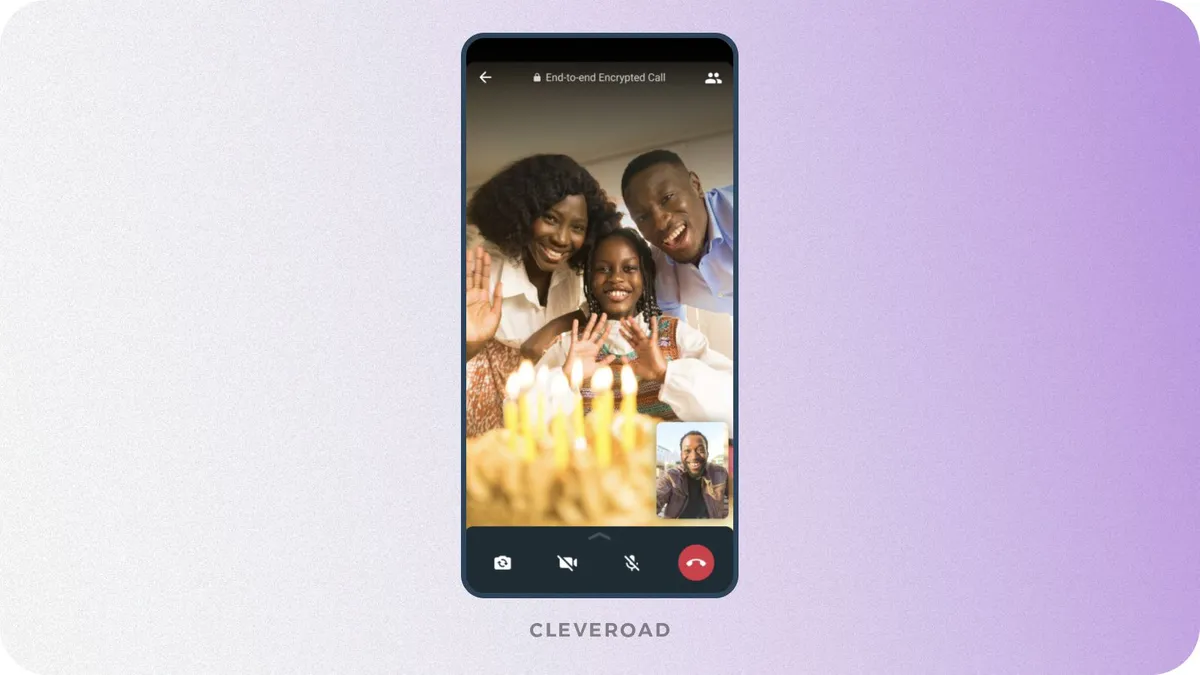
Example of video calls on WhatsApp
Channels
WhatsApp, Viber, Telegram, and many other popular messengers allow their users to create and join various communities inside the messenger. They are created to encourage like-minded people to discuss various topics or just get the latest news.
Self-destructing messages
I suppose that the purpose of this feature is clearly understood from it's name. The practice of Snapchat shows that self-destructing messages and media files through are very popular. The decision to make a chat application with this feature under the hood will give users more control over their personal data and, in turn, enhance the privacy options.
For example, the Wickr app makes recovery of self-destructing messages impossible even with the help of specialized software.
What Else is Needed to Create Your Own Messaging App?
We've already considered basic and additional features you can use to create a messaging app. However, there are two more things needed to make a successful chat app: availability across the main platforms and synchronization with the cloud.
Cross-platform capabilities
Cross-platform mobile applications may help you simplify the development process, simultaneously making it accessible across multiple platforms like iOS, Android, and web browsers. Utilizing frameworks like React Native or Flutter can reduce chat app development time and costs by enabling a single codebase to run on multiple platforms, ensuring a smooth user experience across all devices.
Cleveroad provides cross-platform app development services to accommodate you with a unified solution for several platforms, optimizing time and your budget
Real-time communication
Real-time communication is the backbone of any chat app. It enables instant message delivery, voice, and video calls. To achieve low-latency communication for your users, consider using technologies like WebSocket or SignalR. Anyway, keep in mind that the implementation of any real-time communication protocols requires robust backend infrastructure to manage high volumes of concurrent users and messages, ensuring that communication happens without delays.
Security
Security is paramount in instant messenger app development, especially in the context of dealing with sensitive user data. End-to-end encryption ensures that only the communicating users can read the messages. For example, Telegram indeed excels in facilitating superior security and privacy for its users. This includes offering features like secret chats, which use client-to-client encryption, and self-destructing messages to enhance user privacy.
You can also consider implementing encryption protocols (e.g. Signal Protocol, TLS, etc.) alongside regular security audits and secure data storage, which further helps protect user privacy and trust.
Multimedia support
Enable your messenger users to share images, videos, voice messages, and files within a course of conversation. This can be done by integrating efficient media compression algorithms and cloud storage. This is an essential step for managing large files without compromising performance. This feature also enhances user engagement by offering a more profound communication experience beyond just text.
Technology Stack to Build Chat App
Let’s now consider the technology stack that can be used to create a messaging application. It may vary depending on the project's complexity and your requirements for the app’s functionality.
Android chat app development
- Programming language — Kotlin
- Networking — Retrofit 2, OkHttp 3
- Database — Room, Anko SQLite
- JSON parsing — Gson, Jackson
- Image caching — Glide
iOS chat app development
- Programming language — Swift
- Networking — Alamofire
Cross-platform chat app development
- Programming Language — Dart (Flutter), React Native
- Networking — Dio, Axios
- Database — SQLite, Firestore
- JSON parsing — json_serializable, Ajv
- Real-time communications — WebSocket, Socket.io.
Back-end development
- Programming language — JavaScript, Node.js
- Framework — Express 4
- Database — MySQL
- API documentation — Swagger
- Infrastructure — AWS
Third-party services
- Storage — Amazon S3
- Real-time engine — Socket.io
- SMS — Twilio
- Emails — Elastic Email
- Push notifications for iOS — APNS
- Push notifications for Android — FCM
How to Make Money With Your Chat App?
Of course, if you create your own messenger app, you should think about how to monetize it to keep your company afloat and offer even more features to users in the future.
Underneath, we've listed several ways you can monetize your own messaging app:
- Advertisement. The main rule for this monetization method is not to overload your chat app with ads. Users should feel comfortable when using the application. Ads shouldn't be too annoying and take up much space on the screen.
- In-app purchases. You can make a profit by providing users with the ability to buy extra content like sticker packs, themes, games, chatbots, etc.
- Subscription. You can add a subscription fee with the help of which users will be able to access premium features like making in-app calls, calling to ordinary phone numbers (e.g., Viber Out), turning off ads, etc.
Remember that the subscription model is rather a good pick for apps with a large user base. It’ll be extremely hard for a recently released app to compete with dozens of other big players in the market that are distributed at no charge. To help you build a successful app, consider how app users will perceive your monetization strategy. Understand the cost to build a chat app and weigh it against potential revenue.
For mobile chat apps, ensuring a smooth experience is crucial. If you’re looking to build your chat app, focus on optimizing for chat or instant messaging functionalities. One key consideration is how much does it cost to develop a chatbot, as integrating AI-driven chat features can enhance user engagement. Balancing messaging and chat features with user experience can significantly impact success. Finally, explore ways to monetize your chat app effectively to achieve profitability.
How to Create a Chat App [Final Checklist]
Finally, let's properly summarize what are essentials steps to build your own messaging/chat application:
- Step 1. Research the market.
- Step 2. Define the competitors of your instant messaging app.
- Step 3. Select relevant features to make a chat app.
- Step 4. Pick the first platform(s) to create a chat app for.
- Step 5. Think through the monetization strategy for your instant messaging app.
- Step 6. Write your thoughts down.
- Step 7. Decide on features for the app's MVP.
- Step 8. Find and hire a reliable developer or software development company.
- Step 9. Share your vision with them.
- Step 10. Work on your messaging app together to achieve better results.
- Step 11. Draw up a marketing strategy and launch it before the app's release.
- Step 12. Publish the app.
- Step 13. Maintain it and continue gradually adding new features.
You may use this short checklist to be sure not to forget anything when you'll decide to create a messaging app of your own.
How Much Time and Money Will It Take to Create Your Own Messenger App?
The final cost of your chat app may significantly vary due to factors like app's complexity, feature list density, etc. The estimate you'll see below is approximate and made based on the basic set of features that were previously described in the article.
| Type of work | Development time (min) | Development time (max) |
iOS | 578 hours | 852 hours |
Android | 578 hours | 852 hours |
Back-end | 524 hours | 768 hours |
UI/UX design (one platform) | 60 hours | 80 hours |
Total hours | 1740 | 2632 |
The technical complexity of additional features makes it really hard to estimate them without knowing any project details. The number of hours may change depending on your requirements.
The total number of hours includes:
- iOS app development;
- Android app development;
- Back-end development;
- UI/UX design for each platform.
If you want to get a price in cash equivalent, you should multiply those numbers by the hourly rate of your in-house developers or the software company you're working with.
Taking our company's hourly rate ($50/h) as an example, we will get the following sums:
| Type of work | Price in $ (min) | Price in $ (max) |
iOS | $28,900 (578 h) | $42,600 (852 h) |
Android | $28,900 (578 h) | $42,600 (852 h) |
Back-end | $26,200 (524 h) | $38,400 (768 h) |
UI/UX design (one platform) | $3,000 (60 h) | $4,000 (80 h) |
Total sum | $90,000 (1800 h) | $131,600 (2632 h) |
Team composition to build a messaging app
What to do in case your in-house team lacks expertise, or you don’t need the whole software development team at once? Let’s disclose the following options:
IT staff augmentation
Engaging IT staff augmentation services is beneficial when you need to fill specific skill gaps on the project or increase capacity on a temporary basis. This approach is often more cost-effective and flexible, especially for short-term projects or when scaling up for a particular messaging app development phase. This flexibility is particularly useful in scenarios such as building a chat application or integrating new features into chat messaging platforms, where specific expertise may be required for successful project completion.
Discover about IT staff augmentation services we provide in Cleveroad and how we help businesses onboard skilled experts within 3 weeks
Dedicated development team
Startups or companies that need to engage an outsourced team of experienced experts can consider to hire dedicated development team. This approach implies hiring a full team that works exclusively on your project, offering comprehensive support from initial concept to launch, making it ideal for complex, long-term projects with specific requirements.
Usually, this is the most popular dedicated team experts selection to build a messaging app:
- Project manager (PM)
- Solution architect (SA)
- Business analyst (BA)
- UI/UX designer
- Developers (front-end, back-end)
- Quality assurance engineers (QA)
- DevOps engineer
Summing Up: Hiring Proficient App Developers
As you see, there are dozens of factors to consider as well as a lot of features to implement. The way your own messaging app will look like is only limited to your imagination.
However, you have to find reliable developers or hire an experienced software development company to build your ideas. Having an extensive experience of working with instant messaging application development, our engineering team is ready to help you!
Cleveroad is an experienced software development company with extensive expertise in the IT field. For more than 12 years, we’ve been assisting businesses from various domains to create innovative solutions, including those for media and entertainment.
By cooperating with us, you’ll achieve the following benefits:
- Diverse expertise. Our specialists are proficient in creating solutions for various industries, including Logistics, Healthcare, FinTech, Media and Entertainment, Education, and more.
- Convenient cooperation. You can choose from our flexible cooperation models, including dedicated team and IT staff augmentation services, based on your budget and personal preferences.
- Scalable development. We facilitate full-cycle software development with a complete team of software experts or on-demand IT services if you only need assistance from certain specialists.
- Wide range of experts. Over 250 in-house IT specialists are available, including mobile, web, and cross-platform app developers, DevOps, designers, project managers, business analysts, etc.
- Certified partnership. Cleveroad is an IT service provider certified with ISO 9001:2015 ( quality management) and ISO/IEC 27001:2013 (security management), which ensures our service aligns with the leading world practices
So, if you are searching for a dedicated team of professionals to create your own messaging app – contact our business development managers to get your expert consultation and custom project estimate. Feel free to use our app cost calculator to find out the approximate time and cost of developing a messaging application.
To create your own messaging app, follow these steps:
- Step 1. Research the market.
- Step 2. Define the competitors of your instant messaging app.
- Step 3. Select relevant features to make a chat app.
- Step 4. Pick the first platform(s) to create a chat app for.
- Step 5. Think through the monetization strategy for your instant messaging app.
- Step 6. Write your thoughts down.
- Step 7. Decide on features for the app's MVP.
- Step 8. Find and hire a reliable developer or software development company.
- Step 9. Share your vision with them.
- Step 10. Work on your messaging app together to achieve better results.
- Step 11. Draw up a marketing strategy and launch it before the app's release.
- Step 12. Publish the app.
- Step 13. Maintain it and continue gradually adding new features.
On average the cost to develop a messaging app can range from $30,000 to $300,000 or more. The cost varies depending on factors such as the app's complexity, features, platforms supported, and the development team's location and expertise. Apps with the basic functionality are on the lower end, while advanced apps with rich features like voice/video calls and encryption increase cost.
To build a messaging app, you’ll need to build a team that includes a project manager, product designer (UI/UX), front-end and back-end developers, a quality assurance (QA) specialist, and a DevOps engineer. Collaborate with this software development team to design your messenger app. Use to build core features, focus on user experience, and ensure security. An app like WhatsApp requires careful planning and execution, the team will handle development, integration, and testing.
As you scale, consider the number of app users and ensure the app can meet the growing demand for messaging apps. Whether you opt for a dedicated development team or IT staff augmentation, having the right team will help you make the app successful.
Yes, messaging apps may become a good source of additional income. Underneath, we've listed several ways you can monetize your own messaging app:
- Advertisement. The main rule for this monetization method is not to overload your chat app with ads. Users should feel comfortable when using the application. Ads shouldn't be annoying and take up much space.
- In-app purchases. You can make a profit by providing users with the ability to buy extra content like sticker packs, themes, games, chatbots, etc.
- Subscription. You can add a subscription fee with the help of which users will be able to access premium features like making in-app calls, calling to ordinary phone numbers (e.g., Viber Out), turning off ads, etc.
A proficient software development team will help you with the architecture, real-time communication, and user interface, and desired functionality implementation.
Creating a chat app can be challenging due to the need for real-time messaging, secure data handling, and seamless user chat experience. However, and experience software development services provider will help you find the most relevant approach, and assist with functionality deployment and app updates.

Evgeniy Altynpara is a CTO and member of the Forbes Councils’ community of tech professionals. He is an expert in software development and technological entrepreneurship and has 10+years of experience in digital transformation consulting in Healthcare, FinTech, Supply Chain and Logistics
Give us your impressions about this article
Give us your impressions about this article
Comments
7 commentsVery well explained
Excellent! Detailed, substantive and very informative.
Thank you for this great article !
nice ,
This is a very good article. I give it an 100%.
Very well explained
This is really beneficial. Thanks