How to create an app like Vine
Updated 15 Dec 2022
12 Min
6274 Views
Have you seen that video about a baby eating a lemon, that funny short one, its only 6 seconds? No? Well, never mind, there are lots of them, and almost all are shot with the Vine app. Something tells me that you have it on your phone, or at least have heard something about it. So what makes it so special, why is it so popular? What are the basic steps and pitfalls if you want to create your own video app? How to make a Vine? Here I will shed light on the successful story of a video recording and video sharing app like Vine, and what you shouldn't miss if you want to make it big with your own video making app. Make yourself comfortable - Ill walk you through this step by step.
What is Vine used for?
So just like me, you are a fan of Vine video app and the idea of creating something similar is buzzing in your mind over and over - then our step number one is the application itself, let's look closer at it and it's peculiarities.
As you probably know, the Vine app was bought by Twitter in 2012 and in 2013 it became the most downloaded free app in the iOS App Store. The Vine is so popular that it has over two hundred million users all over the globe. And the secret of it's fame is - simplicity. Yes, the easier the UI and UX design is in your app - the more people use it and love it, especially if the interface is so intuitive and you don't need any manuals. In Vine you can find only a few buttons, press on the screen - and film, take the finger away and there's a pause. No kidding my niece knows how to make Vine vids, she's four! The best part here - you can send your masterpiece to anyone anywhere, and the app is linked to almost all social media, which makes it a fantastic entertaining tool in modern social life.
How to make a Vine and avoid pitfalls
Now the picture is complete. We understand what we want exactly and hurry to start creating a Vine straight away. WRONG. Before doing this, you must think through the deepest pitfalls along your way. And our step number two is don'ts. Don't do these, please.
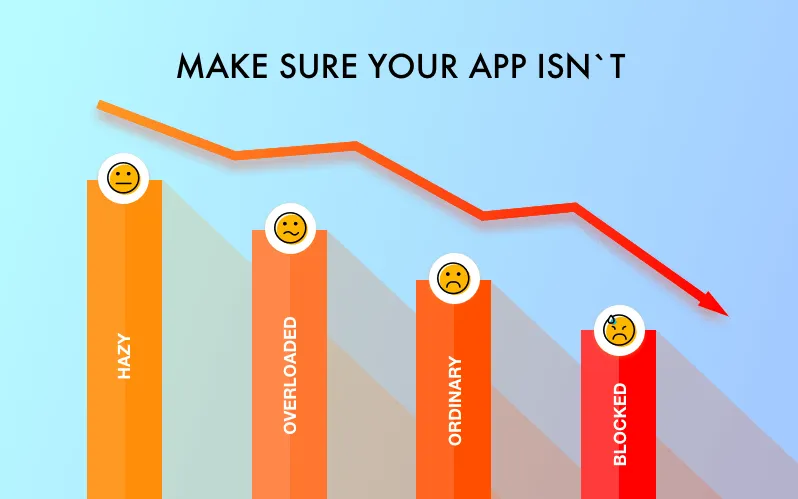
Pitfalls to avoid developing app like Vine
If you are wondering how to create a video editing app, do not start the project without targeting your audience. You can make an app for businessmen, teenagers, kids, travelers, gardeners, footballers, pet lovers, farmers, students, teachers and even butchers. Joking. No one would watch that, gross! Nevertheless, each group needs a specific set of features. It's obvious that businessmen wouldn't need a breed search filter and dog owners are less likely to be interested in the analytic options of your app
The audience of Vine is everyone - everyone who wants to make a funny nice short video for their friends, mostly we talk about young, energetic, socially active people.I doubt you will use Vine for a business presentation or a tutorial. As follows, we have plain functionality and elementary interface. Thus, by defining your niche and the audience you want to cover, you will choose a fitting functionality for the piece of software, which is going to make you rich.
I know you want your Vine mobile app to be sumptuous, thrilling and ultramodern, you want to pack it with all kinds of fancy features humanity could only imagine. But let`s get back to the Vine, how many features does it have? Right, only a few, and that makes it so special and everyone's favorite. So my advice while developing Vine, making apps like this - do not start with a fully-functional version. Let users get acquainted with your product, let them get used to it, and then you can add new, unbelievable functions.
Do not copy the existing solutions. There are lots of apps like Vine and your ideas can be similar. And what's fun about producing clones?! Make your app unique, make it recognizable. Not only new filters and stickers can be added, but how about AR or VR, streaming and broadcasting, recording and editing. New technologies allow you to be creative - this year's trend is faded boundaries. Mix everything and people will love it.
The best part is money. You worked hard, you have created a fantastic app and now you want a reward. Here goes monetization. We need to earn on our ideas, and this is the deepest pitfall and the biggest danger that can lead to failure. Imagine - you are recording your kids, doing a video presentation for a difficult customer or filming a stunning view of the Grand Canyon in Las Vegas for your mom and suddenly a full-screen ad banner pops up. How would you feel? You should think this step over carefully, and not risk it. What advertisement won`t scare your users away? Perhaps paid features would be another way to earn here, and a more sensible choice.
Few more pieces of advice how to monetize your app, to make your choice easier
Vine here, makes a real canny move - it doesn`t have any monetization, at least not yet. Once Twitter bought the app and linked it, Vine gained popularity and promoted Twitter, which was the initial idea in the first place. Now there are more and more rumors about a longer clips option, paid features and ads in the application. As always - time will tell. However, it seems to me, that the concept of the app without ads is a well-judged move. At first you find your fans, and then add anything you want.
Well, that isn't hard to remember. Just simple tips to make a Vine app successful. And what about the necessities? Our step number three is:
Steps to do developing a Vine
Well, if you are new here the development or at least planning of the development process can become a nightmare, you need to bare in mind so many details! But dont worry. Its not that hard, just remember how to

Steps to do developing Vine
See, nothing difficult. Now let`s look closer to each part and make sure that we understood everything correctly:
Select the features
We already mentioned that functionality should fit the purpose of your app. It should be a logical conclusion targeted on a specific niche, which you've already chosen. Hence, if your aim is the business market, then it should have all sorts of tools for presentation, analysis, calculation, and data processing - anything which can help our entrepreneurs to demonstrate information from the best angle. And vice versa - if you want to attract kids or teenagers then your app should be fun, simple and easy to use. Here you can add virtual and augmented reality, various layers, filters, background music and all kinds of editing features.
Make it simple
When you think of how to create a Vine, confusing user interface and user experience won't earn your app extra points! The interface should always be intuitive. No one wants to read long manuals and study about how to use one feature or another. The same with functionality, it`s better to start with an MVP version - choose the most significant features and in a few months users will tell you what functionality they would like to see in the app, and what would be really necessary here. Imagine how delightful it would be to make an app which is really vital to the customers.
Your app should stand out!
Its not a regular copy of an existing product, its something new, something unique, something better. Your app may have only one, but an absolutely exclusive feature. This stage requires from you precise analysis of the existing apps on the market, and the next tip is:
Know your rivals
The huge variety of modern video making apps offers you all kinds of video processing tools, and here are the most appreciated:

Instagram screens
Why? Well, it`s obvious. Simple interface, only one button, lots of fun filters and you can share the videos immediately. This is the perfect app if you want to make a short film for your friends.
Snapchat
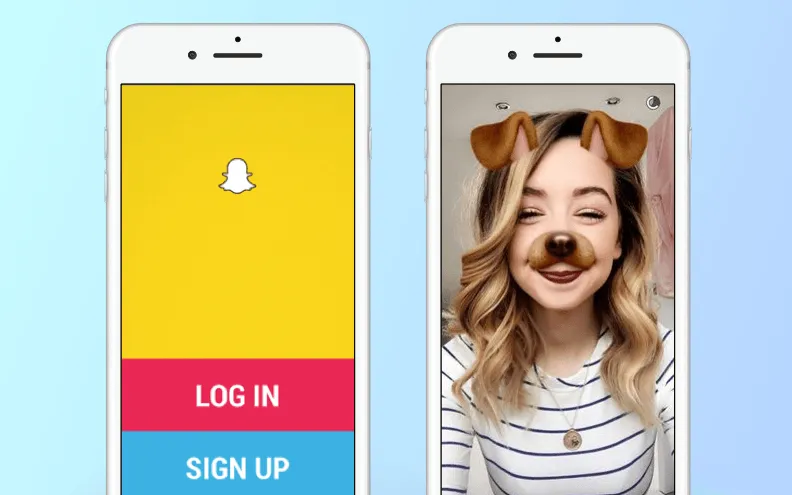
Snapchat screens
It is a fun entertaining video maker, that brings you joy. It's unbelievable popularity can be explained by an enormous number of weird AR filters. Most of which are configured either to make your face nicer or uglier. Anyway, it also can`t be used for serious business stuff.
iMovie

iMovie screen
iMovie is one of the most popular pieces of software for iPads of it's kind. Here you can do more with fantastic video themes. We like it so much, because it's so dependent on touch, which allows us to tap, drag and pinch your way around.
Magisto
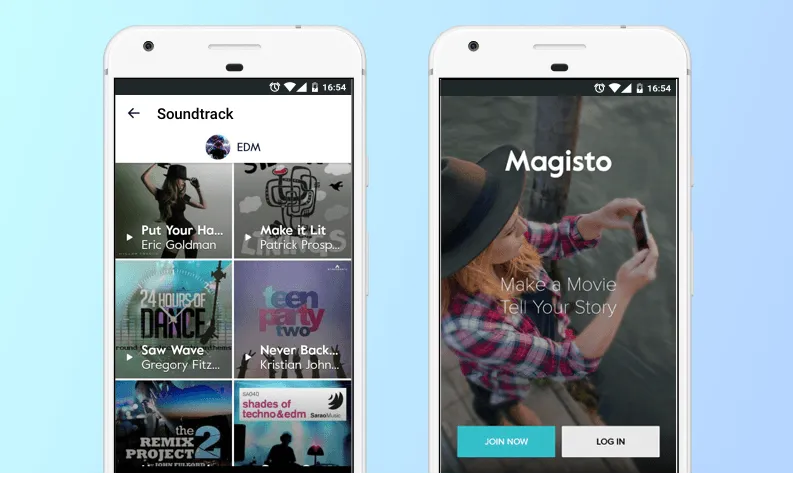
Magisto screens
Magisto app is the best solution for professionals. If you are keen on cinema and enjoy creating your own stories, then Magisto was launched for you. Did you know that this editor uses artificial intelligence to analyze, process and choose the best shots from your video to edit them together to an amazing movie?
Videoshop
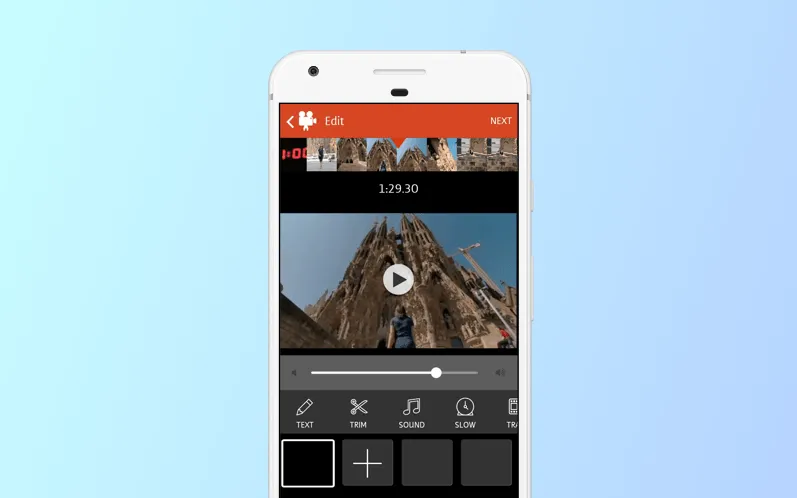
Videoshop screen
Want to boost your business? Need to make a presentation of your cafe or restaurant? Then you definitely need to download this nice tool, which has tons of fantastic themes.
As you see, there are lots of different applications. Each has a number of assets and faults, which means that there is some space for your app in this market.
Make money!
Let's do business and make money! As we already said - monetization is crucial. Will it be premium levels of app usage, in-app purchases, full screen or banner advertising or anything else? It's up to you. But bear in mind that if you want to attract users and make them stay, your ads shouldn't be disruptive or offensive, and it mustn't pop up all the time or be an eyesore for a person. It would be much better if your ads will be relevant to the topic of your app and that may interest the customer. As an option, there may be a premium account, which allows you to complete a collection with new awesome stickers or AR filters, and advanced editing tools or touch control. The other way is to follow the experience of Vine and not to monetize our app anyhow, at first.
Make it cherished!
Everyone should want to have your app even before releasing it. You may use sites billboards, TV commercials, stickers in cafes, reports in the most popular social media and news sites. And after all, the landing page for your application, the place where a user can get acquainted with your software and watch a short tutorial about it - is a must have for the project. The considered marketing plan will bring from ten to twenty-five thousand loyal users within the first two months after the launch.
Social integration
What is really fundamental here is social integration. Who would make a video that they can not share with their friends? The more social media you add in a Vine making app - the better! Nowadays we have new sort of applications, which you can use for all social websites at once.
A bright example of such an app is our newest application Gaddr, where you create one username for all your profiles, and get all feeds, profiles, and people in one place. People adore such apps because there's no need to remember numbers of passwords and switch from one social page to another. It's easy and comfortable. The same with video makers! If I post my new nice movie, I want all my friends to see it, whether on Twitter and Facebook or whatsoever.
Let`s take a look at another example - our streaming application Iboga, the app is integrated with Facebook, so you can be sure that only people you know can see you at the moment, no strangers. Never underestimate the power or publicity, your users will appreciate the opportunity to share their emotions with their closest ones.
How much does it cost to build app like Vine?
To sum up, I can assure you that the creation of a mobile app like Vine isn't difficult at all, there are only a few blocks you need to think through. In terms of development, it will take about 600 - 800 hours for back and front end to develop a Vine mobile app for IOS or Android. Thus, to consider the hourly rate of $50, which is typical for Central and Eastern Europe (CEE region), the cost to create an app like Vine will be approximately - $30,000 - $50,000+.
However, your primary task is to tip back in your armchair and decide what sort of people you want to attract, the functionality which will make your app recognizable, how you want to make your app profitable and how to avoid all the pitfalls which are listed above. With this plan, your development will take minimum time, save your budget and nerves and will bring you lots of joy and of course money.
If is difficult to underestimate the popularity of a Vine video app meeting it's fans all over the world. Our article is about how to create your own Vine, avoiding common pitfalls and mistakes. All that you need to take into account to make it work. If your idea to create your own video maker has just become an intention write us about your idea and we'll make it a reality.
If is difficult to underestimate the popularity of a Vine video app meeting it's fans all over the world. Our article is about how to create your own Vine, avoiding common pitfalls and mistakes. All that you need to take into account to make it work. If your idea to create your own video maker has just become an intention write us about your idea and we'll make it a reality.

Evgeniy Altynpara is a CTO and member of the Forbes Councils’ community of tech professionals. He is an expert in software development and technological entrepreneurship and has 10+years of experience in digital transformation consulting in Healthcare, FinTech, Supply Chain and Logistics
Give us your impressions about this article
Give us your impressions about this article