How to Convert an Android App to iOS and Vice Versa [Full Guide]
Updated 18 Sep 2024
14 Min
11848 Views
How do you convert Android apps to iOS and vice versa? Developing an app from scratch for a single platform first is a rational decision. It’s cheaper, faster, and allows you to maximize your solution's success chances without additional risks like budget constraints or unsatisfied expectations.
Anyway, what if you’ve already achieved the expected goals from the initial solution and now need to expand it for a new platform?
In this article, you’ll learn how to port your Android app to iOS properly and vice versa, the main benefits of this action, and the challenges to be aware of.
Reasons to Port Android App to iOS or Vice Versa
Different businesses have unique motivations for porting Android/iOS apps to another platform. Mind that in your exact case, the list of potential considerations may be narrowed or expanded.
Anyway, let’s overview popular reasons for businesses to convert Android app to iOS and vice versa:
Access new markets
An expansion to multiple new markets always demands to have mobile applications for both platforms.
iOS converted to an Android app lets you acquire lots of app users in South America, Africa, Asia, and Central and Eastern Europe. Thus, to be well-prepared for expansion to North America, Oceania, other local markets (e.g., Norway, Japan, Saudi Arabia), you need to convert Android to iOS applications to meet user needs.

Android vs iOS market share on a world map
New opportunities for user acquisition
For many businesses, one of the major reasons for converting iOS to Android might be the popularity of the latter platform. Though Android doesn’t dominate all the markets, it’s still the world’s most popular mobile OS. According to Backlinko, nearly 3 billion active Android devices are against 1 billion iOS-based worldwide. That makes an Android platform a true must-have for mobile presence in case you’re planning to scale the product worldwide or to several countries.
Having an Android application might mean you want to know the reasons for porting Android to iOS. Though iOS is less widespread compared to Android, it still dominates the most solvent markets:
- Oceania — 51,14%
- United States of America — 60,77%
- Canada — 58,72%
It’s impossible to ignore so many potential clients if the product is targeted in the above-mentioned regions. We are not talking about regions where iOS has a 20%-40% market share, which is still a large number in a user equivalent.
In most cases, the presence on both platforms allows for the reaching of a larger target audience and makes the mobile strategy more profitable for a company.
Generate more profit
Here, everything depends on the monetization model you’ve chosen. Anyway, two applications are potentially able to generate more profit than one. Below you can examine statistics on users' spendings in Google Play and App Store throughout the years:
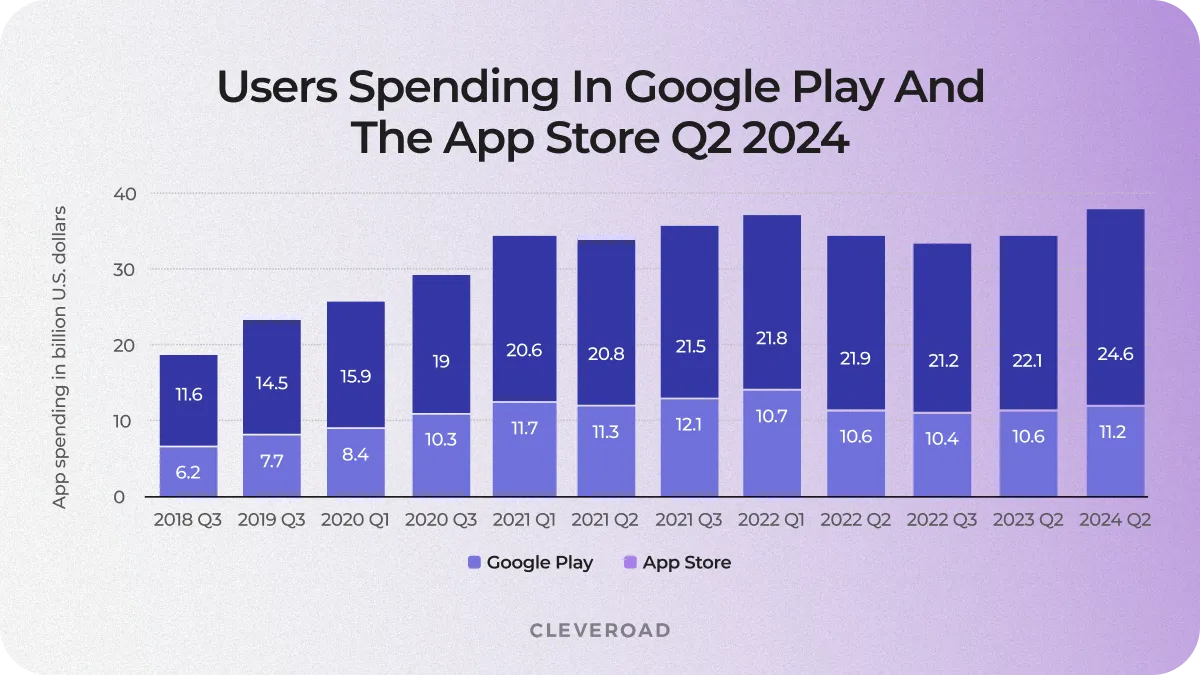
Consumers spending in Google Play and App Store
The share of a platform in the market isn’t the only thing to pay attention to during expansion. Target audience, their preferences, and local laws also play a big role.
For example, to launch the product in Europe, both applications have to be compliant with GDPR. For Arabic countries, UI/UX designers should adjust the interface to the Arabic language.
How to Convert Android App to iOS Step-by-Step
Trying to figure out how to convert an Android Studio project to iOS and vice versa on your own may be confusing. So, we’ve prepared a 7 steps list to help you make the transition successful.
Step 1. Select an experienced IT vendor
The conversion process requires proficiency in both Android and iOS development, deep technical skills, and knowledge of the best tools for code reuse. Reaching out to an experienced mobile app development services provider ensures that your app’s design, performance, and functionality are preserved and function validly.
In Cleveroad, we start the Android app to iOS conversion by conducting a thorough assessment of the Android app’s architecture and identifying which components can be reused and what needs to be rebuilt. Then, we manage the platform-specific UI/UX adjustments, ensuring adherence to iOS app design standards. We handle integration with native iOS functionalities like Apple Pay or Face ID, test the app across different iOS devices, and manage compliance with App Store requirements.
Step 2. Analyze the app structure
At this stage, your vendor will evaluate your Android app’s architecture. This includes the analysis of your app’s framework, libraries, third-party tools, and backend integration. In this way an IT services provider bridges the gap between Android and iOS while ensuring the app’s performance, app functionality, and consistent user experience across both platforms.
Step 3. Assess UI/UX redesign for iOS
Even though Android and iOS definitely share many design and user navigation principles, Apple empowers stricter UI/UX guidelines. The user interface may need significant form-factor changes, including different icon placements, gestures, and design elements (fonts, navigation bars, etc.) Your vendor will work on matching your existing app UI with iOS’s design philosophy to ensure smooth adoption by iOS users.
Step 4. Adjust platform-specific features
Some features for Android, like back navigation, may sometimes be absent in iOS or have a different operation. Likewise, iOS will have its own core special functionalities like 3D touch, Face ID, etc. Converting existing Android apps to iOS must account for these discrepancies by adjusting or rewriting code. It is a normal practice to have platform-specific enhancements, and when it is in the hands of an experienced IT vendor, they will ensure the app you are using has all the right features on both platforms without affecting the performance.
Need experienced iOS development experts to achieve alignment with Apple’s guidelines? Read our guide on how to hire iOS developer to ensure seamless conversion
Step 5. Consider hybrid development frameworks
If you plan to support both platforms but wish to reduce development time and cost, a hybrid development framework, such as React Native or Flutter, can be an excellent option. By incorporating a hybrid or usually referred to as cross-platform development services, your vendor will work on making an app with a single codebase for both platforms, making future maintenance easier.
Step 6. Use J2ObjC for code reuse
You can also consider leveraging J2ObjC, a tool that translates Java code (one of Android's native programming languages) into Objective-C (one of iOS's native programming languages). By using J2ObjC, your development team can reuse significant portions of your business logic and non-UI code. This is especially useful for apps with complex backend services that would otherwise require complete rewrites. This approach enables faster Android app to iOS conversion and ensures the translated code runs smoothly on iOS without sacrificing functionality or reliability.
Step 7. Ensure compliance and test your app
Once the iOS app is developed or converted, extensive testing is essential to ensure it meets Apple’s performance and security standards. During this stage, your development team will navigate the app testing process, and optimize the app for App Store approval, reducing the chances of rejections or delays in release. Besides, your IT vendor will help you to ensure compliance with Apple’s strict App Store guidelines.
Tech Challenges of Porting Android to iOS
Since we’ve already covered how to convert your app to Android or iOS, let’s stop at the peculiarities of these operating systems that make the converting process so complex.
Different programming languages
As you may know, iOS and Android mobile operating systems use distinct programming languages:
- iOS — Objective-C/Swift
- Android — Java/Kotlin
Well, of course, applications may run other programming languages, but those ones are official and the most widely used for mobile development. Again, there is no magic way to translate the whole code written in one language to another language. It demands the efforts of mobile developers to make it work. What’s more, since every programming language has its own syntax, the time required to build one and the same feature using various languages may differ dramatically, too.
At Cleveroad, Android and iOS developers work as a team to convert Android APK to iOS (or vice versa) and ensure the highest quality of the end product.
How to find app developers in 2024? Examine up-to-date rates, discover valuable hiring tips, and disclose app developer’s hiring options in this guide
Adaptation for various OS versions
iOS and Android platforms are updated every year. So, the following problem arises: many app users don't want to update to the next OS version, or they simply can't do so. This means your application should work at least on the most popular versions of an operating system to be more inclusive.
If you plan porting to iOS, the situation isn’t that bad at all. Nearly 75% of all iOS users utilize it's latest version (which is currently new iOS 18), and less than 7% use later versions like iOS 16.
However, if you want to convert an iOS app to Android, be ready to research up-to-date statistics on the use of OS versions. Recent Android OS update Android 15 is utilized by only 28,5% of Android users.
Anyway, there is no reason to worry about it. Your mobile app development team or a vendor you’re cooperating with will take care of this and will help you choose the most relevant OS version.
Screen sizes and resolutions
To convert the app from Android to iOS version, developers have to adapt the app’s layout to different screen sizes and resolutions. In the case with iOS, the list of devices sizes is relatively short.
Can’t say that about Android, though. There are hundreds of Android-powered devices from different vendors with different resolutions and screen sizes.
Android allows developers to support different densities by adjusting the application for several resolutions only. The application will be able to automatically adjust to other screens.
Convert Android App to iOS: UI/UX Challenges
Changes to UI/UX design should be considered the same as the tech peculiarities of porting. After all, Android and iOS have different design languages — flat and material.
So to convert Android to iOS app or vice versa, the development team should mind design guidelines provided by Apple and Google to ensure a great user experience. This means you may need a UI/UX designer in the team to take care of this.
Let’s consider several differences between designing apps for Android and iOS.
Media assets
An adequate porting of media assets from one platform to another is important as they have different sizes on Android and iOS.
However, simply resizing isn't enough. Your developers need to optimize each asset for the target platform carefully. Utilizing adaptive design principles, scalable vector graphics, and platform-specific design guidelines ensures that visual elements appear consistent and high-quality across all devices. This process demands attention to details to maintain a smooth and appealing user experience.
By prioritizing proper media asset optimization, developers can prevent common issues like pixelation or misaligned visuals, ensuring the app performs well on both platforms.
Here is the size grid for iOS:
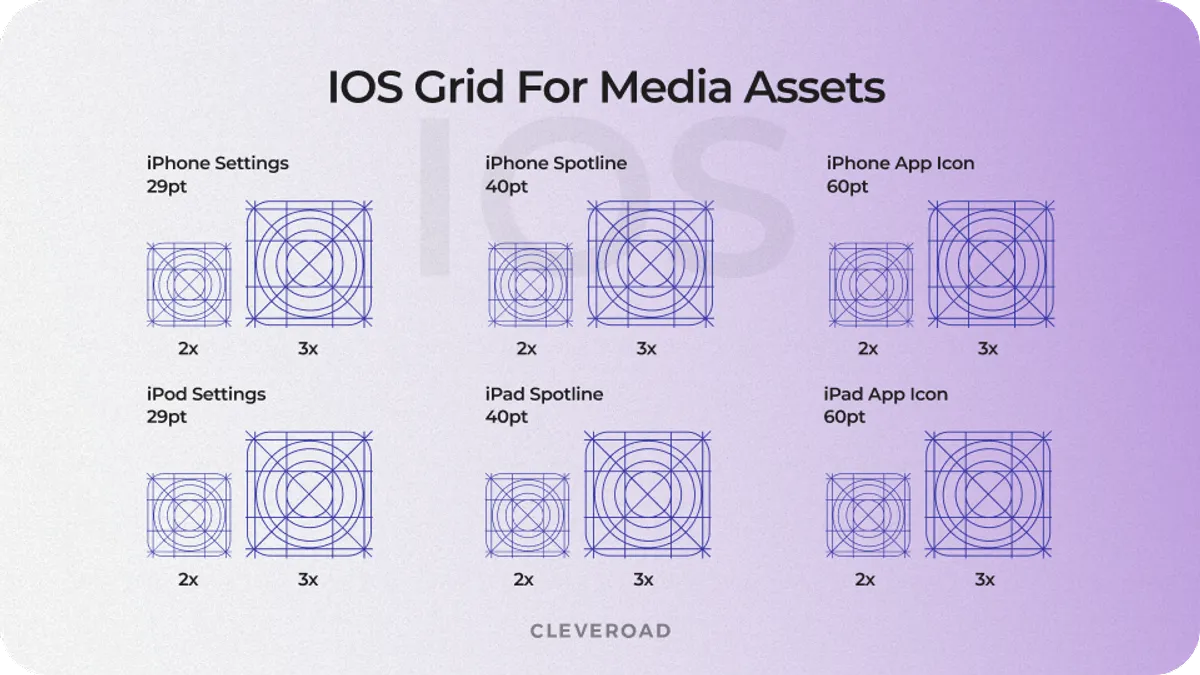
iOS grid for media assets
And for Android:
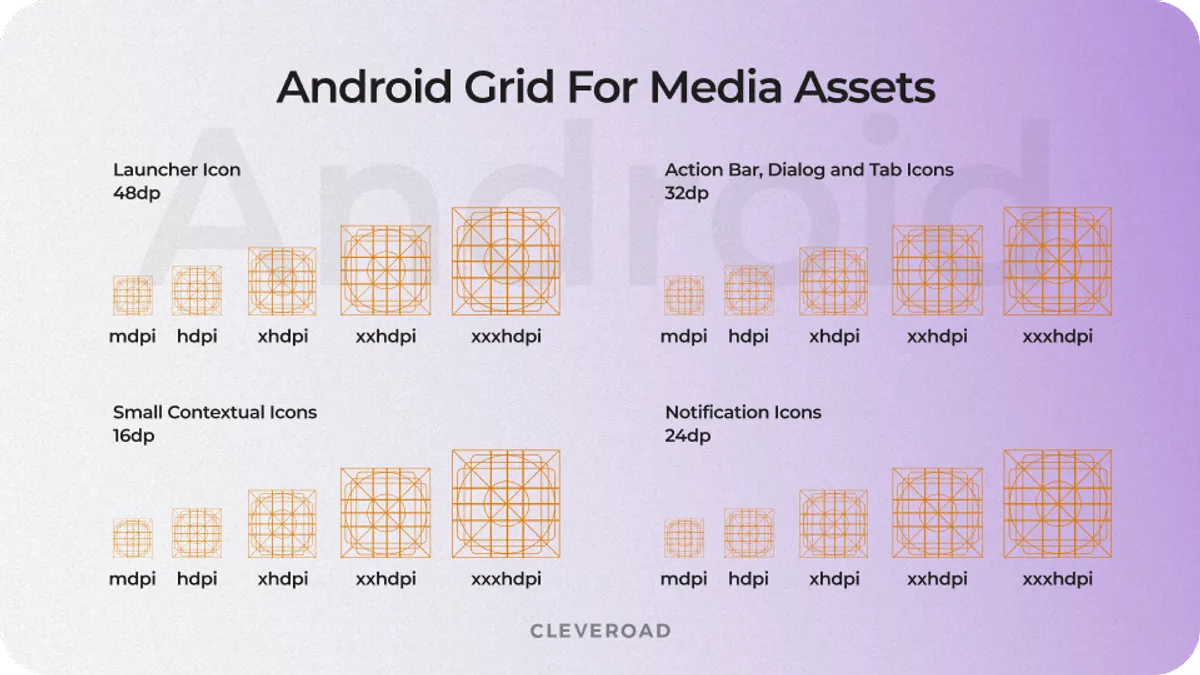
Android grid for media assets
Navigation patterns
While seeking to convert Android version to iOS, keep in mind that each platform forces users to interact with it differently. Android apps typically rely on a bottom navigation bar, floating action buttons, and a hardware or software back button. In contrast, iOS uses a top navigation bar with back buttons integrated into the UI, and gestures for navigation (e.g., swipe to go back, swipe up to access opened tabs, etc.). This means developers need to rework navigation to fit iOS conventions while maintaining a smooth user experience.
Fonts
Each of these operating systems has a standard typeface: Roboto for Android and San Francisco for iOS. What’s more, both guidelines specify different use cases for their system fonts by means of various sizes, weights, and letter spacings. That makes them look more natural within a system.

Typefaces on Android and iOS
Icons
As for system icons, they are slightly different as well. Probably the first thing that stands out is thinner lines on iOS icons compared to bold ones on Android.
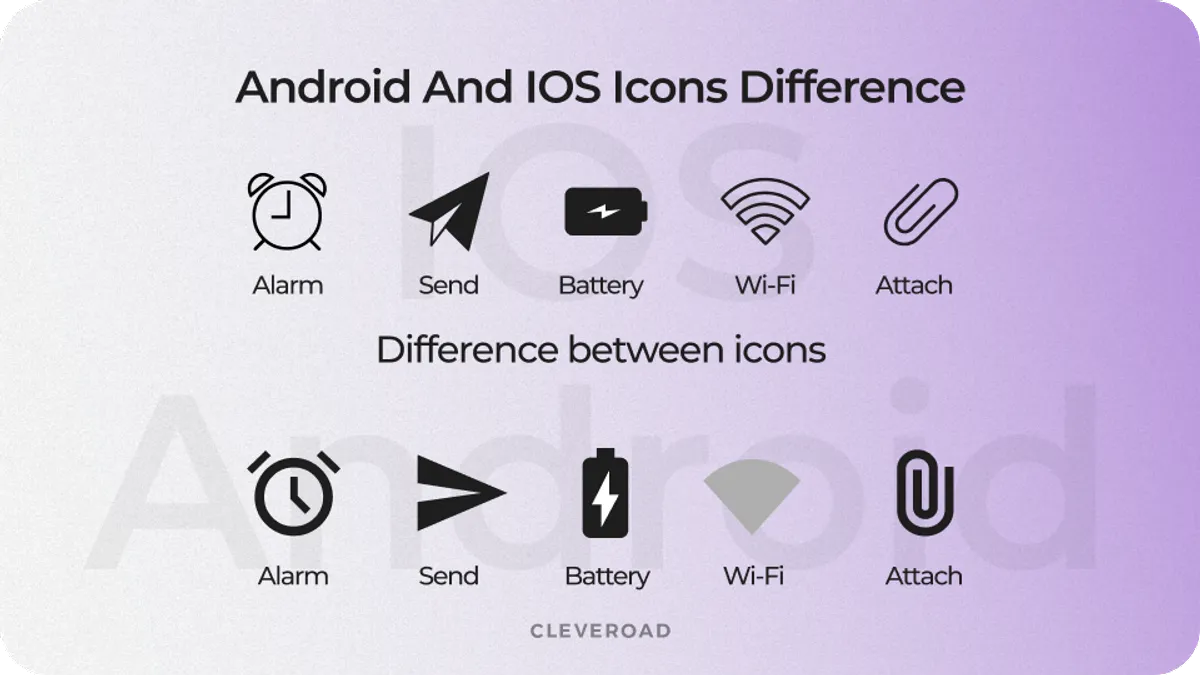
Comparison of icons on iOS and Android
Those are far from all differences in design that have to be taken care of. Much more things must be considered to port an app preserving decent user experience (e.g. Navigation Drawer, Bottom Navigation/Tab Bars, App Bars/Navigation Bars).
Android to iOS Conversion Testing
Testing is crucial when porting an iOS app to Android (or vice versa) to avoid failures and ensure smooth functionality. Each platform has its own unique quirks – different screen sizes, hardware capabilities, and OS-specific behaviors. All these can lead to performance issues if not carefully managed.
That’s why you should have skilled QA testing specialists as part of your mobile development team. They’ll create a comprehensive testing strategy covering various aspects, including UX testing, code testing, and compatibility testing across different devices. This process helps catch potential issues early, ensuring the app works flawlessly on both platforms and provides a consistent user experience.
Cost to Convert Android Application to iOS
The cost to convert Android phone apps to iOS ranges around $6,000 - $50,000. But this estimate is approximate since Android to iOS conversion pricing significantly varies depending on initial app complexity, the need for platform-specific functionalities integrations, and the rates of your development team members. Here’s a brief cost breakdown depending on the app’s complexity:
- Basic apps: Apps with basic functionality, minimal screens, and no heavy backend side could typically cost between $5,000 to $10,000.
- Moderately complex apps: Apps with more comprehensive screens, user authentication, in-app purchases, and complex navigation range from $10,000 to $25,000.
- Complex apps: In case your app feature includes rich elements like sophisticated animations, real-time data synchronization, or heavy backend services (e.g. e-commerce apps, apps with chat or social features, etc.), the cost can go up to $30,000 to $50,000+.
Besides, design adjustments in Android UI/UX to iOS design transmission involve significant effort of UI/UX design specialists, and they may need to redesign certain components, adding extra time and cost. This can add an additional 10-20% to the overall conversion price tag.
Feel free to contact us to receive more detailed information about the cost of your exact Android app to iOS conversion project
Another vital factor is the location and tech savviness of your development team.
For example, if you choose to hire programmers for app conversion from North America or Western Europe, the cost of conversion will significantly increase due to high developer rates ($50-$200/h).
On the other hand, let’s imagine you’ve decided to hire IT specialists from Asia or South America, as these regions offer the lowest software development cost ($20-$70/h). However, it’s a high chance you’ll encounter an enormous time gap, language barrier, and cultural differences regarding workflow and work ethics. As a result, this may impact the time to conduct conversion its quality, and may potentially increase costs due to organizational hurdles.
At the same time, locations like Central and Eastern Europe offer skilled experts with high percentage of English proficiency, adequate pricing ($30-$80/h), and a transparent cooperation approach. Central and Eastern Europe have a strong technical education system, producing highly qualified developers. Additionally, their favorable time zone overlap with Western Europe makes communication and conversion project management more seamless.
Note: These numbers are rough estimates of Android to iOS conversion and may significantly vary depending on your unique case.
How Can Cleveroad Help You?
Cleveroad is a software development services provider with over 12 years of experience in IT field. By offering range of services like custom mobile app development (iOS/Android development), web development, cross-platform development, and more, we help businesses elevate their digital presence and achieve their conceptual and financial goals.
Cleveroad successfully cooperates with SMB’s, startups, and private clients. Our main domains are Logistics, Healthcare, and FinTech. We also have experience in creating software solutions for Retail, Real Estate, Travel, Education, Media, and other industries.
With more than 280+ in-house engineers (75% seniors and middle-level experts) we ensure your project is handled by a team of skilled and agile specialists who transparently work solely on your concept from initial idea to launch. Due to our experience in the IT field, we identify your needs and ensure that all project-related decisions and adjustments are incorporated correctly and swiftly.
To evaluate our expertise in custom software development, take a look at our portfolio and check out software projects we’ve already delivered to clients.
Turn your Android app to iOS or vice versa with mobile development experts
Contact us and receive a settled team of skilled experts who’ll conduct a smooth transition from Android to iOS or vice versa to help you expand your market presence
Yes, it's possible. Converting your current app on Android to iOS involves recreating the app in Swift or Objective-C and adapting it to fit iOS guidelines.
To convert your Android app to iOS, keep up with the following steps:
- Step 1. Select an experienced IT vendor
- Step 2. Analyze the app structure
- Step 3. Assess UI/UX redesign for iOS
- Step 4. Adjust platform-specific features
- Step 5. Consider hybrid development frameworks
- Step 6. Use J2ObjC for code reuse
- Step 7. Ensure compliance and test your app
While direct transfer is not possible, you can use a tool that translates Java code (one of Android's native programming languages) into Objective-C (one of iOS's native programming languages) instead of making native apps on Xcode of Kotlin. By using J2ObjC, your development team can reuse significant portions of your business logic and non-UI code. This is especially useful if you want to move to ios app from apps with complex backend services that would otherwise require complete rewrites.
Porting an Android app to run in iOS and receiving a new app, such as a hybrid development framework, such as React Native or Flutter, can be an excellent option. By incorporating a hybrid (usually referred to as a cross-platform) approach, your vendor will work on making an app with a single codebase for both platforms, making future maintenance easier. In this way, transferring an Android app to an iOS app may be faster and cheaper.
Transferring an Android app to an Apple device like an iPhone or iPad or vice versa is common practice. However, it requires significant functionality adjustments. Some features inherent to Android, like back navigation, may sometimes be absent in iOS or have a different operation. Likewise, iOS will have its own core special functionalities like 3D touch, Faces ID, etc. Converting the Android app to iOS must account for these discrepancies by adjusting or rewriting the code.

Evgeniy Altynpara is a CTO and member of the Forbes Councils’ community of tech professionals. He is an expert in software development and technological entrepreneurship and has 10+years of experience in digital transformation consulting in Healthcare, FinTech, Supply Chain and Logistics
Give us your impressions about this article
Give us your impressions about this article
Comments
1 commentsCool!