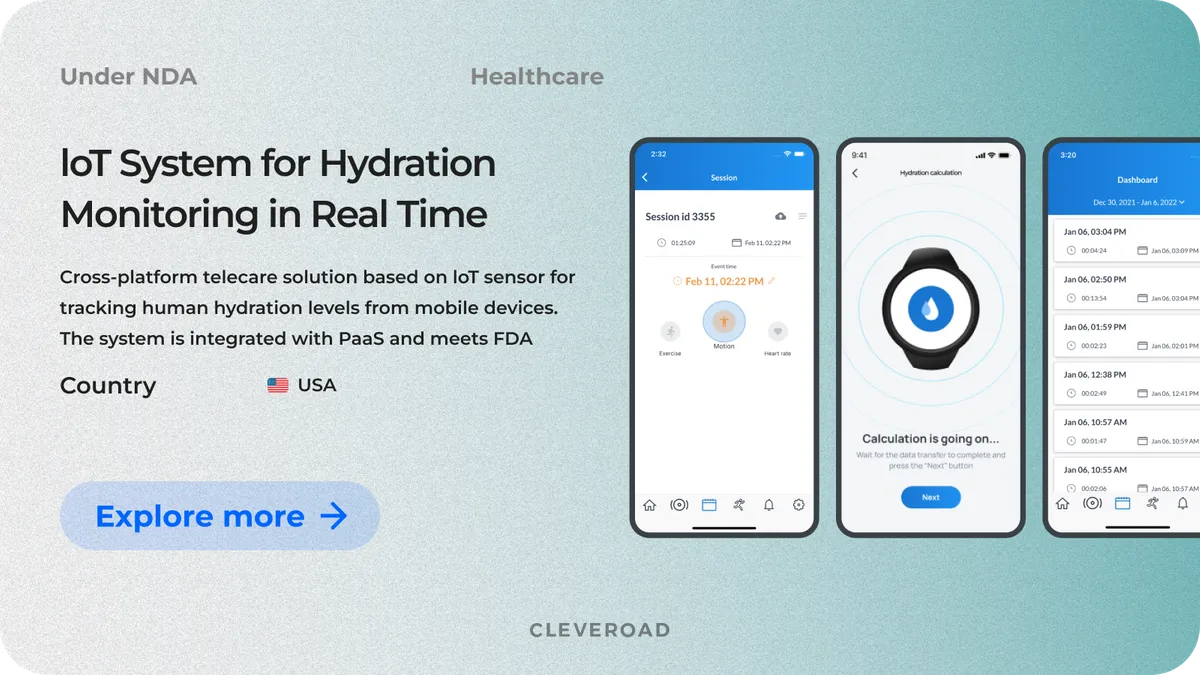How to Make a Nutrition App With No Mistakes [2025 Overview]
Updated 15 May 2025
20 Min
10208 Views
Why should you consider nutrition app development, and how can you make it truly stand out? While well-known platforms like MyFitnessPal and FatSecret continue to dominate, there's still plenty of room to create something fresh, engaging, and impactful. With the right approach, your app can offer a more accessible, healthy, and motivating self-care option. Moreover, your solution has the potential to address real user pain points and fill the gaps that current solutions leave behind.
In this article, you’ll discover what feature to include in your nutrition tracking app, how to create it, how much it costs, and how you can benefit from it through monetization.
What Fitness and Nutrition Apps Are All About?
Diet and nutrition apps have become a go-to solution for a wide range of users, from busy office workers who want quick meal ideas, fitness enthusiasts, and even individuals recovering from eating disorders. These apps make it easier to stay on track by allowing users to log meals, monitor water intake, track macros and calories, and sometimes even record workouts. Overall, they offer a practical way to support healthier living without sacrificing essential nutrients.
Diet and nutrition app market overview
Healthy and mindful eating is steadily gaining global popularity, thanks to its ease of adoption and clear, results. Let’s take a look at some compelling statistics that highlight this growing trend:
- Market US Media highlights that MyFitnessPal, a leading nutrition app, has been downloaded over 200 million times worldwide, with 85 million monthly active users logging an average of 16 million different foods daily.
- According to Statista, in the United States, the nutrition apps market is expected to generate $0.74 billion in revenue in 2024, with a projected annual growth rate of 5.99%, leading to $0.99 billion by 2029.
- The Wall Street Journal states that Yuka, a mobile app that evaluates food products based on nutritional quality, additives, and organic status, has nearly 23 million U.S. users and became the top health and fitness app on Apple's store in early 2025.
As you can see, the nutrition app market is a very promising niche that may help you achieve recognition, considerable profit, and a good opportunity to make your concept global.
Types of Nutrition and Diet Apps
If you asses how to make a nutrition app, primarily it’s important to distinguish their key types. Below we’ve listed the main popular diet and nutrition apps variations.
Calorie and macronutrient tracking apps
These apps help users log meals and automatically track calories, protein, carbs, and fats. They’re great for managing weight or reaching fitness goals, offering clear insights, progress tracking, and reminders that build healthy habits over time.
Meal planning and recipe apps
These tools create custom meal plans and shopping lists based on dietary needs. They make healthy eating more consistent, offering convenience without the daily stress of meal decisions.
Intermittent fasting tracker apps
Fasting apps guide users through fasting schedules with timers, tips, and hydration reminders. They simplify the process, helping users stay motivated, track their progress, and support better energy and metabolic health.
Diet and health coaching apps
These apps combine data insights with expert or AI-driven advice. Whether managing a condition or building healthier habits, users get personalized support to stay on track of the long-term results. This approach helps users build a strong foundation for lasting lifestyle improvements.
At Cleveroad, we provide mobile app development services to assist you in creating engaging, appealing and technically advanced nutrition app
Essential Features for Nutrition App Development
As far as we've touched upon the subject of diet and nutrition app development and their capabilities, you might want to know more about them. If so, we will start with a handful of basic features every self-respectful digital nutritionist should have. We call it the Minimum Viable Product (MVP), and you can call it 'a normally working application which can attract a good number of users in the beginning'. So let's work on your app idea and build the skeleton of our future food and nutrition app development project by discovering essential app features.
Registration
And our first bone is a registration form. In fact, you shall not pass until the application has the fullest info about your current state. Actually, this move seems quite logical because this is typically what you do when you come to a live nutritionist or coach.
However, our in-app registration procedure is a bit different and includes one more action to be performed before giving an exhaustive description of user's physical condition. A standard signing-up via email or social networks. As usual, Twitter, Facebook, Google+, and others are good.
Getting back to the questionnaire, we want to give you a basic idea on what is may contain. Thus, your application can interrogate a user about:
- User's age
- Height
- Current weight
- Desired weight
- Allergies
- Food preferences
- Goals, etc.
Note: It's very important to give users an opportunity to choose between the metric and imperial units. So you'd better keep it in mind if you want to expand your user base.
Food logging
Let's not forget that the main goal of your diet and nutrition app development is keeping count of what was eaten or drunk. That's why we need some input fields, dictionary, and a calories data book. Oh, come on, why isn't it clear enough?! That's obvious, your users don't want to type the whole name of a dish every time they want to log it.
Moreover, counting calories on their own doesn't feel that pretty. So you'd better work out the fullest food dictionary ever and add some colorful pictures to make it look even better. Oh, and take care of a food calories calculator. Let's always learn from the greatest apps to track your food intake (like Ingredient1 or Noom Coach).

Food logging feature of diet and nutrition app
Dashboard
The dashboard and food logging, are deeply connected. Once input, the daily stats should be visible. A dash of beauty and action is exactly what our application needs. That's why every user's move should be reinforced with a high-level visualization.

Dashboard of diet and nutrition app
Diet plan or user's goals
Most users expect your application to provide them with useful information regarding the right eating habits. Ensure your app offers personalized meal plans for everyone.
Once a user specifies a goal, desired weight, and food preferences, you may suggest one or another diet. In case you don't want to be responsible for all this stuff, you may redirect them to a real nutritionist. But that's another story (which will be discussed later).
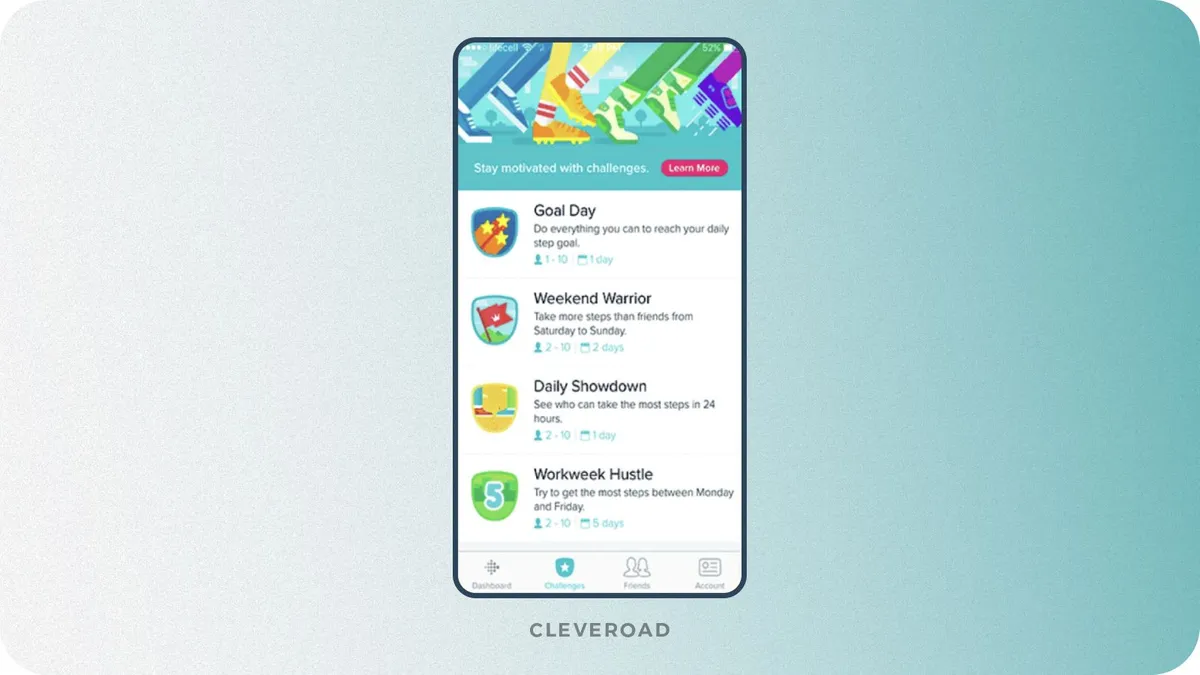
User goal screen of diet and nutrition app
External trackers support
Let your users connect the calorie-counting app with third-party devices, and they will be able to track how many calories they have burned during a day. Apple Watch, Android Wear, Fitbit, and Jawbone are Ok, but our biggest secret is the collaboration with as many wearables and tracking devices as possible. However, we can always steal some data from Apple's HealthKit and Google Health. Soon you will find out how exactly.
One of the most useful inventions of all time in the fitness industry (yet) is the Fitbit Aria smart scale. Why is it smart? Besides the ability to measure a user's weight, body fat, heart rate, or monitor the air quality, this device logs this data directly to a smartphone.
That's even more convenient than logging via your Apple Watch or Android Wear accessory. One more attractive thing is that this scale supports the logging of multiple family members.

Apple Watch interface of diet and nutrition app
Notifications
To accomplish nutrition app development and make the result user-friendly and useful, consider the fact that your meal tracker should always be on the lookout. It can considerably push users toward their goals. And the best way to do it is to remind them of you. It would be nice to hear from your app several times a day. However, your tracker shouldn't be annoying. 'Hey, sup?' or 'Get a refresh!' twice a day will be just enough.
Help
Show that your users can always count on you. That's easy, just put the '?' somewhere (in the corner) and let your users refresh their memory in case they are confused with a number of buttons. The introductory tutorial may not be enough sometimes.
Well, at this point, we need to proceed to the following block, which includes the features that can be included after your application has grown a significant user base. So let's see how we can add seasoning to your product.
Need help with your diet app feature list?
Feel free to contact us. Our team is ready to help you decide on the appropriate feature set and make a nutrition app that'll resolve your users' main pain points
Additional features to include in your nutrition application
These features are special quality-of-life improvements that you can add when MVP features are already implemented. Even though they are not obligatory, you can add them to your diet and nutrition app development features list.
Community
Talk about family members and other people trying to lose weight or live a healthy life together, here should be a social element that makes them return and use your application again and again.
The thing is, people use fitness apps for personal purposes, but they do want to show off their results, share their experience, and compete. In the case of an app to keep track of weight loss, we could add a food blog, like the best food and nutrition apps do, allowing users to share their favourite recipes and experiences. Of course, scoreboards are well accepted. Let your users compete and become healthier, two birds with one stone! Check out how it's implemented in MyFitnessPal.
Linking to live experts
However, heedful a diet and nutrition application may be, it won't be as severe as a live specialist. So you can integrate something like a real-time chat within your app.
Nutrisystem uses such a strategy. The application pairs you with nutrition experts who manages your nutrition on a daily basis. Depending on your goals, a professional works out a diet plan that fits you best and checks if the food you is really healthy.
Recipes
The in-app recipe book could actually be a good idea for your existing meal planner app. What's more, there is a chance to strengthen this improvement. For example, the SideChef mobile app perfectly deals with this task. The app provides step-by-step voice instructions while you're completely immersed in cooking (or pan, who knows). If SideChef goes way too fast, you can ask him to repeat commands without having to get your device dirty.

Recipes of diet and nutrition app design concept by Cleveroad. Source: Dribbble
Barcode scanner
To facilitate a diet plan app development and, in the end, make an adaptive nutrition solution and improve your diet application functionality even further, you can integrate a barcode scanning feature. Fooducate has even surpassed itself at it by giving an opportunity to scan item barcodes and get a brief description on how nourishing it is.
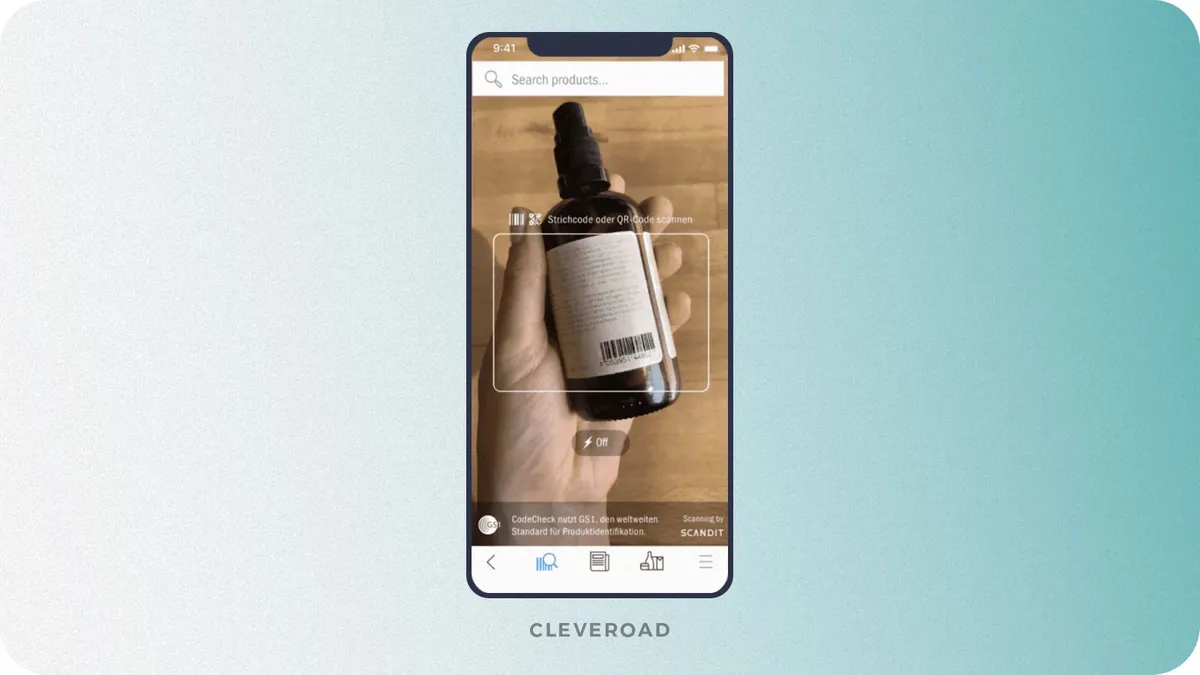
Barcode scanner feature of diet and nutrition app
Grocery shopping list
Just like in the case of food logging, you can consider asking your nutrition mobile app development company to embed a dictionary that will help your user out in building grocery shopping lists. Want to stand out? Well, you can learn from Thrive Market and their approach to taking food shopping to the next level. For as little as $59,95 a year, users get the craziest deals on natural and organic products. They make it possible for a user to shop online and get the order delivered right to the door.

Grocery shopping list feature of diet and nutrition app
Diet and Nutrition App Development Roadmap
After you have drawn up a list of features that you want to implement into your application, it's time to start developing. Since we are an outsourcing company specializing in mobile app development services, we’ll describe the relevant pipeline as we do this at Cleveroad.
Step 1. Find a credible IT partner
Before jumping into the development process, it’s essential to find a reliable IT partner who can ensure a smooth, technically sound journey through diet and nutrition app development. Look closely at their previous experience, especially with health and wellness solutions. Platforms like Clutch and GoodFirms are great resources for checking real client feedback and evaluating how the vendor approaches collaboration and quality delivery.
Take time to explore their portfolio. Pay attention to UI/UX design, prototypes, and case insights.
Throughout the years, Cleveroad collaborated with various businesses to help them create digital solutions that fully align with their business goals and users' expectations.
One such case is JustPlay – Mobile Platform Connecting Enthusiasts of Team Sports.
We developed a native mobile platform for iOS and Android, localized for Australia, enabling users to discover nearby team sports games, register for leagues, and make payments seamlessly. The app supports the client’s monetization strategy through game fees, subscriptions, and commissions.
As a result, the client received a modern unified app for sport enthisiasts, which enabled them to grow their audience, strengthen their brand, and gather users through a structured sports experience.
Here’s what David Argyle, CEO & Co-Founder of Just Play, says about collaboration with us:
David Argyle, CEO & Co-Founder of Just Play provides feedback about cooperation with Cleveroad
Step 2. Go through the nutrition app design stage
At this stage, our solution architects and business analysts work closely with you to translate your product vision into a well-structured technical blueprint. We define the system architecture, third-party integrations, data flow, and compliance needs. This includes outlining how features like personalized nutrition plans, hydration reminders, or AI meal suggestions will interact across the app.
Step 3. Define core features and tech stack
Here we closely collaborate with you to advise on prioritized features like meal logging, macro tracking, integration with wearables, AI recommendations, or barcode scanning.
As an experienced diet and nutrition app development company, we tailor the tech stack for scalability, performance, and compliance with healthcare data regulations like HIPAA or GDPR. Our guidance ensures your app is both robust and flexible, matching your vision with future-proof technology.
Step 4. Start from MVP
To help you reduce risk and get to market faster, we start nutrition app development from a MVP development services - a version of your app with only essential features. Our team assists in selecting the must-have functionality, balancing user value with development efficiency. This approach enables early feedback, validates your concept, and opens doors to early-stage monetization or investment. A scalable MVP ensures business flexibility at every phase.
Step 5. Conduct testing and quality assurance
Our QA engineers perform thorough testing covering performance, usability, security, and cross-platform compatibility. We ensure your app works flawlessly under all conditions, starting from unit tests to real-device testing. For a diet calendar app development scenario, this includes validating how nutrition data is logged, displayed, and stored to avoid misinformation or user frustration. We also test integrations with APIs, fitness trackers, and third-party libraries to ensure reliability.
Step 6. Launch and gather user feedback
We support you during the release stage by assisting with App Store and Google Play submissions, making sure to meet all compliance and metadata requirements. Post-launch, we integrate feedback tools and analytics to gather data from real users, including what they love, what’s unclear, and what’s missing. This helps create a clear roadmap for continuous improvement while ensuring your early adopters feel heard and valued.
Step 7. Iterate and scale based on analytics and feedback
After launch, our team remains a strategic technology partner. We help you interpret in-app behavior, retention data, and conversion funnels to shape your scaling strategy. By following iterative development cycles, we enhance the product with new features, improved UX, and better personalization based on real-world usage.
How to Monetize Your Nutrition App
Now it’s time to discuss how your app can make a profit. There are several popular monetization models for diet and nutrition apps and you should come up with the most suitable one for you before diet and nutrition app development starts.
Freemium model
The first option is selling your app for upfront money. However, it's kind of risky since the diet and nutrition app market is heavily saturated, so we need to have something to impress your future clients and stand out. That could be implemented by using the following approach: going freemium. You show what your app is capable of and ask your client to buy a subscription to get more functions.
The most popular premium nutrition and diet apps are:
- Lifesum. A diet app that helps you figure out how healthy eating fits in with other users' habits.
- Paleo.io. A special application designed for Paleolithic diet lovers.
- MyMacros+. The nutrition app with a seamless logging component for foods and their weights.
Free model with ads and in-app purchases
Quite a common monetization model when it comes to nutrition app development services. Your application is completely free, but your users must watch ads from time to time or make purchases within the system (various additional functions, removing ads, and much more).
There are several famous nutrition apps with this monetization model:
- MyFintessPal. The app has a 300 million food items database to track your calorie intake.
- Fooducate. Here users can find out harmful ingredients such as trans fats.
- Lose it. An app with various diet plans for keto, paleo, sugar detox, and more.
Subscription model
This is a widely used monetization strategy in nutrition app development where users pay a recurring fee (monthly or yearly) to access premium features. These may include personalized meal plans, advanced progress analytics, expert consultations, or an ad-free experience. The model ensures continuous revenue and encourages long-term user engagement by delivering ongoing value and updates. It's especially effective for apps targeting health-conscious audiences looking for structured, high-quality support on their wellness journey.
Here’s some real-world apps that implement this model:
- Noom. Noom is a behavior change-focused app that offers coaching and meal plans.
- Yazio. Yazio includes meal tracking, fasting timers, and personalized meal plans.
- Cronometer. This app focuses on precise calorie and micronutrient tracking.
Pay per download
This model charges users a one-time fee to access the app’s full functionality after downloading it from the store. It suits apps with solid core features and high perceived value that don’t rely on continuous updates or extensive in-app interactions. The pay-per-download approach provides instant revenue and appeals to users who prefer one-time payments over recurring charges or ad-based models. It's best for clearly defined features and strong positioning in a niche market.
Below are popular nutrition apps that utilize this monetization model:
- Calory. Calory is a straightforward calorie tracker app available for a one-time fee.
- Nutrition Facts. After a one-time purchase, users get access to nutrient profiles without ads.
- KetoDiet. KetoDiet is a premium app designed for those following a ketogenic lifestyle.
Diet Nutrition App Development Cost
Undoubtedly, the pricing of diet and nutrition app creation can’t be calculated initially. This is implied by a wide range of factors, including the complexity of the app, feature list, and the rates of software experts. However, on average, nutrition app development cost ranges from $30,000 to $120,000+.
This is the price tag of a medium-complexity diet app with advanced nutrition tracking, a comparatively large food database, meal planning, user authentication, social sharing, notifications, and basic analytics. If you’d like to move towards an advanced solution, the costs will be higher too.
Besides, here’s an approximate time estimation of diet and nutrition app development:
| Diet & nutrition app feature | Development time (h) |
User registration | 60 hours |
Food logging | 100 hours |
Dashboard | 80 hours |
Diet plan | 140 hours |
User's goals | 80 hours |
External trackers support | 120 hours |
Notifications | 60 hours |
Customer support | 40 hours |
Community | 100 hours |
Linking to live experts | 120 hours |
Recipes | 80 hours |
Barcode scanning | 100 hours |
Grocery shopping list | 60 hours |
Total development time | 1260 hours |
Note: This estimate includes features that are only described in this article. The time estimation doesn’t include UI/UX design, DevOps, BA, and SA services, which are calculated separately.
As mentioned above, your software development team's location also plays a vital role in the cost to develop a diet app. You can go with software development outsourcing.
For example, if your business is located in the US, an in-house team may be an obvious choice, as you’ll have the ability to hire highly acclaimed and proficient US developers and have the ability to arrange cooperation in person. You may encounter over-the-top operational costs regarding in-house team maintenance, high-cost diet app development specialists, and narrow expertise in your region.
On the other hand, you can hire software experts nearshore, e.g. in Latin America, as they have significantly lower rates. But at the same time, language barriers, cultural differences, and comparatively lower-quality of software development services may significantly impact your diet app development and overall project pipeline.
Or, you can choose the offshore software development and hire nutrition app developers from Central and Eastern Europe (CEE region). Here, software experts’ rates are moderate ($50-$70/h), English proficiency is pretty high, and software development services quality may compete with the expertise of specialists from the US.
Cleveroad – Your Reliable Nutrition App Development Vendor
Cleveroad is an outsourcing software development company headquartered in Estonia with additional locations in Central and Eastern Europe. Since 2011, we’ve been providing businesses with top-tier IT services to help them create digital health and wellness solutions that address the needs of their audience and allow them to take a strong place in the diet and nutrition app niche.
By cooperating with us, you’ll receive the following benefits:
- Trusted IT partner. Collaborate with certified company (ISO 9001:2015 - quality management and ISO/IEC 27001:2013 - data security management.
- Wide range of services. A wide range of IT services, like custom software development, UI/IX design services, PoC/MVP development services, IT consulting, and more.
- End-to-end development. Cleveroad offers full-cycle diet and nutrition app development, from product discovery and technical planning to coding, testing, and post-release support.
- Expert team with wellness tech focus. Our 250+ in-house experts (75% mid- and senior-level) knows how to work with APIs for food databases, fitness devices, and integrate features like macro tracking, AI-based recommendations, etc.
- Flexible collaboration models. We adapt to your needs, offering cooperation models like IT staff augmentation services, a dedicated team, or a project-based model.
At Cleveroad, we have solid experience building software for healthcare, mindfulness, and wellness. On that note, to prove our expertise in building health and fitness applications, we’d like to present you with our cases: Health Habit Tracking App With Gamification Elements and IoT-Based System of Human Hydration Monitoring in Real-Time.
Health habit tracking app
Our client, a Swedish healthcare startup, contacted us to create a health habit tracking app to promote healthy lifestyles for children through gamification. Cleveroad's task was to develop an MVP version to quickly enter the market, incorporating fitness and nutrition content alongside gamified elements. We also built a robust admin panel for managing app content and user interactions.
The solution we delivered included an MVP app with core features and unique gamification elements like leadership boards and achievement badges, setting our client apart in the market. The app was optimized for iOS and Android, enhancing user engagement through interactive functionalities.
As a result, our client received a custom habit-forming app that stands out in the marketplace. Being available on major platforms, it has boosted brand loyalty and strengthened their market position. The web admin panel we developed enables efficient management of app activities, from exercise animations to gamification and rewards, ensuring streamlined operations and continued success.
IoT-based system
We have partnered with a US-based healthcare company to develop a cross-platform IoT-driven hydration monitoring system used for medical and wellness purposes.
We delivered a full-cycle solution, including a Flutter mobile app, admin panel, and deep integration with the client’s PaaS platform, ensuring compliance with 510(k) FDA Medical Device Registration standards. Our software replaced an outdated iOS app, enabling real-time hydration tracking, secure data storage, and program management.
As a result, a client received a scalable, FDA-ready solution that is now powering multiple partner programs and expanding nationwide.
Build a diet app with our experts
Contact us. With successful cases for Health and Wellness app development, we’ll assemble team of dedicated software specialists to build diet and nutrition tracking app for you
Undoubtedly, the cost of diet and nutrition app creation can’t be calculated initially. This is implied by a wide range of factors, including the complexity of the app, feature list, and the rates of software experts. However, on average, nutrition tracking app development cost ranges from $30,000 to $120,000+. If you're looking to develop an app that focuses on diet tracking, it’s essential to consult with experienced professionals to get an accurate estimate based on your specific goals and requirements.
To build a diet and nutrition app like MyFitnessPal, follow these steps:
- Step 1. Find a credible It partner
- Step 2. Go through the nutrition app design stage
- Step 3. Define core features and tech stack of your nutrition app
- Step 4. Start from diet app MVP
- Step 5. Conduct nutrition app testing and quality assurance
- Step 6. Launch and gather user feedback
- Step 7. Iterate and scale based on analytics and feedback
Core features typically include user profile setup, calorie and macronutrient tracking, meal logging, water intake tracking, personalized meal plans, diet calendar, integration with wearables, push notifications, and analytics dashboards. Advanced apps may offer AI-based recommendations, barcode scanning, and support from nutrition coaches. These features are essential when you aim to create a diet app that empowers users to maintain a balanced lifestyle, promotes healthy food choices, and supports long-term goals by developing a diet and nutrition solution tailored to individual needs.
There are several common ways to earn from your nutrition app. You can offer a free version with paid upgrades (freemium), charge users a monthly or yearly subscription for premium features, or go with a one-time payment model. Many apps also include in-app purchases for things like meal plans or personal coaching. Another popular option is showing ads to free users. The best model depends on your app’s concept and audience.

Evgeniy Altynpara is a CTO and member of the Forbes Councils’ community of tech professionals. He is an expert in software development and technological entrepreneurship and has 10+years of experience in digital transformation consulting in Healthcare, FinTech, Supply Chain and Logistics
Give us your impressions about this article
Give us your impressions about this article