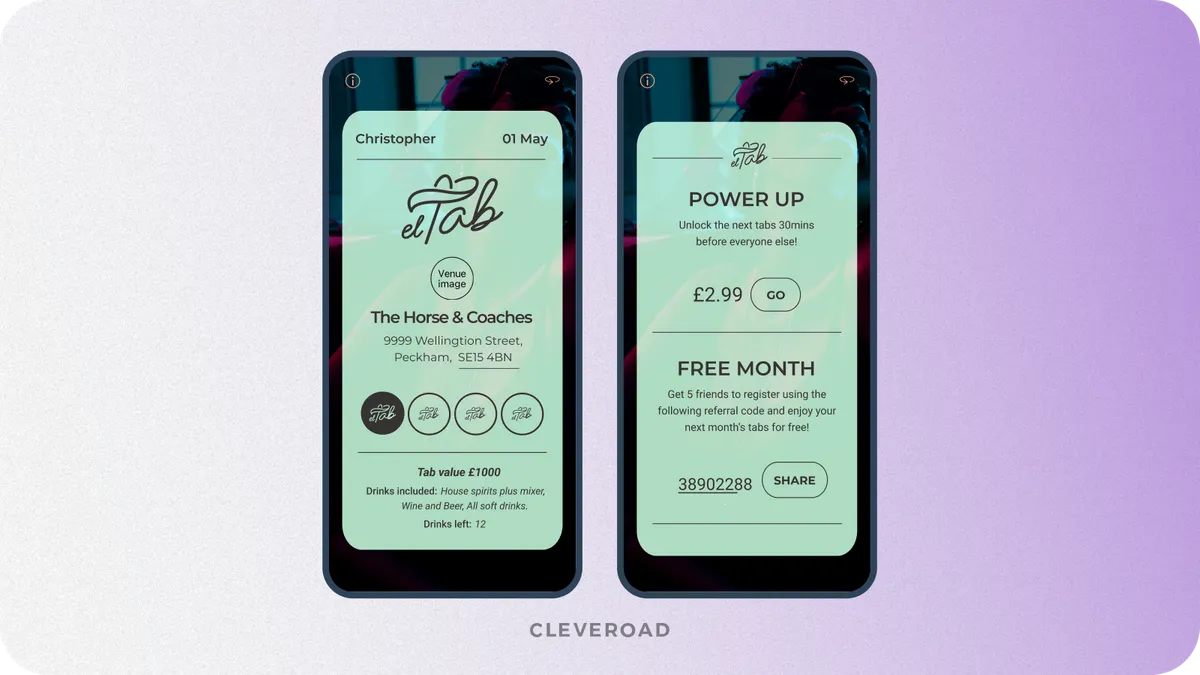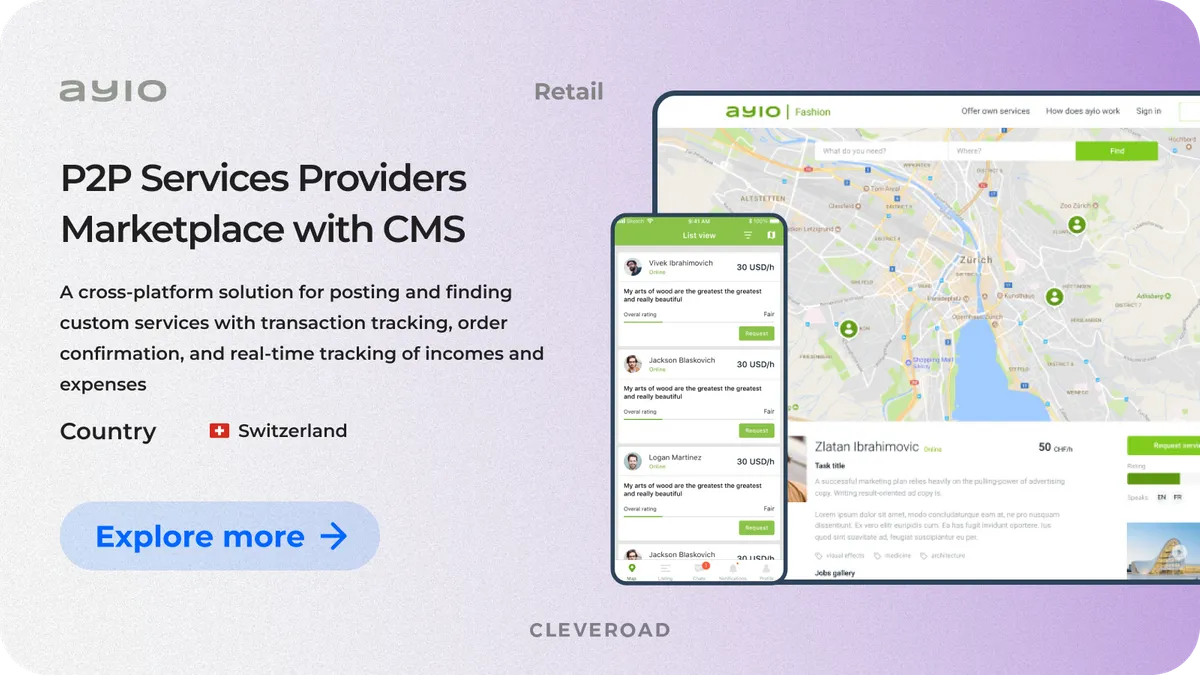How to Make a Food Delivery App: Easy-to-Follow Guide for 2026
Updated 30 Nov 2025
22 Min
3234 Views
How to create a food delivery app and how to know your business truly needs one? Delivery apps have become a routine habit for millions of people all over the world. Even though giants like DoorDash, Uber Eats, and Glovo dominate the scene, they don’t always meet every customer’s needs and leave major gaps you can fill. A custom-made solution may help you reclaim control, cut out intermediaries, and offer a stress-free experience for the customers.
In this guide on food delivery app creation, Cleveroad, as a vendor with 13+ years of experience in the IT, will help you navigate through essential features to implement, the cost to build them, and the main market trends. We will also describe in detail key food delivery app development steps.
Here are the key takeaways from this guide:
- Validating your food delivery app idea and target market is essential for building a product that truly meets user needs.
- The complexity of features, platform choice, and tech stack directly impact food delivery app cost and time-to-market
- A clear development roadmap helps prioritize core features, reduce development risks, and accelerate time to market.
- Adopting modern trends like contactless delivery, AI-based logistics, and smart UX boosts user satisfaction and retention and helps differentiate your app from competitors.
How Food Delivery Application Works
A food delivery app is a digital solution that connects customers with local restaurants, streamlining the entire process of food ordering and delivery. Before diving into the technical considerations of how to create a food delivery app, let's explore the details of its business structure.
Business roles in food delivery app
To launch a delivery app that succeeds, you need to build a digital ecosystem with functionality for each user role. Here are the main business roles that need separate solutions to create a food delivery app like Uber Eats:
Customer app
Users browse nearby eateries, view menus, place orders, and track deliveries in real-time. They receive updates on order status and can securely process payments.
Restaurant app
Restaurants receive and manage orders, update their status, and prepare food. They can view order history, customer feedback, and performance metrics to optimize operations.
Courier app
Couriers get notifications for delivery requests, navigate to pickup and delivery locations, and update order status throughout the process. Real-time tracking ensures transparency.
Admin panel
Administrators manage the entire platform, overseeing user accounts, restaurant and courier onboarding, and customer support. They access analytics to monitor performance and implement promotional campaigns.
This set of apps will cover all aspects of your food delivery business. Sounds a little confusing, right? Let’s dive into the process and take a closer look at each of their tasks.
Food delivery app business architecture
Before we delve into the details of food delivery app development process, let's take a closer look at the business logic and working mechanism of such apps to understand their functionality better:
- Getting started and ordering. Clients open the app, browse the available restaurants, and select one. They study the menu, select items, and order food.
- Restaurant notification. The restaurant receives a notification once the customer confirms the order and makes payment through the app. Staff receive the order information through the app's proprietary interface connected to the food delivery platform.
- Courier searching. The app notifies nearby couriers (delivery drivers) of available orders. The courier accepts the order and heads to the restaurant to pick up the prepared food.
- Pickup and delivery. The courier uses the navigation system built into the app to find the fastest route to the customer's location. During the trip, the app tracks the courier's location in real-time and provides information to the customer and the restaurant.
- Completing order and reviewing. Upon arrival at the customer's location, the courier completes the delivery by handing over the food. The customer acknowledges receipt and can leave feedback or rate the service directly through the app.
Throughout the process, the app handles payment transactions securely. It subtracts the order cost from the customer's saved payment method, deducts a fee, and transfers the balance to the restaurant and courier accounts. Platform administrators oversee the entire process, ensuring smooth operations. They manage user accounts, handle disputes, optimize the app, and analyze data to improve efficiency and customer satisfaction.
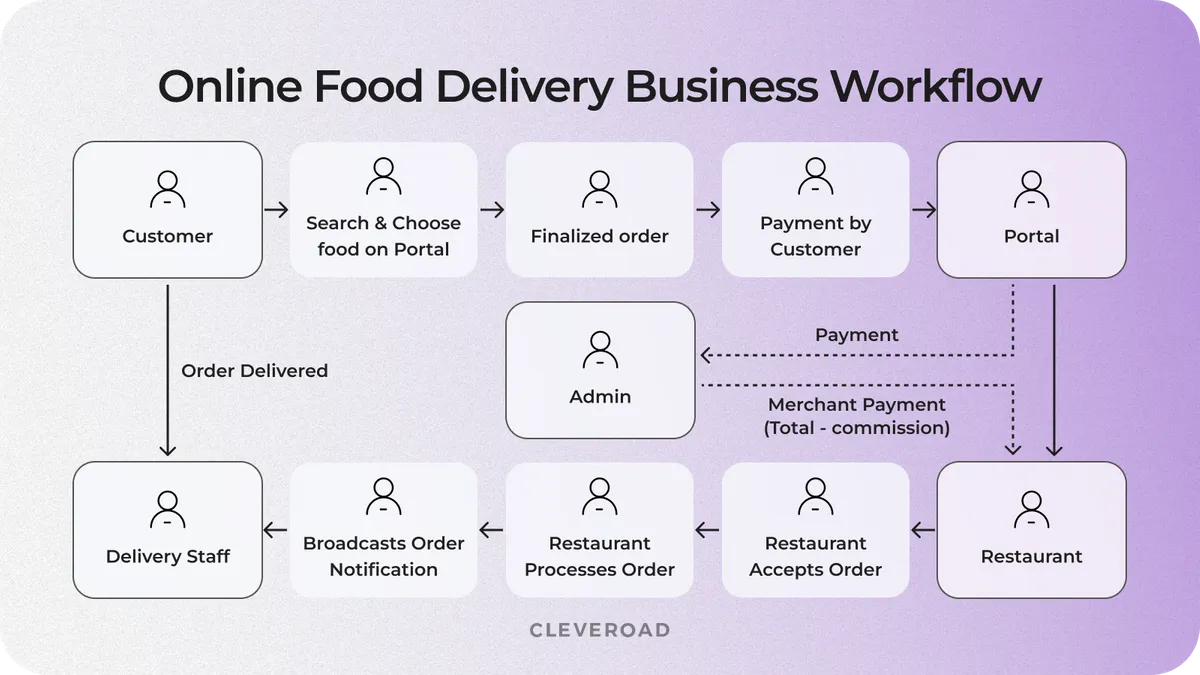
Online food ordering business work principle
7 Steps to Build a Food Delivery App
Developing a food delivery app involves several stages and requires a clear understanding of the market, target audience, competitors, and business model. Let’s explore how to make an app for food delivery, reviewing each step in detail.
Step 1. Validate your food delivery app idea
First, you must validate your idea to ensure its success. Consider what solution you would like to create: do you want to create an app for food delivery like Uber Eats, or focus on a solution for a particular restaurant?
Research the market to understand the needs and behavior of your potential users, collect customer data, and analyze trends. Evaluate your competitors to determine their strengths and weaknesses, and use this information to develop a strategy to differentiate your app from others in the market. This comprehensive validation process ensures that your app meets market requirements and has a competitive advantage.
Step 2. Select a food delivery app monetization strategy
Choosing the right monetization strategy is crucial for the success and profitability of your food delivery app. Selecting the appropriate monetization strategy will help ensure you develop a food ordering app that not only meets your expectations for covering operational costs but also generates a steady income, making it a sustainable business model.
Here are the primary monetization models you can consider for food delivery mobile app development:
- Restaurant fee: Charge restaurants a fixed fee or a percentage per order to appear on the platform. Extra fees apply for premium placement in ads or listings.
- User fee: Customers pay a fixed or dynamic delivery fee based on time or distance. Add surge pricing during peak demand to boost revenue.
- Commission from restaurants: Take a commission on each order processed through the app. You handle the payment, deduct the fee, and send the rest to the restaurant.
- Subscription model for merchants: Restaurants pay recurring fees to stay listed. Offer tiered packages with varied features for solo spots or chains.
As an alternative, for example, you can combine models: implement a base restaurant fee and offer subscriptions for better app exposure.
Step 3. Choose an experienced IT partner
Once you have decided on the first requirements, you can hire a mobile app development company to build a food delivery app. You have several options:
- In-house hiring: Build your own team for full control. It’s time-consuming and expensive due to recruitment, office, and equipment costs.
- Outsourcing: Delegate full-cycle app development to an external team. It saves time and money while you focus on core business tasks.
- Outstaffing: Hire specific specialists to join your internal team remotely. You stay in charge while closing skill gaps efficiently.
Note: Cleveroad offers flexible cooperation models, including dedicated teams and staff augmentation, allowing you to scale your project based on your timeline, budget, and internal capabilities.
For example, we’d like to share with you our recent case, location-based marketplace for bars and pubs.
Cleveroad supported the El Tab team with full-cycle development services, from refining the idea to delivering a scalable and intuitive Flutter-based mobile app. Our specialists helped shape the app concept into a user-friendly, location-based subscription marketplace for bars and pubs. We selected the right tech stack, created a smooth multi-payment integration (Apple Pay and Google Pay), and built an intuitive admin panel for managing users and partner venues.
As a result, the client received a polished and functional cross-platform app delivered on time and on budget, enabling users to explore new pubs across London through weekly drink subscription.
Here’s what Oliver Carew, founder of El Tab says about cooperation with us:
Oliver Carew, founder of El Tab provides feedback about cooperation with Cleveroad:
Step 4. Decide on platforms and tech stack
Choosing a platform is an important step in developing a food delivery app. You need to decide whether your app will be native, web-based, or hybrid. Here is the specificity of each platform:
- Native apps are specific for mobile app development platforms (iOS, Android) and generally offer the best user experience and performance, but they can be more costly to build and maintain.
- Web apps run in a browser and don't require installation, making them more accessible, but they might have limited functionality.
- Cross-platform apps utilize a single codebase to achieve native-like performance across multiple platforms, balancing accessibility and development efficiency.
You can turn to cross-platform app development services if you want your food delivery service to cover multiple platforms. This option enables you to build an app for your food delivery service that works on several platforms with a single codebase, saving time and money.
Choosing a technology stack is also important to the success of online food ordering app development. It is important to select the programming languages, frameworks, databases, and other tools that will suit the needs of your food delivery solution. An experienced food delivery app developer can help you choose the right tools and technologies for your project.
Below, you can examine the basic tech stack we use at Cleveroad to deliver high-quality food delivery solutions for our clients:
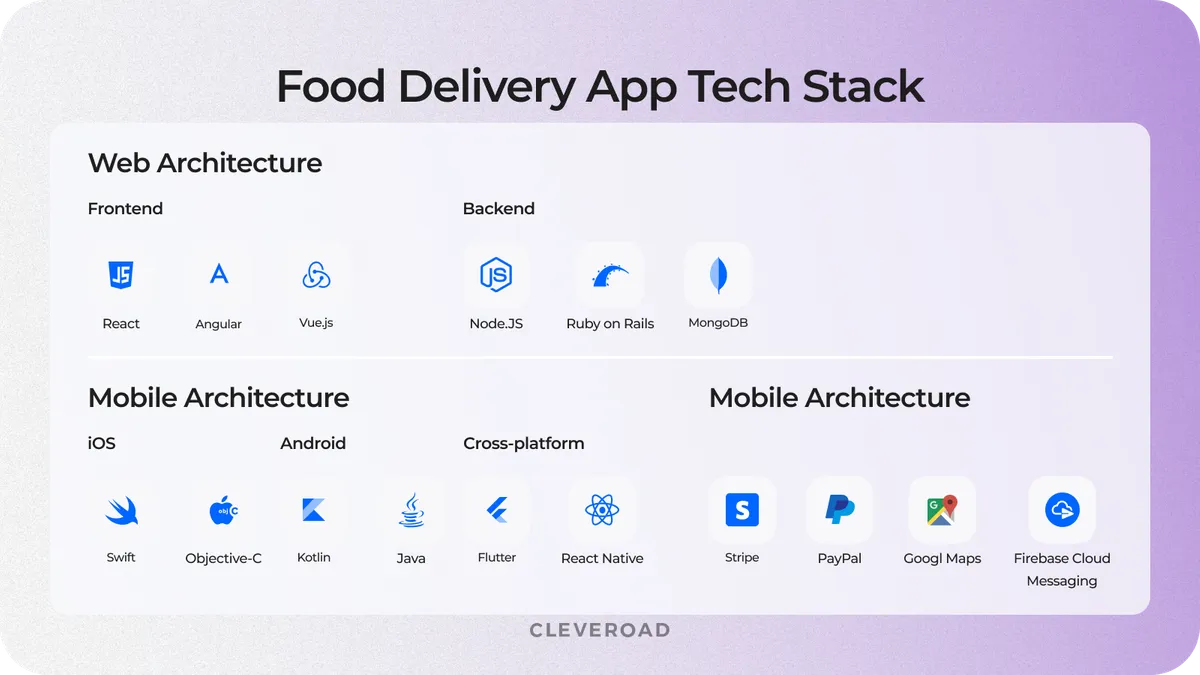
Food ordering app development tech stack
Step 5. Create food delivery app feature list
A clear feature list ensures alignment with business needs and smooth development. Cleveroad runs a Solution Workshop and Discovery Phase to define essential and advanced features based on your vision and target users. We segment them into user-facing features and admin-side functionalities, forming the foundation for the project roadmap.
We start by analyzing your business goals and identifying the essential features that bring the most value. We break down the functionality into Minimal Viable Product (MVP) and full-release phases, helping you optimize your budget, prioritize development, and avoid scope creep. Our team then delivers a structured MVP scope, a detailed project plan, and an accurate cost estimate aligned with your product vision.
Examples of essential features for online food delivery app development:
- Order placement and tracking
- Real-time GPS
- Payment gateway integration
- Ratings and reviews
- Restaurant dashboard
- Courier portal
Usually, we recommend starting from a Minimum Viable Product. This is the initial version of your food delivery app that includes only the core features necessary to solve the main user problem and validate your business idea with real users. It helps reduce time-to-market, minimize development costs, and gather early feedback to guide future improvements.
Learn more about MVP development services and how it may help you save up on time and resources during food ordering app development
Step 6. Think about UI/UX design
Outstanding UI/UX design is crucial to make food ordering app that attracts users. A well-designed interface ensures that users can easily navigate the app, find what they're looking for, and place orders quickly and simply.
UI/UX design services include developing an intuitive navigation system and clear visuals that help users easily navigate the app, from browsing the menu to placing an order. Branding is no less important - experts will create a design that incorporates your corporate colors, logo, and fonts. This way, you will have a strong brand identity, increasing marketing effectiveness.
Step 7. Build a food delivery app
After finalizing the design and features, our web development team proceeds to coding. Using Agile methodology, Cleveroad structures the food delivery app development process into 2-week sprints to deliver functionality incrementally and allow for flexibility in planning.
At this stage, we handle:
- Frontend and LMS backend integration (for training courier staff, etc.)
- Third-party API integrations (Stripe, Twilio, Google Maps)
- DevOps and CI/CD pipelines for regular builds and testing
- Unit, integration, performance, and stress testing by QA engineers
Step 8. Release and promote your food delivery app
Once the food delivery app creation is complete, it's time to release it. Start by submitting the app to relevant app stores, such as the Apple App Store and Google Play Store, ensuring all app store guidelines are met for a smooth approval process. After the app goes live, implement a comprehensive marketing strategy to increase visibility and attract users.
It can include social media campaigns, influencer partnerships, email marketing, and targeted ads. Use press releases and tech blogs to generate buzz around your app. Monitor user feedback and reviews closely to address issues promptly and improve user satisfaction. We also assist your team with setting up promotion-ready visuals and demo environments for your marketing campaigns, whether your app is meant for a local business or a full-scale delivery platform.
Essential Food Delivery App Functionality Modules
To create a food delivery app, you need to make four separate solutions for every business role. Each one requires a unique set of basic features necessary to ensure the platform's smooth operation. Let's review the functionality for all business roles in detail:
Customer app
The customer food delivery apps allow placing orders, making it a crucial part of the platforms. It is critical to create a delivery app with a user-friendly and attractive UI/UX design to satisfy your target audience's needs and attract more users. The must-have features to develop a food delivery app for clients are:
Registration and login
Users can register and log in to your food delivery app effortlessly using either their email or phone number or through various social media platforms. Multiple login options, including Facebook, Google, and Apple Sign Up, increase accessibility and user registration. Ensure that password change and recovery features are readily available for user convenience.
Restaurant search
Create online food delivery app giving your customers an opportunity to search for nearby restaurants relying on their geolocation. It's hard to imagine an on-demand food delivery app without various filters to make the search process faster and more convenient. Also, you can add detailed information about restaurants so app users can learn more about eateries and choose where they prefer to order food.
Location tracking
To create a successful app, allow customers to track their orders in real-time as couriers pick them up using an integrated map feature. It would be also great if your food delivery mobile app would show the estimated delivery time. This functionality utilizes advanced location tracking technologies such as Google Location API for Android and Location Framework for iOS, ensuring accurate and seamless monitoring of delivery progress.
Order placement and payment
Make your own food delivery app with a simplified checkout process that is as simple as possible to decrease the number of abandoned orders. You can add payments via Braintree, Stripe, or PayPal. Such integration makes it easy for food delivery app users to pay for their orders. But keep in mind that these payment gateways charge fees. And don’t forget about the option to pay in cash.
Push notifications
Push notifications can help you remind users about delivery stages, such as acceptance, on its way, arrival, and so on, as on platforms like UberEats or Glovo. You can also send your customers various notifications about discounts or special offers. The best ways to develop push notifications would be:
- Amazon SNS
- Apple Push Notification Service (APSN)
- Firebase Cloud Messaging
Ratings and reviews
Feedback is an essential part of grocery delivery application development. It’ll help you see the gaps in your service and work towards its improvement. Make an option to leave a comment and rate the food and delivery process. To keep all feedback in a safe place, your team can use Microsoft Azure or AWS.
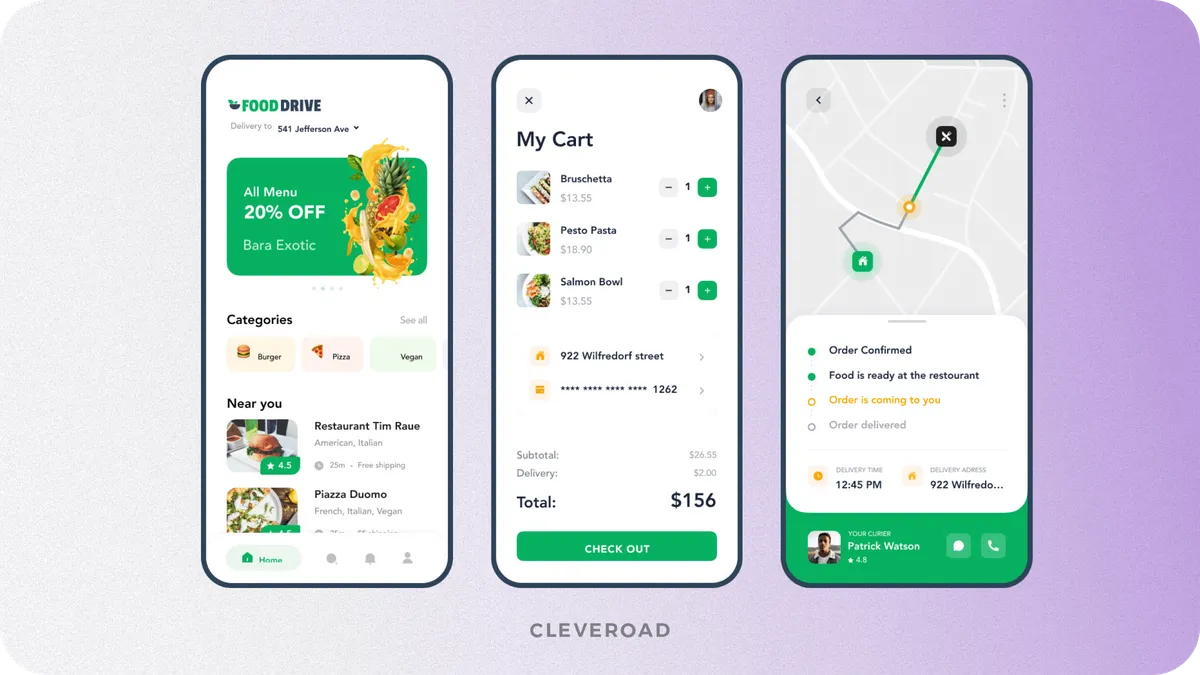
Food ordering app designed by Cleveroad: Customer side
Restaurant app
It’s all about accepting orders, getting notified, and managing menus. To make a food delivery app like UberEats for restaurants, you can focus on a web version or a native app installed on a kitchen tablet. Restaurant employees will use it to see incoming orders and notify courier when the order is ready. The key features of a restaurant app are the following:
Registration and login
This page is the gateway for authorized personnel to log into the platform securely. The registration process ensures that only authorized users can utilize the system.
Menu management
Restaurants should be able to adjust their menus so that users see up-to-date information when they decide to order. Otherwise, this may negatively impact both service and the restaurant’s reputation.
Order management
Restaurant staff needs to know all their incoming orders and work with them properly. With this feature, they can accept orders and change the order status.
Ratings and reviews
Let restaurants see comments and ratings, and don’t forget about the replying option. When discussing how to create a food ordering app, remember that communication with a customer is essential.
Creating a food website in addition to a food delivery app can help you increase your online presence. Read our detailed guide explaining how to create food ordering website
Courier app
The delivery agent app for your restaurant should be simple, but its simplicity shouldn’t impact the smoothness of work. The courier should be able to use all the features on the go from a mobile device. To achieve fast delivery, fill delivery person app with features like:
Registration and login
As with a customer app, make authorization fast and simple. Use different social media for authorization with Facebook SDK, Google SDK, or Sign in with Apple
Navigation
Provide the courier with convenient navigation through the city with the fastest routes and different destination marks (pickup address, delivery address, and so on). Your development team can use Google Maps Platform for Android and Location Framework for iOS.
Order detail and status
To understand how to start a food delivery app, it’s necessary to give the courier all order information, including precise meal content, customer address, and delivery time. Also, don’t forget about order statuses to let the courier accept or reject the orders.
Order history
Order history provides a detailed record of all deliveries completed by the courier. You can save all completed orders using cloud-based systems like Azure, AWS, and Digital Ocean.
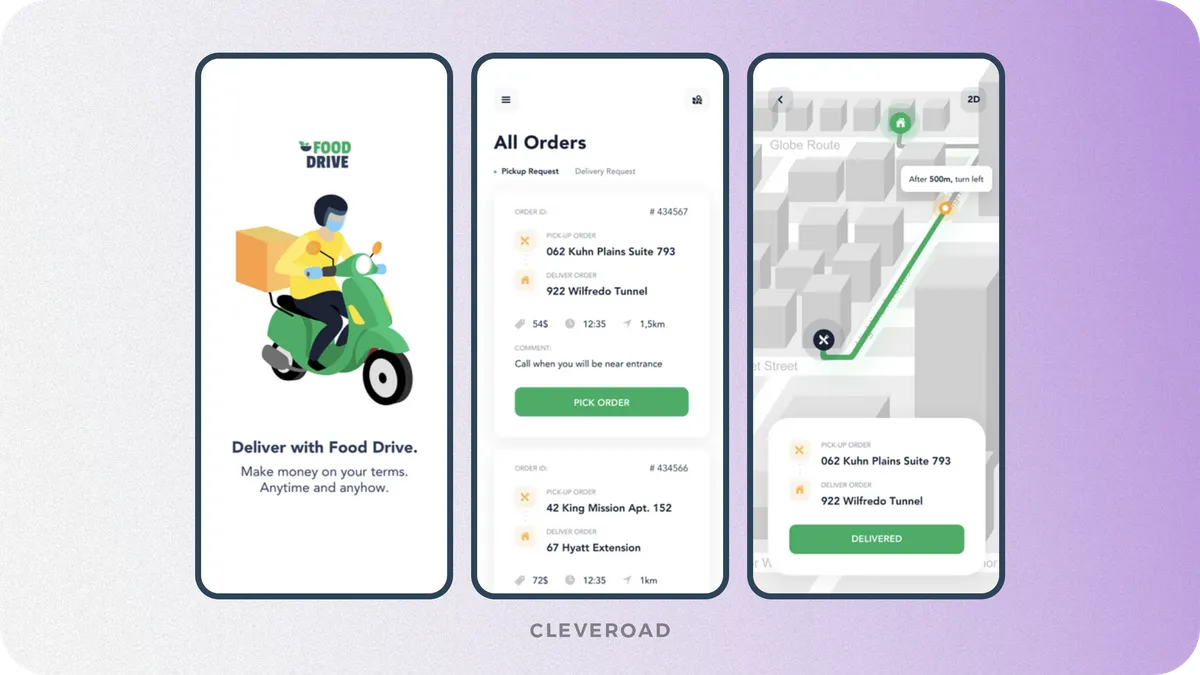
Food ordering app by Cleveroad : Driver's side
Admin panel
This is the command center of your business. All features here are created to manage information and to develop your business strategy. Let’s dive into must-have admin panel features:
Admin login
This login screen typically includes an ID and password system, ensuring that only authorized personnel can access sensitive administrative functionalities.
Restaurant manager
This option will let your admin add different restaurants to the platform or manually delete them (for example, if customer ratings are too low or restaurants cease partnership with your app).
App analytics
With this feature, you can track important things like the most popular restaurants and sort them by profit, average check, etc. This information will give you a better understanding of the business and useful tips for better business development.
Payment management
With this feature included in the online food order app development, admins can change delivery fees. For example, you may want to reconsider fees for eateries bringing you a lot of orders to encourage them to use your delivery platform only.
Discount and coupon control
Offering discounts to users is an important strategy for encouraging existing users to order or attracting new ones. You can manage discounts based on different holidays and special occasions.
We have over 13 years of experience in providing mobile development services. With our expertise, we’ll help you define, prioritize, and build the right features for your food delivery app
How to Make a Food Delivery App: 4 Tips to Succeed
Creating a food delivery app involves more than just developing robust software; it requires careful planning, attention to regulatory requirements, and a focus on user satisfaction. Here are some key tips to ensure your app stands out in the competitive market:
Prioritize intuitive user experience
A food ordering app should deliver a frictionless experience, from registration to checkout. Users expect quick loading times, intuitive navigation, real-time order updates, and secure payments. Poor UX directly leads to high bounce rates and abandoned carts. Focus on streamlined flows, minimal steps per order, also Include UI accessibility for all user types.
Cleveroad expert tip: Our team uses rapid prototyping and user testing during the Discovery phase to validate design logic and ensure it supports high user engagement and low drop-off rates. If you're wondering how to create a food delivery app that retains users, it all starts with thoughtful UX.
Integrate real-time features
Real-time functionality like courier tracking, order status updates, or inventory availability boosts customer trust and satisfaction. Use WebSocket or Firebase for instant updates, and integrate reliable location services like Google Maps API or Mapbox. Ensure your system syncs across platforms so updates reflect instantly in the user, courier, and admin apps. To build a food delivery app that truly competes, real-time data sync is essential.
Use a scalable architecture
Scalability is essential if you want your food delivery app to grow with your business. A modular backend architecture (e.g., microservices) allows you to add features or update specific parts of the system without disrupting operations. For example, you can independently scale the payment service or recommendation engine during peak usage.
Cleveroad expert tip: In one of our projects for a multi-city food delivery startup, we implemented containerized services with Kubernetes and AWS autoscaling, allowing the app to seamlessly handle load spikes on weekends. This approach is ideal if you aim to make a food delivery app capable of handling long-term growth.
Leverage data analytics
Add in-depth analytics dashboards for admins and restaurant partners to monitor order trends, best-selling items, delivery times, and user behaviors. This enables data-driven decisions like adjusting delivery fees, managing menus, or launching location-specific promotions. Use tools like Google Analytics, Mixpanel, or custom-built dashboards to visualize data and uncover valuable patterns for business growth.
Trends in Food Delivery App Development
If you’re aiming to create a food delivery app that stands out and delivers a smooth, satisfying user experience, it’s essential to incorporate the latest industry trends. Consider adding them now or planning them for future updates after the success of your MVP.
Contactless delivery options
Following the ongoing shift in consumer behavior, contactless delivery is a standard expectation. This feature allows users to opt for minimal interaction with couriers by selecting “leave at door” or “contact-free handoff” options during checkout. It also includes in-app instructions, real-time delivery tracking, and photo confirmation of drop-off. Adding this feature not only improves safety and hygiene but also expands your app’s appeal to health-conscious users and families.
AI-driven route optimization
Integrating AI-based logistics systems helps couriers choose the fastest, most fuel-efficient routes. These algorithms analyze real-time traffic, weather, and road conditions to minimize delivery time. For food delivery apps, this results in better courier performance, fewer late orders, and improved customer satisfaction. It also reduces operational costs and carbon footprint, which can be a major win for sustainability-focused businesses.
At Cleveroad, we provide top-tier AI development services to help you deliver a modern and easy-to-use food delivery solution that addresses the main users’ pain points
Subscription-based meal plans
Instead of ordering one meal at a time, users increasingly prefer flexible subscription options that offer daily, weekly, or monthly delivery of pre-selected meals. These plans can include discounts, loyalty rewards, and personalization based on dietary preferences or ordering history. Subscription models improve user retention, create predictable revenue streams, and help restaurants optimize ingredient sourcing and prep schedules.
Integration with local grocery stores
Today’s food delivery platforms go beyond restaurants. By partnering with nearby grocery stores, they can offer users access to household essentials, fresh produce, and more. This strategy opens new revenue channels and attracts a broader audience, especially busy families or users looking to consolidate their food and grocery needs in one app. APIs and inventory sync tools make real-time product availability and substitutions easier to manage across locations.
How Much Does it Cost to Build a Food Delivery App
How much does it cost to build a food ordering app? There is no universal answer to this question, since the final price depends on various factors, including the development team’s location and expertise, project scope, platforms to cover, tech stack, etc. The cost of a food delivery app development also depends on the feature set and its complexity. The more features you want to implement, the higher the final price will be.
Here’s a general cost breakdown on how to build a food delivery app by complexity:
- Basic food delivery app: $40,000 - $70,000
- Medium complexity app: $70,000 - $120,000
- Advanced app: $120,000 - $200,000+
We’ve made our own estimate based on the must-have features to build a food delivery app. The estimate below is APPROXIMATE and based on the average hourly rate in Central and Eastern Europe ($50/h).
| Type | Hours | Cost |
User app for iOS and Android | 1,206 hours | $60,300 |
Courier app for iOS and Android | 914 hours | $45,700 |
Web-based solution for restaurants | 182 hours | $9,100 |
Web-based admin panel | 257 hours | $12,850 |
Total | 2,559 hours | $127,950 |
When it comes to food delivery app development,the functionality you choose has the biggest impact on both the timeline and total cost. Each feature requires a different level of effort, from backend integrations to user interface complexity. The more advanced or customized your app needs to be, the more time and resources it will take. To give you a clearer picture, we’ve calculated an estimated development cost based on the features most commonly included in an MVP version. This breakdown can help you plan and prioritize what to include in your first release.
| Food delivery app feature | Approx development time (h) | Approximate cost ($) |
Registration and login | 80-100 hours | $6,000-$10,000 |
Restaurant search and filters | 100-120 hours | $7,500-$12,000 |
Order placement and checkout | 140-180 hours | $11,000-$15,000 |
Real-time location tracking | 120-160 hours | $9,000-$13,000 |
Push notifications | 60-80 hours | $4,500-$7,000 |
Ratings and reviews | 80-100 hours | $5,500-$8,500 |
Courier navigation and routing | 120-150 hours | $8,000-$11,000 |
Order detail and status updates | 100-120 hours | $6,000-$9,000 |
Order history | 60-80 hours | $4,500-$6,500 |
Total: | 860-1090 hours | $62,000-$80,000 |
Please note: This estimate includes only the expenses to develop the basic app version. The costs for UI/UX design, Project Management, and Quality assurance are not included and are calculated separately. If you want to get an estimate considering requirements for your specific food delivery application development concept, feel free to order an estimate.
Cleveroad – Your Reliable Partner in Food Delivery App Development
Cleveroad is a software development company with 13+ years of experience in creating digital solutions for restaurants, food chains, and catering services. We help businesses boost their performance and increase profits by providing full-scope IT services: mobile app development, web development, cross-platform app development, IT consulting, cloud development, UI/UX design, legacy software modernization, etc.
What benefits do you get by applying to Cleveroad?
- Cleveroad provides full-cycle mobile and web development using Kotlin, Swift, Flutter, and React Native tailored to food delivery solutions.
- We implement ISO/IEC 27001:2013 – certified data protection practices, ensuring secure user authentication, payment processing, and order tracking.
- You get ISO 9001:2015 quality assurance, with expert QA engineers testing each feature to meet top usability and reliability standards.
- We offer flexible engagement models, including Dedicated Team and IT Staff Augmentation, customized for your delivery app needs.
- Our cross-platform development approach helps you launch iOS and Android apps faster and more affordably without sacrificing performance.
- We guide you through a free Solution Design Workshop to define the food delivery app’s architecture, feature list, and tech feasibility.
- Cleveroad handles seamless integrations with Stripe, PayPal, Google Maps, Twilio, Toast POS, Zendesk, and more to power essential app functions.
As the business logic of food delivery apps aligns with on-demand software solutions, we want to share our experience in this field. Recently, our team created a P2P services providers marketplace called AYIO.
A Social Business Platform partnered with Cleveroad to build AYIO – a mobile-first platform that allows users to both offer and book custom services across various fields. The goal was to create a simple, intuitive application that would support dual user roles (customer and vendor) while staying within the client's MVP budget.
Cleveroad’s team of 15 specialists developed the cross-platform app using Flutter, enabling quick role-switching within a single account. We focused on creating a seamless UI/UX experience and built core functionality, including geolocation-based service listings, real-time notifications, user management, and secure communication. Backend architecture was tailored to support high performance and future scalability.
As a result, the client launched a clean, intuitive MVP with responsive performance and full support for custom services booking. Cleveroad’s technical expertise and clear development process helped the client validate their business model and move confidently toward scaling the platform.
Here is what our client Cohen Ben Frei, the founder of AYIO, says about cooperation with Cleveroad:


Build a food delivery app that drives profit
Contact us. Get assistance from software engineer with deep understanding of on-demand app development, to get a scalable, reliable, and user-friendly food delivery app
To create a food delivery app, follow these steps:
- Step 1. Validate your food delivery app idea
- Step 2. Select a food delivery app monetization strategy
- Step 3. Choose an experienced IT partner
- Step 4. Decide on platforms and tech stack
- Step 5. Create a food delivery app feature list
- Step 6. Think about UI/UX design
- Step 7. Build a food delivery app
- Step 8. Release and promote your food delivery app
The cost of a food delivery app development depends on the feature set and its complexity. The more features you want to implement, the higher the final price will be.
Here’s a general cost breakdown by app complexity:
- Basic food delivery app: $40,000 - $70,000
- Medium complexity app: $70,000 - $120,000
- Advanced app: $120,000 - $200,000+
Yes! Selecting the appropriate monetization strategy will help ensure you develop a food ordering app that not only meets your expectations for covering operational costs but also generates a steady income, making it a sustainable business model in the competitive food delivery market.
Here are primary monetization models you can consider:
- Restaurant fee
- User delivery fee
- Order commission
- Subscription model for merchants
To make your app more profitable, you can combine models: for instance, implement a base restaurant fee and offer subscriptions for higher visibility within the platform. If you're developing an app from scratch or using an app builder, your monetization model should align with your business goals and how you plan to scale the custom food delivery app long term.
Finally, for an app that connects restaurants, couriers, and customers seamlessly, having the right monetization mix is a key factor in building a successful food delivery solution.

Evgeniy Altynpara is a CTO and member of the Forbes Councils’ community of tech professionals. He is an expert in software development and technological entrepreneurship and has 10+years of experience in digital transformation consulting in Healthcare, FinTech, Supply Chain and Logistics
Give us your impressions about this article
Give us your impressions about this article
Comments
4 commentsOne of the best posts I have ever come across. Not only did I learn a lot of hidden things. Keep uploading and encouraging us.
Perfect Blog!! thanks to google for landing me here, food app development change food industry now people can order their favorite food online. and because of this every IT company is focusing on Food app development.
The very first challenge in restaurant app development is to gather information about features and functionalities. It’s always wise to proceed with a development partner, as a development partner knows the ins and outs of developing a robust and scalable app.
Hi Anton, The demand for food delivery app development is increasing day by day. The market has grown to the point where it currently has a multi-billion dollar market. In your article the list on map contains the biggest player in the food delivery world. You define the development process of food delivery app and its key feature as per customer, restaurant, management etc. Now I can optimize the cost and feature for food delivery app. Thanks for sharing this article.