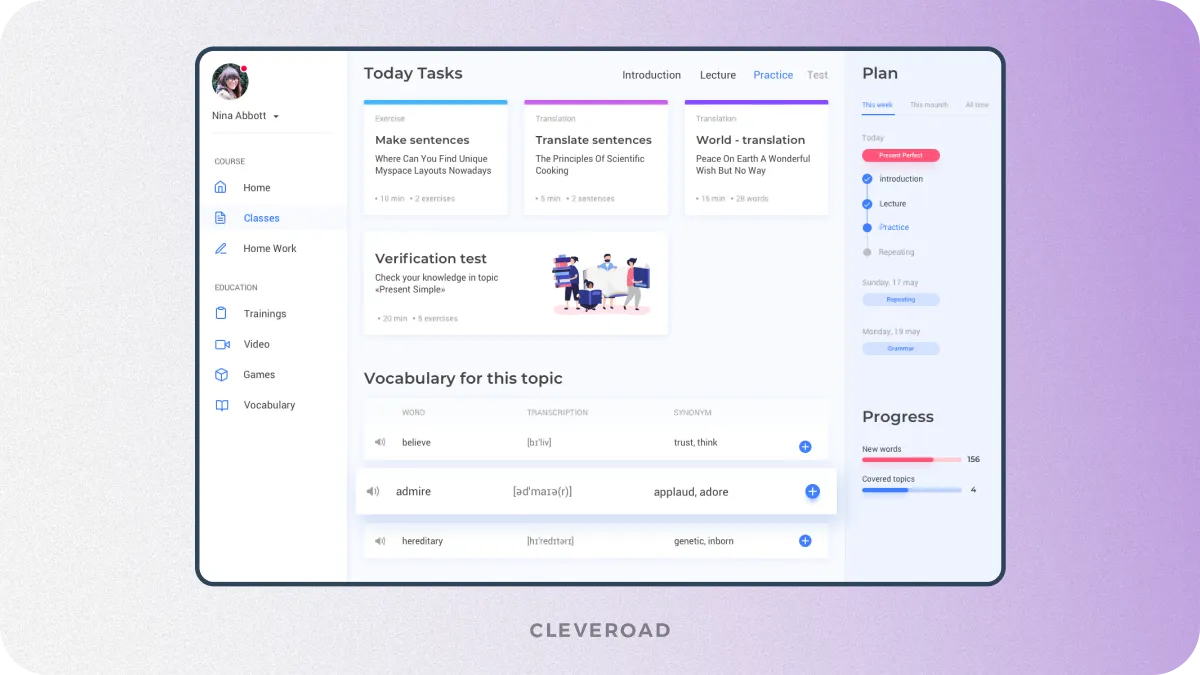How to Build a Calendar App: Complete Guide
Updated 25 Sep 2024
16 Min
12279 Views
How do you make your own calendar app? Time management becomes challenging due to an ever-rising number of events to visit and tasks to complete for work and leisure. A lot of applications have an in-app calendar, a modern and sought-after feature.
However, it can be tricky and challenging to integrate or develop a calendar app from scratch. Let’s find out when the in-app calendar is a nice-to-have feature for success. Also, we’ll cover tools and technologies to create or integrate a calendar app.
In-App Calendar Use Cases for Various Industries
Calendar app development brings a wide range of benefits for many business domains. Before we'll examine industries that commonly incorporate calendar app functionalities, let's unpack key advantages of making a calendar app in general:
Calendar app benefits
Calendar applications are incredibly efficient for work as well as your home life. This tool allows keeping up with all your plans, stay organized, and be more productive on a daily basis.
- Accessible calendar from any device. Users appreciate an opportunity to track all the tasks to accomplish all the activities easily. Calendars can be accessed from devices the audience uses at work, home, or any other device.
- Scheduling appointments/ meetings. One more benefit of calendar applications is scheduling meetings and appointments from any device.
- Opportunity to set reminders. To avoid missing significant appointments, events, and meetings, calendar software enables the setting up of notifications that serve as reminders. Needless to say, paper calendars lack this feature. Thus, customers get all the tasks done on time and can see all the plans assembled in one handy solution.
- Raised productivity. Calendar app development is an excellent way to prioritize projects, track deadlines, and fulfill those tasks that are more significant.
- Recurring events planning. In this solution, users can set reminders and schedule recurring events easily. This also helps keep up with important events.
According to ZipDo, the total number of Google Calendar monthly users is 500 million as of July 2024. Besides, Statista states that the productivity software market revenue is expected to enter an annual growth rate of 2.36% (CAGR 2024-2029), resulting in a market volume of over $88.59 billion by 2029. This states enormous demand for calendar apps, which makes the idea of making a calendar app a great bet to increase the profitability of your practice.
Travel & hospitality
A lot of travel platforms include in-app calendars within travel app development. For example, Airbnb uses a calendar to show available dates for the chosen apartment.
For any booking service, letting users reserve the dates they pick is significant. Additionally, there are advanced calendars. WizzAir (one of the top airlines in the UK and Europe) suggests available dates after choosing the destinations.
Education
Online education is one of the most promising fields these days. To make it comfortable and useful for both students and educators, educational institutions integrate calendars within e-learning application development. There are a bunch of different ways to use the in-app calendar (scheduling courses, lectures, tests, and more). Also, apps can send users notifications informing them about the beginning of the course, scheduled events, and more.
Logistics
There are a lot of opportunities to use calendars in the logistics field, from scheduling shipping to delivering food.
For example, Uber Freight has a lot of cool features based on the in-app calendar. Shippers and carriers can look through their past and upcoming shipments. Also, they can choose the appropriate time and date for the delivery.
Healthcare
Healthcare solutions can also benefit from using calendars. A lot of medical websites and apps (Acuity Scheduling) integrate calendar features to allow scheduling appointments with doctors or tracking drug intake to improve patient care.
The in-app calendar is useful for fitness apps. It tracks physical activity and provide users with personal statistics for a particular period of time.
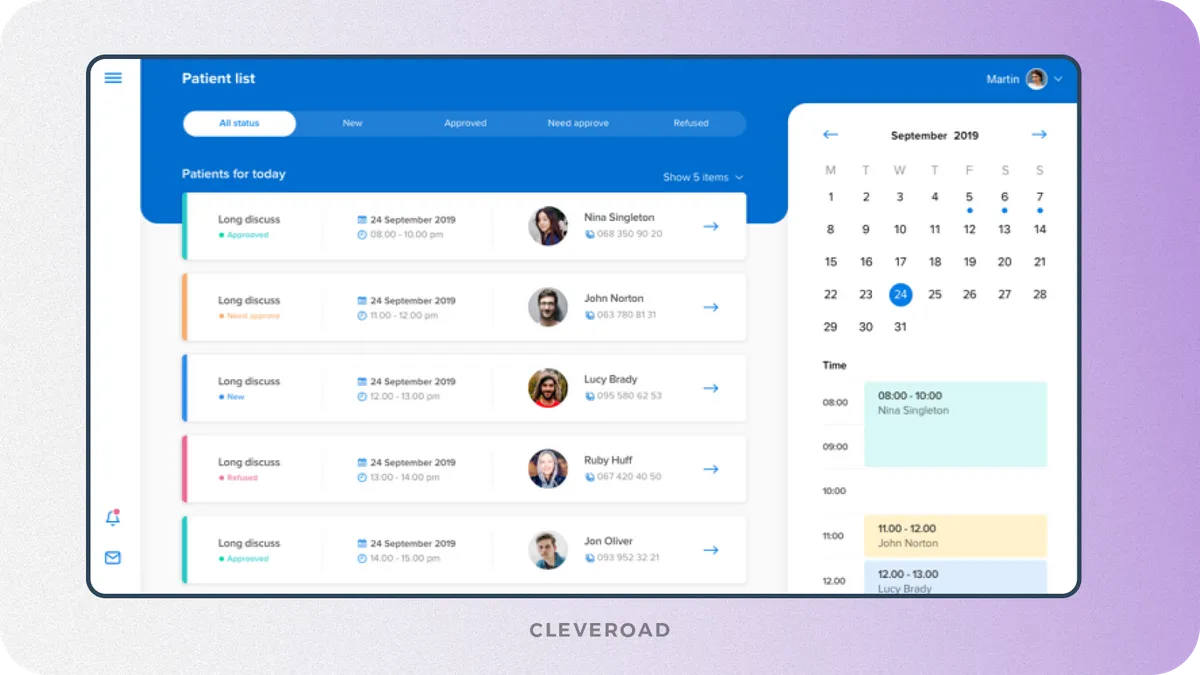
Example of calendar app for Healthcare designed by Cleveroad. Source: Dribbble
Social media
People use social media not only for communication but for booking offline events. On Facebook, there are a bunch of cool meetings and conferences. Social network notifies users about upcoming events.
Also, there are a lot of services that allow scheduling posts for Twitter or Instagram. While thinking on how to make a social media app, remember that alll these functions cannot work without a calendar.
These are not the only business domains that benefit from calendar app development or calendar module integration, as these days, time management plays a crucial role in every field.
Key Functionality of a Calendar App
Discover key features that are essential to include while planning to make your own calendar app:
Event creation and management
All calendar app users need a simple and intuitive interface to create events with no hurdles and all the necessary details, including title, date, start and end times, location, and notes. The option to set up recurring events (daily, weekly, monthly, or yearly) adds significant value. For example, weekly meetings, every Monday, can be set once and repeat automatically.
Besides, while figuring out how to build a calendar web app, consider allowing color coding for different types of events (e.g., professional, personal, etc.) to visually distinguish them. Optionally, you can let your users attach files, links, or media to events for reference during meetings or activities.
Notifications and reminders
Provide your users with the flexibility to choose when and how exactly they want to be reminded about upcoming events. You can choose from push notifications, emails, or even SMS reminders. Some users may want reminders a day in advance for important events, while others may only need a reminder 10 minutes before, which makes it convenient to provide them with the ability to customize reminders.
Also, for key events, users may need more than one reminder. Implementing functionality for multiple reminders (e.g., one at 1 hour before) If the app is synchronized across multiple devices (phone, tablet, desktop), notifications should be sent to all devices in real-time to ensure consistency.
Calendar syncing
One of the most valuable features of calendar app development is the ability to sync with external calendars (e.g., Google Calendar, Apple Calendar, Microsoft Outlook, etc.). This allows users to manage all their events in a unified place rather than juggling multiple apps.
Changes made to a synced calendar should be reflected immediately within the app. Conversely, any updates made in the app should sync back to these external calendars. The app should handle potential scheduling conflicts by notifying users if events overlap or if syncing results in duplicates.
Calendar sharing and collaboration
To achieve interoperability and more convenience within your calendar, enable users to share their entire calendar or specific events with others, such as family members, colleagues, or friends. This usually includes options like “view-only” or “edit” access, giving users control and rights to edit and manage the calendar.
You can also integrate your calendar app with messaging or email platforms (e.g., Slack, Microsoft Teams). In this way, your users can discuss and rearrange events directly through the app.
Custom views and filtering
Making such a routine thing as a calendar more customizable may significantly enhance user engagement. In this way, users have different preferences for how they like to see their schedules, so it’s important to offer multiple views. These include:
- Daily view
- Weekly view
- Monthly view
- Yearly view
Apart from this, consider implementing a powerful search feature when planning to make a calendar app. This helps users quickly find specific events, even if they have a busy or complex schedule.
7 Steps to Make a Calendar App in 2025
So let’s discuss how to start building your own calendar app. To simplify this task for you, we’ve prepared a 7 step roadmap on calendar app development:
Step 1. Determine purpose and target audience
First and foremost, determine who the app is for and what primary problems it will solve. For example, you’ll target individuals who need to enhance time management, businesses for event collaboration, or teams' project management calendar apps for more efficient scheduling and task management. Make sure to thoroughly research user needs and pain points and study competing popular calendar apps to define your unique selling points.
For instance, if you're working on a logistics app, a calendar feature can help you make scheduling more efficient. Study the features of popular calendar apps to help you build something competitive and user-friendly. Based on the target audience needs research, you’ll be able to outline key aspects that’ll help you outrun competitors and address the majority of users' pain points.
Step 2. Find a reliable tech vendor
The vendor selection process should not be underestimated. Choose a tech vendor with rich experience in app development, particularly in building productivity or calendar apps. Focus on candidates with a proven track record in delivering scalable, secure, and feature-rich applications. Also, research platforms like Clutch or GoodFirms to reviews their past clients’ feedback about collaboration and ensure their robust field reputation.
Besides, if your business domain requires strict alignment with particular regulations (like FinTech or Healthcare) ensure the IT vendor has worked on digital projects for industries similar to yours.
Learn more about how for 12+ years Cleveroad team provides top-notch custom software development services supporting you throughout the entire calendar app development process
Step 3. Define the calendar app’s tech stack
During this stage, your tech vendor will help you select the most suitable technologies for both front-end and back-end development. Depending on your unique calendar app development case, the choice of tools will depend on your app’s requirements – platform (mobile, web, cross-platform), need for integration with other business systems, scalability, etc. The vendor will help you evaluate different frameworks and platforms based on scalability, security, and user experience. As a result, you’ll receive a solid and scalable tech foundation that ensures the app runs smoothly and efficiently across devices.
Step 4. Create calendar app’s UI/UX design
Calendar app visual appeal and utilization convenience are the primary things that make the user stick to your solution. In close collaboration with you, your IT partner’s team will wireframe the app’s layout and flow, focusing on simplicity of use to facilitate a customized calendar app experience for every user. Ensure your calendar app offers intuitive navigation, simple event creation processes, and responsive design for both mobile app development and desktop.
We provide UI/UX design services to help you develop a simple yet engaging design for a user-friendly calendar app
Step 5. Select and implement core functionality
Initially, starting from MVP is recommended to release a calendar app successfully and quickly. Minimal Viable Product (MVP), is a version of your app with minimum functionality that allows you to test the concept painlessly in real-world conditions. While you’re working on basic functionality, you may want to enrich your calendar solution with more complex features to make your calendar app idea stand out more among other options on the productivity app market.
You and your IT vendor will discuss the probability of including custom features, such as customizable views (daily, weekly, monthly), advanced filtering, and collaboration tools (event sharing and invites). Your tech services provider may also suggest features like dark mode, personalization, data export options, or AI-driven event suggestions, which are popular decisions for new calendar apps.
Step 6. Develop your calendar app
This step is where your ideas come to life. Your IT vendor’s software development team will start by setting up the back-end infrastructure to handle event data, user accounts, and syncing across devices. Next is a front-end development part. At the front-end creation stage developers master the appearance of your app and define how your users will perceive it. Then, the experts will implement key features like notifications, reminders, and third-party integrations (e.g., Google Calendar) if necessary. Besides, the team will work on optimizing the calendar app’s functionality for stable performance to ensure the app runs smoothly on mobile, web or both platforms.
Step 7. Test and launch your calendar app
When the development of your calendar app is completed, your vendor’s Quality Assurance (QA) team will perform rigorous testing on different devices and platforms. This includes testing your calendar apps’ functional, performance, and security parameters. Once all bugs are fixed, your vendor will help you launch the calendar mobile app on Google Play or Apple App Store. In case you have a web calendar app, the team will place it on live server and, and will help integrate it with other systems.
Then, after the calendar app’s release, you’ll need to track the dynamics of user feedback and in case you’ll need correction, you can contact your IT vendor for further collaboration on your project.
Tech Stack to Create Your Own Calendar App
How to build a calendar app and succeed? The tech stack of your app is one of the most significant parts. You need to choose the technologies that’d guarantee the scalability of your product.
We’ve divided the technologies into several categories.
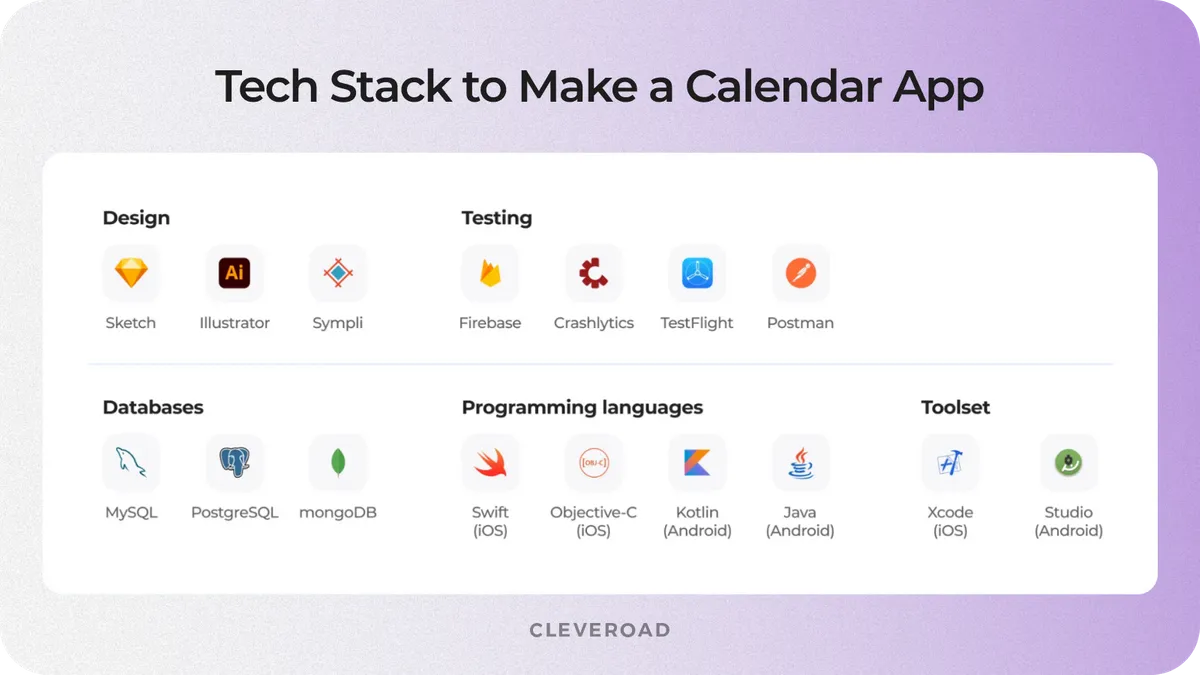
Technologies to make a calendar app
However, these are not the complete list of technologies Cleveroad team utilizes to create a calendar app. We'll disclose additional tech solutions that often ome in handy below:
APIs to build a calendar app
Apple and Google offer a lot of APIs to integrate into a calendar app. Please, note, that the tech stack provided below is approximate. The final tools always depend on your project requirements and business goals. It’s better to consult with professionals to pick the right technologies.
Google Calendar API
A lot of people choose Google Calendar to manage their events. That’s why Google created detailed documentation on how to implement simple calendar app features into your app. It’s possible to integrate calendar API with both web and mobile apps. The calendar APIs allow viewing, creating, and editing calendar entries in the calendar. Also, it describes how to generate a private calendar link for sharing or collaboration. It's easy to find a mobile app development company that uses this documentation to build robust scheduling apps. With the right integration, you can create a smart calendar application that meets users’ needs.
Apple EventKit
Apple also offers various tools for calendar app development or integration. EventKit helps get access to calendar data, so it’s easy to create and edit events in the app. Also, Apple provides EventKitUI with different interfaces to add to your application.
Libraries to create your own calendar app
There are a lot of libraries on GitHub that can be used for calendar app development.
For the iOS-based calendar, mobile app development services providers tend to use:
- JTAppleCalendar
- FSCalendar
- CalendarKit
- MBCalendarKit
- CalendarLib
If you want to create an Android calendar app, developers can make use of the following libraries:
- Cosmo Calendar
- Event Calendar
- SlyCalendarView
- AgendaCalenderView
- CustomizableCalendar
As for web solution, you can integrate these libraries:
- Kendo UI
- Calendarize
- iCalendar
- jQuery UI
- Webix
Tips to Succeed While Making a Calendar App
Having analyzed existing calendar solutions, we’ve singled out several important points to ensure smooth and successful calendar app development.
Sync capabilities
These days, users have a lot of devices. It should be easy for them to use your calendar not only on the phone but on tablets and laptops. You have to ensure that your is synchronized across all connected devices. Also, for business needs, it’s better to offer synchronization with Google and iCloud. It allows scheduling events around planned things.
Advanced functionality
To gain more users, you need to provide some interesting features. For example, to make the app more personalized and user-friendly, you can offer users a customizable calendar app. It’s good to let users change the color of the event or choose different styles. Also, Google Calendar lets users invite other people to join events.
Access to hardware
To increase security, you can use the devices’ hardware. For example, your calendar can utilize Apple’s Face ID or Force Touch. Also, it’s possible to add geolocation to the events. Making your own calendar app or integrating one requires preparations. There are a lot of opportunities to expand the app functionally with the help of the in-app calendar.
Learn how to choose an experienced software development company with consistent and proactive team, that will assist you in implementing the most recent technological solutions and achieve success
How Much Does it Cost to Build a Calendar App?
As with any software development project, calendar app development cost will depend on your unique requirements regarding app complexity, tech stack, and your app developers’ rates.
However, approximately the cost to create your own calendar app ranges from $20,000 to $100,000. Let’s take a closer look at what exactly impacts the pricing and firstly focus on the app’s complexity:
- Basic calendar app: Such apps include essential scheduling and reminder features that could cost around $20,000 - $40,000.
- Medium-complexity calendar app: These apps include integrations, more customization options, and multi-platform support, and their costs range from $40,000 to $75,000.
- High-end calendar app: Advanced calendar apps include AI features, advanced analytics, and a highly polished UI and could push the cost towards $75,000 - $100,000+.
As mentioned before, the region from which you’ll hire IT experts may also impact overall costs. Below you can examine the average calendar app developer’s rates in top outsourcing regions:
| Outsourcing region | Average hourly rate ($) |
North America | $100 - $180 |
South America | $30 - $65 |
Asia | $20 - $50 |
Australia | $80 - $150 |
Western Europe | $70 - $150 |
Central and Eastern Europe | $40 - $85 |
As you can see, the picture is not that simple. This also reflects on the profitability of decision to hire app developers in various regions.
From all the outsourcing regions mentioned above, Central and Eastern Europe (CEE region) is often considered a goldmine for offshore software development. Countries like Estonia boast a strong and wide pool of IT experts, high levels of English proficiency, and a business-friendly environment.
Additionally, the region’s lower IT expert rates (compared to Western Europe and the US) make it highly attractive for businesses seeking top-tier tech talent without compromising on quality.
Note: To receive more details about the cost of your calendar app development case, contact us, and our manager will make an initial estimate of your project based on all your requirements.
Cleveroad Experience in Building Calendar Apps
Cleveroad is a software development company with over 12 years of experience in the IT field. We’ve been developing software solutions for different business domains, including Logistics, Healthcare, Education, and more. A solid background in developing scalable apps and a deep understanding of the specifics of various industries help us build solutions that meet the tech, business requirements, and revenue expectations of our clients.
To represent our expertise, we’d like to showcase our success stories that tightly encompass calendar productivity app development for various industries:
We created online therapy services ecosystem for healthcare industry that is ready for use by providers, patients, and partners. The core of the system is an intuitive appointment booking process. The solution includes a calendar for providers to manage appointments and view daily, weekly, or monthly schedules. Patients have their calendars to see assigned appointments and available time slots in the doctor's schedule.
- ! Explore our detailed case study on online therapy services ecosystem
Our custom health habit-forming app features a standout scheduling system. Users can create personalized weekly workout plans tailored to their needs, ensuring they stay on track. This well-crafted functionality distinguishes the app from competitors, driving its success and enhancing user engagement through effective habit-building routines.
- ! Explore our detailed case study on health habit tracking app
The school app, one of the solutions we’ve built for the education sector. The school app enhances parent and student involvement by providing quick access to essential information like school events, schedules, newsletters, staff contacts, and important links. With a robust calendar feature, it notifies users of changes instantly, while administrators can monitor engagement levels, making communication seamless and efficient.
- ! Explore our detailed case study on school app
See what Mark Zhuk, owner of a School App, says about cooperation of a School App project:


Create a calendar app with our experts
Receive a robust assistance in calendar app development from a team of experienced experts, that are ready to provide high-end custom software development services in alignment with your actual needs
Calendar apps are incredibly efficient for work as well as your home life. This tool allows keeping up with all your plans, stay organized, and be more productive.
Essential features for a calendar app include:
- Event creation and management
- Notifications and reminders
- Calendar syncing
- Calendar sharing and collaboration
- Custom views and filtering
To create a calendar app follow these steps:
- Step 1. Determine app’s purpose and target audience
- Step 2. Find a reliable IT vendor
- Step 3. Define calendar app’s tech stack
- Step 4. Create a calendar app’s UI/UX design
- Step 5. Select and implement core functionality
- Step 6. Develop your calendar app
- Step 7. Test and launch your calendar app
As with any app development project, calendar app development cost will depend on your unique requirements, regarding app complexity, tech stack, and developers’ rates across the globe. However, approximately the cost to create your own calendar app ranges from $20,000 to $100,000. To build the best calendar app for iPhone, or an online calendar solution, it’s essential to carefully consider the features and functionalities you want to include. For example, the ability to share your calendar or share calendars with others can add to development time and cost. Many apps use in-app calendars for scheduling purposes, and incorporating a calendar and assign feature can further enhance your app. By opting for comprehensive app development solutions, you can ensure your app meets your users' needs while staying within budget.
The time to develop a calendar app may vary dependin on the solution’s complexity. On average, creating a calendar app takes around 4 to 6 months.

Evgeniy Altynpara is a CTO and member of the Forbes Councils’ community of tech professionals. He is an expert in software development and technological entrepreneurship and has 10+years of experience in digital transformation consulting in Healthcare, FinTech, Supply Chain and Logistics
Give us your impressions about this article
Give us your impressions about this article