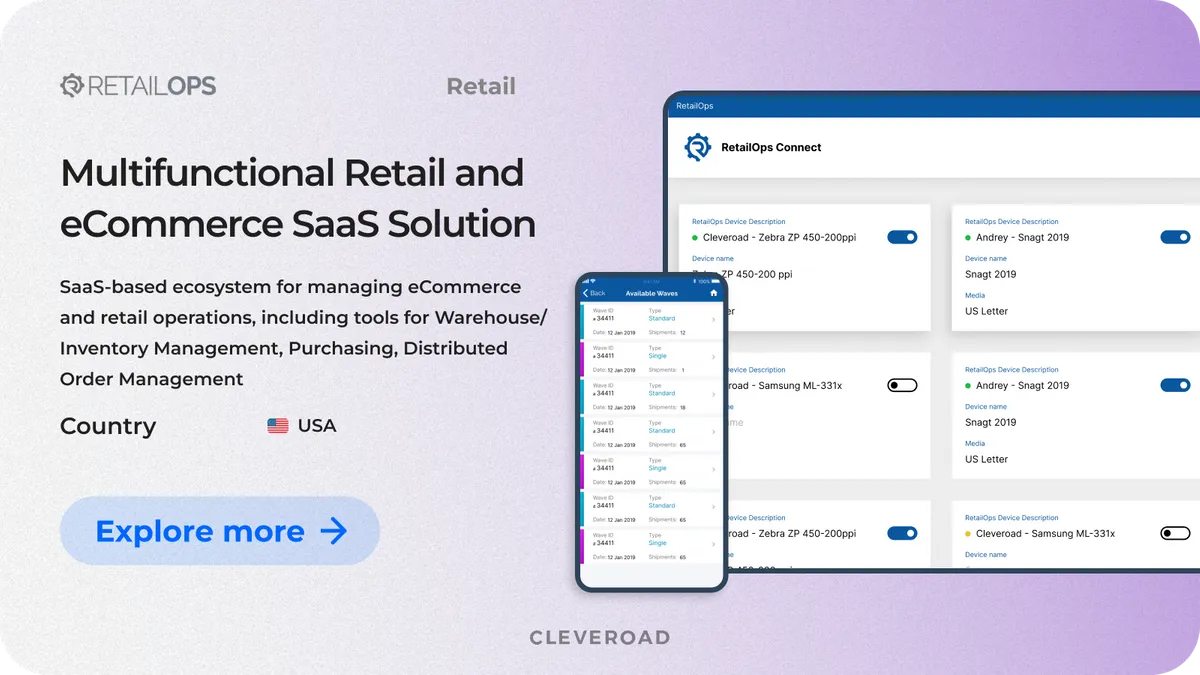How to Build Your Own ERP System: Development Steps and Cost
Updated 24 Jun 2025
22 Min
25738 Views
Building an Enterprise Resource Planning (ERP) system from scratch lets your business streamline operations, centralize data and control core processes from a single, scalable platform. ERP systems aim to simplify workflows that directly affect enterprise performance, covering accounting, logistics, inventory management, human resources, etc.
However, a lack of technical understanding is one of the main obstacles to successful ERP system implementation. As an IT provider with 13+ years of experience in enterprise-level software solutions, Cleveroad will share our expertise with you in this complete guide describing how to build an ERP system from scratch, its benefits for businesses, and the development cost.
What Is ERP System and Why Does Your Business Need It?
An Enterprise Resource Planning (ERP) system is a centralized software system that connects, automates, and manages your core business functions like finance, procurement, HR, sales, and operations. Instead of using a bunch of separate tools across teams, ERP pulls all your data into one place, so each ERP module talks to the others and works smoothly within the same setup.
Building an ERP system cuts down on inefficiencies, reduces the need for manual work, and gives you the insights you need to make smart decisions in real time. With the right approach to ERP system development, businesses get a clear view of their operations from start to finish, which means better productivity, quicker reporting, and optimized costs.
ERP creation allows companies to optimize their workflows, reducing time and expenses. We are ready to tell you more about how the ERP creation will make your business workflows more comfortable for you and your customers.
Here are several benefits of ERP for business:
Business process automation
ERP software helps organizations automate routine internal operations such as payroll processing, invoice generation, supply chain updates, and HR onboarding. For example, instead of manual invoice tracking, an ERP can automatically match purchase orders with delivery confirmations and payments, reducing human error.
Data-driven decision making
With real-time data consolidated from every department, ERP systems facilitate quicker and better-informed business decisions. Marketing departments analyze campaign ROI in real time, finance offices track costs in real time, and sales departments employ predictive analytics to prioritize leads.
Security and compliance
Modern ERP systems help you ensure your business adheres to the sectoral legislation such as FDA, HIPAA, SOX, and ISO standards. Integrated access controls, divisions of the user role, encrypted file transfer, and audit paths: such must-have modules businesses operating in the finance, healthcare, or manufacturing industries need.
Integrated customer data for enhanced service
ERP systems integrate customer information, such as contact history, purchases, agreements, and service requests, so you can provide personalized and responsive customer support. Rather than switching from CRMs to billing programs to email packages, sales and support personnel view all of them from a single screen.
Take advantage of our ERP development services and streamline your workflows with a solution tailored to your business goals!
Now, it’s time to weigh out what ERP, out-of-the-box or custom, will benefit your business the most.
Off-the-Shelf vs. Custom ERP System Development
According to ACM, the ERPs can be designed from scratch or purchased as ready-made systems. Each approach offers distinct advantages and trade-offs in terms of cost, deployment speed, scalability, and alignment with unique business processes.
Out-of-the-box solutions don’t offer much flexibility, so companies usually have to adjust how they work to fit the software. Custom ERPs, on the other hand, are built around your specific workflows, making everything run smoother and easier to use. They tie different departments together, like tracking the entire revenue process from invoices all the way to payments.
Let’s outline how the two approaches differ and which one may better align with your company’s goals.
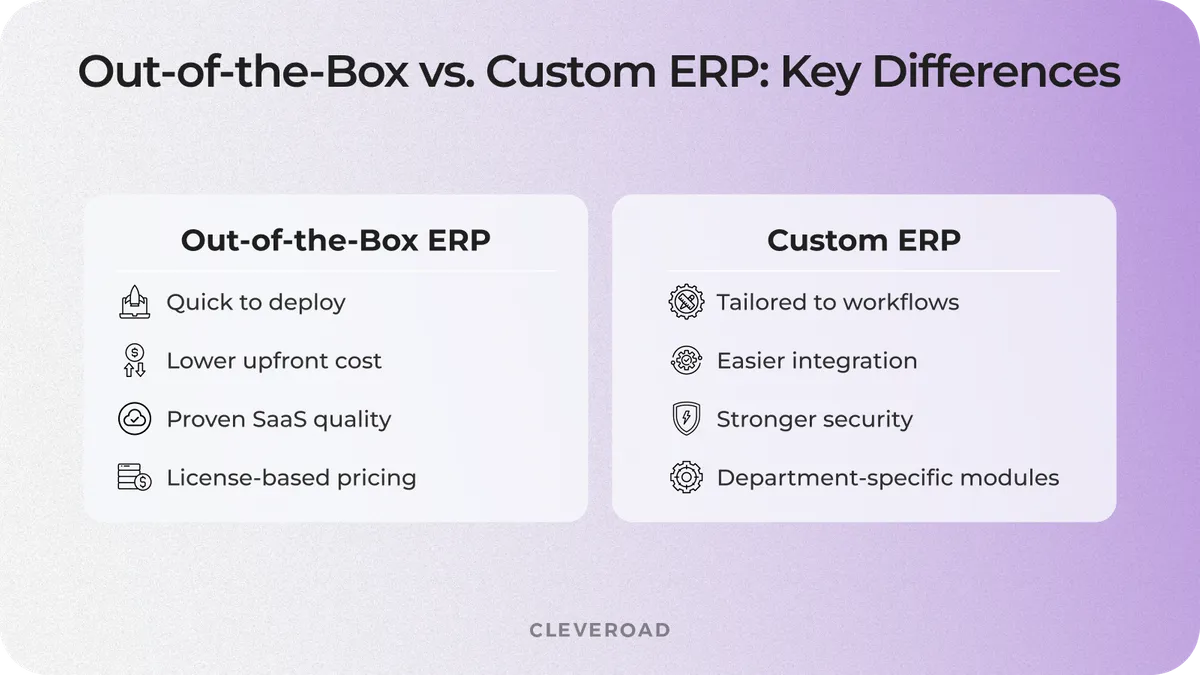
Out-of-the-box vs customized ERP: how to choose
Off-the-shelf enterprise resource planning solution
If you run a small business or startup and pre-built ERP does a great job for you, there may be little sense in a bespoke solution. But as your business scales, you require some level of customization to get a scalable solution satisfying your workflow logic.
Software as a service providers offer various ERP systems for businesses of any size. However, before thinking on how to build software as a services solution, let's examine ready-made solutions you can utilize. For example, Acumatica, Sage Intacct, and SAP Business One are perfect for small and middle businesses. Also, there are solutions like Oracle NetSuite, SAP S/4 HANA, and Microsoft Dynamics for larger companies.
The issue is that out-of-the-box ERP solutions cannot address your unique business need. Besides, ready-made solutions are harder (in some cases, impossible) to integrate with the existing systems, while managing business parts separately isn’t efficient. So it’s better to create ERP from scratch to make the most out of this business decision.
Benefits:
- Easy to deploy. These ERP platforms come pre-configured and ready to roll, so you can create ERP solutions fast, with no long customization delays.
- Lower upfront costs. Off-the-shelf systems usually run on a subscription model, which is great for companies that need an ERP but are working with tighter budgets.
- Proven SaaS quality. Vendors in the software market keep these systems up to date and well-supported, giving you solid performance and reliability.
- License-based pricing. You’ll pay a recurring fee to use the platform, but it won’t be as flexible as a customized ERP tailored to your specific operations.
Drawbacks:
- Functionality gaps. Out-of-the-box ERPs usually can’t fulfill all business requirements. That’s because they’re built for a mass market rather than a specific company.
- Licensing fees. To use the third-party ERP system, you need to buy a license that can be quite expensive. For example, the Netsuite base license costs $1,000 per month.
Custom ERP development for your business
More and more enterprises opt to build ERP from scratch to improve their business KPI. Creating a personalized app entails getting a solution highly adaptable to your company's business logic, its processes, and departments, including unique product functionality. Moreover, bespoke applications can adjust to ever-changing business objectives and requirements, while out-of-the-box ones only address short-term needs.
Developing ERP software, you can create organization-specific software and avoid rebuilding workflows just to use software from vendors. It’s possible to add any features you need for finance management, supply chain management, or whatever else. Custom solutions are specifically designed to link to your existing programs and databases, and even with legacy systems. In addition, building ERP from scratch, you get a high-security solution since programmers are free to implement any security features requested.
Benefits:
- Tailored to workflows. When you build a custom ERP, each module is shaped around your company’s exact setup, processes, and industry requirements.
- Simplified integration. Custom-built solutions can smoothly hook into your existing tools or third-party APIs, which is a big win during any complex ERP development process.
- Greater security. A custom ERP system for your business can come with built-in industry-specific compliance, strong access controls, and top-notch encryption right from the start.
- Department-specific modules. You can design ERP systems with just the features your teams need, whether it’s manufacturing, finance, HR, or customer service.
Drawbacks:
- High cost. Custom ERP development might cost you a pretty penny. It’s complicated to calculate the final price because it depends on requirements and the project’s overall complexity.
- Development time. As ERP systems cover the entire company’s work, they’re pretty large. So, the development time is extensive. Not talking about continuous support.
Off-the-shelf ERP system vs a custom solution depends purely on functionality, complexity, scaling needs, and in-office work flows of your enterprise. Whereas ready-made systems give an immediate start-up solution, you can have end-to-end control, integrated operation, and expandability to grow on the long haul through a custom ERP solution.
Custom ERP development allows you to receive a solution that is fully tailored to your unique business needs, such as workflow specifics, industry compliance rules, or scalability demands. Instead of bending your workflow to fit off-the-shelf tools, you get a system that perfectly fits you. So whether you're going for full ERP creation from scratch or upgrading your old setup, investing in a tailored ERP system delivers serious long-term value, especially for companies focused on staying ahead and ready for whatever’s next.
With over 13 years of experience in ERP software creation, Cleveroad enables businesses to create custom ERP platforms to match their individual aims, security needs, and logic of work: from MVPs to full-fledged enterprise systems. Whether you need to upgrade processes or grow with confidence, we stand prepared to accompany you along all the phases of ERP creation.
Key ERP Feature Modules: What ERP Should Do
Now, we'll talk more about what is included in the Enterprise Resource Planning systems, representing information in view of the modules. You should consider that the “how to build ERP software” question comprises the creation of different other modules depending on the system's complexity. Each one offers assistance, contributes to the automation of, and supports various business procedures.
We've made a set of the core ERP modules and their functions for you to consider.
Financial management
ERP's financial module consolidates and automates accounting processes and enforces regulatory compliance while streamlining audits. From tax calculations and general ledgers to multi-currency operations, everything is handled to enable proper financial reporting within various entities. As a leading constituent of ERP building, financial tools make it possible for businesses to make strategic decisions by basing them upon existing fiscal health.
Warehouse inventory management
Inventory and warehousing components of ERP systems track product quantities, monitor lot data, ordering procedures, and distribute stock to remote locations. They are utilized to make the best use of space within warehouses, prevent overstocks, and obtain just-in-time supplies. Special care is required when implementing a large and sophisticated system that supports fast-moving goods, manufacturing, or e-commerce.
Discover more about the peculiarities of warehouse inventory management software creation!
Manufacturing and production planning
The manufacturing module is essential for production scheduling, Bill of Materials (BOM), and machine load optimization using MRP II standards. The module also integrates with IoT sensors for real-time equipment performance and quality check monitoring. When you design ERP system, the manufacturing module ensures production is made efficient and quality-assured.
Procurement and supplier management
This module simplifies the procurement cycle (e.g., requisitions through contract and purchase order execution) and automates requisition creation and vendor evaluation. Centralizing supplier information assists in making sourcing decisions and mitigating supply chain risk.
Sales and customer management
This module covers the whole sales cycle: from lead tracking to quotations, invoicing, and post-sales interaction. The module supports CRM functions by keeping a history of communications, client preferences, and status of deals, all in one place. For teams that are developing ERP solutions for sales-driven environments, this function assists revenue growth and loyalty to clients directly.
Consider how to proceed with custom CRM development and succeed!
Enterprise asset management
The asset management module is tasked with tracking and controlling the company-owned assets, such as equipment, vehicles, and IT infrastructure. This module controls depreciation schedules, maintenance planning, and usage tracking. For those enterprises that invest in dedicated software to deal with capital-intensive assets, there are huge cost savings and performance improvements that such a module presents.
Customer service management
The customer service management module lets you enter support requests, view SLAs, and conduct customer feedback. If you are planning to create your own ERP software logic for service-oriented businesses, then you need this module to help you maintain customers.
Human Resource Management (HRM) payroll
HRM module integrates employee data, simplifies computation of payrolls, tracks attendance, and helps with performance evaluations. The module helps HR functions to carry out successful recruiting campaigns and balance compensation with performance. Any ERP that handles workforce operations should include these tools to serve as a complete business management package. Effective HRM software development means tailoring these features to match what each organization really needs.
We have enlisted only the basic functionality, but you should consider that it can be enlarged according to the aims you’d like to build ERP for.
When we decide on the core functionality of ERP, let’s talk about the crucial steps you should go through along with a proper ERP that will satisfy your company’s needs. It’s recommendable to pass this way along with a skilled software development vendor with in-depth ERP creation expertise.
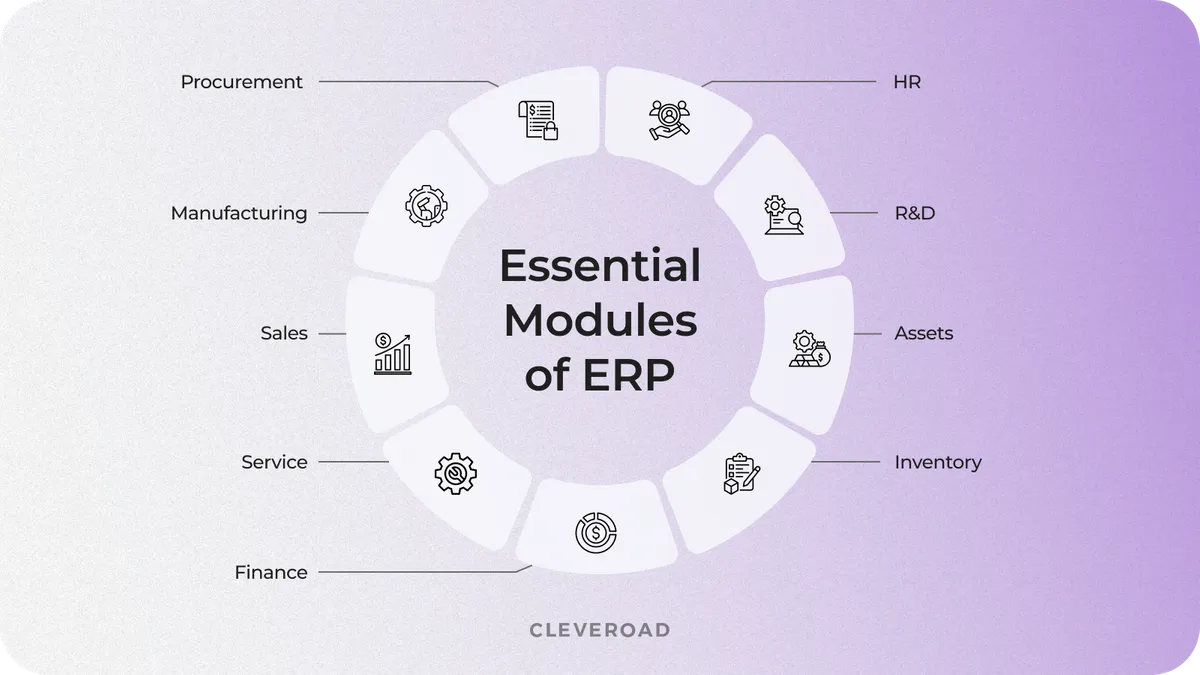
The essential modules of ERP system
How to Make an ERP Step-By-Step
Building an ERP from scratch seems to be a suitable investment for many companies. Out-of-the-box software can’t provide the set of features every company in the world needs to do its business effectively. That’s why custom ERP can save much money in the long term. But to really get the most out of it, you need a trustworthy tech partner with solid ERP development experience who can walk you through everything, from discovery all the way to deployment.
Let’s find out how to make an ERP software step by step with your ERP development vendor.
Step 1. Define your company’s goals and requirements
To get a quality and valuable product, you need to describe your goals and requirements for the development team. It'd be good to communicate with employees from different departments to figure out their problems and consider how to solve them building ERP.
A quality custom ERP system should be able to manage data flows of different activities (like sales and planning) and automate routine processes. Some enterprises have specific requirements, while the majority want to include such typical business activities as:
- Sales
- Financing
- HR
- Distribution or delivery, etc.
Please note: you can always apply to the IT company on the Planning stage. The vendor’s experts will make an analysis of your business environment and aim to help you make adequate requirements for your ERP system.
Step 2. Join the planning stage with a vendor
Before you choose ERP type or its architecture, you should go through a formal planning phase. At Cleveroad, it starts with a Solution Design Workshop, a free of charge collaborative session, when experts of our company and your project stakeholders define project goals, detect and outline business processes to be introduced, and evaluate technology risks. Whether it's answering the question of how to build an accounting software or a rough estimation of needed resources, we'll help you with it.
Afterwards, there are Discovery Phase services where experts check your workflows carefully, prioritize ERP modules, and make a justified development roadmap within your budget and strategy.
Once the initial planning is finished, the tech partner helps you choose a proper enterprise resource planning system's type. The vendor's specialists will help you choose the best-fitting type of ERP solution from the following common ones:
- On-premise ERP gives you complete ERP system security. However, this ERP requires specialized IT staff to maintain applications and servers.
- Cloud ERP. Third-party providers administer cloud-based ERP, often known as Software as a Service (or SaaS shortly). The versatile architecture enables personnel to browse and save data on any device.
- Hybrid cloud ERP is intended for enterprises that require both on-premise and cloud-based ERP. This paradigm lets you employ ERP suppliers' expertise without permitting them access to all your data.
- Open-source ERP. Some businesses may use free or low-cost open-source ERP. Nevertheless, open-source ERP creation means your enterprise will get little support from the vendor, and system improvements and setup are your responsibility.
Step 3. Dive into UI/UX design
Design is a significant part of any project. Regarding an ERP system, UI/UX design services will provide you with user-friendly and straightforward interface. ERP software usually has several user roles, navigation buttons, charts, and other elements, and your vendor’s UI/UX designers will thoughtfully care about it. Crafting wireframes and thinking over the user flow before getting to UI design would be a good idea.
Once ready, it’s time to move on with fonts, buttons, and other details. By the way, you can offer your own design sketches or rely on the UI/UX team. However, you should remember that you aim not to overload the resource planning software, while developing ERP, with unnecessary information. It’s better to lay on simplicity.
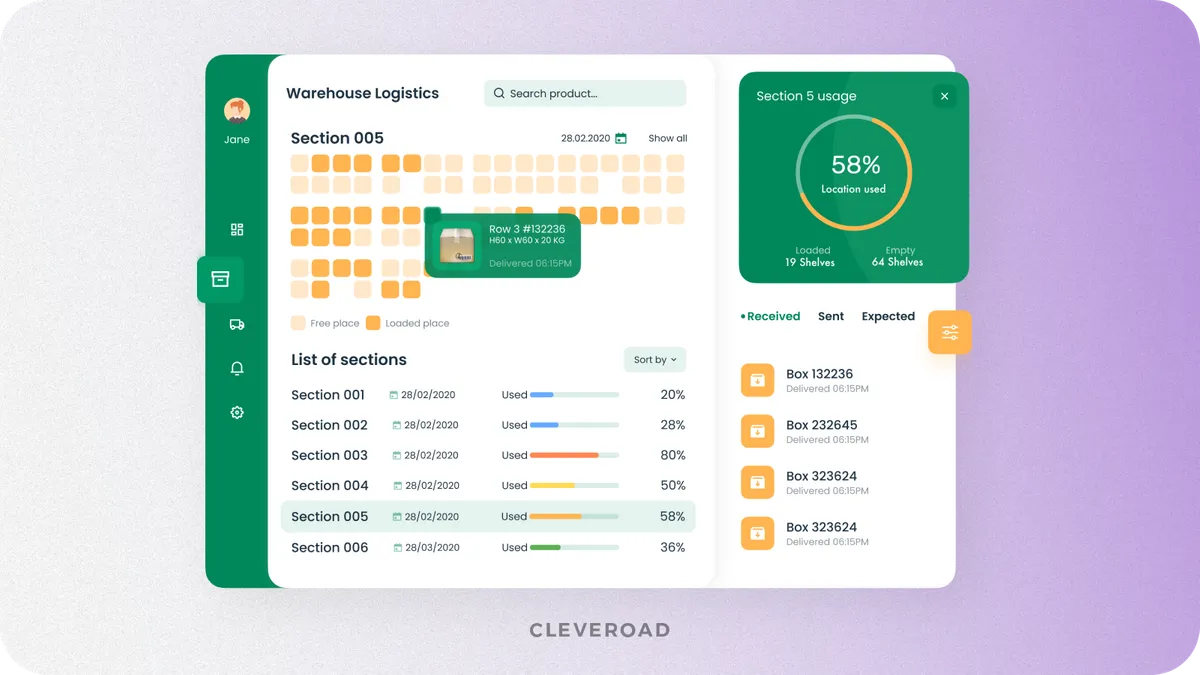
ERP system design example by Cleveroad (Source: Dribbble)
Step 4. Product development and review
The vendor’s developers will build an ERP system from scratch for you. For example, the Enterprise Resource Planning solution development process at Cleveroad is divided into the 2-week sprints, after which a development team delivers a part of the functionality or the whole ERP feature set.
Building ERP from scratch requires testing each part of your product. The development team should have several QA engineers to test the system. They test the system to find and fix all the bugs. It’s a good idea to involve your employees in testing ERP software. They’re the best beta testers who’d tell you the weak sides of the system.
The vendor’s developers will also choose a robust tech stack for your solution. The selection will depend on the chosen platforms. So, if you require an ERP for desktop platforms, developers will use C++ or C# (Windows) and Swift or Objective-C (macOS). Software engineers use Angular, JavaScript, and Node.js for the web version. Moreover, during development, it's common to use various third-party integrations, so, the software engineers will integrate services like G Suite, Office 365, and others into your ERP system. They’ll use different APIs from third-party services to access and display the data in the ERP.
If you're not quite ready to commit to full-fledged development, however, you can start with a Proof of Concept (PoC) enterprise resource planning system creation. A lean ERP with a single or double most critical feature: just enough to prove the concept and see if an ERP system could possibly bring value to your business.
Learn more on how to build a full-fledged ERP with our custom software development services!
Step 5. Integrate third-party services
You and your tech partner should also integrate established business processes into your ERP system before you start using it. This will allow you to centralize and interconnect all your business tools and prevent data duplication and loss.
Here are the popular third-party services to integrate while developing ERP from scratch:
- G Suite
- Office 365
- FreshBooks
- Jira
- Salesforce
- SAP
Step 6. User feedback collection and analysis
ERP creation does not finish with deployment: that’s when the real test is initiated, when the enterprise resource planning product is used by users under real-time scenarios. Obtaining and interpreting feedback is not necessary but highly recommended to continue to engage with your ERP development partner during that phase.
Why? Because your vendor already understands the system logic, technical architecture, and user context. They can respond more rapidly when you need them to optimize, make usability enhancements, or add extra features. Post-launch insight helps teams resolve roadblocks, improve UX, and evolve the system to a real business-critical tool.
How to collect users’ opinions as to your ERP? You can choose the following ways to do that:
- Conduct interviews
- Gather focus groups and do surveys
- Send e-mails
- Use social media, etc.
Step 7. ERP support and maintenance
The enterprise-level systems like ERP need constant work even after their release. The vendor's specialists will upgrade your created system adding more advanced functionality according to the earlier collected user feedback. Moreover, they'll care about bughunting to make the ERP data processing flawless and boost its performance.
How Much Does It Cost to Build Your Own ERP?
The ERP building cost may vary from $50,000 to $250,000+. Everything depends on its complexity and your requirements. If you have a team of in-house developers, it won’t be hard to calculate the price to create an ERP. So, contacting the IT service provider to specify details and request more precise numbers is better.
The cost of ERP is impressive. So, the question arises: what does this cost form? Here's the list of the most common price-influencing factors:
- Project complexity. It’s obvious that complicated projects cost more. Developers need more time to build the required features, not talking about a higher qualification.
- Development team. There are the following key options to cooperate with software developers: create an in-house team, or find a reliable vendor. In our experience, in-house developers or outsourcing software development companies are the most suitable option for ERP creation.
- Region. ERP development cost varies depending on the region. However, the qualification depends on the region. For example, companies from North America charge the highest rates. On the contrary, Asian software companies have the lowest rates, but the product’s quality and customer service are often questionable.
- Seniority level. It’s common to divide mobile app developers into three categories depending on their work experience: junior, middle, and senior. When you develop ERP software, it’s better to hire middle or senior developers. They are experienced in various technologies.
Searching for cost-saving ERP building with acceptable quality, businesses tend to outsource to the CEE region, particularly Estonia, that offers best-in-class senior engineering talent, Western-working mindset, and optimal hourly rates.
Cleveroad, as a software development company that is based in Estonia, can create ERP software at affordable cost and fully according to your technical requirements, security requirements, and scalability needs.
Find out how much does software development cost in our article!
Tips to Implement ERP Into Your Business
How to successfully implement an ERP system into your company flows? Based on our experience, we’ve prepared a list of advice on how to flawlessly integrate ERP in your company flows.
Select an ERP vendor with domain-specific expertise
Choosing a vendor with practical knowledge of developing ERP software is essential to ensuring your project's success. Your partner should be acquainted with both your technical stack and sector-specific workflows, whether you are working in professional services, healthcare, logistics, or manufacturing.
Prior to signing a project, ask the potential ERP development tech partner about the following:
- How will your ERP address our specific operations challenges?
- What is your implementation methodology (e.g., Agile, phased implementation, etc.)?
- What will be the roadmap: are the risks, timelines, and internal efforts required?
- How do you offer post-launch support and scalability to systems?
Get them to show you evidence of their experience: case histories, client testimonials, and so on, with comparable ERP implementations. A professional vendor should enthusiastically walk you through the ERP development cycle, expose best practices, and tailor the delivery model to your goals and organizational configuration.
Cleveroad is experienced in creating complex and multimodal systems for businesses from different industries. One of our clients is Prime Path Medtech, a US-based medical device manufacturer. We’ve developed a Quality Management System for their workflow optimization.
This is what Breanne Butler, Client Liaison Officer at Prime Path Medtech™ tells about collaboration with Cleveroad:
Breanne Butler, Client Liaison Officer at Prime Path Medtech™
Optimize internal processes before ERP adoption
In the planning phase, enterprises often identify process difficulties that would continue regardless of new technology. Fixing these issues before building an ERP system would improve its performance. As a consequence, if you don't fix wasteful processes, a new ERP won't help.
To assess process effectiveness, get input from all workers, stakeholders, and consumers. You should also find where a technological solution is needed to enhance processes, as well as discover which present procedures can't be optimally duplicated in the new system. Identifying such scenarios ahead of time helps you link requirements to solutions.
Plan data migration from day one
Understand the procedures and data that need migration, as well as any possible setups or changes that may be required to do this. Additionally, keep in mind that "the data component" consumes a significant amount of time.
You may also anticipate that your data journey will be more difficult if your systems are older and more dissimilar from one another. This is particularly true if you operate with a small team pressed for time.
Utilize AI technologies for ERP operations
AI technologies, especially AI agents, are transforming the manner in which businesses administer their ERP systems. Such smart assistants can work on mundane activities, improve decision-making, and allow teams to focus on what is most important.
Such an AI agent in your ERP can:
- Automatically process and sort incoming invoices
- Forecast inventory shortages prior to their occurrence
- Monitor staff productivity and suggest productivity optimization adjustments
- Engage with users and guide them through complex workflows
The biggest benefit is that AI agents aren't strict rule-enforcers, but they learn and improve. That means you’ll face fewer bottlenecks, quicker responses, and a system that learns through experience.
Explore on how to boost your ERP performance with agentic AI services from Cleveroad!
Align ERP functionality with business goals and KPIs
If your ERP system is draining your money and slowing your business growth, you need a new one. So what exactly are the issues that you are attempting to resolve? How can you expand your integration? Your ERP deployment will be harder if you don't know your business drivers.
When you outline your goals and desires and analyze the project's holistic influence on your company, you'll get more out of your integration. You're more likely to get the system and setup you need to compete and flourish. Most of all, when you have a strategy to assess success, you can readily observe how ERP adoption has affected your company and back it up with facts.
These are the major pieces of advice you should keep in mind while working on ERP creation. If you want to know more, contact us. We are always ready to give you the necessary consultations and help with the Enterprise Resource Planning system’s creation.
Build Your Own ERP With Cleveroad
Cleveroad is a seasoned IT company located in Estonia, CEE region, with over 13 years of custom software development expertise. We are proficient in developing and implementing custom ERP systems from scratch, customized to your working needs, company goals, and industry information.
Being an ISO 27001:2013 (information security) and ISO 9001:2015 (quality management) certified IT services provider, Cleveroad presents a robust ERP system development starting point from the ground up: thanks to the above-mentioned ISO certificates, we guarantee the best quality in your ERP development process and a full data security for your project. We are ready to design secure, highly performant, and highly scalable ERP solutions to meet your company’s operational needs.
By cooperating with us, you’ll get:
- Multi-domain ERP development expertise: Healthcare, Retail, FinTech services, Logistics, etc. We apply a personal approach to each client
- Full-cycle ERP system development: from the idea validation with PoC to the full-scale development and long-term support
- 250+ agile-oriented, certified, and goal-driven in-house developers for your ERP creation
- Cutting-edge tool set (e.g., SAP, NET Suite, Oracle ERP, etc.) and progressive software creation methods to build a modern ERP
- End-to-end ERP testing, QA consulting, and QA automation services to ensure your product fully complies with its requirements and security standards
To date, our team has delivered numerous custom software solutions across various industries. Here is one of the enterprise-level solutions we’ve created for our client in the Retail domain – a SaaS retail operations platform for automating ecommerce-related flows.
Our client is a US-based eCommerce company that needed a SaaS solution for offering a suite of tools for retailers to streamline their business processes.
Our team has built a retail operations platform from scratch within the SaaS business model. The solution includes all the functionality helping retailers to manage sales operations, including tools for: Purchasing (POM), Catalog/Product Management and Photography (PIM), Marketplace Integration, Distributed Order Management (DOM), and Warehouse/Inventory Management (WMS).
The newly created system allowed our client to provide an exhaustive suite of best-in-breed tools to help retailers effectively manage their retail business flow. The quality of development allowed our customer to attract the target audience and increase the revenue within the given SaaS business model.
This is how Daniel Norman evaluates the cooperation with us:


You can also get an ERP solution for your company. All you need for that is to start contacting us and begin productive cooperation. We shall closely guide you through each step: from first discovery to full deployment. We shall ensure the system is compatible with your unique operations and evolves along with you. Let’s construct a powerful, future-proof ERP together.
Automate your flows through ERP creation
Get end-to-end ERP development and expert support from specialists with 13+ years of experience to optimize your internal workflows
- Step 1. Consider why you need to build custom ERP software.
- Step 2. Come to a qualified IT vendor and develop your vision of the system with them.
- Step 3. Consult the provider’s specialists to create a list of the required functionality.
- Step 4. Make a decision about where to host your custom ERP solution.
- Step 5. Wait for the start of the development process.
- Step 6. Approve the work done or make the corrections.
- Step 7. Wait for the testing stage and release
- Step 8. Deploy the ERP with the help of your vendor and enjoy.
Software as a service providers offer various ERP systems for businesses of any size. For example, Acumatica, Sage Intacct, and SAP Business One are perfect for small and middle businesses. Also, there are solutions like Oracle NetSuite, SAP S/4 HANA, and Microsoft Dynamics for larger companies.
Enterprise resource planning or ERP is the process of managing all business components and departments. ERP systems make interactions between core processes easily manageable.
Where to use ERP:
- Marketing
- Human resource management
- Finance management
- Project management
- Compliance monitoring
- Business intelligence
- Automated reporting
With ERP software companies can optimize their workflows, reducing time and expenses.
Here are several benefits of ERP for business:
- Business process automation
- Data-driven decisions
- Improved collaboration
The tech stack depends on the chosen platforms. So, if you create an ERP for desktop platforms, developers will use C++ or C# (Windows) and Swift or Objective-C (macOS).
For the web version, software engineers use Angular, Bootstrap, JavaScript, and Node.js.

Evgeniy Altynpara is a CTO and member of the Forbes Councils’ community of tech professionals. He is an expert in software development and technological entrepreneurship and has 10+years of experience in digital transformation consulting in Healthcare, FinTech, Supply Chain and Logistics
Give us your impressions about this article
Give us your impressions about this article
Comments
6 commentsWhat a fantastic article!
Informative article
which tech stack can be used to develop ERP software that can be multi portable which mean can be install on desktop and on any other devices such as on mobile or tablet and also can be a web-based as well

Such a nice article. thanks for sharing. the best ERP software is one which fulfill organizations need.
Really enjoyed your article as its highly informative
Hi I'm hopefully opening soon a new business and my vision and aim is the systemized processes so it'll be capable to scale up in no time, I'm now working on my ERP structure and bumped into this article wouldn't mind to clarify a point or 2 with someone. Thanks Ben