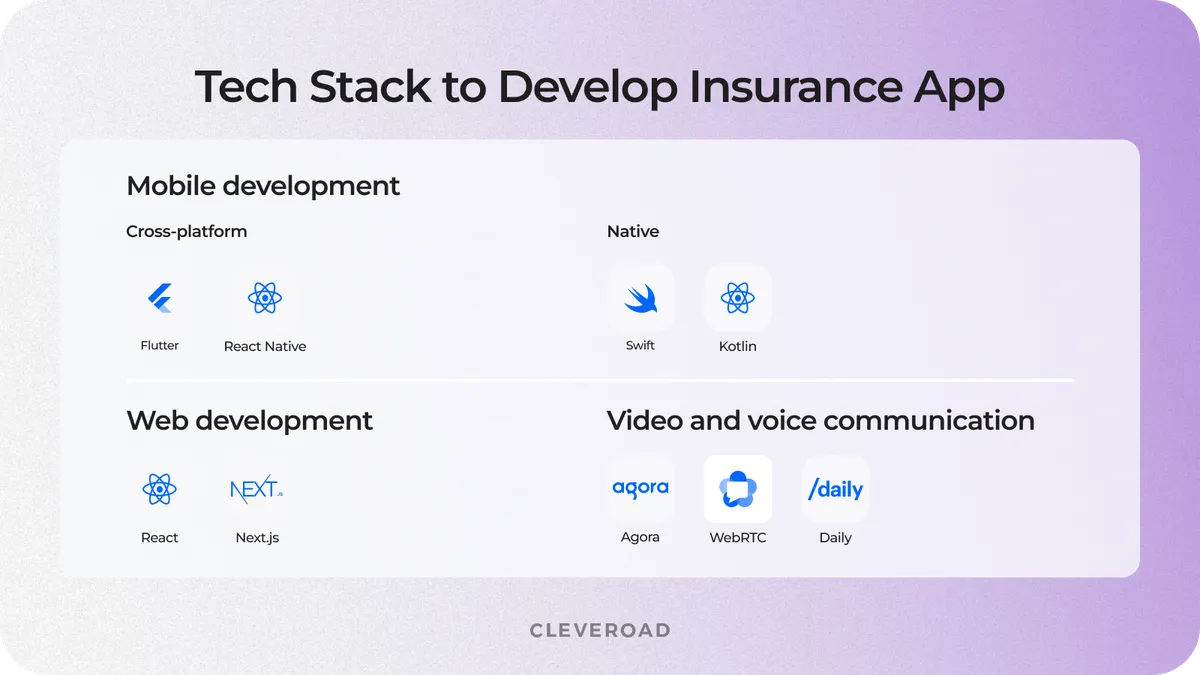How to Build a Video Chat App: a Complete 2026 Roadmap
Updated 02 Feb 2026
19 Min
61007 Views
A video chat app allows you, as a business, to create a smooth, user-friendly platform that simplifies communication, drives growth, and builds stronger brand loyalty. With the growing adoption of video, communication is increasingly taking place across education, healthcare, and business platforms. The decision to build your own video chat app is a smart move to enter a high-demand market, as an increasing number of everyday activities, from education to work, are now conducted online.
With over 15 years of experience in media and streaming solution development, Cleveroad has delivered real-time communication products, including video chat applications, live streaming platforms, and interactive media services for startups and enterprises. We support companies in building a video chat application that precisely meets their business goals and app users’ expectations across mobile and web platforms.
Based on this hands-on experience, we’ve created a practical guide that explains what it really takes to build a video calling app. In this guide, you’ll learn:
- How to develop a video calling app from concept to production-ready solution
- Which core and advanced features are essential for a stable video chat experience
- What factors influence video chat app cost, from MVP to scalable platforms
- How to choose the right architecture and technology stack for real-time video
- Which monetization models work best for video chat and streaming products
Off-the-Shelf vs. Custom Video Chat App Development
As you learned before, you can go two ways when deciding to build a video calling app – developing it from scratch or using ready-made solutions. This decision often depends on whether you extend an existing app or build a video chat app from scratch and maintain it yourself. Let’s define the key differences between these approaches and identify which aligns with your business needs.
Using video chat API
Using a video chat API (Application Programming Interface) involves integrating an external service that provides pre-built video communication functionalities into your app. Video conferencing APIs and SDKs allow teams to add video calling capabilities into your app without rebuilding the full chat experience. By leveraging APIs, developers can embed video, voice, and chat capabilities into their applications without designing these features from the ground up. This approach streamlines video chat app development, ensures stability, and reduces the complexity of infrastructure maintenance.
However, using off-the-shelf solutions carries a particular risk of future scalability and flexibility issues. Moreover, since these solutions are regularly updated by providers, businesses have little control over changes, which often lead to compatibility issues or forced adjustments. While you eliminate the need to maintain complex infrastructure, reliance on third-party services can lead to limited customization, potential vendor lock-in, and unpredictable long-term costs.
Let’s sum up the pros and cons of using video chat app APIs:
Pros:
- Faster implementation: Quickly integrate video chat functionality without building from scratch.
- Lower development costs: Saves resources by avoiding custom infrastructure.
- Reliable technology: Reliable, well-maintained solutions with ongoing improvements.
Cons:
- Limited customization options: Restricted ability to modify features to fit specific needs.
- Dependency on third-party services: Reliance on external providers for performance.
- Scalability issues with high usage: Struggle to efficiently handle growing user demand.
- Costs may increase with traffic: Pricing rises with usage, impacting long-term expenses.
Building a custom video chat app
Building your own chat application, including a custom video chat feature, means developing all necessary infrastructure and functionality from scratch. This approach provides complete flexibility in design and feature development, ensuring that your video communication service aligns with your unique requirements and user expectations.
A custom group video chat app enables businesses to foster community and user interaction while maintaining full control over UX, integrations, and scalability. This approach works well for businesses building an instant messaging and group video chat app with advanced chat functionality. While building a chat app from scratch demands a significant investment in resources and expertise, it ultimately yields a successful, tailored solution that is scalable and future-proof.
Here are key aspects you’ll need to consider while choosing the path of a custom-made video chat app:
Pros:
- Full control over features: Ability to modify functionalities to match exact requirements.
- Tailored to your specific needs: Expand and optimize the system as your business grows.
- Ability to integrate with other app features: Ensure smooth interaction with existing workflows.
- No dependency: Maintain full ownership and control over infrastructure and updates.
Cons:
- Time-consuming development process: Building a video chat app from scratch requires complex backend development, real-time communication setup, and rigorous testing.
- Higher initial development costs: Requires investment in WebRTC or other real-time technologies, servers, and skilled developers experienced in video streaming. her rechnologies, servers, and skilled developers experienced in video streaming.
- Ongoing maintenance and updates: Regular updates are needed to ensure low latency, high-quality video, security patches, and compatibility with new devices and network conditions.
| Off-the-shelf app | Custom video chat app | |
Pros |
|
|
Cons |
|
|
Best for | MVPs, startups, and teams that need quick launch with minimal investment | Products with long-term roadmap, logic, high load, or strict UX and scalability requirements |
What Features Do You Need for Your Video Chat App?
Functionality is a key factor in how your user base perceives your video chat app. Consequently, it’s important to put additional effort into planning relevant, convenient, and user-friendly functionality. As we’ve already discussed, starting with the MVP may help you and your development team build the core of the video-calling app and then layer in more complex functionality later. This is especially important when building your app for long-term growth and a successful chat experience.
Below, you can examine the essential features to build a video calling app.
Registration
Registration may be optional for users, so you should consider this when building a video chat app. Many app users expect registration flows similar to those of WhatsApp or other chat apps. For example, Zoom doesn’t require you to register. You may write your name right before joining the conference. However, it’ll be convenient only for occasional users. Registration plays a key role when you create a video chat app for recurring users.
Repeated name requests will irritate constant users. That's why it’s essential to develop a registration feature to enhance the user experience. Also, registered users are more likely to return to your app. Take care when logging in with third parties. Apple ID, Facebook Login, and Google Sign-In will help you implement this feature in a video call app.
Profile management and settings
It’s a vital feature you need to implement to successfully create an app with video chat. Registered users need to manage their personal data. It’ll be names, e-mails, passwords, and so on for video call app development. If your solution offers subscription plans, you need to handle payment details. Popular app platforms won’t let you use payment methods of your choice. You need to integrate in-app purchase tools so customers can pay with credit cards through the platform's payment system.
Video/voice calls
You can’t create a video call app without calls, obviously. In addition to video calls, the app should support voice calls. Thus, users will be able to keep in touch with people abroad. International calls are expensive due to internet traffic, so in-app voice calls are a cheaper and more convenient alternative. Every video call requires stable, high-quality audio and video to support real-time communication.
The video should be transmitted in at least HD quality, and the audio should be loud and clear. Efforts on the video calling functionality directly impact user retention and overall video chat capabilities. Of course, it’s not entirely in your hands, and quality depends on the bandwidth. Still, your responsibility is to optimize the real-time connection as best as possible when you decide how to build a video-calling app and bring those decisions to life. Users should also be able to easily turn the microphone and camera on or off during video and voice calls.
How to make a video conferencing app? Check out our guide to learn about key challenges, functionality, costs, and more
Text chat
Text chat forms the basis of core chat and messaging features in any messaging app, including file sharing and notifications. That’s where text chat becomes essential. To add this feature to your video call app, you can use Twilio, a cross-platform SDK that provides components like user management and messaging. It works across multiple platforms, helping developers reduce development time.

Video chat app text chat feature
Push notifications
You shouldn’t neglect this simple feature when developing a video chat app. The app will automatically notify users about new messages in the chat and missed calls, keep them informed about new updates, and more. Third-party tools like Firebase Cloud Messaging or Apple Push Notification service will help you improve user engagement with minimal effort.
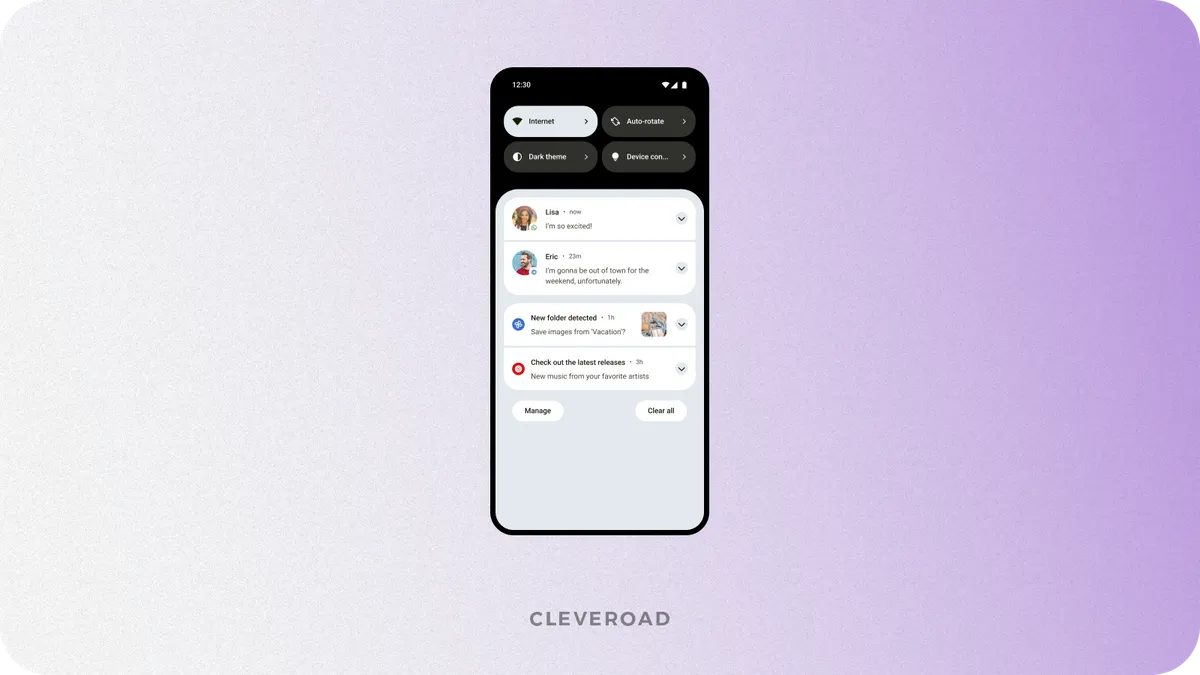
Video chat app notification feature
Contact list
There are a couple of components that form a contact list. The first one is the search engine. Users should be able to find other people in your app's vastness. It would be great if they could search both by nickname and real name.
Another component is integration with the user's phonebook. You can automatically fill a contact list by searching for similar phone numbers in your system. However, make sure to ask permission to access the phonebook before using the numbers. Google Contacts API is the easiest way to import existing contacts into your app. This improves chat capabilities and helps build a sense of continuity across conversations.
Group calls
One-to-one calls form the base of any video call app, but many users also need group conversations. Group calls are critical for video calling apps that target teams and businesses. Depending on your product goals, you can either postpone this feature or implement it in a limited form. For example, a simple app may support small-group calls of up to 3 users at the start. Group calls become essential when you build a video calling app for teams or enterprise collaboration.
However, iIf you target a business audience, group calls should be a core feature from day one. In this case, your video chat app should support at least 50 participants per call and provide host controls such as muting and unmuting users, sending invitations, and removing participants. Keep in mind that the more users you support in a single call, the more complex the system architecture becomes, which directly increases development effort and cost.
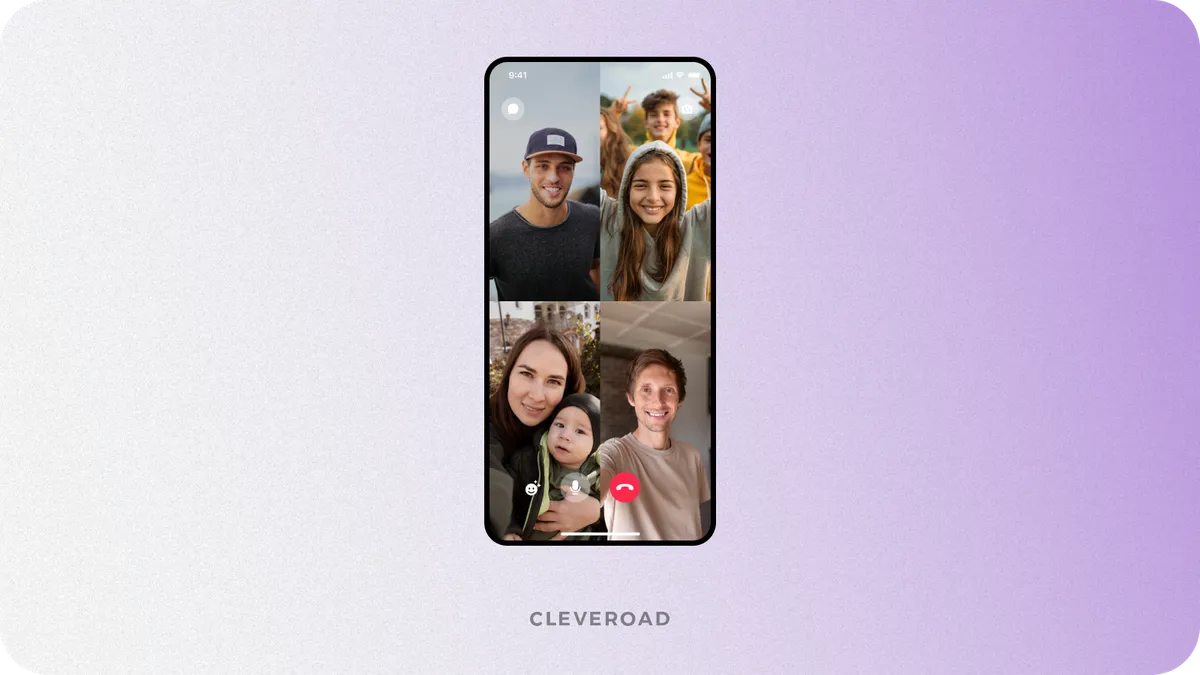
Video chat app development group call feature
Advanced video chat app features
You may consider implementing more features initially or in the future, depending on your business needs or budget. Here’s key functionality that can deepen your video chat app’s users' experience:
- AI-powered noise cancellation. Enhances audio clarity by filtering out background noise, ensuring crisp communication even in noisy environments. This feature improves call quality for remote teams, online classes, and customer support interactions.
- Virtual backgrounds and blur effects. Allows users to replace or blur their background using AI, enhancing privacy and professionalism during video calls without requiring a green screen.
- Real-time automatic subtitles. Uses AI-driven speech recognition to generate live captions, improving accessibility for hearing-impaired users and in multilingual conversations.
- Multi-device syncing. Ensures transitions between devices, allowing users to switch from desktop to mobile mid-call without disruptions, improving flexibility for professionals.
- End-to-end encryption. Encrypts data on the sender’s device and decrypts it only on the recipient’s device, ensuring that no third party can access the conversation during transmission.
Cleveroad provides social media software development services, including robust video chat applications. Check out our service page to learn more
6 Steps to Build a Video Chat App
As a proficient software partner with successful cases of delivering video chatting solutions, we’ve compiled a list of 6 steps to simplify and structure the flow of how to make a video chat app.
Step 1. Define your target audience and research the market
Before diving into the video chat app development process, take a moment to think carefully about who will use it. Are they remote teams trying to collaborate efficiently, teachers looking to engage students, or friends catching up? Get to know their needs, pain points, and expectations. Examine what competitors like Zoom and Google Meet offer, then think about how you can do it better or differently. By understanding your audience and the market, you’ll be able to craft an app that not only stands out but truly serves your users, promoting stronger loyalty and engagement.
Step 2. Find a credible IT vendor
You’ll want a development team that truly understands the intricacies of real-time communication, like WebRTC and VoIP, and has a proven track record of delivering successful video chat solutions. Check out their portfolio and client reviews – especially for past video chat apps they've developed. Be persistent and ask about their approach to data security, scalability, and post-launch support.
Teams that provide full-cycle software development services help reduce delivery risks at this stage. This includes architecture design for real-time video, WebRTC, and VoIP implementation, security planning, scalability testing, and post-launch support for production workloads.
Note: At Cleveroad, we work hard to facilitate smooth client collaboration, provide robust technical expertise, and build trust in data security. You can examine our portfolio and Clutch profile to check our qualifications, expertise, and extensive client reviews.
Step 3. Decide on the initial feature set
Even if it seems that your video chat app concept will perfectly work out, you can’t predict the smoothness of the development flow and how your users will perceive the final solution. To minimize potential risks, we recommend starting with a Minimum Viable Product (MVP). This is a version of an app with only essential functionality that allows you to test it in a real-world environment. Additionally, during the selection of functionality for a video chat app, your IT vendor will advise you on the relevant functionality to include within your budget and desired timeline. This step is critical when you are creating a video chat app with a limited budget and timeline.
Step 4. Select a suitable tech stack
Your partner will need to determine which technologies and tools to use to align with your video chat app's technical requirements. They’ll select the right stack, considering everything from real-time video processing to backend infrastructure. To give you an idea of what a video chat app development technology stack will look like, here’s what we use at Cleveroad to create a video chat mobile app:
Step 5. Develop your video chat app
Now, it's time to bring your video chat app to life. At this stage, your IT vendor works closely with you, advising on the best approaches while actively building the app. They’ll focus on developing the front-end interface, setting up media servers, and integrating key features that make the app functional. Your vendor’s team will ensure smooth real-time video performance while UI/UX designers collaborate with you to create an intuitive, user-friendly experience. They’ll also implement critical security measures, like encryption, to protect user data.
At Cleveroad, we follow an Agile SDLC to deliver video chat app development quickly and reliably. Our dedicated project managers ensure clear communication through real-time dashboards, scheduled meetings, sprint reviews, and regular status updates. We establish efficient communication channels before development begins, allowing for instant feedback and adjustments. Our team focuses on seamless performance, security, and scalability to provide a smooth user experience from day one. By sticking to agile principles, we keep clients informed and involved at every stage.
Step 6. Test, optimize, and deploy your video chat app
Once the app is developed, your QA team will ensure there are no lags, glitches, or security issues. The team will also test performance across different devices and networks. Running beta testing with real users is a great way to catch issues early. It's ready to deploy once you address the issues in your video chat app. But the work doesn’t stop there – after the launch, you can continue working with your IT vendor to facilitate ongoing updates and performance monitoring for the video-calling app, ensuring it runs smoothly over time.
How to Monetize Your Video Chat App
How to make a video calling app that earns money? Investors love products that already generate income, while you’ll need funds to continue with product development. There are six main ways to effectively monetize your own video call app. Let’s go through all of them.
- In-app purchases. This monetization model involves providing basic app features for free and selling access to premium content and functionality.
- In-app payment. Enabling your app to support Person-to-Person (P2P) transfers or third-party payments lets you generate revenue by charging a per-transaction fee.
- Chatbot integration. Reap revenue by simplifying the process of providing recommendations and enhancing conversions or Click Through Rate (CTR).
- Subscriptions. Here you offer weekly, monthly, or yearly subscriptions. You can provide the basic features for free, but give access to the premium features only to your subscription buyers.
- Pay-per-download. Make your app pay-per-download to profit from each download.
- Pay-per-conversation. Companies like Zoom and Skype use this model. For some fees, users can add more participants to the conference, extend the call duration, or access premium features such as screen sharing.
You can also combine several monetization models to make your video chat app more profitable or use any other strategy that seems appropriate to you. For example, here’s how leading video chat solutions on the market monetize their products:
| Monetization model | Pros | Cons | Best for |
In-app purchases |
|
| Consumer apps, freemium products |
In-app payments (P2P, services) |
|
| Social platforms, service-based apps |
Chatbot integration |
|
| Apps with recommendations or sales flows |
Subscriptions |
|
| Business tools, professional communication apps |
Pay-per-download |
|
| Niche or branded apps |
Pay-per-conversation |
|
| Business conferencing, enterprise use cases |
Technical Considerations for Video Chat App Development
Video chat products operate under higher technical pressure than most digital solutions because failures affect user trust and revenue. These systems process sensitive user data and depend on real-time media delivery that must remain stable under unpredictable network and load conditions.
For business-focused products, technical mistakes made in the early stages often lead to security incidents or costly re-architecting later. See core technical challenges for video chat app development and how Cleveroad addresses these risks at the architecture and delivery level from the first development phase.
Secure access and data protection by design
Video chat applications handle sensitive data by default, including live media streams and user-related information that often falls under regulatory or contractual protection. Weak access controls or insufficient encryption expose products to data leaks and compliance violations, especially in healthcare and enterprise communication environments.
Cleveroad designs security into the core architecture. We implement role-based access control and encrypted data exchange across all communication layers. End-to-end encryption protects media streams, while server-side security policies restrict access to signaling, APIs, and stored metadata. We also align solutions with regulatory requirements, such as GDPR and HIPAA, when the product domain requires it, thereby reducing legal and operational risks for businesses.
Stable video calls in real network conditions
Real-world network conditions, not lab testing environments, determine video call quality. Research published by IEEE highlights the impact of latency, jitter, and packet loss on video quality in real-time communication systems, showing how even minor network fluctuations can noticeably degrade user experience during interactive video calls. Users connect through mobile networks or public Wi-Fi, where bandwidth fluctuations are common. Without adaptive handling, even technically sound applications suffer from call instability and degraded media quality.
Cleveroad builds video chat solutions designed to handle real-world network variability. We use WebRTC-based signaling and media delivery with adaptive bitrate control and recovery mechanisms that prioritize audio continuity. Our architecture minimizes reconnection time and maintains call stability across devices and network conditions.
Architecture is ready for growth and load
Scalability is one of the most common failure points in video chat products. As usage grows, signaling volume and concurrent sessions place increasing pressure on backend and media infrastructure. Architectures designed only for early MVP traffic often fail once real user load is introduced.
Cleveroad plans scalability from the start. We design modular, cloud-ready architectures with load balancing and distributed media processing. Signaling services and backend logic scale independently, preventing bottlenecks during traffic spikes. This approach allows platforms to grow in usage and functionality without rewriting core systems after launch.
Cost to Build a Video Chat App
The cost to build a video chat app varies based on the feature set, integrations, launch platform, and security requirements. App complexity, team location, and compliance needs also affect the final price. A basic app with one-on-one calls and messaging costs significantly less than an enterprise solution with group calls, screen sharing, advanced media features, and end-to-end encryption.
On average, developing a video chat app from scratch can cost between $40,000 and $150,000+, depending on the project's scope. An MVP with core features typically starts at $40,000 to $70,000, while a fully featured app with high scalability and security can easily exceed $100,000+.
Below is an estimate of the pricing and timeline for developing a video chat app with essential functionality. Mind that this estimate includes only development expenses. To create an app with video chat, you will also need a team of designers, PMs, and other specialists who form the backbone of the development team. Their video chat app development services are priced separately and are not included in this estimate.
| Video chat app development component | Frontend development (h) | Backend development (h) | Approx cost ($) |
Registration | 35 hours | 35 hours | $3,500 |
Profile management and settings | 120 hours | 100 hours | $11,000 |
Contact list | 90 hours | 80 hours | $8,500 |
Video/voice calls | 200 hours | 220 hours | $21,000 |
Text chat | 110 hours | 100 hours | $10,500 |
Push notifications | 70 hours | 60 hours | $6,500 |
Group calls | 160 hours | 180 hours | $17,000 |
Advanced video chat app features | 140 hours | 150 hours | $14,000 |
Quality assurance | 800 hours | 800 hours | $28,000 |
Total | 925 hours | 905 hours | $120,000 |
Cleveroad – Your Reliable Partner in Video Chat App Development
Cleveroad is a trusted software development partner with over 15 years of experience in delivering high-quality digital solutions. We have expertise in social networking, media, and entertainment software development, including video chat apps, ensuring secure, high-performance, and engaging user experiences. Our team is proficient in WebRTC, VoIP, RTMP, SIP, AI-driven video processing, cloud-based infrastructures (AWS, Azure, Google Cloud), and scalable backend technologies.
We specialize in custom mobile and web development, legacy software modernization, managed IT services, IT consulting, UI/UX design, AI development, and proof-of-concept and MVP development, helping businesses build innovative and robust communication solutions.
Here what benefits you’ll receive by cooperating with Cleveroad:
- Experienced in-house team: A strong team of 280+ skilled engineers (75% senior and middle level) with a proven history of delivering 200+ successful software solutions across industries.
- Tailored solution design workshop: Here, we define your video chat app vision, explore optimal development strategies, and assess feasibility – at no initial cost.
- Seamless integrations: Expertise in integrating cloud services, APIs, secure payment gateways, advanced data analytics platforms, and industry-specific enterprise software.
- Robust project management: A dedicated Project Management Office (PMO) ensures structured execution, effective risk management, and on-time project delivery.
- Compliance with global security standards: Adherence to industry regulations like HIPAA, GDPR, PCI DSS, and KYC to safeguard data and ensure legal compliance.
To showcase our expertise, we’d like to present our vibrant case study: Blockbuster, a versatile video-on-demand platform.
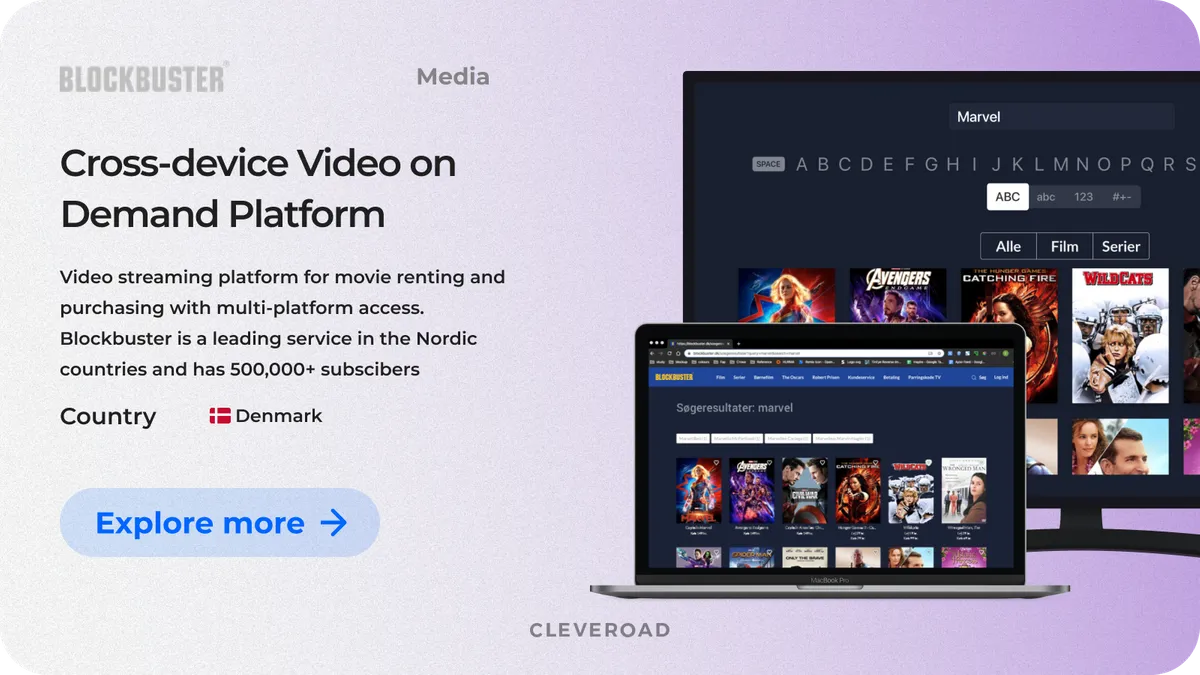
Video-on-demand platform by Cleveroad
The goal of the project was to build a high-quality streaming service tailored for Nordic viewers. Blockbuster enables users to watch TV shows and movies across multiple platforms, including native iOS, Android, Android TV, and tvOS apps, as well as a web version for seamless access.
Our team worked to enhance the platform by redesigning the UI, developing a new iOS app from scratch, reengineering the Android and Android TV apps, and partially migrating to GraphQL to improve data management.
The result was a clean, intuitive interface designed for effortless navigation, ensuring users can quickly find and engage with content. We also implemented a sophisticated filtering system, along with essential features such as parental controls and a favorites list, to enhance personalization.
See what Henrick Loop, CTO of Blockbuster, says about collaborating with Cleveroad on developing a video-on-demand platform:
Henrick Loop, CTO of Blockbuster, provides feedback about collaborating with Cleveroad
Start with a clear MVP scope and decide whether to build on WebRTC and your own infrastructure or use a video API provider. Define core user flows (registration, contacts, calls, chat), then design architecture for signaling, media delivery, and security. Build the client apps, implement WebRTC signaling and session management on the backend, add push notifications, and run extensive testing across devices and real networks. After launch, track call quality metrics and iterate based on user behavior and performance data. This process applies whether you make your own video chat app for iOS and Android.
A practical MVP usually includes:
- Registration and login
- Profile management and settings
- Contact list
- 1:1 video and voice calls (mic/camera on-off controls)
- Text chat
- Push notifications
- Contact list
If you plan group communication, add group calls early or start with a limited number of participants.
For Android video chat app development, teams usually rely on Kotlin and native WebRTC SDKs. On Android, most teams build the client in Kotlin and implement real-time calls via WebRTC (native SDK). You need camera/mic permissions, background behavior handling, device compatibility work, and robust network adaptation. Integrate Firebase Cloud Messaging (FCM) for call invites and missed-call notifications. Test thoroughly across different chipsets and Android versions, as audio routing, camera behavior, and power management vary by device.
On iOS, build the client in Swift and use WebRTC (native integration) for media streaming. You must handle CallKit for call UX expectations, manage permissions, and optimize for battery and thermal limits during long calls. Use Apple Push Notification service (APNs) for call invites and background notifications. Thorough testing is critical across iPhone models and iOS versions to prevent edge cases in camera, audio sessions, and connectivity.

Evgeniy Altynpara is a CTO and member of the Forbes Councils’ community of tech professionals. He is an expert in software development and technological entrepreneurship and has 10+years of experience in digital transformation consulting in Healthcare, FinTech, Supply Chain and Logistics
Give us your impressions about this article
Give us your impressions about this article
Comments
21 commentsThank you very much, that was great!

wonderful
Thanks a lot, it is really amazing.
Just one word - Amazing !
Thanks a lot. It is easy to understand how much money and time are required for create a video calling/chat app. And very detailed information.
Hello, Lot of great information which can be helpful about video chat application . Keep updating the blogs.
good!
Great article! Wondering what's the ongoing costs would look like?
Wow! I love this page that pops up after I commented. Excellent idea!!
AWESOME!!
Thanks alot...
thanks alot very informative
Good Information!
Thanks
Thanks for your article
Wow I learnt a lot, thanks!
Thank you very much for providing the complete information on video call app development process and cost. Keep it up good work. Thanks & Best Regards,
Awesome and Amazing effort. A-Z information. Thanks a lot.

thank you. very nice is this then information
Really thoughtful and experience sharing

Amazing and impressive information