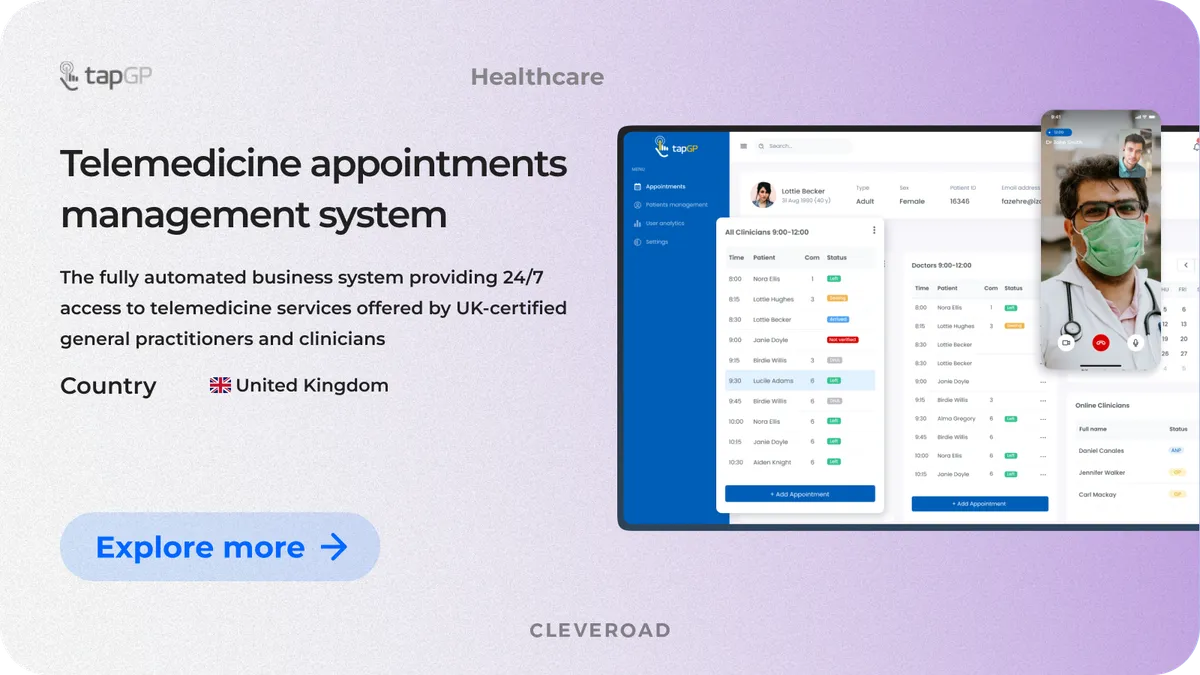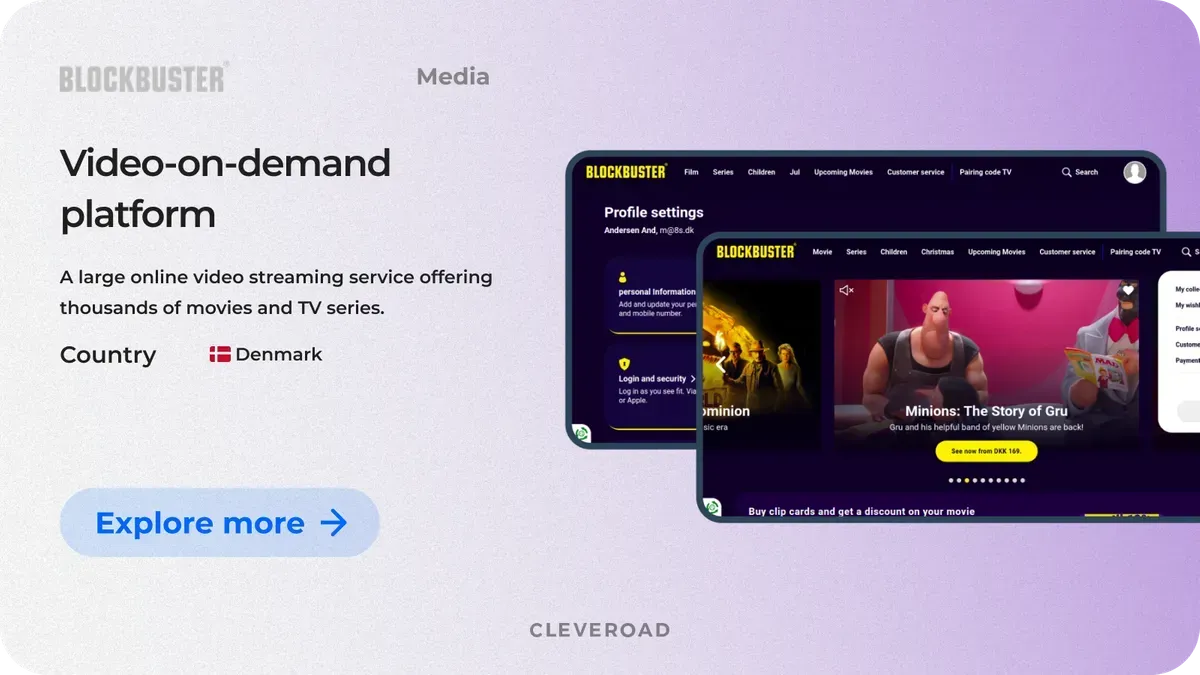How to Create a Live Streaming Website Succeed in 2026
Updated 28 Jan 2026
22 Min
17795 Views
Why is it a good idea to create a website with live streaming? Simply put, online communities, creators, and casual users are constantly looking for a seamless, high-quality streaming platform with engaging features, low latency, and interactive tools.
Ultimately, as a business owner, you have endless opportunities to fill these gaps, break into the digital entertainment niche, establish a stable revenue stream, and deliver a unique, standout solution.
At Cleveroad, we have been providing software development services for over 15 years, including the delivery of live streaming solutions. In this guide, you'll learn about how to build a live streaming website, what features to include, what hurdles may await you during the development of a streaming video platform, how much it'll cost, and how to monetize your project accordingly.
Below you can find a shortlist of how to create a live streaming website:
- Define your compelling USP (Unique Selling Proposition)
- Set up requirements fora live streaming website
- Choose a relevant business model
- Look for reliable streaming software development
- Decide on a live streaming website tech stack
- Come with a live streaming website MVP
- Test and launch your live streaming website
- Grow your live streaming website
What Features to Include in a Live Streaming Website?
Selecting the right functionality for a live streaming website is a critical step that directly impacts user experience, scalability, and monetization potential. When you develop live streaming website functionality, each feature should be evaluated for technical complexity, performance requirements, and long-term growth. Below are the essential features needed to create a stable, secure, and user-friendly streaming platform.
User registration and profiles
User registration and profile management enable personalized experiences and controlled access to platform features. This functionality allows the platform to recognize users, store preferences, track activity, and support community-driven engagement. A robust profile system is essential when you build live streaming website solutions designed for long-term user retention and monetization.
This feature usually supports:
- Sign up via email, social media, or single sign-on (SSO)
- User profiles with preferences and activity history
- Subscription and interaction tracking
Live stream broadcasting
Live stream broadcasting is the core capability of a streaming platform, enabling creators to deliver real-time video content to their audiences. When teams build a live streaming website, this feature must balance ease of use for streamers with high-quality, low-latency playback for viewers across different devices and network conditions.
This feature usually supports:
- Streaming from webcams, mobile devices, or professional cameras
- Real-time encoding with low latency
- Adaptive bitrate streaming for smooth playback
Video playback and recording
Video playback and recording extend the value of live streams by allowing content to remain accessible after the broadcast ends. This functionality improves user convenience, increases content reach, and supports scalable content libraries without requiring additional effort from creators.
This feature usually supports:
- Real-time video playback
- Automatic recording of live streams
- Cloud-based storage with multiple resolution options
Chat and real-time interaction
Chat and real-time interaction features transform live streaming into an engaging, two-way experience. They help audiences communicate directly with creators and with each other, which is a key consideration when evaluating how to make a live streaming website that fosters strong communities.
This feature usually supports:
- Live chat during streams
- Reactions, polls, or highlighted messages
- Optional gamification elements such as badges or special emotes
Content moderation and reporting
Content moderation and reporting tools are essential for maintaining a safe, compliant, and respectful streaming environment. These features help platforms manage user-generated content, enforce community guidelines, and reduce the risk of abuse or policy violations as the platform grows.
This feature usually supports:
- AI-assisted content filtering
- User reporting and flagging mechanisms
- Manual review and enforcement workflows
Stream scheduling and notifications
Stream scheduling and notification features help creators plan broadcasts while ensuring audiences stay informed. By notifying users in advance and at the right time, platforms can significantly improve live attendance and viewer retention.
This feature usually supports:
- Stream scheduling and countdown timers
- Automated reminders and push notifications
- Email alerts and calendar integration
Multi-device compatibility
Multi-device compatibility ensures that live streaming content is accessible across a wide range of devices and screen sizes. This capability expands audience reach and allows users to switch between devices without interrupting their viewing experience.
This feature usually supports:
- Desktops, smartphones, tablets, and smart TVs
- Responsive layouts for different screen sizes
- Consistent performance across operating systems and browsers
Analytics and viewer insights
Analytics and viewer insights provide visibility into how audiences interact with live and recorded content. These insights help platform owners and creators optimize content strategies, improve engagement, and make data-driven monetization decisions.
This feature usually supports:
- Viewer engagement and watch time metrics
- Audience demographics and behavior analysis
- Stream performance and retention insights
Secure payment integration
Secure payment functionality enables reliable monetization while protecting user data and financial transactions. It allows platforms to support multiple revenue models while maintaining trust, compliance, and transaction security as the platform scales.
This feature usually supports:
- Subscriptions, donations, and pay-per-view events
- Secure payment gateway integration
- Compliance with PCI DSS and data encryption standards (AES, TLS)
Cleveroad’s expert tip: Ensure your live streaming website includes robust analytics tools to monitor viewer behavior, engagement metrics, and performance, allowing for continuous optimization and better content strategy decisions.
As for advanced features, here are some ideas:
- Nearby broadcasters
- Ability to start a chat
- Push notifications
- Share on social media
- Top trending broadcasters
Cleveroad provides media and entertainment software services to help you build live streaming platforms to reach global audiences
9 Steps to Build a Live Streaming Website
Developing a live-streaming website is a complex, multi-layered process that can feel rocky. With over 15 years of experience in delivering successful software solutions, we at Cleveroad have created a 9-step roadmap to guide you through the process and help you build a live-streaming platform.
Step 1. Define your compelling USP
First of all, what is USP? USP, or Unique Selling Proposition, refers to the distinct feature or benefit that sets your streaming platform apart from competitors. For example, your USP could offer ultra-low latency streaming for real-time interactions, provide exclusive content, or have a user-friendly interface that enhances the viewing experience.
Do your best to create your site project idea. Beforehand, decide what group of streamers you want to reach and engage. This will be your starting point for further development. For example, Twitch provides top-notch web sources for gamers. Don't hurry; consider your project carefully, modifying it drastically afterward will be challenging.
Do your best to create your site project idea. Beforehand, decide what group of streamers you want to reach and engage. This will be your starting point for further development. For example, Twitch provides top-notch web sources for gamers. Don't hurry; consider your project carefully, modifying it drastically afterward will be challenging.
Step 2. Set requirements for live streaming website
Making and launching a streaming platform is one thing, but live streaming app development that succeeds requires a lot of scrutiny and preparation. Assessing the following questions allows you to create a live streaming platform like YouTube or Twitch:
- What type of content will you be streaming? For instance, the process of streaming Q&As with domain experts will differ from streaming college basketball games.
- Do you know your end users? Setting up live streams will vary according to the target audience’s size, language(s), and locations. You should be able to reach your viewers where they are at.
- How critical is the streaming quality? Some livestream platforms require better video quality. HD quality for product demos is essential, while SD is preferable for streaming live lectures.
- Who’ll have access to the stream? Live stream settings will be different if, for instance, you want to give paying users exclusive access to your live events or make streams free for everyone.
- What are your objectives? Entrepreneurs and business owners usually want to make a streaming website to acquire more leads and establish strong digital presence.
Once you work out these questions, including considerations for your streaming server’s bandwidth, you can start to prepare a list of desired functionality for your future streaming software. We'll discuss the features required in the sections below.
Cleveroad provides media and entertainment software services to help you build live streaming platforms to reach global audiences
Step 3. Choose business model
If you’re going to capitalize on your streaming platform, there are multiple ways to do so: ads, subscriptions, etc. (monetization models will be described in detail below). Each of the business models has its own pros and cons. Still, the best way is to combine the few ones. For instance, you can start offering free use of the service, but premium features are paid.
Step 4. Look for reliable streaming software developers
Once you’ve finished planning, you can start looking for an experienced IT partner to make your own live stream website. Livestream website creation is a tricky process that should be taken professionally. So you need to hire dedicated developers with proven expertise in the media industry.
It’s more beneficial to look for a tech partner abroad rather than in the city (or even country) of residence. Outsourcing web development brings a lot of gains in terms of price, quality, broad skill set, and unique expertise. In addition, outsourcing agencies already have all the required specialists to create a website for live streaming under approved demands.
Cleveroad is an outsourcing IT company located in Central and Eastern Europe (Estonia). Throughout the years, we’ve successfully delivered digital solutions for multiple business domains, including media and entertainment. Here’s what our clients say about our mutual cooperation:


Step 5. Decide on live streaming website’s tech stack
There are various tools and technologies on the modern IT market. It’s possible to use different programming languages during web development. To give you a hint, we listed the tech stack our developers would use to create a live streaming website with the features outlined in the article.
Note: When choosing the tech stack to build a streaming website, you need to consult with professionals. The final toolset always depends on your technical needs and project requirements.
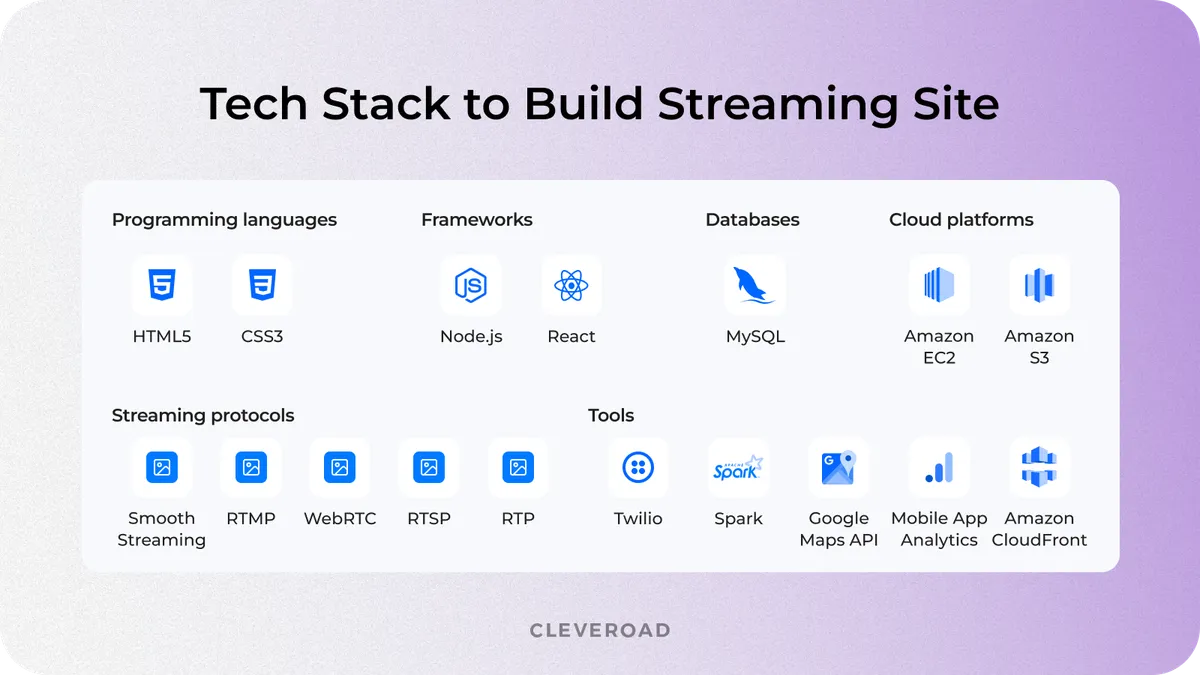
Live streaming website development tech stack
Step 6. Come with live-streaming website MVP
MVP development services imply creating a version of your streaming website with functionality enough for initial testing and gathering user feedback. It's a great way to validate the business idea and a short time to market without investing a pretty penny in building a full-fledged platform. After testing your product on a real audience, you can reinvest in adding more sophisticated functionality.
When the live streaming website development team makes an MVP, pay close attention to the UI/UX design. Consumers want video streaming services that are user-friendly and intuitive. Don’t overload their attention with a bunch of interactive elements and bright colors. They must focus on taking key actions, not striving to comprehend how to navigate and use your platform. In addition, the design is connected with website usability, so consider an excellent UI to deliver a smooth user experience.
Step 7. Test and launch your live-streaming site
At this stage, your vendor guarantees that your streaming platform works flawlessly without interruptions. QA engineers conduct manual and automated tests to validate functional requirements and mitigate the functioning flaw. Before the final client review, the testing team checks all the functionality (including integrations, usability, and security) to ensure the best streaming experience.
Whether you are looking to build a streaming service or create your own streaming business, rigorous testing ensures reliability. Since live streaming is essential for engagement, these measures help promote your video streaming service effectively. A well-tested system is crucial when you create a streaming platform that stands out in the market.
Step 8. Improve your streaming website
After you create a website with live streaming and release it, the process never stops. Next, you need to understand how to improve your growth and reach your goals. One way to enhance your website is to collect user feedback. This can be done by tracking real-time comments or passing surveys afterward for feedback.
Another way to ensure your platform works well is to investigate the analytics. Built-in analytics features enable real-time scrutiny of the stream. For example, you'll be able to review the live viewer count, which devices they’re using, users’ locations, and much more. The received insights will allow you to streamline your next live-streaming session for better results.
Step 9. Grow your live-streaming website
Besides considering how to make a live streaming website or platform, pay special attention to its promotion. This will allow you to attract a wider audience, which in turn will positively affect your profits. You can use the following tools to market your streaming website or platform successfully:
Google Ads. Set up advertising in the search engine to ensure your website is always at the top.
Social networks. Many businesses use promotion in social networks with targeted advertising today because it brings good results.
Influencers. Influencer marketing is now more popular than ever - most social media users tend to trust the recommendations of bloggers and celebrities.
Forums. Another effective way to attract a target audience is to post ads on thematic forums.
Google Ads. Set up advertising in the search engine to ensure your website is always at the top.
Social networks. Many businesses use promotion in social networks with targeted advertising today because it brings good results.
Influencers. Influencer marketing is now more popular than ever - most social media users tend to trust the recommendations of bloggers and celebrities.
Forums. Another effective way to attract a target audience is to post ads on thematic forums.
Potential Challenges in Live Streaming Website Development
Developing a live streaming website comes with its own set of challenges that require careful consideration. To help you navigate these complexities, we've outlined the key obstacles in live streaming site development and the strategies the Cleveroad team employs to overcome them.
Bandwidth and latency issues
Live streaming platforms must handle real-time video delivery with minimal latency, as even small network fluctuations can cause buffering, dropped frames, and user churn during live sessions. These issues become even more noticeable as the number of concurrent viewers grows.
Key challenges include:
- Unstable internet connections affecting stream quality
- Bandwidth fluctuations causing buffering and playback delays
- Increased latency as audience size scales
- Server congestion during peak streaming sessions
Without a properly designed infrastructure, live-streaming platforms often struggle to deliver a consistent experience to users across different regions.
Cleveroad experts tip: Based on our experience with live-streaming and telehealth projects, we optimize video delivery using adaptive bitrate streaming, which dynamically adjusts video quality based on a user’s network conditions.
To support large audiences without interruptions, we use global content delivery technologies that ensure fast, stable video playback for users anywhere. For businesses, this means fewer stream failures, higher viewer retention, and a consistently smooth experience during peak traffic, helping protect revenue and brand reputation.
For real-time use cases such as live interactions, video calls, or user-to-user sessions, we implement proven real-time communication solutions that deliver near-instant connections. This enables seamless audience engagement, interactive features, and reliable live experiences, allowing businesses to increase user involvement, session duration, and overall platform value.
Scalability and performance management
Audience growth is a positive indicator of platform success, but it also introduces significant technical challenges. Sudden spikes in concurrent users can overload servers, leading to slow load times and degraded video quality. Traditional hosting setups often lack the flexibility required to handle unpredictable traffic patterns.
Common scalability challenges include:
- Traffic spikes during live events
- Server overload and performance degradation
- Limited scalability of monolithic architectures
- Inefficient backend and database performance
Without proper scalability planning, performance issues can directly impact user retention and platform credibility.
Cleveroad experts tip: Drawing on our implementation experience, we design live-streaming platforms around cloud-based infrastructure to ensure elastic scalability. We implement auto-scaling mechanisms on AWS, Google Cloud, or Microsoft Azure to dynamically adjust resources based on real-time demand.
To prevent bottlenecks, we use load balancing and microservices architecture, allowing individual platform components, such as streaming, chat, or payments, to scale independently and remain resilient during peak usage.
Cleveroad has an AWS select partner status, proving our dedication to providing reliable, high-quality cloud-based solutions. Check out our article to learn how we can help your build a scalable and reliable architecture
Content security and copyright protection
As live streaming grows in popularity, content security and copyright compliance become critical concerns. Streamers and platform owners face risks related to content piracy, unauthorized redistribution, and illegal access to premium streams. At the same time, cyber threats can compromise both user data and platform integrity.
Key risks include:
- Unauthorized access to paid or private streams
- Content piracy and illegal redistribution
- Copyright violations and regulatory non-compliance
- Security breaches affecting user data
Without strong protection mechanisms, platforms risk financial losses and reputational damage.
Cleveroad experts tip: Based on our case retrospectives, we apply a multi-layered security approach to protect live-streaming platforms. This includes Digital Rights Management (DRM) to prevent unauthorized content sharing and AES encryption to secure data transmission.
We also implement token-based authentication and access control, ensuring only authorized users can join private or paid streams. To further strengthen protection, we integrate AI-powered content moderation tools that detect copyright violations and suspicious activity, helping platforms remain secure, compliant, and trusted.
Our Experience in Live Streaming: Real-Time Video Sessions in Telemedicine
The challenges we’ve described are not theoretical. We have already addressed some of them while building a live-streaming telemedicine platform – Telemedicine system with appointment management, a UK-based healthcare service working with NHS-trained clinicians, where real-time video performance, media security, and call reliability directly influenced patient safety and regulatory approval. The case below shows how these constraints were resolved in a production environment with a strong focus on video streaming technologies.
The client required a robust video-calling layer embedded within a broader telemedicine workflow to support online consultations around the clock. The platform had to deliver stable real-time video sessions across web and mobile devices, adapt to variable network conditions common in patient environments, and comply with UK healthcare regulations governing digital medical services.
Our software experts approached video streaming and video calls as core infrastructure, not as an auxiliary feature. Real-time communication was designed to operate predictably under concurrent load, maintain secure media transmission, and scale alongside growing consultation volumes as the service expanded.
To achieve this, our team implemented the following technical measures:
- Integrated a proven real-time video communication technology to ensure stable audio and video streams, adaptive bitrate handling, and smooth recovery from network interruptions during live consultations
- Designed session-level video controls and monitoring, including automated consultation duration tracking and post-call quality feedback, to maintain visibility into live session performance and service quality
- Implemented secure media handling and access isolation, ensuring video streams, signaling, and session metadata were accessible only to authorized participants throughout each consultation
- Built a scalable, SaaS-ready video streaming architecture capable of supporting multiple concurrent live sessions without performance degradation across regions, devices, or peak usage periods
The solution was delivered with UX and UI optimized separately for clinicians and patients on both the web and mobile, ensuring consistent, intuitive video call experiences regardless of device type or technical proficiency.
As a result, the client received a production-ready telemedicine platform with a reliable, real-time video streaming layer at its core. The solution enabled continuous 24/7 online consultations, reduced dropped calls and session interruptions, and provided a strong technical foundation for scaling the service while maintaining call quality, regulatory alignment, and user trust.
Discover more insights on tapGP in our detailed case study
What You Can Do To Monetize Your Live Streaming Website?
How to make a live streaming website profitable? In addition to good content, you need to consider the business models of your streaming platform and how to monetize it successfully.
There are three primary live streaming website monetization strategies:
- Ad-Based Video on Demand (AVOD)
- Subscription Video on Demand (SVOD)
- Transactional Video on Demand (TVOD)
Let’s single out the details of each option.
Ad-based video on demand
AVOD provides the content to users on a free basis, but advertisements accompany video viewing. Thus, the platform's earnings are generated from advertising. DailyMotion, 4OD, YouTube Live, and Facebook Live use this model. By incorporating ads within their video streams, these platforms can offer free access to content while generating revenue from advertisers who wish to reach their large, engaged audiences.
When this monetization model works best:
- Platforms focused on rapid audience growth and high traffic
- Mass-market content (entertainment, social, short-form video)
- Businesses targeting ad-driven revenue and brand partnerships
Subscription video on demand
SVOD is similar to traditional TV packages - the user gets unlimited access to content on the streaming website for a certain monthly fee. You can offer several subscription options - for example, individual and family. Popular streaming services like Netflix, Disney+, and Apple TV are benefiting from this model.
When this monetization model works best:
- Platforms offering exclusive or premium content
- Businesses seeking predictable, recurring revenue
- Niche audiences willing to pay for consistent value (education, fitness, media libraries)
Transactional video on demand
TVOD follows the opposite logic. The user is offered to purchase access to each product item for a fee. This model uses two options - electronic sell-through (EST), which implies purchase for permanent use, and download to rent (DTR), which means renting content for a certain period. The TVOD model is offered by YouTube, Apple's iTunes, and Amazon's video store.
When this monetization model works best:
- Platforms selling high-value or one-off content
- Movie releases, special events, or exclusive broadcasts
- Businesses monetizing premium content without long-term subscriptions
Note: A lot of businesses that build live streaming website combine all three monetization models to attract more customers and make it more profitable. For example, by default, YouTube offers users free content accompanied by ads (AVOD). However, premium content (e.g., movies) is paid using the TVOD model. Users can also purchase a monthly subscription to YouTube Premium (SVOD) to access ad-free content and additional features, such as video playback in the background mode.
Cost to Build a Live Streaming Website (+ Main Price Drivers)
Live streaming website development is a pretty sophisticated type of project, which naturally affects its overall cost. Indeed, finding an exact price upfront is challenging, as it depends on your unique business requirements. Besides there are different factors that may impact the cost, including the scope of features, third-party integrations, security measures, scalability needs, platform compatibility, outsourcing region and ongoing maintenance, etc.
However, let’s overview an approximate live streaming site costs based on its complexity:
- Basic live streaming websites: These are simple platforms with essential features like user registration, live broadcasting, video playback, basic chat, and content moderation and are usually small-scale projects. Here, the cost varies from $50,000 to $80,000.
- Medium-complexity live streaming websites: In this case, a live streaming site is a feature-rich solution with advanced chat, stream scheduling, multi-device support, secure payments, content recommendations, and basic analytics, ranging from $80,000-$120,000.
- Advanced live streaming website: This is a high-end platform with AI-driven recommendations, interactive features, multi-stream support, cloud-based scalability, 4K streaming, and in-depth analytics. The cost of such solution ranges from $120,000 to $250,000+.
The main factor that most strongly affects development cost is the number of features and their complexity. Core live-streaming functionality requires different levels of effort depending on scalability, performance, and security needs. To make this clear, we estimated the development time for basic features and summarized it in the table below:
| Live streaming website feature | Estimated development time (h) |
User registration and profiles | 80-120 hours |
Live stream broadcasting | 180-250 hours |
Video playback and recording | 140-200 hours |
Chat and real-time interaction | 100-160 hours |
Content moderation and reporting | 90-130 hours |
Stream scheduling and notifications | 80-120 hours |
Multi-device compatibility | 100-150 hours |
Analytics and viewer insights | 120-180 hours |
Secure payment integration | 130-200 hours |
Total | 1020-1510 hours |
Based on these estimates, the baseline cost for developing a live-streaming MVP ranges from approximately $50,000 to $75,500, reflecting only core feature implementation. This provides a realistic starting point for budget planning.
Apart from features, a streaming website requires an admin panel and an intuitive live streaming website design. These two factors also affect the final price:
- Admin panel. A live streaming service requires an admin panel to manage users effectively. To create a basic admin panel for a live-streaming website, developers need at least 230 hours.
- UI/UX Design. Users are quite demanding these days. They expect to interact with an intuitive and user-friendly design. To create an attractive design for a live-streaming website, designers need at least 20 hours. If you want to integrate responsive web design, it’s required 40 hours.
Also, feature development alone does not cover the full cost of a production-ready platform. Additional services, such as solution architecture, infrastructure setup, security and compliance, third-party integrations, and quality assurance, typically add another 20-40% to the base cost.
We’ve calculated the pricing of the live-streaming website with features described in this article. Below, you can examine an estimate based on hourly rates in Central and Eastern Europe ($50/h):
| Type of work | Required time (h) | Cost ($) |
Backend development | 224 hours | $11,200 |
Frontend development | 186 hours | $9,300 |
Admin panel | 230 hours | $11,500 |
Design | 160 hours | $8,000 |
Frameworks integration | 52 hours | $2,600 |
Quality assurance | 368 hours | $18,400 |
Project management | 276 hours | $13,800 |
Total | 1,496 hours | $74,800 |
Note: These numbers and timeline estimations are approximate and may differ depending on your unique case, particularly live streaming website complexity, functionality, development team selection, and more. Feel free to contact us to learn the cost of your live-streaming website.
Why You Should Choose Cleveroad for Live Streaming Website Development
Cleveroad is a certified media software development company headquartered in Estonia (Central/Northern Europe). Our in-depth experience includes providing startups and businesses of all sizes with a wide range of IT-related services since 2011. Our team builds audio and video streaming (OTT, VOD) and entertainment solutions for mobile devices, desktops, and TVs.
By working with us, you’ll be assured of the following benefits:
- Practical in-depth experience in media software creation, including social apps, digital content streaming solutions, VR and AR solutions, network management systems, and more.
- Hands-on experience working with streaming tools: Wowza, Dacast, Vimeo, Twilio, Agora, etc.
- Full-cycle media software development: UI/UX design services, app modernization, API integration, cloud-based solutions, and others.
- A team of certified experts who continually develop their competencies in advanced technologies such as IoT, AR, AI, and blockchain.
- Adaptable cooperation models, including Dedicated Development Team and IT Staff Augmentation Services, and the Project-Based Model
- Cooperation with an IT partner certified with both ISO/IEC 27001:2013 and ISO 9001:2015, proving our ability to deliver secure and high-quality software solutions
We’ve been developing software solutions for the streaming industry for over ten years. Our team is experienced in developing scalable websites and apps that meet tech and business requirements.
To prove our media and entertainment software development expertise, let us show our latest case – video-on-demand platform called Blockbuster.
The main idea of the project was to develop a streaming service for Nordic viewers. Blockbuster lets you watch TV shows and movies via native apps for iOS, Android, Android TV, and tvOS. Additionally, the service has a web version.
Our team was challenged to redesign the UI, create an iOS app from scratch, reengineer Android and Android TV apps, and partially migrate to GraphQL.
As a result, our client received an appealing streaming service web, mobile, and TV devices with an easy-to-use interface. It encourages users to take purposeful actions. Our team has also created a sophisticated filtering system and added parental controls and a list of favorite shows.
Check what CTO of Blockbuster, Henrick Loop, says about collaboration with Cleveroad regarding video-on-demand platform development:
Our team was challenged to redesign the UI, create an iOS app from scratch, reengineer Android and Android TV apps, and partially migrate to GraphQL.
Henrik Loop, CTO Blockbuster, provides feedback about cooperation with Cleveroad
If you want to create a video streaming website or live video streaming website, start by defining your unique value and why users would want to access your website over other video streaming platforms. Include essential features like live stream video, video hosting and streaming, video player, chat, and profiles to create your own website efficiently. Choosing the right business model, subscriptions or transactional, makes your streaming website for your business profitable.
Hire developers skilled in video hosting, live video streaming, and streaming websites like Amazon Prime Video to host live, set up a live, and ensure smooth streaming video. Use the best tech stack with WebRTC, HLS, FFmpeg, and CDNs to support live stream video and video hosting, and start with an MVP to learn how to create a platform like platforms like YouTube Live.
Test your video streaming platform on all devices for the best way to stream live. Gather feedback from users to create a better video website, add recommendations or monetization, and promote your website from the ground to start a streaming service that competes with streaming websites like Amazon Prime Video and other movie streaming platforms.
The cost depends on the complexity of your video streaming site:
- Basic live streaming websites: Essential features like live stream video, user registration, video hosting, video player, basic chat, and content moderation. Cost: $30,000-$60,000. Perfect for a website like YouTube Live starter project.
- Medium-complexity live streaming websites: Feature-rich platforms with advanced chat, video streaming platform recommendations, secure payments, scheduling, multi-device support, and analytics. Cost: $60,000-$120,000. Ideal if you want to create a video website that can host live events regularly.
- Advanced live streaming website: High-end video streaming site with AI recommendations, 4K streaming video, interactive features, cloud scalability, and video player analytics. Cost: $120,000-$250,000+. Comparable to movie streaming platforms or Amazon Prime Video.
Building a live video streaming website allows your business to start a streaming service, increase engagement, and provide real-time interaction. Users can create accounts, watch live stream video, and enjoy a personalized experience on your video website.
The benefit of live streaming includes increased retention, direct monetization opportunities, and control over your video hosting and streaming. By using the right streaming platform, businesses can create their own website for movie streaming, streaming video, and live video streaming without relying on third-party solutions.
For a streaming website like Amazon Prime Video, or platforms like YouTube Live, the ideal tech stack includes:
- WebRTC for live stream video
- HTTP Live Streaming (HLS) for adaptive video streaming
- FFmpeg for video processing
- CDNs like AWS CloudFront for video hosting
- Node.js or Django for backend logic
- React or Vue.js for frontend UI and video player
This combination ensures your video website supports video streaming, on-demand playback, and streaming sites like leading platforms.
You can generate revenue from your live video streaming website using:
- Ad-based video on demand
- Subscription-based video on demand
- Transactional video on demand
These options help you start a streaming service and maximize profits from your video streaming platform.
Security for a live streaming website or video streaming site includes:
- End-to-end encryption for live stream video
- Secure authentication to access your website
- Regular website updates
- Firewalls and monitoring to prevent unauthorized video hosting and streaming access
This ensures your video website is safe for users to create accounts and enjoy streaming video content without risk.

Evgeniy Altynpara is a CTO and member of the Forbes Councils’ community of tech professionals. He is an expert in software development and technological entrepreneurship and has 10+years of experience in digital transformation consulting in Healthcare, FinTech, Supply Chain and Logistics
Give us your impressions about this article
Give us your impressions about this article