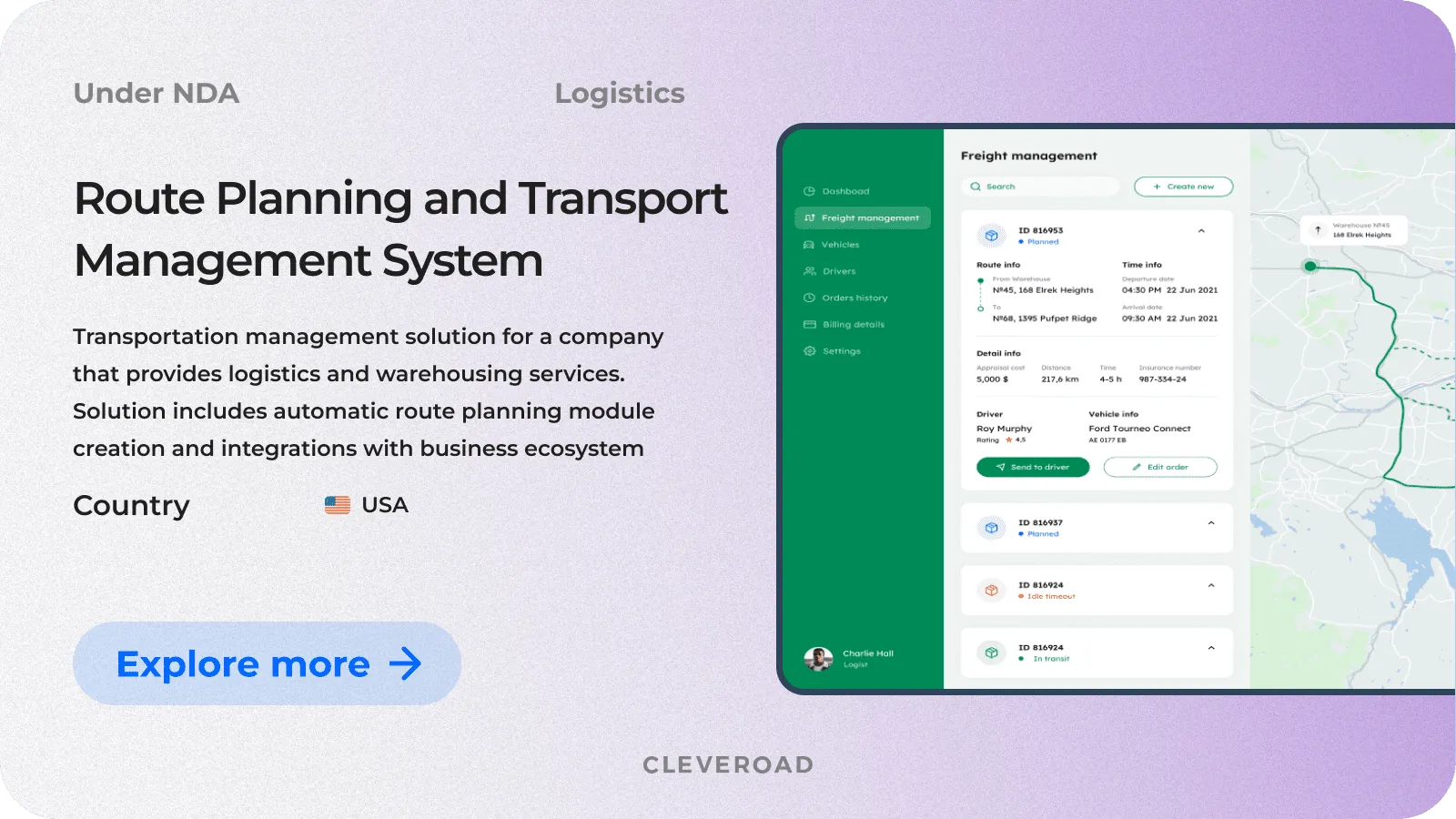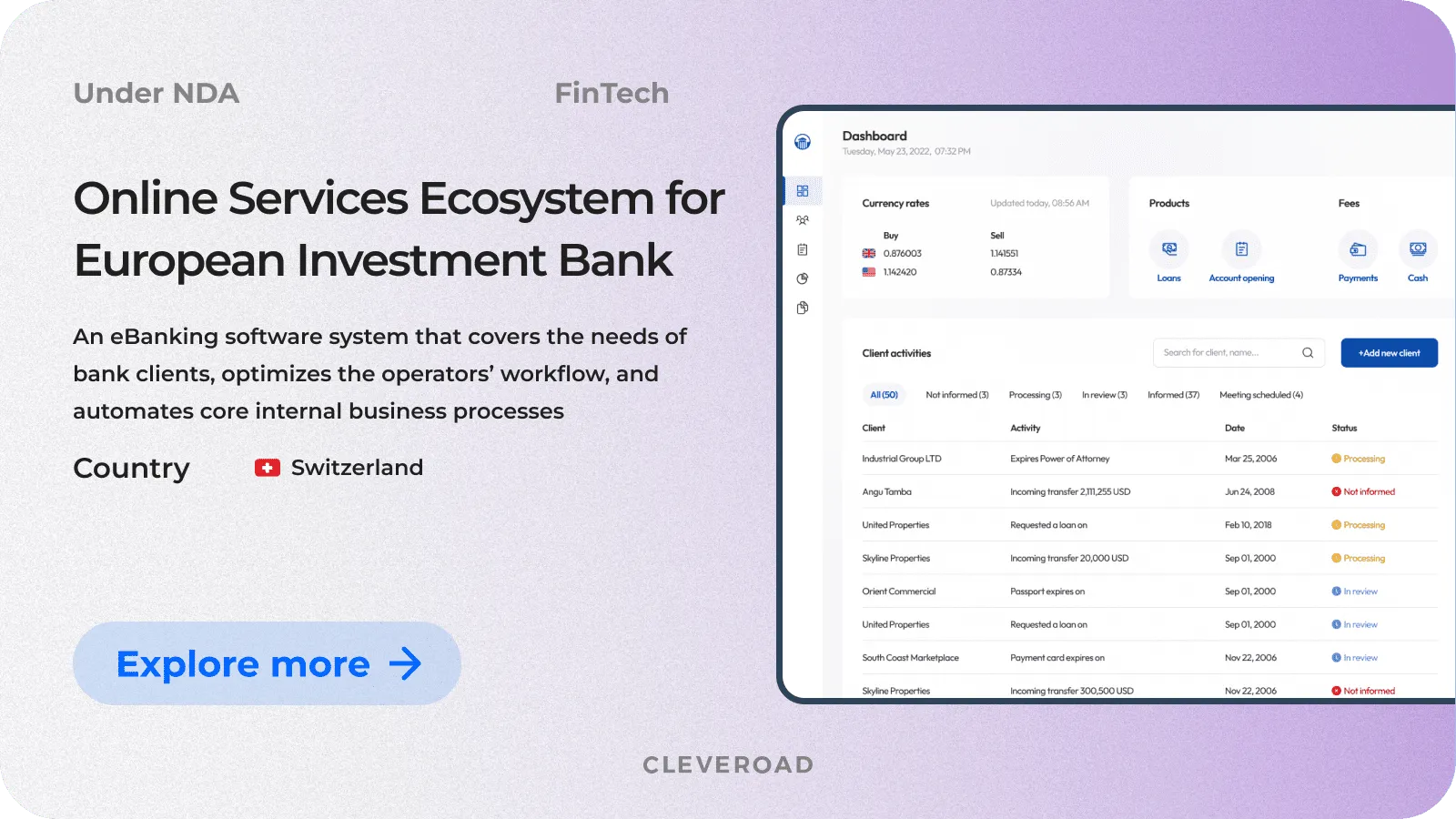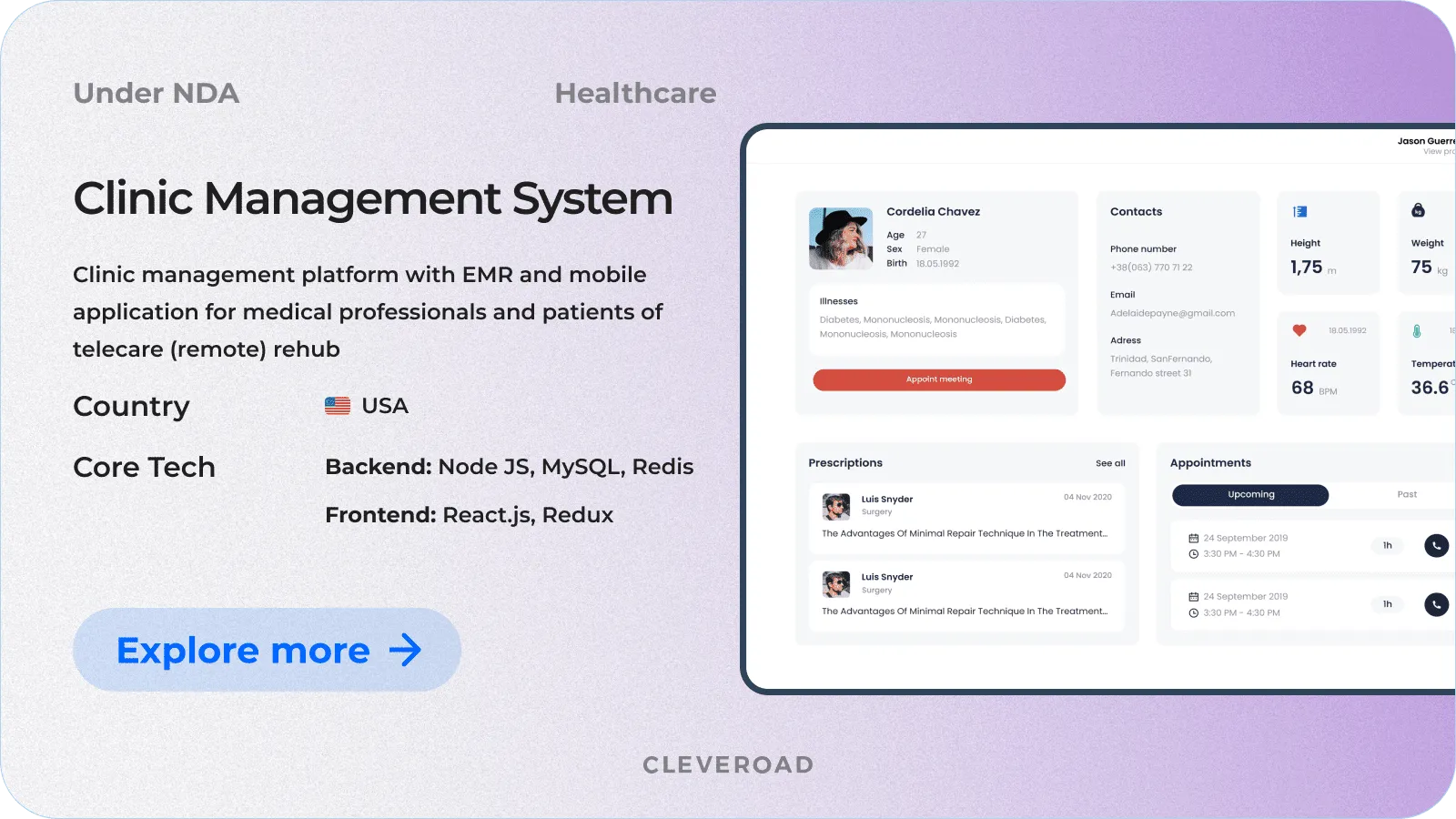Tips and Insights to Software Development Enterprise
16 Oct 2023
22 Min
484 Views
Enterprise mobile app development gives companies from different industries scalable software, easily adapting to their changing business needs and dealing with tasks of any complexity. Whether streamlining internal processes, enhancing customer engagement, or improving data management, this kind of apps offer a versatile platform for achieving various objectives. They empower organizations to stay competitive in a rapidly evolving digital landscape by providing a means to harness the full potential of mobile technology, thereby fostering innovation and growth.
This article will help you dive deeper into the basics of enterprise software creation: you will explore this solution, its core features, points to consider when developing, and more essentials.
What Is Enterprise Software Development?
Enterprise software development is a process that entails the development of business software encompassing functions such as CRM, Business Intelligence (BI), online payment processing, accounting, operations, and order management. This software automates business tasks, improves customer support, analyzes and reports data, and integrates with other enterprise applications (e.g., ERP systems) to give businesses more room to boost their performance.
The main goal of enterprise software engineering is to help businesses streamline operations, promote teamwork and communication, enhance customer satisfaction, and increase productivity.
Enterprise solutions also help companies by the following:
- They lead to long-term cost savings through increased efficiency
- They easier to access and analyze information through the centralized database
- Custom enterprise software can be tailored to fit a company's specific processes
- These solutions protect sensitive data and ensure compliance with industry regulations
- They can automate HR tasks, streamlining HR processes.
- Custom software can be adapted and improved over time based on user feedback and evolving business needs.
Enterprise software development can benefit a wide range of businesses across various industries. These are the examples of companies and industries that may need custom enterprise software:
Large enterprises with complex operations often require customized software solutions to manage their extensive processes, data, and workforce efficiently. Custom enterprise apps can assist them in streamlining operations, improving decision-making, and ensuring scalability.
Online and offline retailers can use enterprise software for inventory management, point-of-sale systems, and customer relationship management (CRM). These tools enhance customer experience, increase sales, and improve inventory control in retail business.
Banks, insurance companies, and investment firms also rely heavily on enterprise software for customer account management, risk assessment, fraud detection, and compliance with financial data regulations.
Healthcare organizations use enterprise software for patient management, billing, and compliance with healthcare regulations like HIPAA. Custom solutions lead to patient care enhancement, reduce errors, and simplify administrative tasks in medical establishments.
Shipping and logistics businesses benefit from enterprise software that leads to cost savings and improved service delivery, helping them properly track and handle their internal processes.
As you can see, enterprise solution creation is a valuable investment for any business (we’ve only written some examples to give you a hint) with specific operational needs that cannot be adequately addressed by off-the-shelf solutions. However, to make it work properly, you should consider a robust set of core features for your enterprise software fully addressing your company’s specific needs.
Must-Have Features to Develop Robust Enterprise Software
We’ve prepared a list of essential functionality that your enterprise software solution must contain.
User authentication and access control
This fundamental security feature in your enterprise software ensures that only authorized individuals can access specific system parts. User Authentication verifies the identity of users through credentials, thereby preventing unauthorized access. Access Control, conversely, governs what actions authenticated users can perform and what data they can access within the software. However, User Authentication and Access control should be fortified with Multi-Factor Authentication (MFA) and Single Sign-On (SSO) to improve the solution’s security.
MFA supplements an additional layer of security, requiring users to provide multiple forms of identification, such as a password and a mobile authentication code. Utilizing secure authentication protocols like OAuth and LDAP, sensitive login credentials are encrypted during transmission, enhancing the overall security posture of the system.
Additionally, SSO functionality can be implemented, allowing users to access multiple applications with a single set of credentials. SSO simplifies the user experience and centralizes access control, ensuring consistency and reducing the risk of unauthorized access across various integrated systems.
Audit trail and logging
It should be implemented during the process of enterprise solutions development to ensure comprehensive tracking and recording of user activities within the system. It maintains a chronological record of actions, providing accountability, transparency, and security. Capturing details such as user logins, data modifications, and system events with the help of this feature enables you to monitor, analyze, and investigate actions taken within the software, ensuring compliance, identifying issues, and preventing unauthorized access or changes.
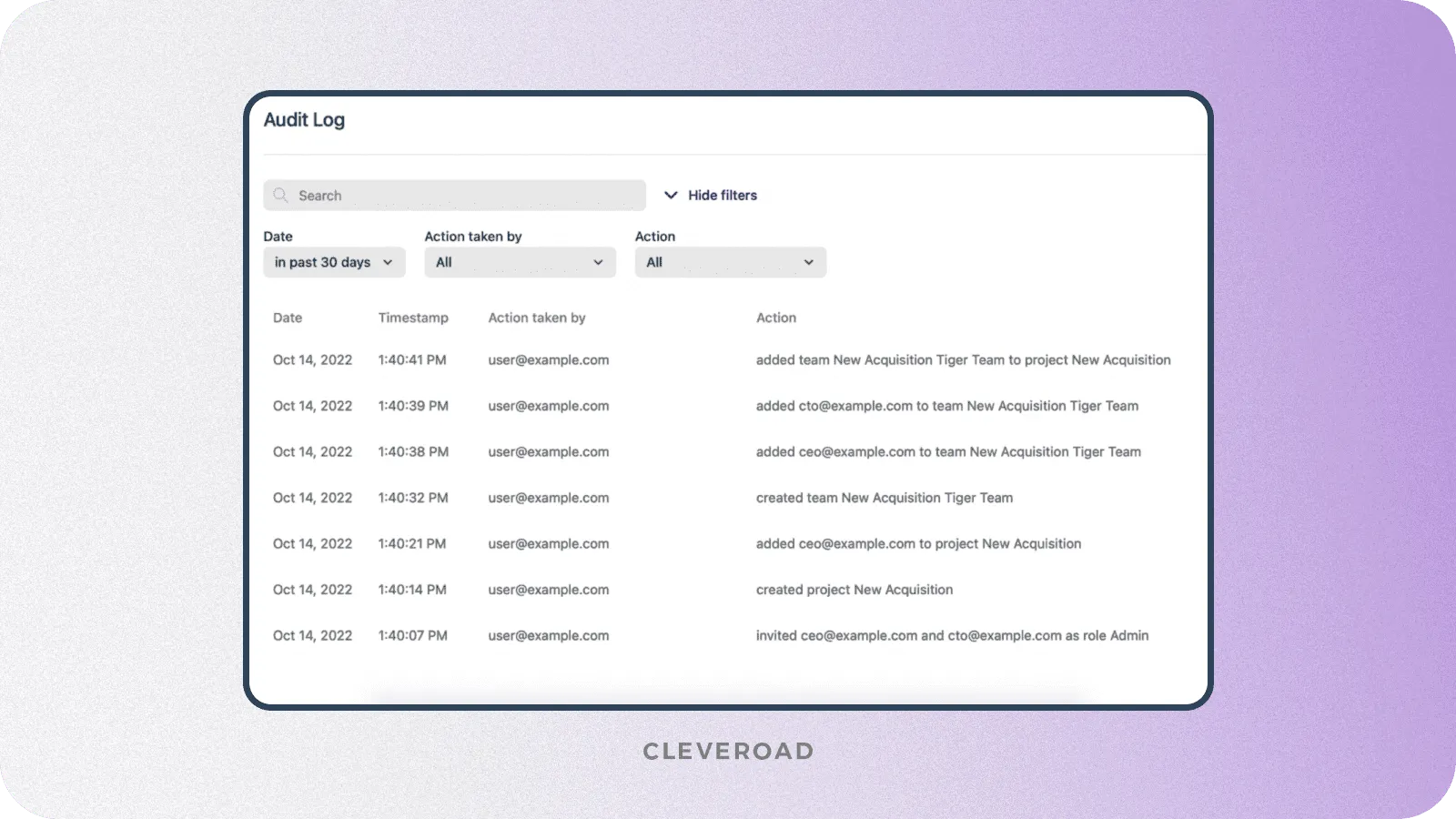
Audit trail and logging feature example: source (Heap)
Collaboration and communication tools
These tools include features such as real-time messaging, file sharing, task management, and collaborative document editing. By integrating communication directly into the software, teams can work together efficiently, share ideas, collaborate on projects, and stay informed about updates. So, collaboration and communication toolset promotes collaboration, enhances productivity, and fosters a cohesive working environment among team members.
Customized dashboards
The functionality enhances user experience by providing real-time insights, improving decision-making, and increasing productivity. Customizable dashboards allow users to focus on essential information, enabling quick access to critical data and streamlining workflows. Thus, the customers can arrange widgets, charts, and data displays based on key metrics, tasks, or organizational roles if they integrate customized dashboard functionality during enterprise software development process.

Customized dashboard enterprise software feature example: source (Theme Selection)
Reporting, analytics, and BI
Reporting, analytics, and Business Intelligence (BI) capabilities empower users to transform raw data into meaningful insights. This feature includes advanced reporting tools, data visualization options, and analytics algorithms. Users can create custom reports, analyze trends, and gain valuable business insights. Business intelligence implementation enables data-driven decision-making by providing in-depth analysis, predictive modeling, and data exploration. This allows organizations to optimize processes, identify opportunities, and make strategic decisions based on accurate information.
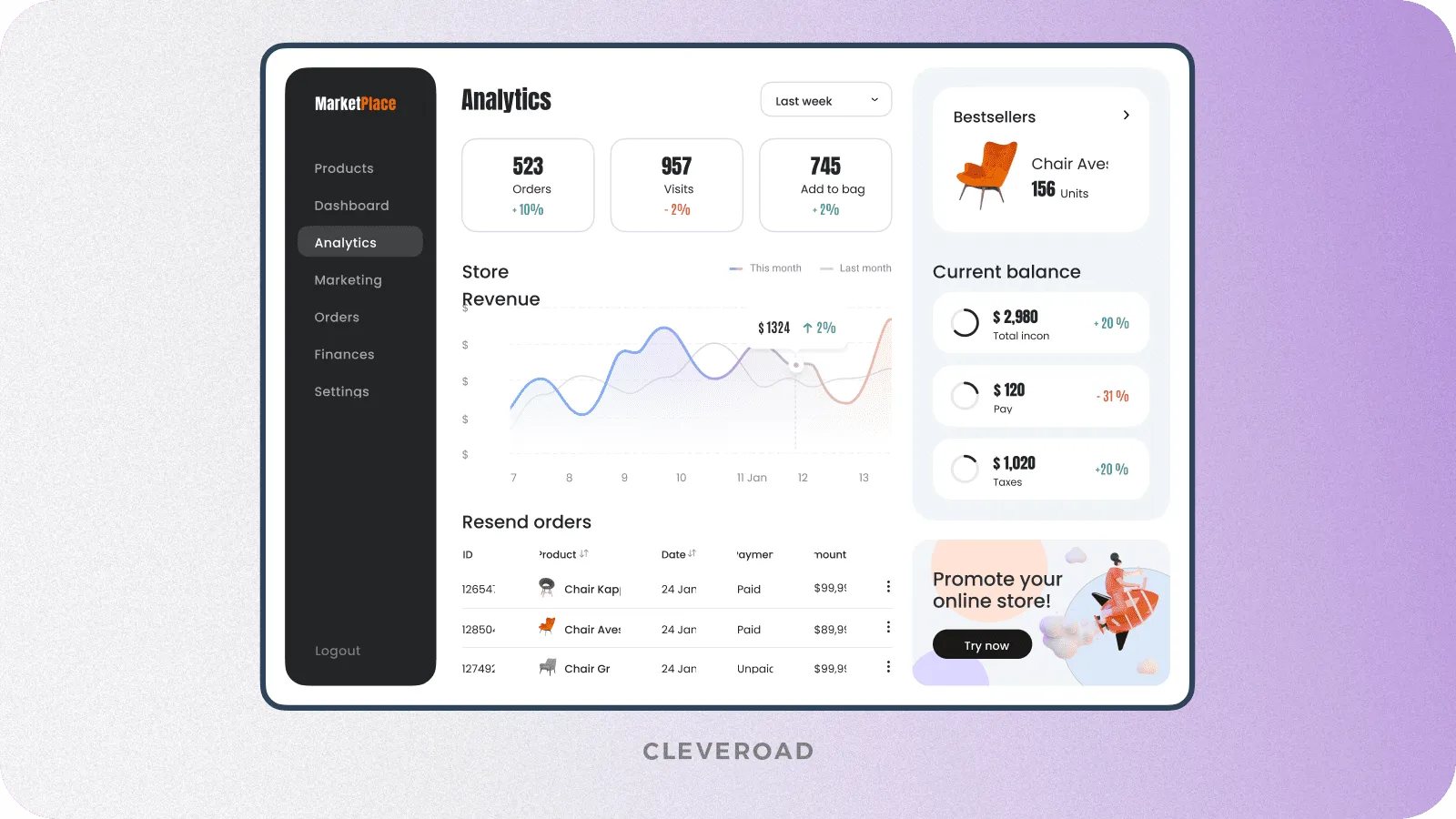
Reporting feature example designed by Cleveroad: source (Dribbble)
Data management and storage
Data management and enterprise data warehouse functionality include robust data storage systems, data validation, backup and recovery mechanisms, and data encryption for confidentiality and integrity. It allows users to manage large volumes of data, maintain data consistency, and ensure data security and compliance with relevant regulations. Effective data management enhances data accuracy, accessibility, and reliability, supporting seamless operations and informed decision-making.
Financial management
Financial management features in your enterprise software facilitate the organization's financial processes, including budgeting, accounting, invoicing, and financial reporting. It integrates financial data, automates financial tasks, and ensures accuracy in financial calculations. This feature provides tools for tracking expenses, managing revenue streams, generating invoices, and monitoring financial performance. It enables financial transparency, compliance with accounting standards, and efficient financial planning and analysis, supporting the organization's fiscal health and strategic financial decisions.
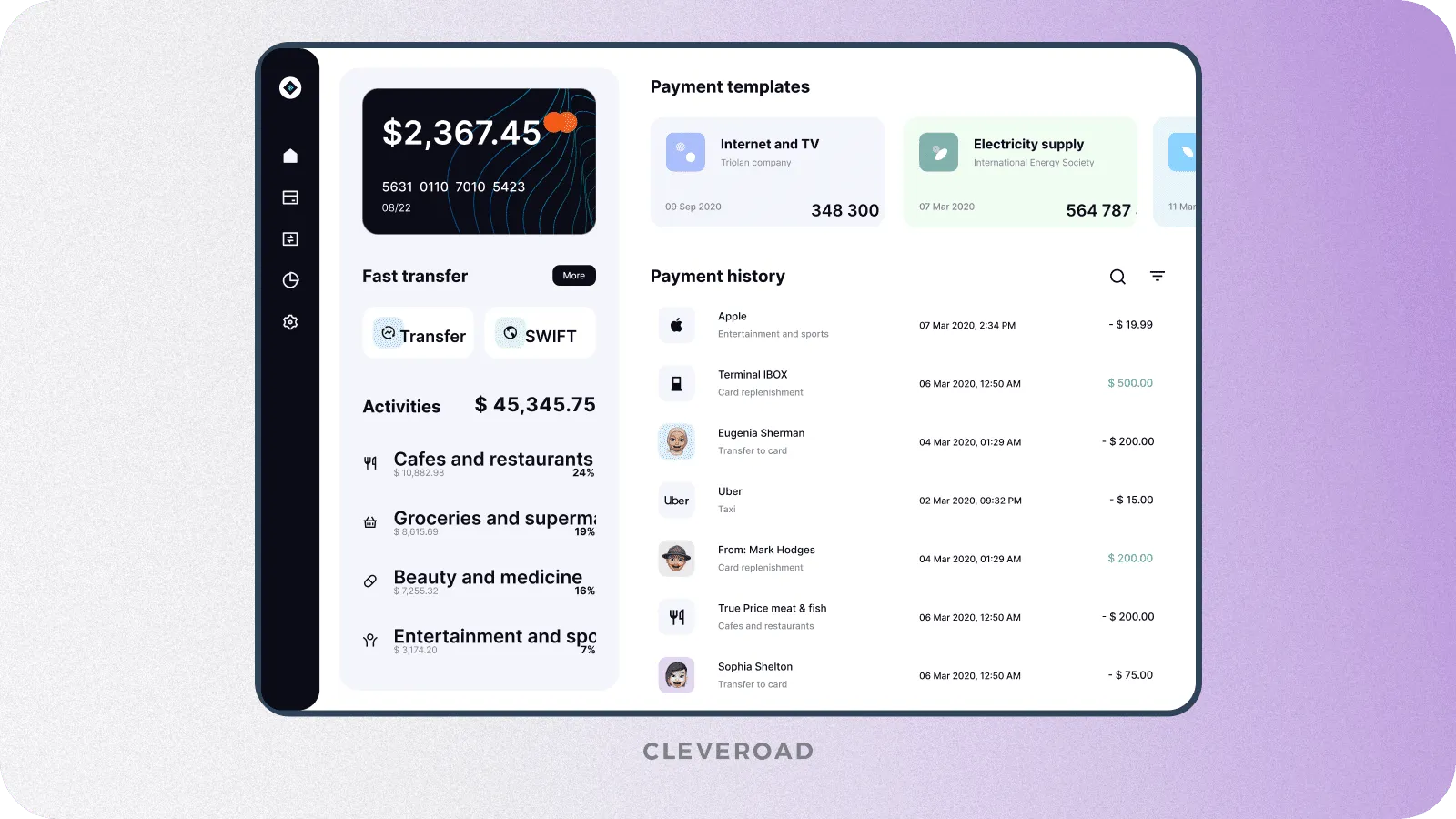
Financial management feature example created by Cleveroad: source (Dribbble)
Training and support
Training and support features are designed to assist users in learning and utilizing the enterprise software effectively. Training resources (e.g., tutorials, user guides, and customer support services) help users understand the software's functionality, features, and best practices. Offering comprehensive training and support ensures user satisfaction, reduces learning curves, and maximizes the software's adoption and utilization across the organization.
Kindly note that it isn’t the full list of functionality you should put into your feature set while develop enterprise software. The entire list might differ depending on your business domain, company-specific needs, etc. That’s why it’s better to find an experienced company software development vendor with expertise in your particular industry and start cooperating with them.
Key Stages of Enterprise Software Development
The enterprise software developed under the guidance of a vendor passes several stages, from working on the solution idea to full-fledged software delivery. Considering our 11+ years of experience making digital solutions for enterprises from different industries, we describe the flow below.
Stage 1. Needs and requirements analysis
After you contact a vendor applying your enterprise solution idea, they will call you back to set up a series of meetings. Particularly, they’ll collect information regarding your company’s needs and concerns pertaining to existing and desired business process flows.
The specialists (e.g., Solution Architect, Business Analysts, etc.) will also examine a thorough business strategy, considering factors such as projected company growth and IT budgets that may impact architectural and technological decisions for future software development. Moreover, they create comprehensive functional and technical requirements for software development and assess the potential risks involved in implementing the new system, which could result in reduced productivity and downtime during the transition to new digital processes and employee training.
This stage lasts for 1-2 months
Stage 2. Planning the details of the enterprise solution
This stage includes further work on tech requirements for your enterprise software. Furthermore, the specialists define the details of the future business solution, like architecture (e.g., service-based, microservices, etc.), detailed feature list, security measures to implement, and many more.
Moreover, the UI/UX designers start working on a future interface of your enterprise software, creating design concepts, UX map, and other necessary details to make a visually aesthetic and functional design.
This stage lasts for about 2 months
Cleveroad tip 1: At this stage, our experts are also working at a workshop for quality attributes defining the primary non-functional requirements and reviewing the functionality list. To speed up the launch process, we can advise which features to keep or remove, but the final choice is yours.
Cleveroad tip 2: We also create two kinds of enterprise software project price estimation: rough and detailed. A rough estimate is a ballpark figure based on a feature breakdown list, quality attributes, design concept, etc., intended for your information only. A detailed estimate is precise, including the enterprise software development costs by platform. We will sign the agreement and head to development if you are satisfied with the numbers and conditions.
Stage 3. Enterprise software creation and quality assurance
The development team consists of tech experts specializing in iOS, Android, and web development for both front-end and back-end, working together to implement the pre-defined feature set of your enterprise solution. Each enterprise software developer work with QA engineers, whose primary task is checking the functionality developed during each sprint. The QAs test both the backend and front end to ensure your business software’s seamlessness. If something goes wrong, they create reports for software developers to fix issues.
The stage lasts for about 6 months
Cleveroad tip: Our software development is performed according to Agile software development methodology. It means we split the overall process into sprints (2-week periods to prepare one or another part of functionality) which allows us for faster deliveries and helps us improve software quality.
Stage 4. Release of your business solution
After Quality Assurance services are rendered, our team is ready to launch your created enterprise software. We assist with the release of the solution for your business by setting it up and activating it on various internal devices of your company, as well as integrating it into your existing business flow. This process requires much work, particularly for large-scale or distributed systems that must be highly available, secure, and performant.
Stage 5. Support and maintenance
As enterprise software is quite complex, considering the business needs and market intricacies, you may need support and maintenance services for your created enterprise solution. Our specialists will track its performance as well as early clients’ reviews. It is essential for them to fix the bugs timely or make improvements by upgrading the created enterprise solution with new features that will make it more comfortable to use.
So, when starting enterprise software development, you should:
- Find a vendor that will make your business solution creation flow as simple as possible, guiding and giving consultations
- Conduct the business research under their guidance to make sure your software will accurately respond to your enterprise’s needs
- Closely collaborate with vendor specialists to approve or correct their work, obtaining a flawless and scalable custom enterprise software fitting your business requirements.
Read more about enterprise app development: costs, core features and many more!
Best Practices for Businesses Initiating Enterprise Solutions Development
The given practices will support your current business needs and prepare your business software for future scalability and advancements.
Technical requirements
First off, choosing the right architecture (e.g., monolithic, microservices, serverless) for your enterprise software development is a critical decision significantly impacting its scalability, performance, and flexibility.
Ensure the architecture supports secure user authentication and access control mechanisms. Additionally, implement encryption for data at rest and in transit. Evaluate how the architecture handles encryption requirements.
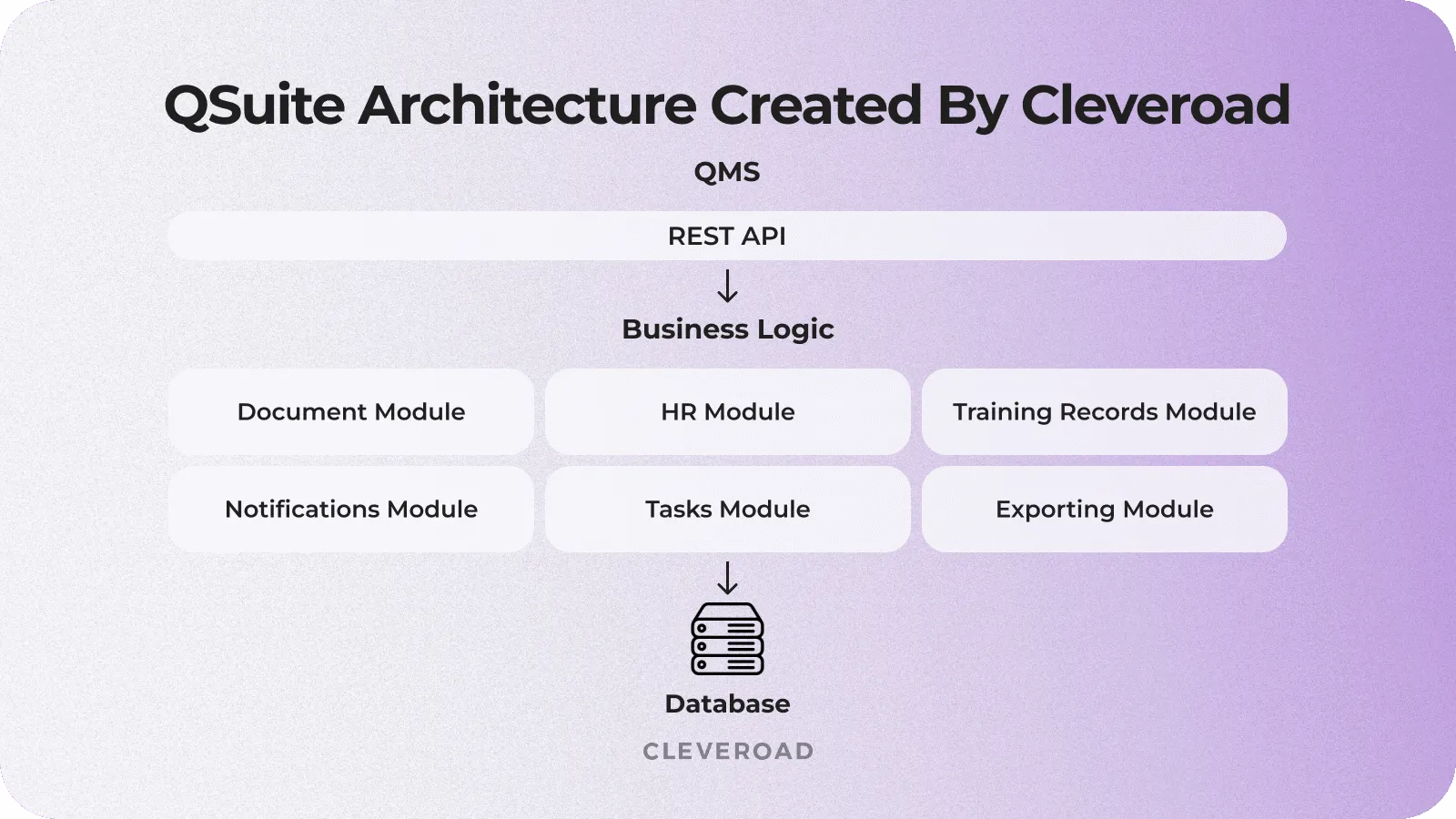
Enterprise software architecture on the example of QMS software created by Cleveroad
Access control
Thinking out the enterprise software application development, you should think about implementing a Role-Based Access Control (RBAC) system and clearly defining user roles and permissions. Moreover, the vendor will help you to regularly audit access permissions to ensure they align with the employees' roles and responsibilities.
Compliance with regulatory requirements
Your enterprise software should stay updated with both international data protection regulations (e.g., GDPR, HIPAA, PIPEDA) and country-specific standards that should be chosen according to your business domain.
Moreover, you should regularly audit the created enterprise software to ensure compliance and integrate necessary features such as data anonymization and consent management. By the way, our experts build software ensuring compliance with different regulations like GDPR, HIPAA, PIPEDA, DICOM, FHIR, etc.
Enterprise UX design
Considering the future enterprise solution’s interface, you should prioritize User Experience (UX) with intuitive interfaces, user testing, and feedback loops. If you collaborate with an enterprise software development vendor, they will assist you in focusing on designing workflows that enhance productivity and reduce cognitive load. Moreover, the specialists will conduct usability testing to refine the user interface.
Team composition and tech stack
The software development provider will help you to make an enterprise software development team composition and choose a tech stack based on the specifics of your future solution for business. The approximate team composition for enterprise software development will include:
- Project managers
- Business analysts
- UI/UX designers
- Software developers developers
- Solution architects
- Quality Assurance engineers
- DevOps engineers
The example of the business software development tech stack is the following:
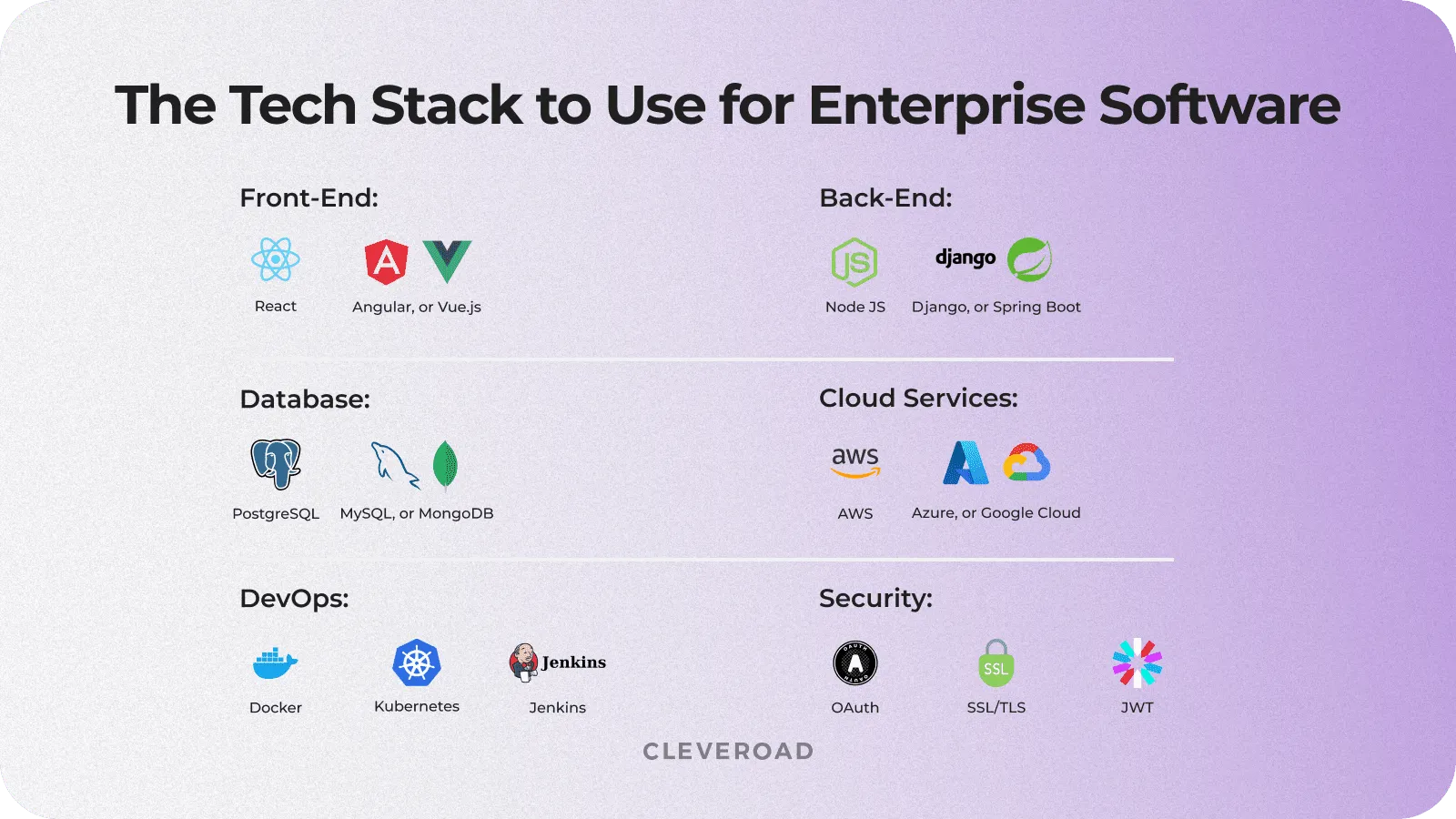
Approximate enterprise solution’s tech stack
The final choice of the tech stack for your enterprise software depends on your business domain and specific company aims and needs. The Cleveroad Senior Solution Architect will help you choose the tech stack that responds the best to your business aims if you contact us for consultation.
Employee support
Establishing a comprehensive training program for your employees is crucial for maximizing efficiency. The program aims to determine the essential skills and knowledge needed to use your enterprise solution effectively and help your staff acquire them.
Integration capabilities
In order to streamline internal company workflows and simplify data exchange for different enterprise operations, you can think out a list of systems to integrate with a digital solution for your business. For example, you can use the following solutions:
- ERP software development
- Initiate CRM implementation
- Payment gateways
- Collaboration tools like Slack or Microsoft Teams.
Data backup and recovery policy
You should also consider implementing a robust backup strategy with regular automated backups to secure your enterprise data. Your software development vendor will help you choose and utilize both on-premises and cloud-based backup solutions and document a clear data recovery policy outlining steps for data restoration in case of data loss or system failures.
Your enterprise software development vendor will help you deal with the said points successfully. Cleveroad, for example, can offer powerful and cost-saving DevOps services to get help with data migration, track the enterprise system’s uptime and availability, accelerate business solution development with easily deployable architecture, and many more.
Enterprise Software Solutions Delivered by Cleveroad
Let us share Cleveroad’s experience in developing enterprise software development solutions.
Transportation Management System: optimizing fleet maintenance cost
Our client is a warehouse and long-distance freight transportation firm based in the United States. They aimed to eliminate human labor, improve performance efficiency, optimize package delivery, and find a straightforward solution for automated route planning. In addition, it was necessary for our customer to connect the new TMS software with the current business systems.
Our team conducted an enterprise software development allowing automated route planning with the option to adjust manually. We have also created a driver's app to aid navigation through custom routes.
We have built the following modules as part of the TMS system.
- Route planning module to assist logistics organizations in determining the most effective and convenient route for more efficient delivery, cost savings, and enhanced customer satisfaction.
- The fleet management module enabling the corporations to correctly manage their fleets by establishing vehicle groupings and updating them when business processes change.
- The delivery points management module aiming to track the real-time locations of fleets.
- An access system for company staff that provides access level management through Role-based Access Control (RBAC)
- Jobs for delivery module represented as a sequence of tasks to allow companies to assign, track, optimize, and manage delivery tasks more efficiently.
As a consequence, the implementation of an enterprise custom transportation management system enabled our client to achieve a reduction in shipment losses, improve delivery time, optimize fleet maintenance costs, and enhance overall efficiency. Operating within a single TMS environment also provided a streamlined approach, effectively meeting all requirements and leading to time, resource, and financial savings, ultimately resulting in increased gross profit.
Ebanking software system: enabling automation of internal processes
Another enterprise we work with is a Swiss bank that offers online investing, loan lending, and trading services to clients in both the business-to-business and business-to-consumer sectors. The company's growth was restricted by its financial structure. The bank needed a technical partner's help to create an enterprise-level financing system to attract more customers.
The Cleveroad team has developed a customized eBanking ecosystem that includes necessary features and solutions to meet client needs. One of them is a sign-up process, a digital account opening system that follows KYC guidelines, and a web platform for trading and investing. Moreover, we utilized customized tools and methods in accordance with the regulations set by Swiss financial regulators, specifically FINMA. This involved implementing a need-to-know access control system.
As a result, the customer received enterprise eBanking software that meets the industry regulations and requirements, namely FMIA. The investment bank can now operate without any restrictions under its current license. Integrating the key functionality resulted in a 20-30% increase in user retention rate for our customer. What is more, the company was able to allocate its employees to alternative tasks by utilizing a comprehensive digital ecosystem for account opening and other business activities.
Clinic Management System: streamlining clinic’s workflow
Our customer is an American rehab clinic that provides online care services and remote medical consultations. The clinic's previous software was a SaaS-based EMR, inflexible and outdated. So, the company required an experienced healthcare software provider to implement an enterprise clinic management system with an EMR module. Additionally, the new system was needed to ensure HIPAA compliance and facilitate the secure migration of patient data to the new hospital platform.
We developed a custom clinic management software that replaced an outdated SaaS system, meeting the client's requirements. Additionally, we have implemented a solution for efficient appointment management. The platform additionally offers billing management features that seamlessly integrate with other functionalities. Additionally, our team has confirmed that the system complies with HIPAA requirements, and we have successfully migrated client data to a new platform.
As a result, our client has received an enterprise hospital management system that includes EMR and a Customer Portal module as its core components. The solution is cost-effective, allocating resources to other important business endeavors. Furthermore, the system is crucial in optimizing time management by effectively handling appointments and workflows and preventing scheduling conflicts within the clinic.
Enterprise Software Development Cost
Determining the final cost of enterprise solution development can be challenging as it is influenced by various factors such as the scope of work, complexity of architecture, presence of advanced features, chosen technology stack, team size, and more. That's why consulting with a skilled enterprise software vendor is recommended for a more accurate estimation based on specific project details and objectives. To give a hint, enterprise software development cost ranges from 75,000-750,000+ with the average timeline of 4-9 months.
How can the said price be optimized? According to our experience in enterprise software development, we’ve prepared some hints for you to think out.
- In order to quicker launch the business software solution and check your software concept viability, Cleveroad starts feature creation from Minimum Viable Product (MVP) development. It helps you save money avoiding unnecessary functionality creation.
- You can also consider outsourcing enterprise software development to countries (e.g., Estonia, CEE region) with skilled, cost-effective developers. This will provide you with a beneficial solution created considering a good value for money.
- Think out application development in cloud computing opportunities to cut your costs while building a software for your business needs. For example, using serverless computing platforms (e.g., AWS Lambda, Azure Functions) allows you to pay only for the actual usage, minimizing costs associated with server maintenance.
- Enterprise software engineering time and costs can also be significantly reduced with turning to cross-platform development services.
Thus, Cleveroad typically offers to create enterprise cross-platform solutions using frameworks that allow you to write code once and deploy it on both iOS and Android platforms.
Cutting costs on creating a software for your business needs is possible, when you find an experienced enterprise software development provider that will create the solution you need with the help of skilled and agile-minded developers. Let’s consider the tips on how to find such a provider.
How to Choose Enterprise Software Development Team: Practical Tips
We’ve prepared a set of advice you should follow to hire a perfect business software development vendor to collaborate with.
Tip 1. Set goals and deadlines for the project
Define your objectives and timeframe for the project before looking for a vendor. It is necessary to have a clear understanding of your desired enterprise project. It is advisable to have a well-structured plan before proceeding. A basic starting point would be creating a list of requirements, mockups, diagrams, and workflows. It is also useful to evaluate the overall technical skills that will be required.
Tip 2. Search for vendors
After outlining your project objectives, timeline, and required skills, compiling a list of potential software development companies is now appropriate. You can look for software development companies on the following resources:
Google can be used to search for software development companies. Company websites can be visited to gather details about their software development services, industries they work with, previous clients, and their work processes.
Various professional websites provide software development reviews and rankings, and Clutch is one of such well-known options. Users can search for results based on location, minimum project size, average hourly rate, industry focus, and other criteria.
Some things you should pay attention to while looking through the potential vendors’ sites are the following:
- Their professional reputation
- Their software creation portfolio
- Practical experience in enterprise software development
Discover more about how to hire dedicated developers to build a digital solution for business as a collaborative option with enterprise software development vendor
Tip 3. Evaluate the partner's communication style
Effective communication skills are important for a successful working relationship and developing a satisfactory enterprise software product. Engaging in discussions, sharing information, and clarifying ideas throughout the development process is beneficial in ensuring consistent alignment between you and the development team.
It is recommended to closely observe the team's communication through email and during the initial phone or video calls to assess if their communication style matches your expectations.
Tip 4. Ask about their security measures
Establishing a partnership with an enterprise software development company involves transferring sensitive information. It is important to understand the company's policies and procedures regarding handling confidential materials, including your ideas, products, and solutions, to ensure they are protected appropriately.
Moreover, consider the security measures for the business solution being developed. Do the development team's security practices meet the necessary requirements? What level of security needs to be implemented? As their approaches may vary, it is important to inquire about security concerns with development agencies.
Cleveroad greatly considers enterprise software security. Our specialists are experienced in making solutions for business meeting domain regulations and standards, such as GDPR, Regulation (EU) No 165/2014, Regulation (EC) No 561/2006, Regulation (EC) No 2135/98, etc.
Tip 5. Evaluate their testing and software maintenance flows
Before entering into a contract with a vendor, you must have a discussion and gain a clear understanding of their testing policy. This will help you comprehend their approach towards testing during every enterprise software development phase.
As you see, the enterprise software creation is hard process, and that’s why, you should apply to an experienced vendor. Samuel Palmisano proves this thought:
Samuel J. Palmisano
The 8th IBM CEO
Enterprise is hard work. You have to integrate the client with the optimized systems of all the servers and software.
It is important to consider whether backup services, support, and maintenance are included in the original contract, and if so, what the duration of these services will be provided by the development team. Moreover, it is essential to clarify all support and maintenance details before committing to an enterprise software development company to prevent any potential issues or unexpected costs in the future.
How Can Cleveroad Help You?
Cleveroad is an enterprise software development company located in the CEE region, Estonia. We provide large-sized enterprises with robust enterprise software solutions for 11+ years to boost their internal flows’ performance, increase profit, and attract more customers. Our created software solutions embrace different business domains, like Fintech, Logistics and Supply Chain, Healthcare, Education, and many more.
Collaborating with us, you will receive:
- Full-cycle custom enterprise software engineering process: from conducting business research to creating digital products from the ground up, as well as their delivery
- Top-class legacy software modernization services for your enterprise solution to successfully migrate to a new system
- In-depth experience in working with emerging technologies: cloud computing, blockchain, AI, Machine learning, Business Intelligence
- Experienced specialists, agile-minded, and proficient in mobile and web development for your enterprise digital product
- Expertise in choosing and implementing APIs and third-party integrations for your business solution
- On-demand IT services: business software development from scratch, UI/UX creation services, IT consulting, software updates
- Comprehensive consultation for your enterprise software development project with one of our experts (e.g., Solution Architect, Project Manager, Business Analyst)
To start collaborating with us, you are free to choose one of the following cooperation models like Time&Material, Dedicated Team, or Staff Augmentation.
The Time and material contract allows flexibility in adjusting the enterprise solution’s project scope and team effort during the development phase. It estimates project scope and initiation by considering a defined concept and task scope.
The Dedicated team is well-suited for challenging projects. Our company provides client assistance by offering enterprise software developer teams to help with the flow organization. Clients have the ability to monitor tasks, schedules, and teams during the dedicated software development team’s work.
Staff augmentation allows for the customization of your workforce to meet your specific requirements. It allows for the addition or reduction of staff as needed.
We are ready to start your enterprise software concept realization. You need only submit a request on our company website indicating your project idea. Our Business Delivery manager will thoroughly study it and contact you back within 24 hours.
Enterprise software from domain experts
Get a robust business software solution from a team with 11+years of expertise in enterprise software development
Enterprise software development is a process that entails the development of business software encompassing functions such as CRM, Business Intelligence (BI), online payment processing, accounting, operations, and order management. This software automates business tasks, improves customer support, analyzes and reports data, and integrates with other enterprise applications (e.g., ERP systems) to give businesses more room to boost their performance.
First, you should analyze your business requirements and needs. Your software development partner can significantly help you with this, as well as planning the enterprise solution in detail. Then, the vendor’s specialists will pass to enterprise software creation and quality assurance testing, building and checking the pre-defined functionality. After that the software will be released.
The approximate team composition for enterprise software development will include project managers, business analysts, UI/UX designers, frontend and backend developers, solution architects, and quality assurance engineers.
It is important to understand the company's policies and procedures regarding handling confidential materials, including your ideas, products, and solutions, to ensure they are protected appropriately.
A rough estimate of enterprise mobile app development cost is about $75,000-$750,000+ and an average timeline consists of 4-9 months.

Evgeniy Altynpara is a CTO and member of the Forbes Councils’ community of tech professionals. He is an expert in software development and technological entrepreneurship and has 10+years of experience in digital transformation consulting in Healthcare, FinTech, Supply Chain and Logistics
Give us your impressions about this article
Give us your impressions about this article