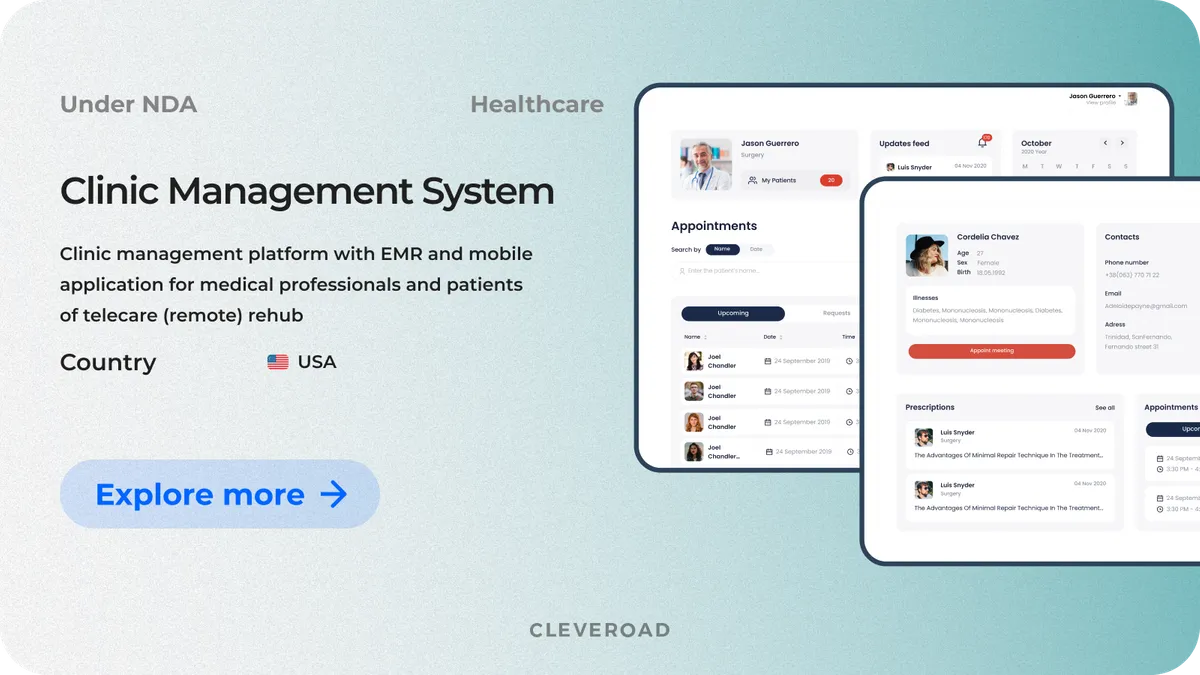How to Build an EHR System in 2026: Development Flow, Features, and More
Updated 07 Jan 2026
20 Min
9661 Views
Electronic Health Record (EHR) software development means designing secure systems that structure, store, and exchange patient health information in a digital format. EHR allows to move beyond outdated, fragmented paper processes and deliver seamless data access across clinics, hospitals, and private practices. A well-built EHR system supports better decision-making, minimizes administrative overhead, and ensures compliance with evolving healthcare standards.
At Cleveroad, we’ve been delivering custom healthcare software solutions since 2011, including EHR and EMR systems designed for clinics, hospitals, telehealth providers, and medtech startups. Based on our in-depth experience in providing healthcare software solutions, we’ve prepared a comprehensive guide on how to create EHR software in 2025. Furthermore, you’ll find a demo version of such software that allows you to check how the EHR system looks and works.
Top takeaways:
- Before building an EHR system from scratch, assess if you can leverage existing data and augment it with doctor- or patient-facing lightweight apps
- Building a full-scale EHR/EMR platform often involves multiple role-specific apps across web and mobile to match the needs of doctors, nurses, admin staff, and patients.
- Understand the technical and regulatory complexities before launching, including HIPAA, HL7, FHIR, regional laws, and integration with labs, pharmacies, or insurers
- Working with an experienced EHR development company lets you fast-track compliance, reduce risk, and focus on healthcare value delivery over the tech part
What is EHR?
An Electronic Health Record (EHR) is a secure digital system that stores and manages patients’ complete health history over time. It brings together clinical data from different providers, enabling a unified view of patient information across departments, facilities, and even organizations. EHRs are designed to support everyday clinical work while also enabling data-driven decisions, better care coordination, and long-term patient management. From a business perspective, modern EHR development focuses on interoperability, usability, and compliance, ensuring the system fits seamlessly into real healthcare workflows.
EHR vs. EMR
Although the terms are often confused, EHRs and EMRs differ in scope, purpose, and scalability.
Electronic Health Records (EHR)
EHRs are built to support continuity of care across the healthcare ecosystem. They follow the patient, not the provider, making them essential for coordinated and value-based care models.
Key EHR characteristics include:
- Shared across multiple healthcare providers and organizations
- Contains a longitudinal patient history, not just visit-based data
- Enables interoperability, reporting, and advanced analytics
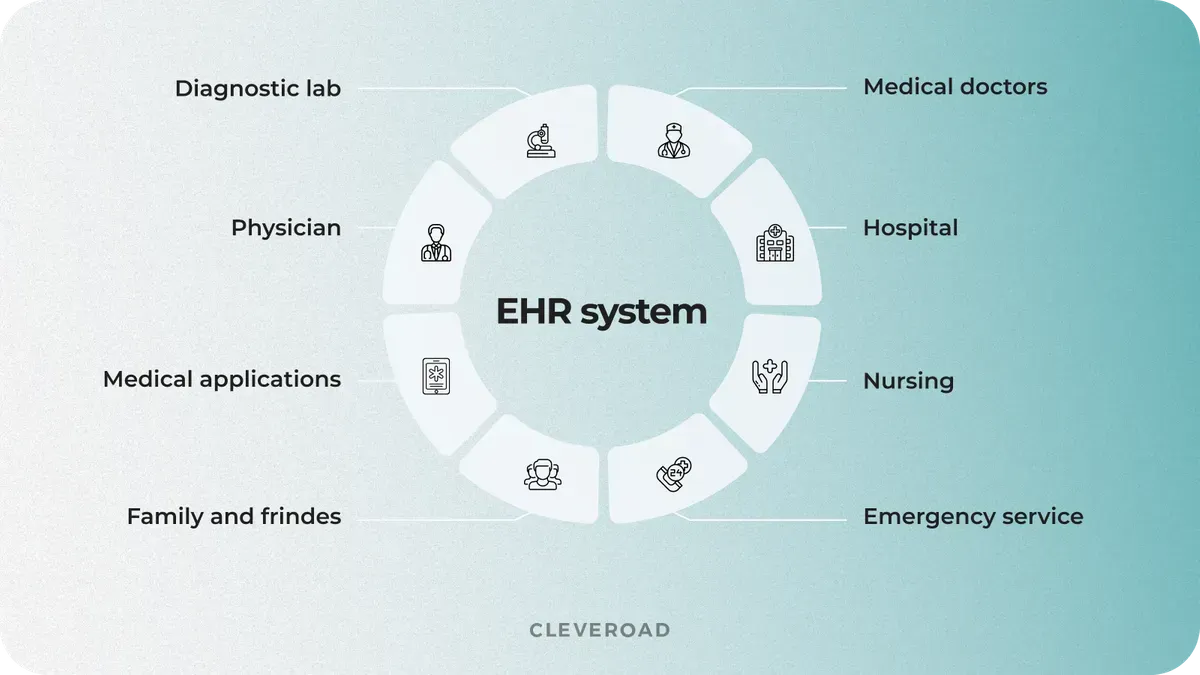
EHR software work principle
Electronic Medical Records (EMR)
EMRs are digital versions of paper charts used within a single medical practice. They are focused on internal documentation and day-to-day clinical tasks rather than cross-organization data exchange.
Key EMR characteristics include:
- Limited to one clinic or healthcare provider
- Used primarily for diagnosis, treatment, and record-keeping
- Minimal support for data exchange with external systems
In brief, the primary distinction between EMR and EHR lies in their scope and intended purpose. EMRs are designed to digitize records within a single practice and support internal clinical workflows, while EHRs enable data sharing across providers, support long-term patient care, and scale with organizational growth. This distinction is crucial when deciding whether to create an electronic medical record system for local use or invest in a broader EHR platform that supports interoperability, collaboration, and future-ready healthcare delivery.
Below, you can examine the simplified and structured comparison of EHR and EMR systems:
| System's criteria | EHR | EMR |
Usage scope | Multi-facility, integrated across systems | Local use within one medical practice |
Data sharing | Enables cross-provider data access | Data remains within a single clinic |
Interoperability | Built for communication | Limited to a closed ecosystem |
Patient-centered | Tracks a patient’s journey | Focuses on treatment history |
Top 3 reasons to adopt EHR
Primarily, adopting an EHR system is about improving care quality, safety, and efficiency across the entire healthcare organization. Real-world research shows measurable improvements in clinical outcomes and coordination when EHRs are implemented thoughtfully.
Key reasons organizations choose EHRs:
- Improved care coordination: HealthHit claims that providers using functional EHR systems report better communication and patient care, 72% said EHRs improved communication, and 74% noted enhanced care delivery after adoption.
- Reduced errors and better patient safety: EHR systems are associated with fewer medical errors, and according to Nature, clinical decision support tools embedded in EHRs can reduce the risk of medication errors by about 15%.
- Higher efficiency and operational gains: OUP Academic research shows that EHR implementation can lead to more efficient workflows and reduced administrative burden, which supports better use of staff time and resources.
All these benefits help organizations deliver higher-quality care while optimizing staff productivity and clinical decision-making. Integrating EHR into clinical and administrative workflows ensures that patient information is accessible, accurate, and actionable, making the system a strategic asset rather than just a digital repository.
Essential EHR Functionality Modules
The functionality you can implement when building an EHR system will vary according to your current healthcare needs and your staff requirements. Anyway, if you wish to test your idea, you can create software with minimum features that’ll perform essential functions. Later on, if your idea appears successful, you can add advanced features in further updates. So, let’s go through some of the must-have features for EHR software development.
Centralized patient information hub
Like when you are considering how to create pharmacy management system, the centralized patient information hub is also a crucial feature of an Electronic Health Records system, providing a platform where authorized personnel, such as doctors, lab technicians, and patients, can access Protected Health Information (PHI) and electronic Protected Health Information (e-PHI). This data includes demographics, medical history, allergies, lab results, medications, and other essential data.
Physicians can actively record, add, and review patient data through the EMR software's information hub, making it indispensable and foundational to the system. Integrating this functionality while building an EHR system’s Minimum Viable Product (MVP) version, which includes only basic features, is essential to ensure its comprehensive utility and effectiveness.
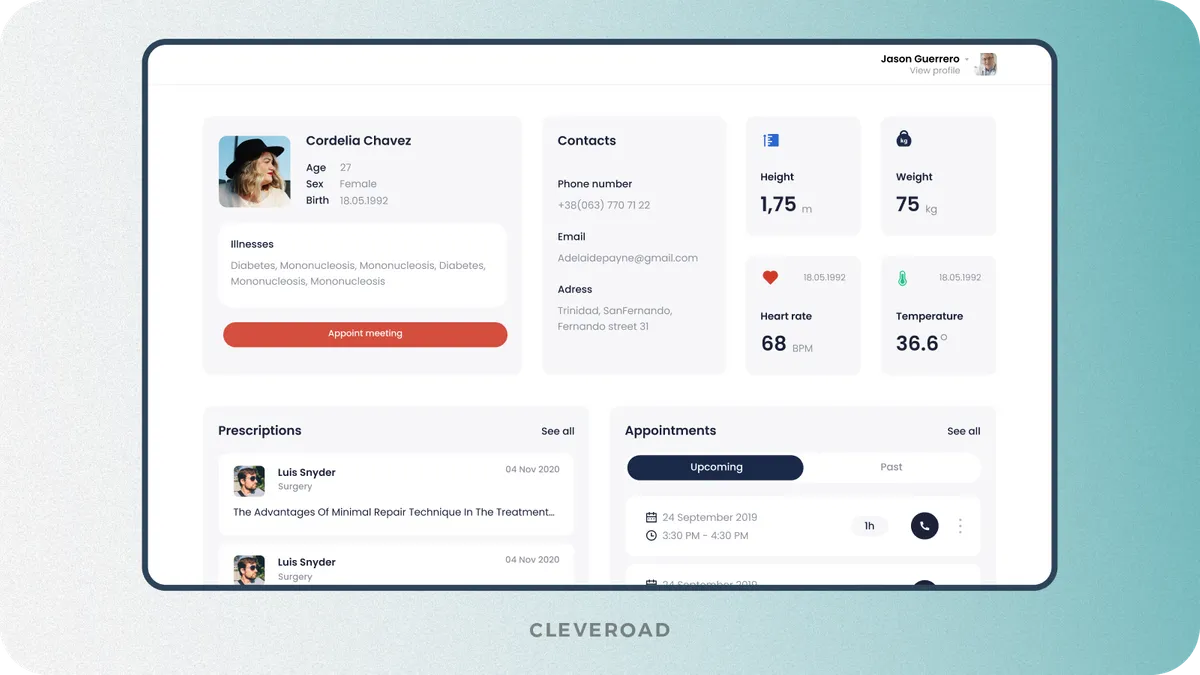
The example of patient information hub designed by Cleveroad
Prescriptions management
This feature for electronic health records software development lets physicians prescribe drugs remotely. Physicians can easily issue electronic prescriptions to patients, reducing processing time and improving prescription accuracy. Patients, in turn, can conveniently track their prescriptions through the portal, receive notifications for medication refills, and monitor remaining quantities of medications. Integration with pharmacy systems enables patients to quickly obtain prescribed medicines.
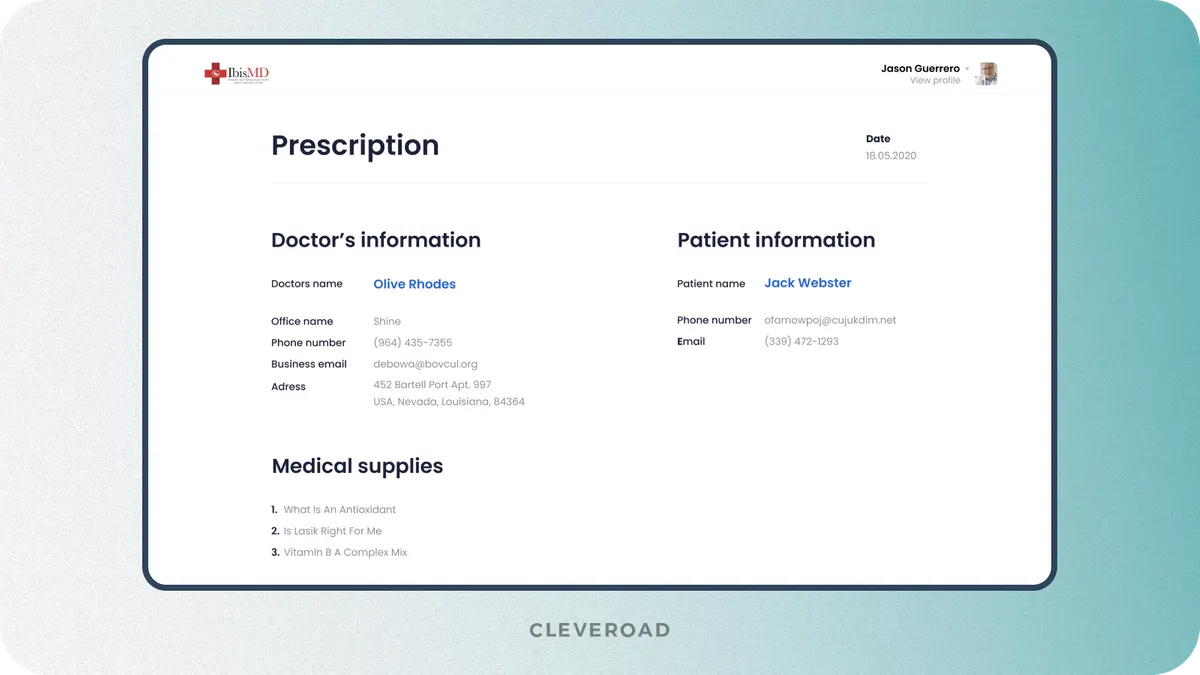
The example of prescription management feature designed by Cleveroad
Clinical documentation management
Documentation management in an EHR platform provides physicians with tools for creating, storing, and managing electronic patient records. Physicians can create detailed electronic records of patient visits, including medical history, physical examination results, and treatment plans. Using templates and libraries of pre-created records reduces documentation time and enhances record accuracy.
Electronic signatures ensure the legal validity of documentation, which is crucial for regulatory compliance and protecting patient rights that can also be achieved by implementing intelligent document processing for healthcare. EHR system development with clinical data management features streamlines healthcare professionals' recording and management of patient information in the EHR system, ensuring accurate and up-to-date records.
Integration with labs
Integrating with labs is a crucial step forward in EHR system design. This feature enables doctors to efficiently track and receive test results, facilitating informed decision-making for patient treatment plans. It streamlines the entire healthcare process, enhancing its efficiency and reliability (Source: Vendome Group LLC).
Through lab integration, healthcare providers can seamlessly communicate and exchange data with labs, ensuring timely and accurate test orders and results. This capability integrates patient medical histories with ongoing procedures and empowers lab technicians to identify condition markers and collaborate directly with doctors, ensuring comprehensive patient care.
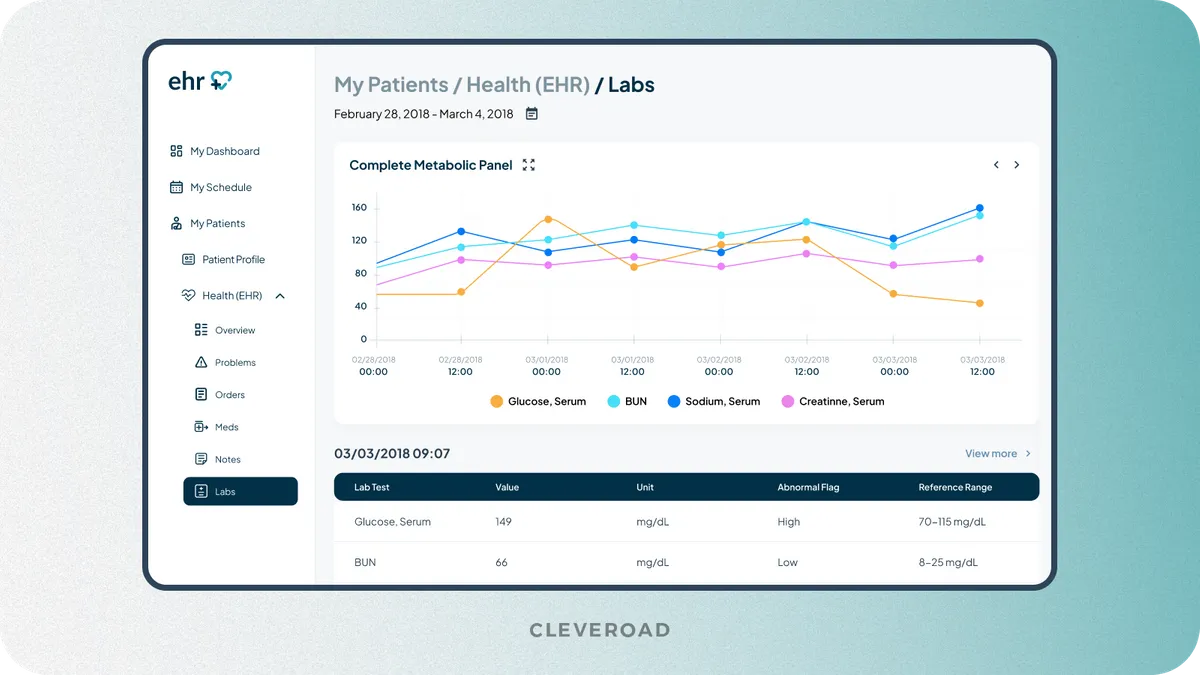
The example of lab integration with EHR designed by Cleveroad
Appointment scheduling and management
Appointment scheduling and management Appointment scheduling and management enable patients to book, reschedule, or cancel appointments online, thereby reducing administrative workload and enhancing overall service accessibility. It also helps to manage appointment slots, track provider availability, and prevent scheduling conflicts in real time (Source: BMC Medical Informatics and Decision Making).
Integration with patient records ensures more intelligent scheduling, for instance, automatically blocking extra time for follow-ups or complex procedures. You can also implement automated reminders via SMS, email, or in-app notifications to minimize no-shows and improve time utilization. For multi-specialty clinics and hospitals, this module supports multi-provider, multi-location scheduling, giving full visibility across departments and streamlining patient flow.
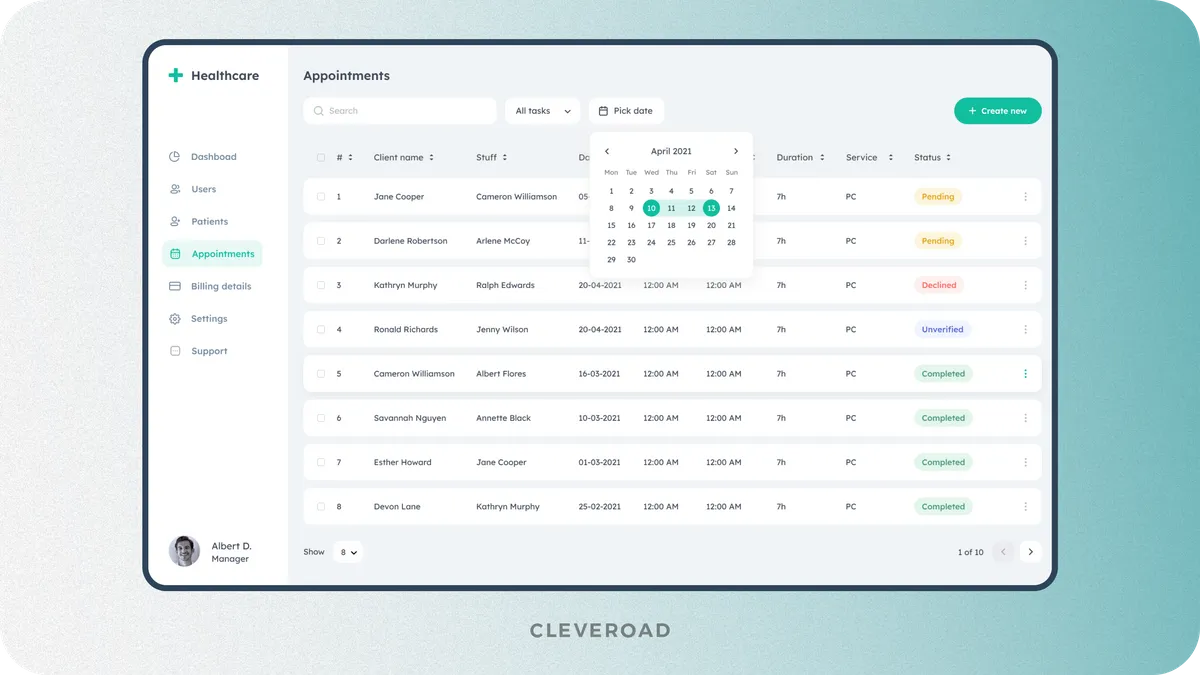
The example of the appointment scheduling feature designed by Cleveroad
Billing and claims processing
EHR system development automates medical billing workflows, from generating invoices to submitting insurance claims. It links directly to clinical documentation and coding modules, pulling diagnosis (ICD-10) and procedure (CPT/HCPCS) codes from patient visits to reduce manual input and billing errors.
The system can check insurance eligibility in real time and submit claims electronically to clearinghouses or payers. You can also track claim status, receive payment remittance, and manage denials. For providers, this translates into faster reimbursements, fewer rejected claims, and more accurate financial reporting. For patients, it brings transparency into billing details and payment schedules, improving trust and satisfaction.
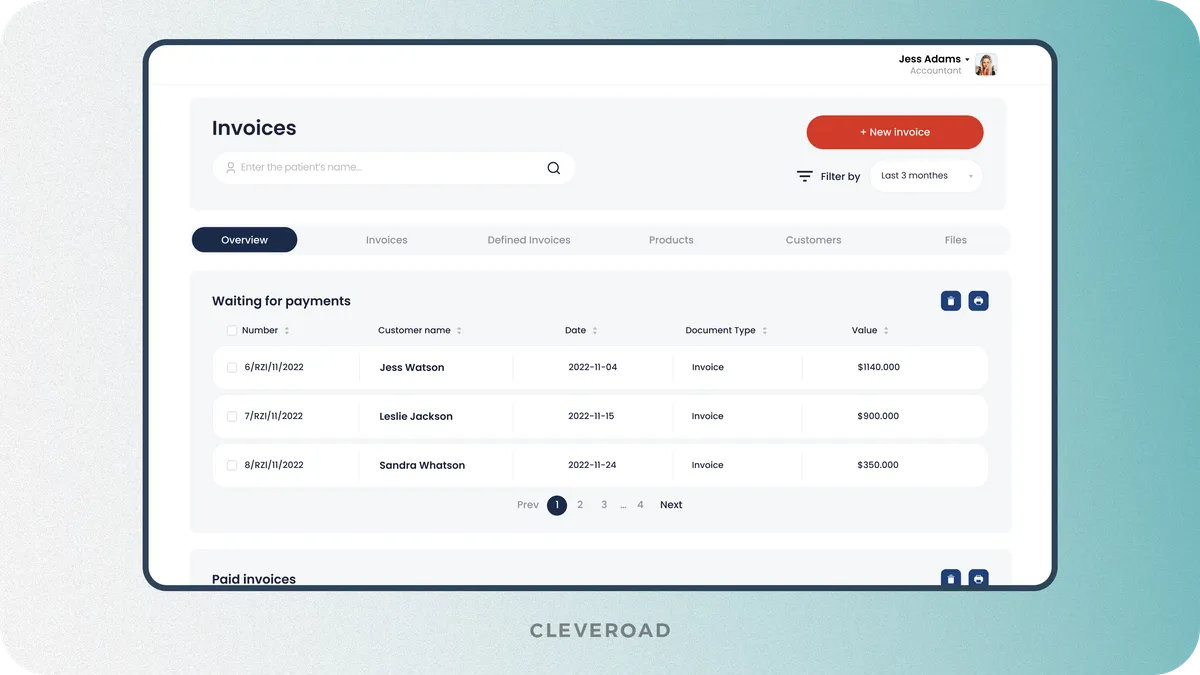
The example of the billing and claims processing feature designed by Cleveroad
Reporting and analytics
EHR software development equips healthcare providers and administrators with tools to analyze clinical, operational, and financial performance through real-time dashboards and custom reports. Patients can track their own outcomes, monitor chronic disease trends, review appointment metrics, and measure provider productivity across departments or locations.
Analytics feature also supports regulatory and compliance reporting, including MACRA/MIPS, Meaningful Use, and regional health authority requirements, and helps organizations avoid penalties and demonstrate quality of care. Advanced analytics modules may integrate predictive insights, enabling clinics to anticipate patient needs, allocate resources efficiently, and uncover bottlenecks in care delivery. With visualizations, filters, and exportable formats, teams can make data-driven decisions with minimal manual effort.
Health information exchange (HIE)
This feature allows for the secure sharing of patient health information between various healthcare organizations or facilities. It enables the exchange of medical records, test results, treatment plans, and other important data, promoting effective collaboration among healthcare providers and improving the continuity of care for patients. HL7 integration ensures the secure transmission of data, facilitating interoperability and seamless communication between different healthcare systems.
Note: This list of features is approximate. That’s why it’s recommendable to consult the healthcare software development provider as to the functionality essential to build your own EHR software.
Opt for our custom EHR/EMR software development services to build an EHR solution covering functionality modules tailored to your specific clinical needs
6 Steps to Develop an EHR System
How to build an EHR system? It is a complicated process, as there are a lot of technical moments to consider. That's why you may need the assistance of a qualified software development vendor. We'll briefly enlighten you on the EHR development process and the things you should think about to have a robust and seamless medical software system. Typically, the EHR software development process is performed according to these steps.
Step 1. Requirements analysis
The first step in building an EHR system is conducting a thorough requirements analysis. This stage involves the examination of the specific needs and workflows of your healthcare facility. Engage with your medical staff to gather insights into their daily operations and pain points. Identify the essential features that your EHR system must have to satisfy your healthcare needs. A comprehensive requirements analysis will lay a solid foundation for your EHR project.
Step 2. Finding a reliable EHR development partner
Selecting a reliable EHR software development partner is crucial for the success of your system. Look for a company with extensive experience in healthcare software creation and a proven track record of delivering high-quality EHR solutions.
To find the best custom EMR and EHR software development company, pay attention to these points:
- Ensure that your partner has experience in developing healthcare solutions and understands the specific requirements of custom EMR and EHR app development
- Ensure that software developers deeply understand healthcare regulations and compliance standards such as HIPAA, GDPR, PIPEDA, DCOM, FHIR, and others relevant for EMR and EHR software development in your region
- Review feedback from other clients on hiring platforms like Clutch and Goodfirms to learn about their experiences working with the development team and assess customer satisfaction
- Assess the technical skills of healthcare software developers and their experience with specific tools, technologies, and software integrations required to create EHR software from scratch
Cleveroad is a credible Healthcare software development partner. We've delivered 40+ medical solutions, helping our clients to boost their clinical workflows.
One of our clients, Prime Path Medtech™, a US-based provider of Total Quality Assurance services for medical device manufacturers, needed to replace its outdated Quality Management System (QMS) built on Quickbase. Their legacy system was rigid, inefficient, and incompatible with the company’s growing B2B SaaS model.
Cleveroad delivered a fully custom QMS platform, QSuite, developed from scratch as a responsive web-based SaaS solution. Our team handled the full development cycle, including consulting, business analysis, architecture design, development, and QA.
As a result, our client received a scalable, cost-efficient QMS that cut overhead by 20% and dramatically improved user satisfaction. The solution we provided enabled Prime Path to enhance its competitiveness, expand its customer base, and strengthen its position as a trusted provider of regulatory compliance services in the healthcare space.
Here is what Breanne Butler, Client Liaison Officer at Prime Path Medtech™, says about collaboration with Cleveroad:
Breanne Butler, Client Liaison Officer at Prime Path Medtech™
Step 3. Preparing product requirements
Once you have selected your development partner, the next step is to prepare detailed EHR requirements. This includes defining the electronic health record system's functionality, user roles, data flow, and integration points. Pay special attention to medical regulations and compliance requirements to ensure your EHR system design adheres to all necessary standards.
The EHR should necessarily comply with international regulations so as not to get fined for improper health data security. How do the companies deal with it? For instance, Cleveroad provides solutions that adhere to GDPR, HIPAA, PIPEDA, etc. - depending upon your country and other laws and standards, guaranteeing all pertinent health information is fully protected (PHI for HIPAA). In practice, this means you have to implement data encryption at rest and on client devices and support HL7 integration, HTTPS, or encrypted WebRTC. In addition to the necessary functional aspects, we focus on access control, data storage, and transmission.
Running a healthcare business in the USA? Learn how to build HIPAA compliant software in our expert guide
Step 4. Creating UI/UX design
Once the system requirements are defined, designers focus on crafting a user-friendly EHR system design that is crucial for success. This phase is pivotal as it directly influences how healthcare providers interact with the software. Designers collaborate closely with you to understand user needs, conducting research and usability testing to refine prototypes and create software with an intuitive and convenient design. UI/UX design for EHR systems focuses on:
- Structuring complex medical information clearly
- Allowing customization for different healthcare roles
- Prioritizing efficiency and usability for healthcare professionals
- Ensuring compliance with data privacy regulations like HIPAA
- Facilitating seamless integration with other healthcare systems
- Addressing accessibility needs and incorporating user feedback iteratively
Step 5. Development and integration
After the design is ready, the project is handed over to the software development team, who begin to build robust EHR software functionality. The development process is performed by sprints, and during each sprint, EHR developers create a part of the functionality. QA engineers check each feature for flawlessness. If they find bugs in the developed functionality, they will make a bug report and hand it over to developers for hotfixes.
Moreover, electronic health records software development implies integration with other essential solutions that you may need in your work, which were pre-discussed earlier.
Here are some examples of the systems to integrate with EHR software:
- Health Information Exchange (HIE) Networks facilitate seamless sharing of patient information between healthcare providers and organizations.
- Integration with Laboratory Information Systems (LIS) empowers EHRs to store laboratory test results directly in patient records.
- Integrating Radiology Information Systems (RIS) and Picture Archiving and Communication Systems (PACS) within EHRs allows direct access to radiology reports and diagnostic images.
- EHR integration with Patient Portals and Personal Health Record (PHR) Systems empowers patients to access health records, test results, and communicate with healthcare providers conveniently.
- Integration with Medical Billing Software and Revenue Cycle Management Systems streamlines financial workflows and automates billing processes, enhancing administrative efficiency.
- Integrating EHR and Medication Management App development aids in preventing prescription drug abuse and ensuring patient safety through data tracking.
EHR often requires integration with medical devices to access patient health data. Read our guide explaining the specifics of medical device integration with EHR
Step 6. Deployment and support
Once development and testing are complete, the IT team begins deployment. This process starts by installing and configuring the system on servers and workstations. After that, the specialists migrate data from previous systems and set up information exchange with all necessary systems. The team conducts extensive testing to identify and troubleshoot potential interoperability issues. Once this process is complete, the EHR system is ready to be fully operational in your healthcare ecosystem.
Nevertheless, complex and extensive systems like EXP require ongoing support and stable updates. We at Cleveroad are ready to provide support and maintenance services at your request. They include checking the platform's functionality for bugs that might arise and upgrading it based on the collected early customers’ feedback. This way, they ensure your EHR stays flawless in its functioning.
EHR Development Challenges
EMR/EHR software development presents many challenges due to the complexity and nuances of medical solutions. We've compiled some of the most critical points to consider to ensure a reliable and smooth Electronic Health Record system operation.
Health data security and privacy
Building an EHR system requires careful attention to protecting patient data, as healthcare software contains sensitive medical information. All data must be protected from unauthorized access, information leakage, and hacking attempts. Another layer of complexity is added by ensuring the system is resilient to cyber threats, including phishing, malware, and denial-of-service attacks.
Solution: Partner with a software vendor who provides high-quality EHR software development services to implement strong encryption methods and strict access controls to protect patient data. For example, we at Cleveroad utilize such cybersecurity measures:
- MFA, automatic logouts
- Role-Based Access Control (RBAC)
- Activity tracking
- Data encryption at rest and on client devices
- Industry-standard Data encryption
Vadym Khalymendyk
Solutions Architect at Cleveroad
"Ensuring the security of Protected Health Information (PHI) and electronic PHI (e-PHI) is paramount. Robust security measures, including encryption and access controls, are essential to protect patient data, maintain trust, and comply with regulatory standards."
Regulatory compliance
How to develop an EHR system with no legislation issues? You should remember that EMR/EHR software must comply with domain regulatory requirements such as HIPAA (US), GDPR (EU), PIPEDA (Canada), CCPA (California), HITECH (US), etc. Compliance with these laws is necessary to avoid legal penalties and protect patient privacy.
Solution: Partner with an experienced EHR development company with deep expertise in healthcare software development services that will build software that meets all medical domain regulatory requirements. This includes following data processing best practices, conducting regular compliance audits, and staying up-to-date on regulatory changes to maintain ongoing compliance.
Integration
While building an EHR system, you should remember that it must easily integrate with other healthcare systems, such as laboratory information systems (LIS) and prescription management systems. Healthcare app development requires ensuring secure and reliable data exchange with other medical solutions and establishments, and is suitable for EHR software development needs to provide comprehensive patient care.
Solution: An expert vendor will implement interoperability standards such as HL7 integration and FHIR to ensure seamless integration with other healthcare systems. The team will utilize secure methods of data exchange to ensure data integrity and confidentiality. Software development using standardized data formats will facilitate integration and data sharing with other healthcare providers.
User training
User training is crucial for ensuring that EMR/EHR software is effectively utilized by physicians, nurses, and other healthcare providers. It is essential to equip all staff members with the necessary skills and knowledge to navigate and use the software efficiently in their daily workflows.
Solution: Prepare comprehensive training programs to ensure the maximum efficiency and effectiveness of the EHR software usage. These programs should cover various aspects of the EHR or EMR system, including navigation, data entry, retrieval of patient information, and documentation.
Estimating the Cost of EHR Software Development
The cost to build EHR software typically ranges from $50,000 to $300,000+, depending on the complexity, features, and customization required. Exact pricing varies based on technical requirements and the specific needs of the healthcare organization.
Key factors influencing the EHR cost include:
- Features and complexity: Advanced tools like AI-driven analytics, telemedicine integration, and clinical decision support increase development costs.
- Scalability and integrations: Customizable, scalable systems and connections with third-party healthcare applications or medical devices add to expenses.
- Compliance and security: Ensuring HIPAA or other regulatory compliance requires investment in secure data handling and encryption.
- UI/UX design: Intuitive interfaces improve adoption but require skilled designers, impacting costs.
These factors collectively determine the final budget, helping healthcare organizations plan a solution that balances functionality, security, and usability.
Read our comprehensive guide on EHR implementation cost to find out the detail price of EHR/EMR system integration
Based on our experience, the time required to build your own EHR is:
- Small to medium scale EHR systems - 6-12 months
- Large-scale EHR systems - from 12 months to 24 months or more
The average cost of EHR system development ranges from $50,000 to $300,000+. To understand where these numbers come from, let’s study the EHR integration cost breakdown:
| Service type | Estimated time (h) | Estimated cost ($) |
UI/UX design (web) | 80–100 hours | $4,000 – $5,000+ |
UI/UX design (mobile, one platform) | 100–150 hours | $5,000 – $7,500+ |
EHR Development (web) | 800–1,400 hours | $40,000 – $70,000+ |
EHR Development (mobile, one platform) | 600–1,600 hours | $30,000 – $80,000+ |
Compliance adjustments | 100–1,000 hours | $5,000 – $50,000+ |
Third-party integrations | 100–3,000 hours | $5,000 – $150,000+ |
During these calculations, we took $50 as an average hourly development rate. Please note that this estimate is approximate and doesn’t include services such as Project Management and Quality Assurance, which are priced separately.
To get a detailed estimation of EHR system development for your clinical needs, feel free to book a call with our experts.
Cleveroad Experience in EHR/EMR Systems Development
Cleveroad is a healthcare outsourcing software development provider located in the Central and Eastern European region, particularly Estonia. With more than 15+ years of hands-on experience in providing EHR/EMR software development services for clinics, hospitals, healthcare providers, and telehealth service vendors, our team has helped clients worldwide boost their medical activity and profit through top-quality digital solutions.
By choosing Cleveroad to build your own EHR system, you will get such benefits:
- Experience in robust and secure EHR/EMR solutions development compliant with specific industry regulations, such as GDPR, HIPAA, PIPEDA, FDA, FHIR, DCOM, etc.
- Cooperation with ISO-certified company who received ISO 27001 standard certificate for security management and ISO 9001 standard certificate for mature quality management
- Experience in integrating EHR/EMR software with 3-rd party services, such as Kareo, Athenahealth, MedlinePlus, OpenFDA, HealthTap, TruePill, etc.
- On-demand healthcare software development services: building medical solutions from scratch, software modernization services, IT consulting services, cloud development, UI/UX design, etc.
- Flexible cooperation models to suit your EHR project needs: Staff Augmentation and Dedicated Development Team services
We want to share our experience in creating EHR/EMR platforms with a brief case study.
Our client, a USA rehab clinic offering remote care and online consultations, used an inflexible SaaS EMR system with partially odd functionality. They needed a healthcare software development vendor to replace it with a custom Clinic Management System featuring an EMR module.
To meet the client’s needs, we developed a tailored clinic management platform with an integrated EMR module. The system streamlines appointment scheduling, aligns with billing management, and works as a unified digital ecosystem. It is fully HIPAA-compliant, and the migration of user information to the new platform was completed successfully.
As a result, the clinic received a robust, legally compliant system that is cost-effective and saves time. The platform optimizes workflows, prevents schedule conflicts, and allows the client to focus resources on other business priorities. The EMR module at its core enhances patient management and overall operational efficiency.
EHR Software Solution in Action: Platform Demo
Planning to build your EHR/EMR system, you probably want to see it in action to get a sense of its capabilities. Our team has designed a demo version of the software so you can see how the EHR/EMR system can look and work.
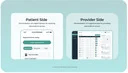
An Electronic Health Record (EHR) is a secure digital system that stores and manages a patient’s complete health history over time. Modern custom EHR software development allows clinics to consolidate clinical data from multiple providers, enabling a unified view of patient information across departments, facilities, and even organizations. EHRs are designed to support everyday clinical work while enabling data-driven decisions, better care coordination, and long-term patient management. Today, many organizations are moving toward cloud-based EHR solutions, ensuring accessibility, scalability, and compliance with healthcare regulations. From a business perspective, advanced EHR platforms prioritize interoperability, usability, and seamless integration into real healthcare workflows.
The main distinction between EMR and EHR lies in scope and purpose. EMR software development focuses on digitizing patient records within a single practice and supporting internal clinical workflows. In contrast, EHR and EMR software development enables data sharing across providers, supports long-term patient care, and scales with organizational growth. This difference is crucial when deciding whether to create an EHR for local practice use or invest in broader custom EHR solutions that support collaboration, interoperability, and future-ready healthcare delivery.
To develop EHR software, follow these steps:
- Step 1. Conduct a detailed requirements analysis to define workflows, features, and compliance needs.
- Step 2. Find a reliable offshore development partner or vendor experienced in EHR and EMR software.
- Step 3. Prepare product requirements, including features for appointment management, billing, and analytics.
- Step 4. Design an intuitive user interface and experience for both patients and providers.
- Step 5. Proceed with application development and integration, ensuring the system is robust and secure.
- Step 6. Deploy your new EHR and provide ongoing support and updates.
The cost of EHR software development depends on complexity, customization, features, and compliance requirements. On average, building an EHR system ranges from $50,000 to $300,000+, with mobile versions, third-party integrations, or advanced EHR features increasing the price. Leveraging custom EHR solutions can optimize development time and budget while ensuring the platform meets long-term operational goals.

Evgeniy Altynpara is a CTO and member of the Forbes Councils’ community of tech professionals. He is an expert in software development and technological entrepreneurship and has 10+years of experience in digital transformation consulting in Healthcare, FinTech, Supply Chain and Logistics
Give us your impressions about this article
Give us your impressions about this article
Comments
6 commentsThank you! This is very helpful! We may be working with you someday.
An EHR can do a whole lot more than EMRs. They offer a complete 360-degree insight into a person’s health state. Moreover, they are also made to be shared amongst the broader medical community. In other words, if the EHR of a certain patient is collected at a hospital, it can also be shared with specialists at other hospitals, ambulatory care centres, testing centres, and so forth.
Wow, super informative. Many thanks
Wow, such a variety of features. When we've worked on EHR software, we've had only plain document management. We'll take your advice and integrate lab services. It surely helps doctors a lot
Great post! Thanks for sharing
Good job. Still, it's better to go for telehealth software. The only difference between a full-fledged EMR and telehealth is videoconferencing, but it significantly increases user experience.